Can the blended result on the normal map be useful in any case? if edges are not marked as sharp, such as on curved and spherical surfaces.
If a curved surface has the desired look when baked but the uvs look blended on the normal map, is that acceptable or should all normal map islands like the one thats marked as sharp?
Hey Amit!
I think @jlampel maybe the best person to answer this, but I will give it a go.
You say the UV's look blended, do you mean the color on the normal map is blended?
The UV's are the position of the points of the mesh on the texture map, if that makes sense.
If your UV's are 'blended' this will be due to an incorrect unwrap of the mesh.
If the result your looking for is a rounded corner, or a curved surface, then the normal map color will look blended.
If you could provide an screenshot, it would help answer your question.
Thanks.
As he showed in this video, setting the hard edges as sharp gives this result in pic one with correct shading on the flat faces. Is there any useful case of having the faces blended like in the 2nd pic. @adrian2301
1st pic
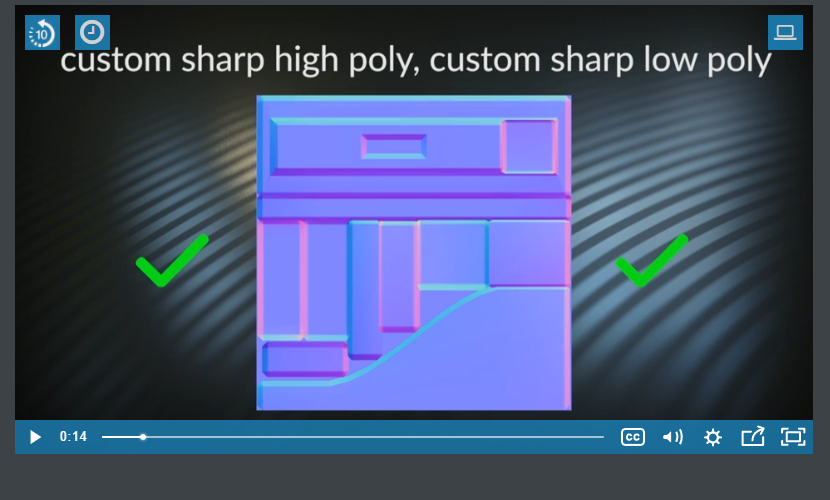
2nd pic
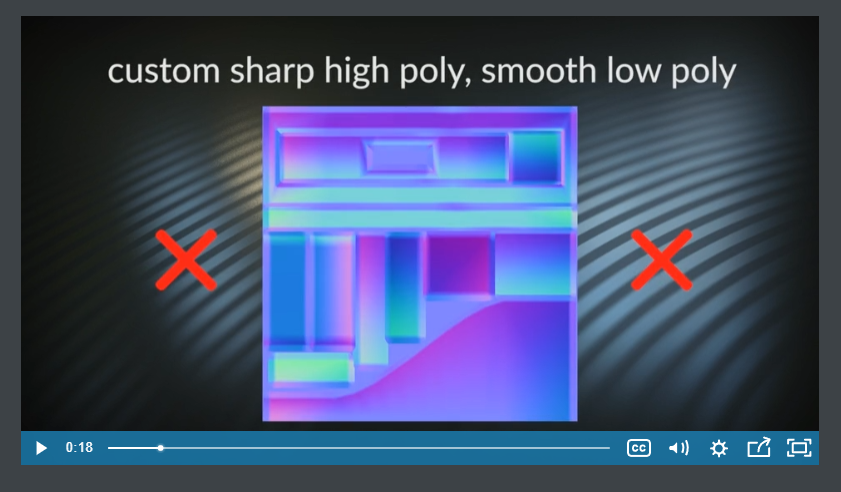
I modeled and baked this helmet from a high poly to a low poly. On the left half I applied sharps to the edges and on the right I left it smooth without marking sharp. On the right, leaving it smooth without sharps gave the blend and chamfer look around the inner eye which I liked and wanted while the left side didnt have the chamfer look. However, the rest of the shading on the normal map looks blended on the right as shown in the video. Both sides the shading looks the same and good on the 3d model even though on the right side it appears with bad shading. If the shading appears like that on the normal map, is it always incorrect or is that acceptable shading if the 3d model looks good? @adrian2301 @jlampel
Is there any useful case of having the faces blended like in the 2nd pic
Not that I know of, at least for hard surface type objects that have sharp edges. If you were working on a more organic model like a character or car then you'd want all or part of the model to be smooth shaded, but in those cases you would also want the high poly to be smooth shaded as well.
Hope that helps!
If the shading appears like that on the normal map, is it always incorrect or is that acceptable shading if the 3d model looks good?
Oh, just saw your example. I would say that the 3D model should be your north star - if that looks good then it doesn't really matter what technique you use! In this case I would have to check out the model itself to see why the left side was giving the wrong result.