I discovered that adding and then applying a subdivision surface modifier set to simple can sometimes do a better a job of filling in faces than grid fill. Is there a way in edit mode to grid fill in a way that aligns with how a simple subdivision surface modifier would fill in a face?
I don't understand what you are doing there, but the use cases for Grid Fill and Subdivision Surface are completely diferent.
Grid fill fills a hole (needs an even number of Vertices), for instance:
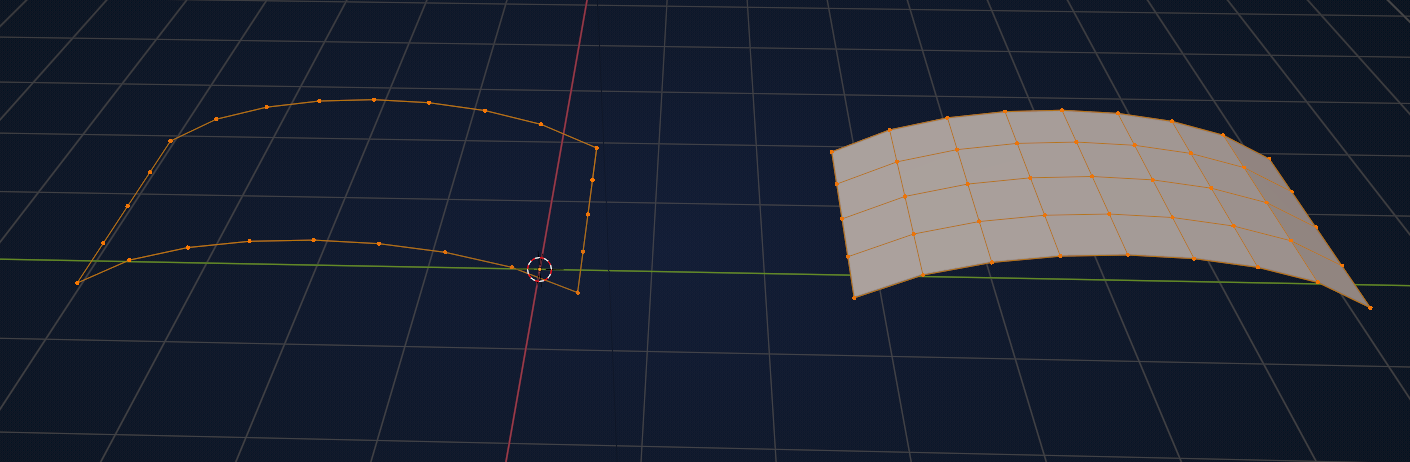 Subdivision Surface won't do anything in this case, because there is no surface. If you first try to Fill this hole with an N-gon with 'F', and then use Subsurf, you'd get this kind of abomination:
Subdivision Surface won't do anything in this case, because there is no surface. If you first try to Fill this hole with an N-gon with 'F', and then use Subsurf, you'd get this kind of abomination:
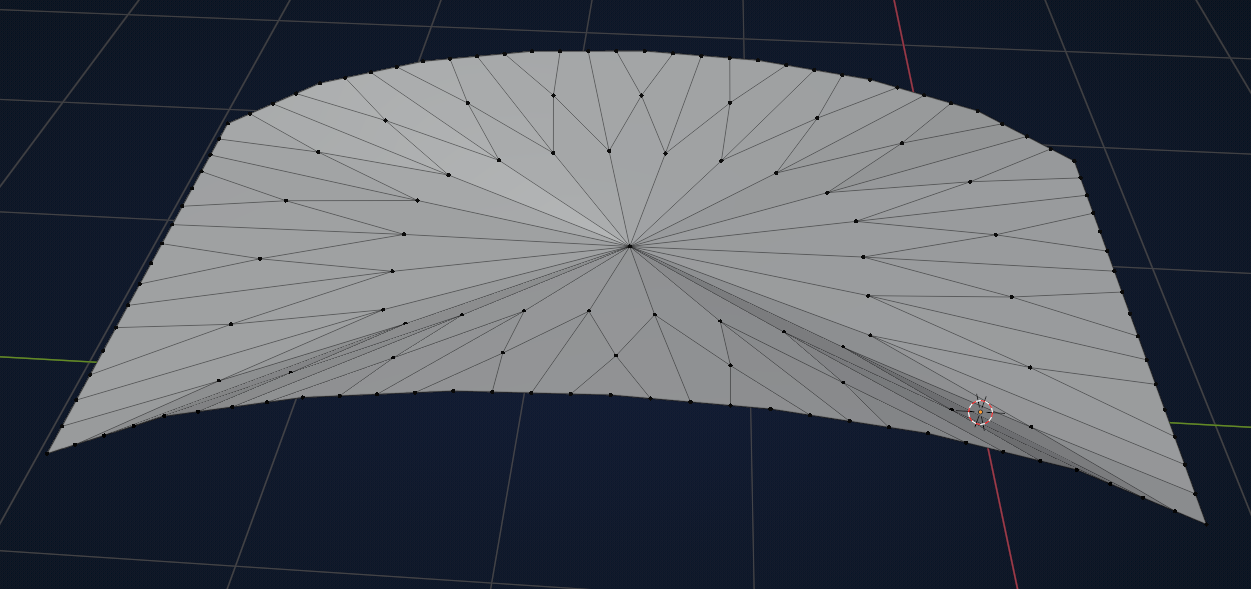 Like I said, I don't know what you did, because Grid Fill doesn't work on a 5-sided circle (and is not meant to subdivide an N-gon anyway, although it might work when you have an even number of Verts...).)
Like I said, I don't know what you did, because Grid Fill doesn't work on a 5-sided circle (and is not meant to subdivide an N-gon anyway, although it might work when you have an even number of Verts...).)
I'll try and be more clear. If I apply a subdivision surface modifier, set to simple, it seems to subdivides the face in a way that leaves a more symmetrical grid, with a central vertex, than if I were to grid fill a matching edge loop (see my example above). So, I am wondering if there is a way to end up with that same sort of symmetrical filling of an edge loop in edit mode.
Oh, I think I see what you mean...you can change the Blending of the Grid fill:
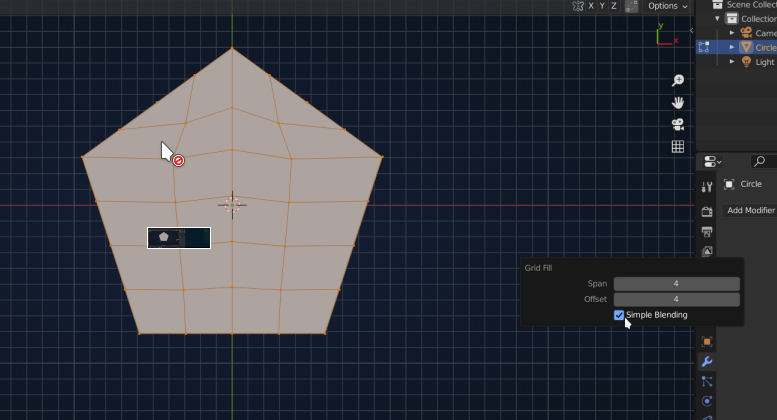 This does give a different result, but in cases like this, Subdiv would be the prefered method anyway (I think).
This does give a different result, but in cases like this, Subdiv would be the prefered method anyway (I think).
Good question! I think the one other thing to point out is that the subdiv method isn't technically creating a grid because it has that pole in the center, so grid fill could never create that because it's only trying to find solutions where each inside vertex is attached to exactly four edges. It is interesting though that the subdiv modifier shape can't be created with the subdivide operator in edit mode.