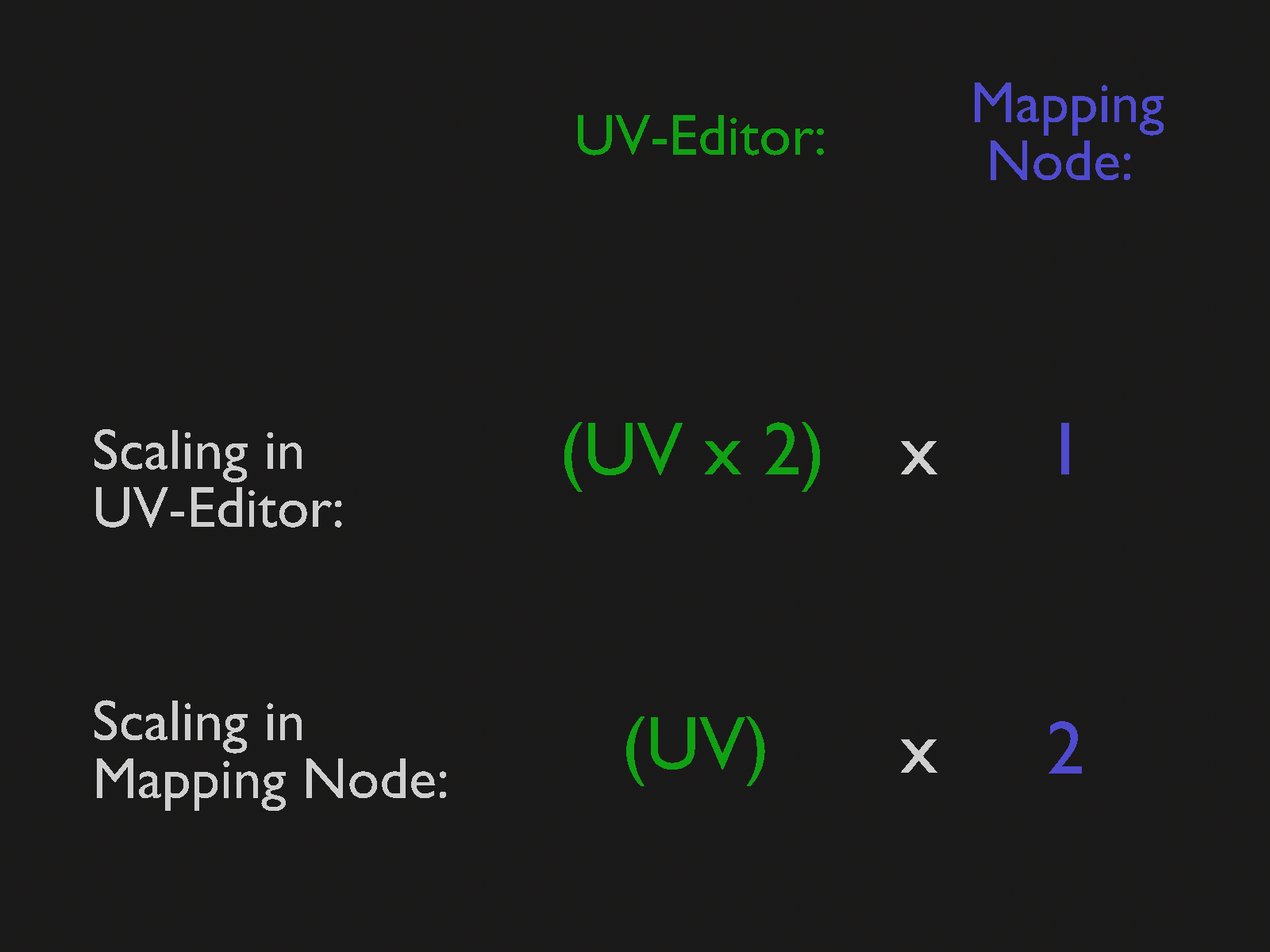I almost feel embarassed asking this question, but you're all very kind, so here it goes. I created a 3D table the other day and applied a beautiful PBR woodgrain texture to it, but it looked a little stretched and incorrect in some areas.
The way that I model, and I've been doing it this way for years, is that I model in pieces. For example, with this table, I created the top, the four legs, two drawer fronts, the front, back and side skirts, and two drawer knobs. So, that's 14 separate mesh objects that make up a table.
After applying the PBR image texture, during the UV unwrapping phase, this is when I noticed that the image texture wasn't looking all that good. I created seams and continued unwrapping it, rotated some of the islands, like the legs, so that the grain ran the correct direction, etc., but the table's top, for instance, looked very stretched. So, I scaled the UV Map over the image texture so that it extended beyond the borders of the image map (see images attached). THIS LOOKED GREAT!
But, every tutorial that I watched, no one - literally - not one single Blender artist scaled their UVMaps. They kept all of their islands perfectly within the borders of the square image texture. So, I went back into my Blender file and fixed it so that all of the islands fit perfectly within the borders of the texture. I did rotate a few so that the grain looked correct, but everything sat within the square.
Then I discovered that if I changed the scale in the Mapping node, et voila! It looked perfect! Is this the correct way to do this? And if not, then how?

Well Declan, as far as I know those two are exactly the same.
With the Mapping Node's Type set to Point (that is the default), having the Scale to (2, 2, 2) means you are scaling the UV's by 2.
You can also do that in the UV Editor by selecting all UV's and pressing S, 2. Then you see the UV's 'growing', but the result is the same as scaling in the Mapping Node.
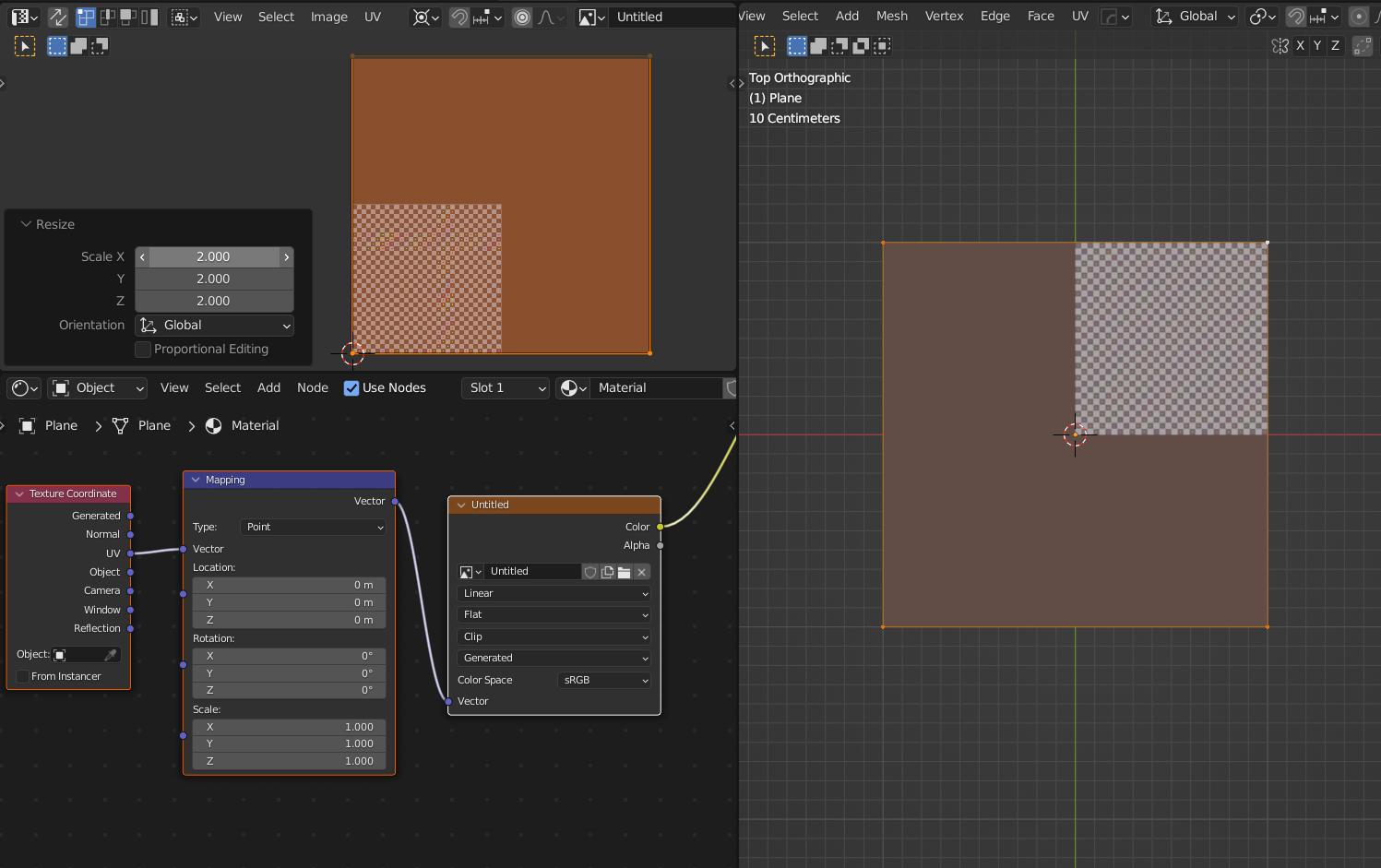

Hmm... One thing that I did notice is when I scaled the UVs with the mapping node, it did not scale the UVs (the islands) in the UV Editor. All the islands remained the same size. I too thought they would be scaled.
So, is it okay to scale the islands in the UV editor?
So, is it okay to scale the islands in the UV editor?
Yes, whatever you find easier.
Depending on the situation it might be easier to scale, move and rotate in the UV Editor.
Copy. I finally saw a video tutorial on YouTube that did just that, so at least I know that it's not a bad practice. Thanks, ![]() spikeyxxx
spikeyxxx
...the islands remained the same size. I too thought they would be scaled
Yes, I can see that one would think that, but maybe this picture helps to understand why that doesn't happen: