It's basically a subdivided Plane!
No, but seriously, I'd use a Cloth simulation with one side Pinned and add a Wind Forcefield and play with the strength...
Do not try to follow the reference too much, because it is highly inaccurate and a flag like that wouldn't be able to exist!
(My guess is, that that is exactly why you are having problems...)
If this doesn't help, feel free to ask again and explain what exactly you are having problems with.
Thank you! I was asking for a friend, actually. No, really. I was. My recommendation was to use the cloth simulator too but I think she wants that exact shape. I have no idea how to make that shape other than to start out with a primitive and start pushing and pulling vertices. Or, perhaps, add a plane, delete the faces so the mesh group is empty, then hold Ctrl and create a patch of vertices and then create some faces. That be a really imprecise way of doing things and would result in messy topology. This friend that I'm helping is a beginner, too, so that doesn't help. I guess I was hoping there was a relatively quick and painless way to do this.
Like I said, the main problem is, that the reference is not a possible shape:
 the green 'line' obviously is the bottom of the flag. But the red 'line' also clearly is the bottom of the flag.
the green 'line' obviously is the bottom of the flag. But the red 'line' also clearly is the bottom of the flag.
It's a bit like trying to make an Escher drawing in 3D.
Okay, when considering that the red line is the vertical end of the flag, you might get away with something like this (just a blockout, of course, to understand what is happening...):
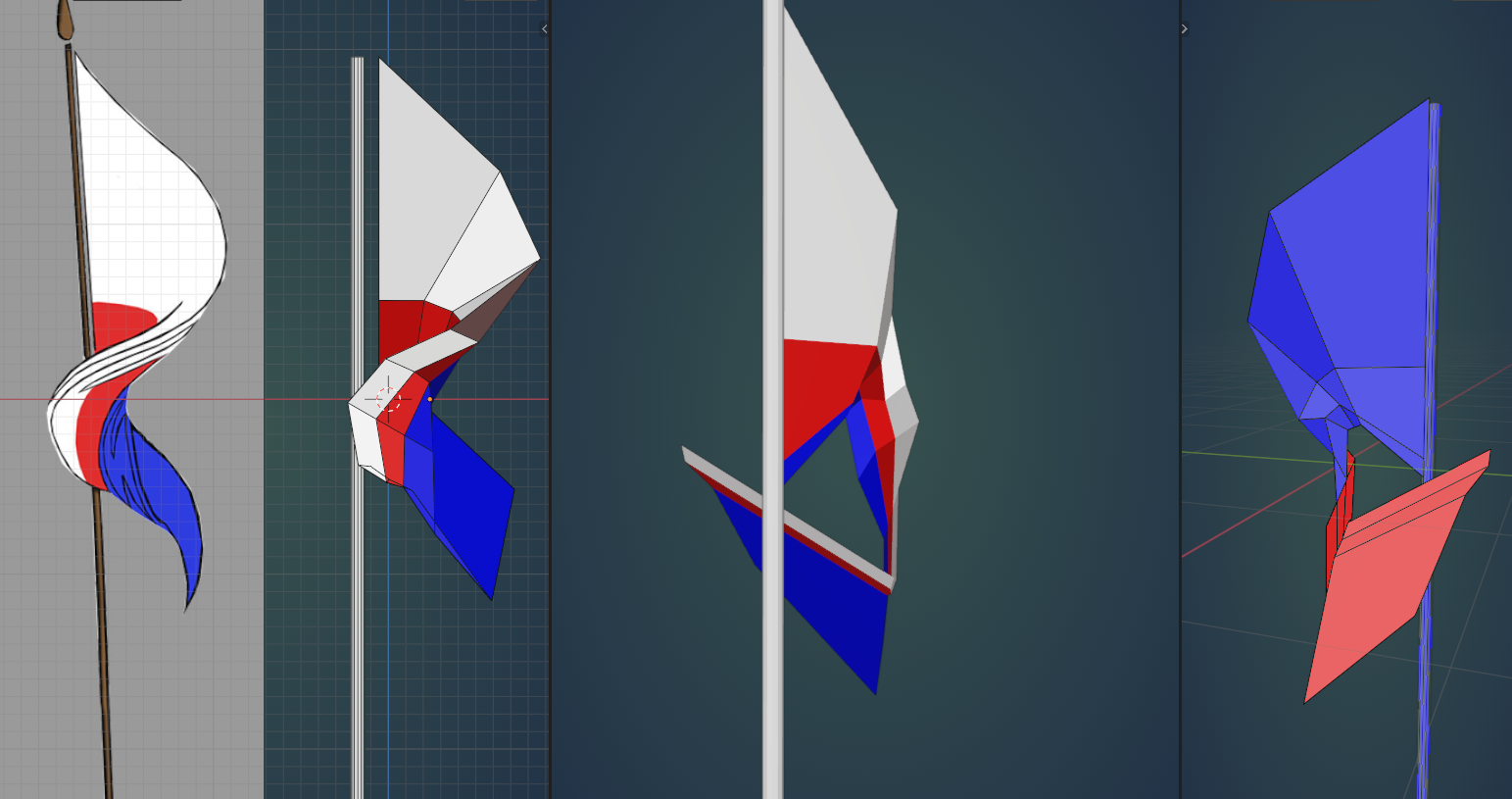 but it will only look 'acceptable' from one angle.
but it will only look 'acceptable' from one angle.
I think the image, as an image looks like a representation of a flag waving in the wind. But when you start think of it in 3D, it really doesn't make any sense.
Your best option in my opinion is to use a cloth simulation as mentioned.
or
deciding if the flag is of a triangle or rectangle shape, subdivide a plane of the chosen shape and use proportional editing to move it around to the desired position.
If we assume the flag is rectangle, with 3 horizontal stripes, white, red and blue, as ![]() spikeyxxx has demonstrated, it only looks acceptable from one angle.
spikeyxxx has demonstrated, it only looks acceptable from one angle.
Well, I've pretty much told this friend that making this shape would be beyond her skill level (beyond mine, too, perhaps). My recommendation was to animate a flag, pause the animation when the flag is in a shape she likes, then apply the cloth modifier. She can then use solidify to give the flag some thickness.