I notice that the outer edges of object become very light in color, where can i adjust this, is it adjustable? I am using blender 2.93.3
Thanks in advance! 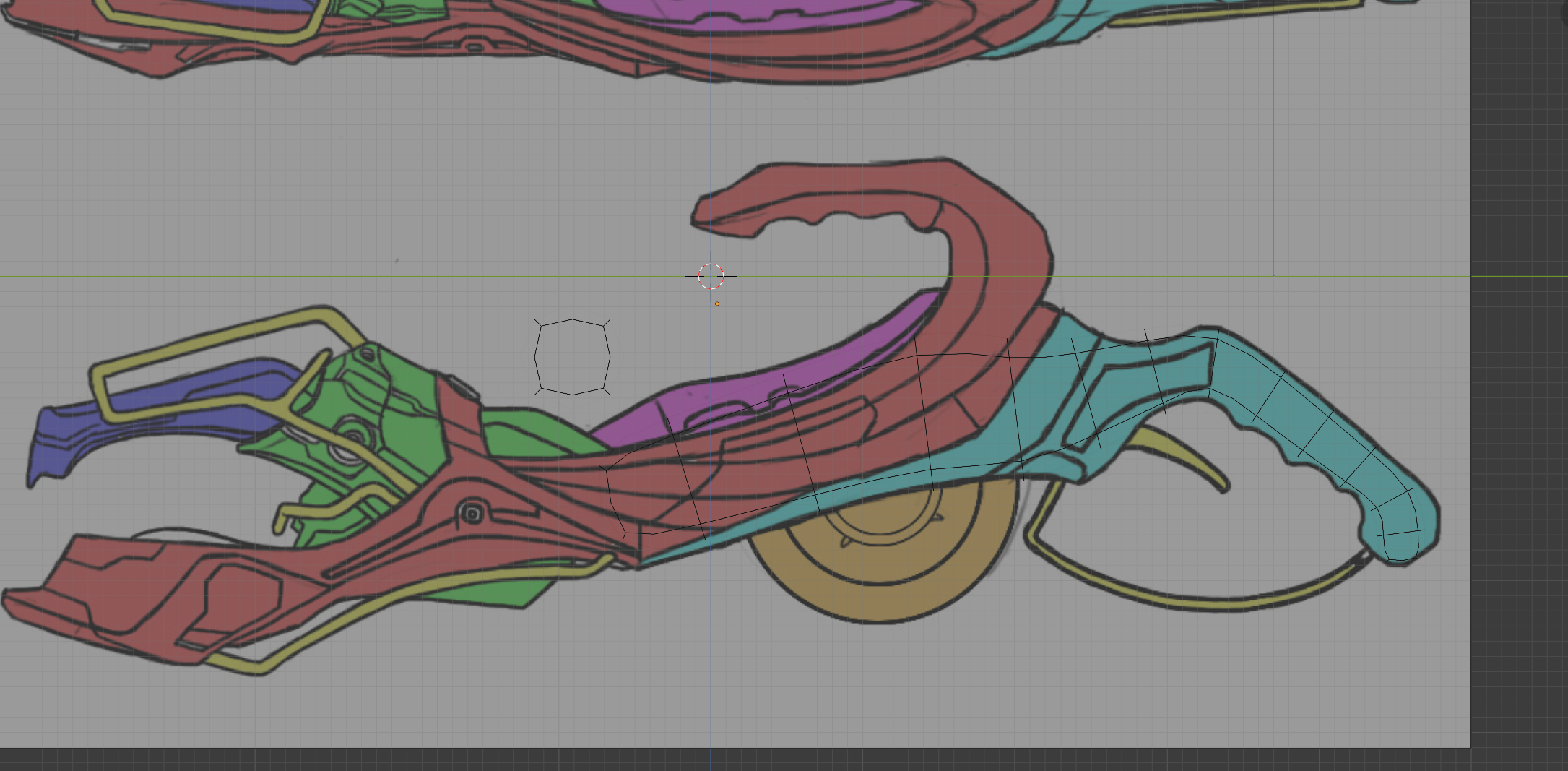
It looks to me like your Mesh goes through the Image:
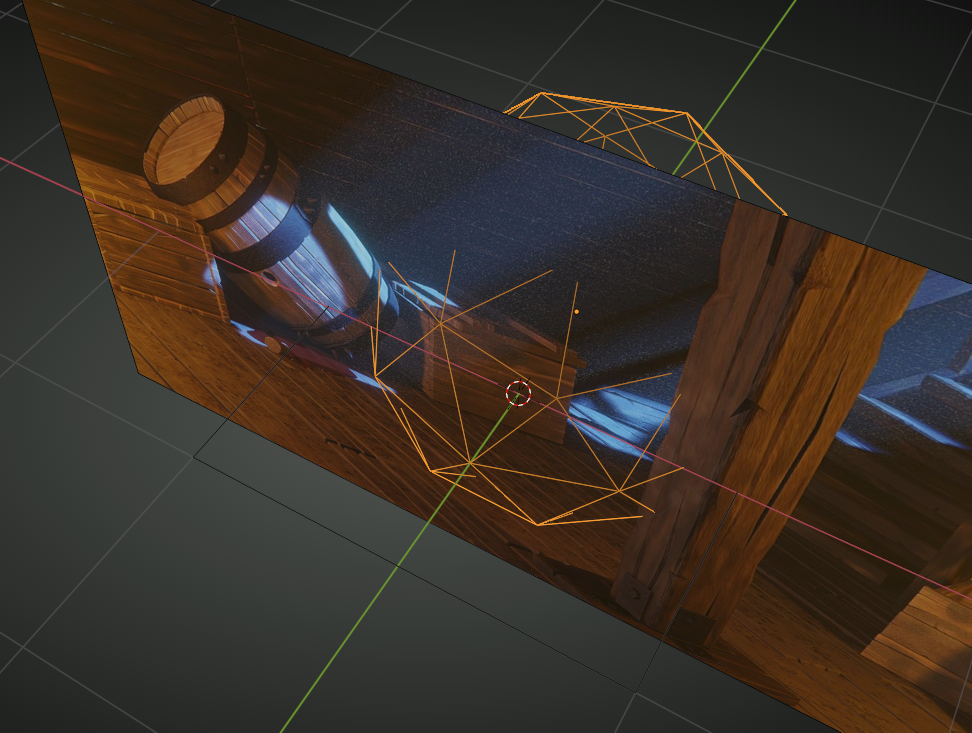
You can move the Image back on the X-axis.
To prevent that from happening in the first place, you should use a Background Image and not a Reference Image.
Well thats what i thought initially as well, but i did that allready... allthough in this view they are better visibile, they are yet not black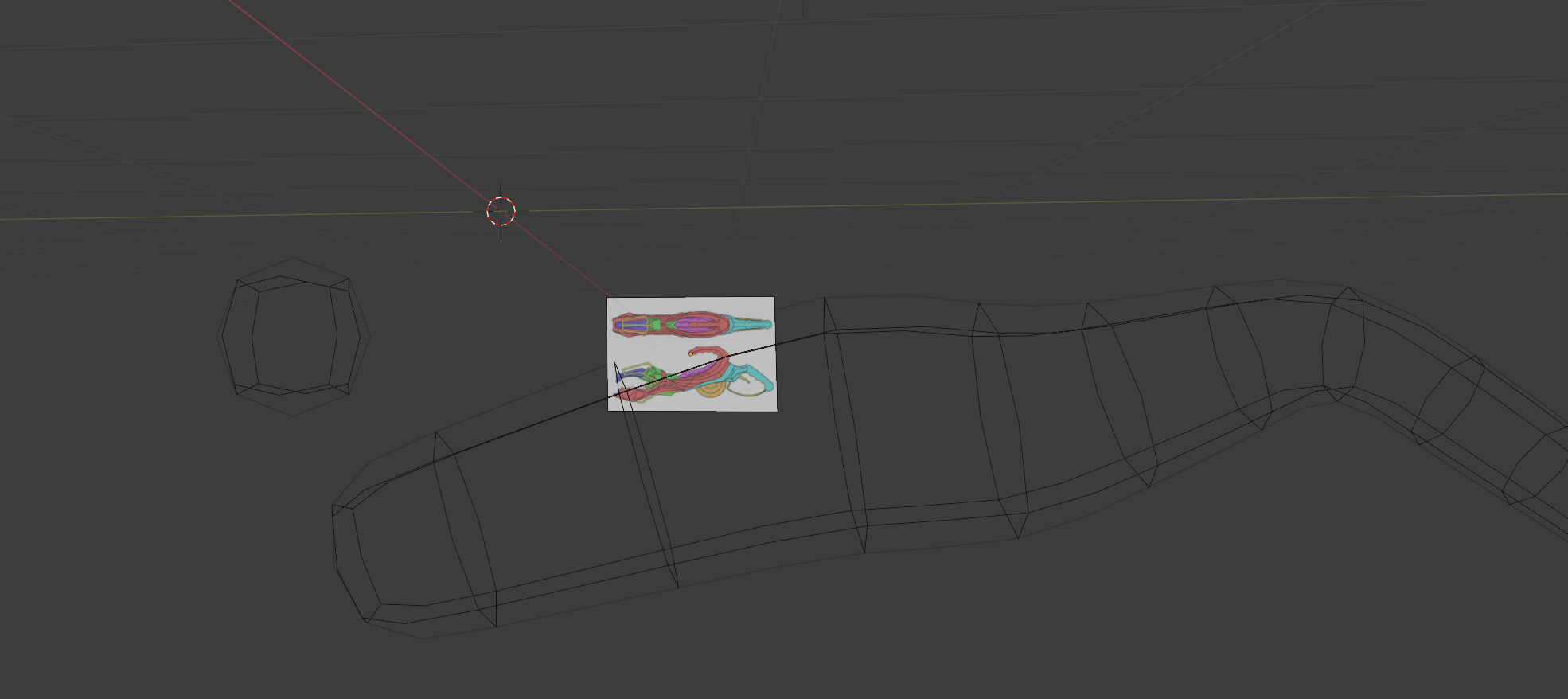
How large is your Mesh?
Parts of the Mesh that are further away fade out slightly, to easier see depth. I don't think you can change that, but it shouldn't be that extreme. If your Mesh is really large though, the effect might be stronger. Not sure about that though...
You could also change the color of the Edges, maybe that helps against the background of the Image:
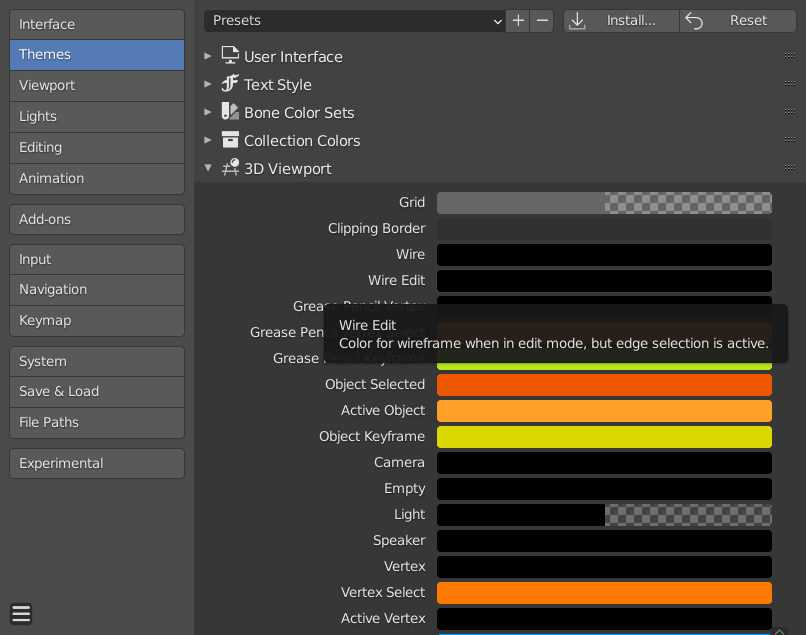
it wont get blacker in the themes menu, still little greyed out. I tried to scale it down but that keeps it the same as it is.
Thanks for thinking along so far!
i can at least try something else: i have another computer @ home, which i can try to see if the problem exists there as well, (currently working on a computer thats not mine ) . :)