I find the procedural course extremely confusing. I feel as if I missed an introductory course that explains the workings of these nodes. Example: "simply plug the color output into the value input and multiply to get a number for a rotation". What does the color output look like and what does a Value input look for and do? It appears to multiply by 180 so the color values must be less than one. In researching this I find that Blender is converting color information to grayscale. That is not really intuitive. This is just one example. Have I missed a class that could help?
Hey gglenng910 ,
Sorry to see you so confused with the nodes, you not the first and you won't be the last. Procedural textures can be very complex and confusing, even when you understand the individual nodes.
When working with nodes, it helps to think more numerically than the visually to understand what is happening. A good majority of people using Blender don't fully understand what is happening, but rely on experience and hours of trial and error for the results they achieve.
A good understanding of advanced maths would help the process, but for us mere mortal artists we rely on our computer monitor to see a visual representation of the process and lots of time and effort.
Do not expect to be filled with node knowledge without the the hours of patience it takes. It is an extremely complex subject.
You could try the Fundamentals of Materials and Shading first to understand more about the nodes and how they work, then take a look at some of the different materials in the Shader Forge Course, again though, it won't be easy.
Thank you for the response and ideas. I went back to square one and started re-watching the videos and the light is coming on a little at a time. I thought it would be nice to have a node that accepted an input, displayed the actual value that came in, and then passed it on. Sort of a debugger. Must be the programmer in me speaking. In any case you get this visually from Wrangler and that helps a lot.
I will also take a look at the Shader Forge course.
Thank you.
I thought it would be nice to have a node that accepted an input, displayed the actual value that came in,
That is practically very hard/impossible because you start with your Texture Coordinates Node, which outputs, depending on which Coordinates you take, infinitely many points in 3D space (or 2D, when using UV) and then all those points are being manipulated (Mapping Node) or given each a Value and you cannot practically show infinitely many Values in something like a spreadsheet...
With time you will know what Value range a (for instance) Noise Texture Node outputs (between about 0.2 and 0.8 for each RGB channel in the Color Output and the Fac output is just the same as the red channel...).
Like you said, connecting a Color output of a Node to a Value input is very unintuitive; Blender takes the Luminance ('experienced brightness') of the colors (as in the OSL specification):
float luminance (color rgb)
Returns the linear luminance of the color rgb, which is implemented per the ITU-R stan-
dard as 0.2126R + 0.7152G + 0.0722B.
(which is the same as what the Converter > RGB to BW Node does) and uses those values as input for a grey socket.
I cannot see any logical reason to use that, but maybe it 'just works' in some cases ;)
gglenng910 am not sure what you are trying to do here, but a few remarks:
usually you plug a Mask into the Fac socket of something (often a Color > MixRGB Node).
Did you want to plug in the Voronoi?
You probably do not want to use Multiply though, because the Musgrave Texture produces negative values and multipying a Color with zero or less, results in black. (Negative colors are represented as black and you are inserting a Value, in this case called Height, into a yellow socket, which means that that value is inserted into each RGB channel...)
When using a Mask, you usually wnat to use a MixRGB (set to Mix!).
But a Musgrave Texture is the most unintuitive procedural texture that exists...think of it as a 'landscape' with high mountains and parts that are below sea-level...but it can go completely crazy:
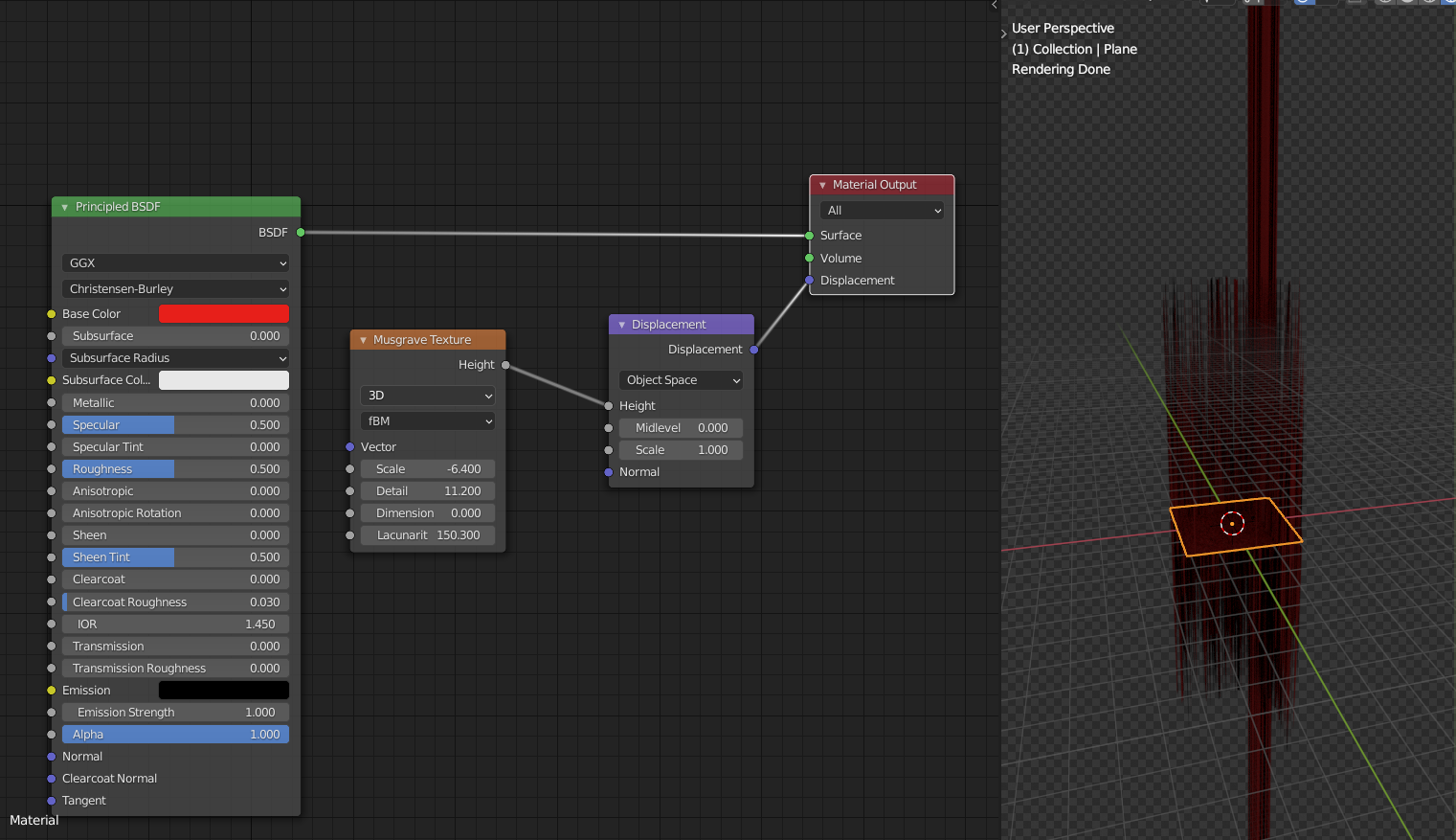 I do not know of any advanced user who knows what the Musgrave Texture will look like with certain values ;)
I do not know of any advanced user who knows what the Musgrave Texture will look like with certain values ;)