Hi, I was trying to rework a part of my sculpt before submitting it and I appear to have messed up the behavior of Snake Hook - it now only works for a small distance and you have to click over and over to try and get more distance out of it. Dyntopo or not doesn't affect it.
If I load a new project with just a sphere then it's back to working as it should. How do I fix this? I can't see a difference between default settings and what I have now. Gif below to show, and picture below that with my settings.
Any help appreciated!


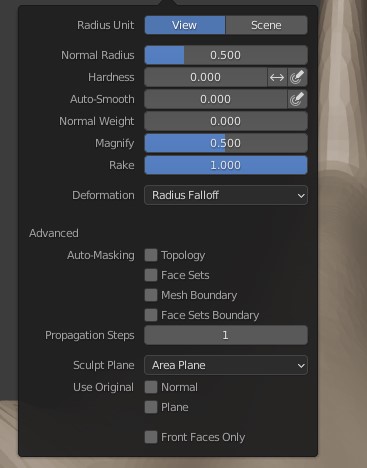
Under Dyntopo > go to detail size and change it from 12 px to 5 px
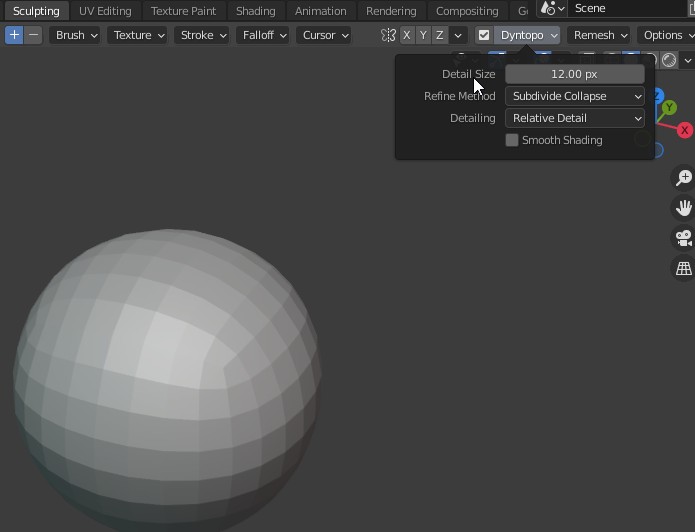
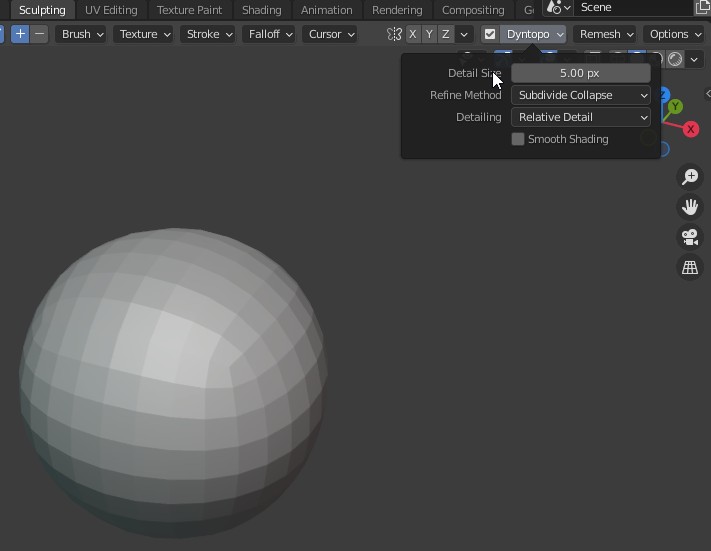
Make sure the strength of the snake brush is 100 or maximum of 1 so the mesh will be curved.

Thank you for the suggestion, unfortunately that didn't seem to help. It's still "distance limited" for the lack of a better word.
It still does it even if dyntopo is entirely turned off too. But when I start a new file with a sphere it works fine.
It was smooth and I haven't changed it, but I tried some of the other ones and no difference there either.
I can't find a setting that is different from a default project so I don't understand why it stopped working on my sculpt, and it doesn't matter if I change the geometry or choose a different spot to try it from.
What's the blender version are you using right now?
What's your computer specs?
Probably there's a bug in your system.
Hey ![]() mathieudugon ,
mathieudugon ,
In the dyntopo settings change to subdivide edges, this should help solve the problem.
That didn't seem to help either unfortunately. I also tried adding another mesh sphere into the same scene and tried snake hook on it and the same thing happened, so it's not something with the shark mesh. But if I start a new project entirely then it works as it should, so something changed somewhere in the scene/project? But I don't know where.
Not sure what's happening, try saving, close Blender, and open the file again, sometimes this can help with some issues.
![]() mathieudugon I can't see anything wrong with your Settings from the Scrrenshots and GIFs you provided (but always keep the Strength at 1, you keep setting it back at about 0.5...) so maybe you can post a link to your .blend, ( via Dropbox or so) so we can have a better look.
mathieudugon I can't see anything wrong with your Settings from the Scrrenshots and GIFs you provided (but always keep the Strength at 1, you keep setting it back at about 0.5...) so maybe you can post a link to your .blend, ( via Dropbox or so) so we can have a better look.
![]() mathieudugon Thanks for showing your specs. I gotta say your computer is way much better than mine. Probably Blender can't handle your computer. I assuming.
mathieudugon Thanks for showing your specs. I gotta say your computer is way much better than mine. Probably Blender can't handle your computer. I assuming.
Since you tried everything we had explained to you, maybe try different approach like save your blend file, exit Blender, restart the computer, and relaunch Blender. If that still don't do the job then you can follow what ![]() spikeyxxx suggested.
spikeyxxx suggested.
Sometime I sculpt in the older version, 2.79 as well when I had 2.82 and 2.91. These two have bugs so I uninstalled them and installed 2.92 and 2.93. to test their durability.
@jlampel
Here's the blend file. Thank you all for taking the time to look into it.
https://www.dropbox.com/s/j1qnq2uipvcotgl/shark.blend?dl=0
![]() mathieudugon I don't know, but when I open your file, it has Front Faces Only enabled:
mathieudugon I don't know, but when I open your file, it has Front Faces Only enabled:
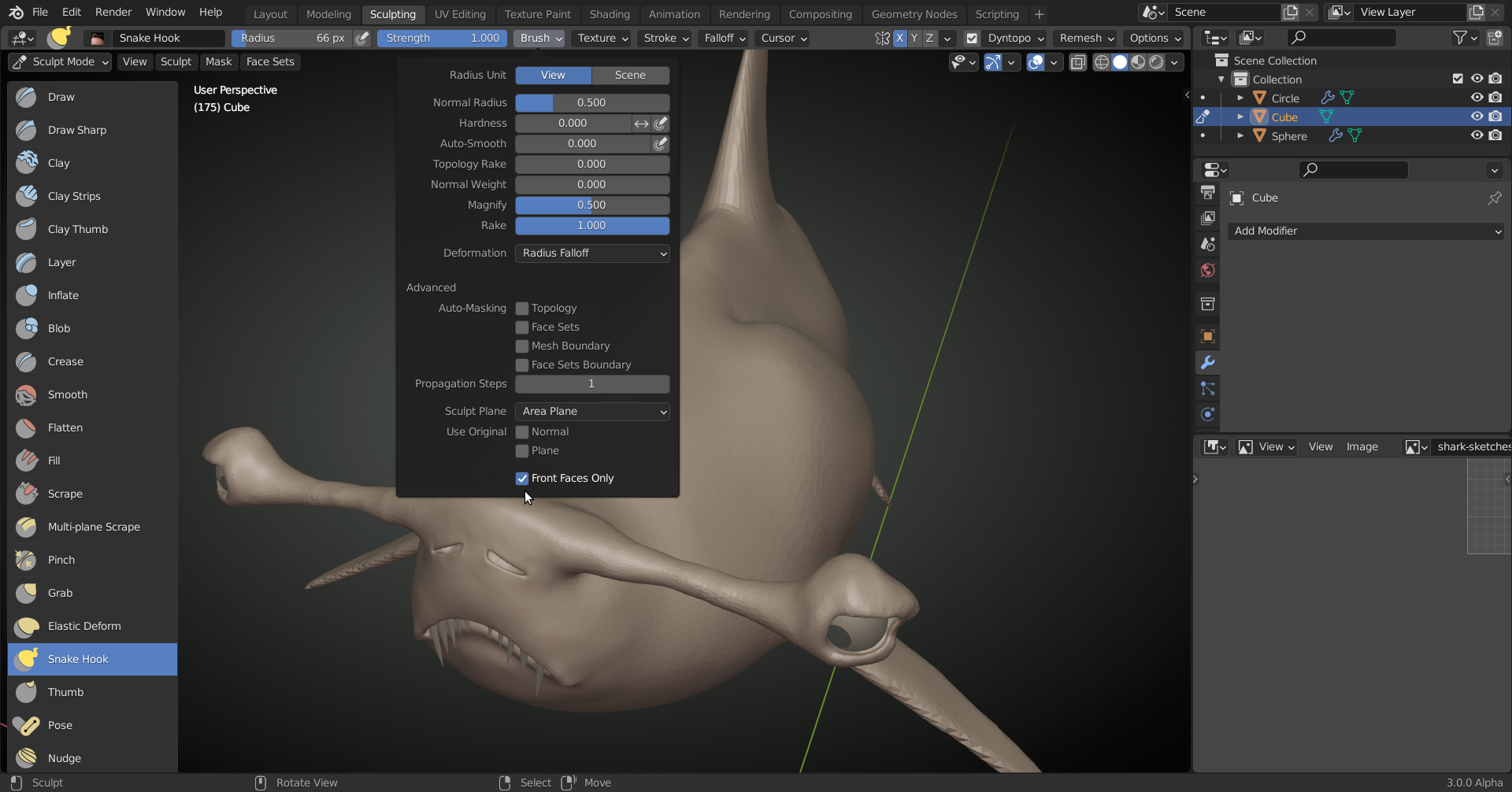 un-check that and the Brush should work as expected. Or simply Reset your Brush as @jlampel said.
un-check that and the Brush should work as expected. Or simply Reset your Brush as @jlampel said.
In you Screenshot this was not checked, but then your Strength was off...