Hey there guys, I’m trying to make fluid slowly become a trickle and then stop (ie not animate the “Use Flow” button).
So following this tutorial https://www.youtube.com/watch?v=MqFF0keVmCY&ab_channel=BlenderSecrets I see you have to animate the scale of the Inflow object over time. But I did that with my file and the flow doesn’t change (even though I used a tiny scale).
Here is my file https://pasteall.org/media/e/e/ee86d1421f3a68010d64dba204bc6821.blend if you want to check it out (from frames 1980 - 2080, since I use this in another large scene).
Have I missed something?
Thanks in advance.
I have opened your scene, but I am having trouble with the fluid, it is taking forever to bake, 1 frame takes over 5 minutes, I would normally be able to bake 100 frames or more of fluid in that time.
Problem being, you have an inflow approx. 0.2m sq. , an outflow of 12m directly below the inflow, and a domain 31m x 21m x 8m.
Why is the domain and outflow so huge?
I will make some changes and get back to you.
Ok thanks, it's actually for a re-enactment animation of a pipe bursting at a factory, so the pipe was pretty big and wanted to keep real world dimensions.
OK I am back. Sorry had some other stuff to do.
I watched the YouTube video, its not very helpful, short 1min videos are ok if you need reminding of something, but not very good to learn from.
Here's a example scene of what I think you are trying to achieve. Flow, trickle, drip, drip, drip.
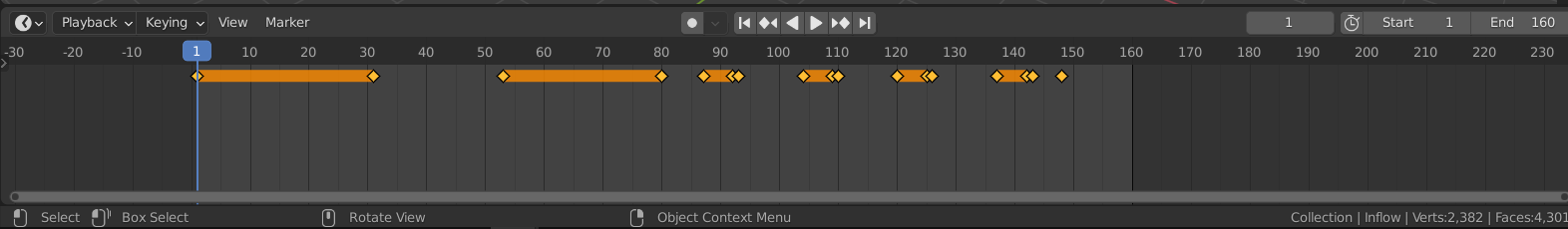
As you see from the timeline on the inflow object the scale is reduced from f31 to f53, flow to trickle, and then from f80 to f87 , trickle to stop, then at f92 to f93 an increase in scale, I increased 0.1, just to create a drip. Then duplicate the last 3 keyframes and move them later in the timeline to create more drips.
Tip: keep it simple while testing, then scale up for your scene.
Another issue you have is your resolutions at 200, keep it low, default is 32, 64 is fine while testing. Only pump it up when your ready for your final render.
Hope this helps.
Yeah sorry I have been testing at lower resolutions (just for some reason with my example I left it at the higher resolution).
So when you say scale up for your scene, what do you mean there?
Thanks.
So when you say scale up for your scene, what do you mean there?
What I mean is increase resolution, size of inflow, domain etc. etc.
If you have a huge domain and a high resolution. you will see a small box in the corner of the domain, think how many of those small boxes you will need to fill the domain. This is how many calculations you computer needs to make per frame.
Higher resolution - bigger box
Smaller domain - smaller area to fit those boxes
Meaning less calculations - faster workflow
Think of it like tile size when rendering an image, but 3 dimensional box rather than flat tile
While testing keep it really simple, a separate 'test' file from the scene file, just so you can play with fluid settings until you get the result you want, then use those settings as a starting point in the scene file, increasing resolution only when ready to do the final render. You will need to make adjustments, especially with velocity for example. But at least you will only be tweaking and not creating the effect in a large file.