@waylow Do I need to start the Melvin "UI Script" after every start of Blender again or can this be done automatically?
@waylow I've just found the answer myself here: You need to run the script again every time you start Blender. But in my case, it's not necessary because Blender seems to execute it automatically. If I remember correctly then there's a setting where you can decide whether Python scripts shall run automatically or not. I think one important reason for that is that you don't want to let Blender run any harmful script hidden in a downloaded .blend-file . Another possibility according to the posting mentioned above is to install that script as an addon in order to have it present with every Blender start.
Also worth mentioning that this script is only visible in the "Item" panel of the "Pose Mode" which is logical since it's meant for making rigging easier but people can easily be confused if they dont notice that they aren't in "Pose Mode" and look for the "Melvin Rig UI" for example in the "Item" panel of the "Object Mode" where it doesn't show up.
Oh, one more question, @waylow: Is there a tutorial or course on how to script such a "Rig UI"?
And yet another question😉 Do you have experience with "BlenRig" from Blender Foundation and if so, could you give an example where you found it useful for one of your projects?
And one last question 😉😉: There's an option in the "Armature Modifier" named "Multi Modifier". This seems to be an intensity setting based on vertex weights. Do you have an example where this is useful?
Hi Ingmar,
There's a couple ways to get it to run automatically.
You can install it as an add-on, as I mentioned in the linked thread. This would be a good solution for people who didn't want to have to link in the character AND the script into each new animation file.
You would just link in the character, and because the UI is installed as an add-on. It will show up automatically.
Although if you make changes to the UI, you would need to delete the addon and reinstall.
A better way, in my opinion is to actually link it in when you link in the character.
And if you have "Register" set in the text editor it will load every time you open the file.
This won't be greyed out if the name of the text file ends with ".py".
(in this screen shot I don't have a .py loaded)
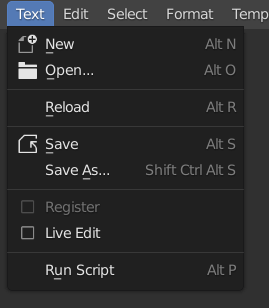
You do have to link it in once, but then if you make changes etc, it will automatically be propagated to all your files.
Re BlenRig.
No I have not used it, I found it too overly complicated. Rigify is much more flexible these days and since they have added the ability to add feature sets (your custom rig types) it will make it more extendable. You might want to check out CloudRig from Demeter over at the Blender Animation Studio.
Re the multimodifier
This setting will use the input from the modifier above it in the stack as the input.
I don't have a good example of this but from memory you can check out the Big Buck Bunny Rigs that I updated for the 2.7x series of Blender. (that is available on the Blender Cloud). This uses that setting for the 2 different rigs, (one for the body and one for the face)
Thank you, @waylow 😀! The "Register" box is fortunately already checked and the script therefore runs automatically:
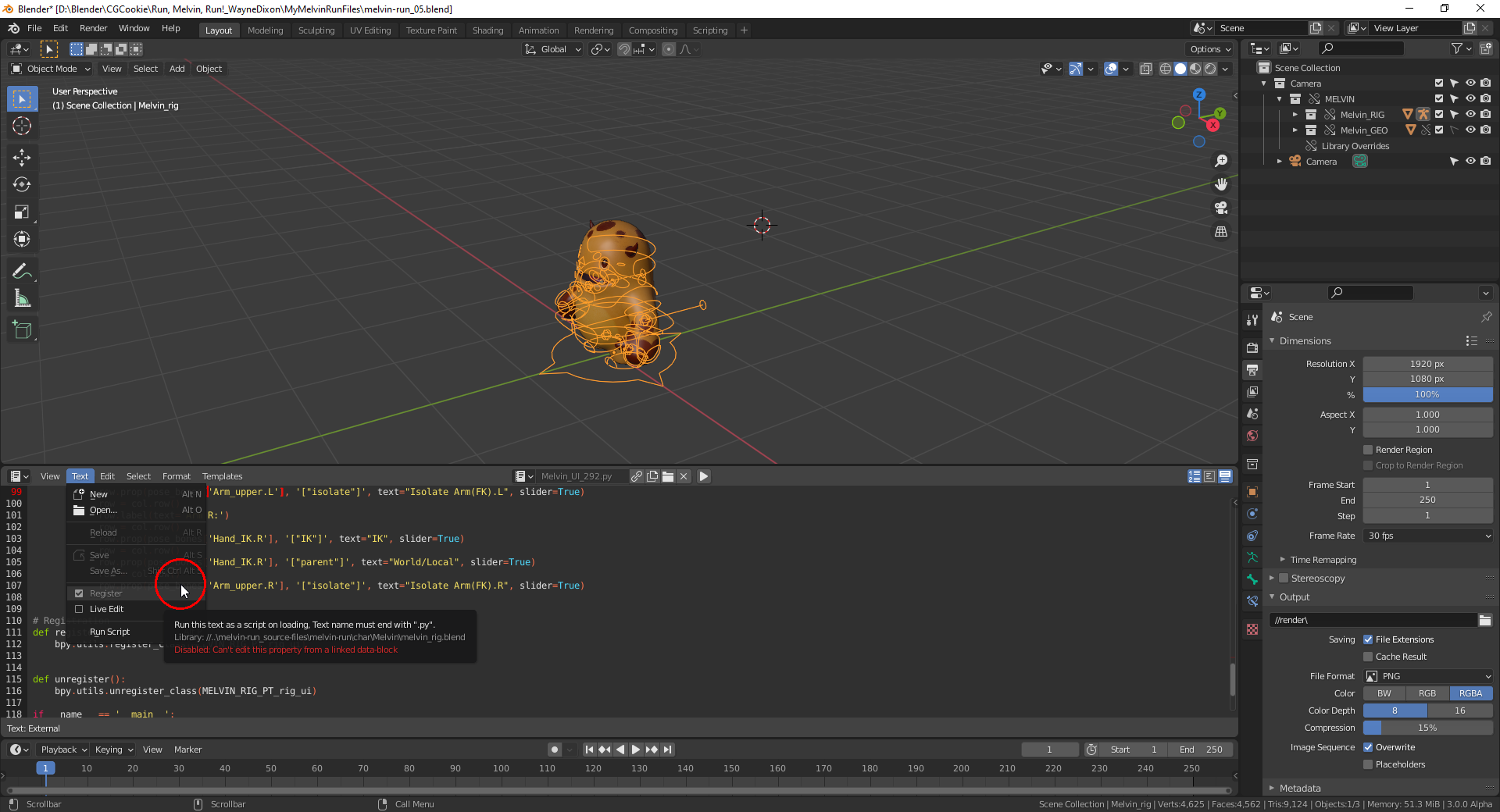
I can't turn this option off (see tooltip in screenshot above) since the Python script is linked from the original Melvin file. So, if I wanted to turn it off, would I need to do this in the original Melvin file?
@waylow Thanks for the tip with CloudRig. I haven't used Rigify until now because I thought it wasn't customizable. Do you know since when Rigify has that "Feature Set Extension" option? As I've read here and here, CloudRig on one hand has to be activated within the Rigify addon but on the other hand it's "currently recommended not to mix CloudRig and Rigify elements". Demeter Dzadik explains:
"To achive better compatibility, Rigify needs to catch-up, as it is outdated in many ways; bone organization systems and UX being the first ones. I am contributing to Rigify by pushing the best features of CloudRig upstream when I can, but it is a very slow process since Rigify has no full-time maintainers. "
@waylow If I remember correctly the "Blender Animation Studio" used BlenRig for the "Spring" movie and somewhere I've read that it got specifically tailored to the needs for that movie (also already in older versions) so that some tweaking would be necessary in order to adapt it to own projects. But I didn't know how much work that would be.
HI Ingmar.
That's a lot of questions. Let's see if I can answer them....I'd do my best anyway haha.
Re: Melvin Script.
If you don't want the script to automatically run everything it opens in a linked file, yes you would need to open the original file an uncheck that option and save it. You can also append it rather than link it, and then do that locally, but then if you update the script, those changes are not propagated to all the files that it links into.
You can also unlink it - Shift click the X. And it will not load.
However, I thought your original question was how to actually get it to load automatically each time.
Re: BlenRig/Rigify
Yes I think they did use BlenRig on Spring and I believe they hired Juan Pablo to rig the characters. That way they could get the creator to make it do what they needed it to do.
BlenRig is a good concept, however, in my opinion it created an overly complicated rig and it wasn't that customisable.
It may even be an abandoned project now. I don't think the github page has been updated for over 2 years.
Rigify on the other hand is a better concept. Generating predefined rig parts where you need them with much more costomisation options is way more robust. The development in recent years has made it much more usable too. And the fact that you can edit stuff and regenerate the rig to make changes/fixes is its real strength now.
I don't know when Feature Sets were added but I have been wishing it was possible to do this for a long time.
I tested it out about a year ago and wrote my own super basic rig type with the idea of expanding it to build the rig components that I wish were in rigify. (plus get rid of the stupid naming convention)
I got the basic type working but then I discovered Demeter had basically been working on the same thing at the Blender Studio and was WAY ahead.
I didn't have time to reinvent the wheel, so I stopped and have just been trying to keep an eye on what he has done.
I have only messed around a few times with his CloudRig feature set, but most of it works in the way I wish the default rigify worked. Although it is missing some parts (like a finger). It says not to mix them, but I tested with adding a finger to a cloudrig and it generated fine.
Although, Cloudrig doesn't generate foe me if oyu use the default cloud meta human....when it should just work out of the box.
BlenRig is a good concept, however, in my opinion it created an overly complicated rig and it wasn't that customisable.
@waylow I've found this comment by Andrew Price on the rig for the "Spring Movie's" dog named "Autumn":Andrew Price
15th April 2019 - 05:16
This is a nice model, but it really needs a breakdown video. There are so many hidden settings in the rig by the original artists, that it's quite frustrating to use in any meaningful way. Even a short 5 min video explaining how to enable fur, where custom settings are, what the items in outliner are etc. would go a long, long way.
It may even be an abandoned project now. I don't think the github page has been updated for over 2 years.
Yes, there're no postings newer than 2 years and since Demeter "Met" Dzadik is the rigger for the current "Sprite Fright" movie, it seems that they're now preferring his rigging system. However, I'm wondering how much work it's saving with characters since escpecially face rigs need to be tailored individually. And when it comes to the limbs, why can't I simply copy and mirror them?
Although it is missing some parts (like a finger). It says not to mix them, but I tested with adding a finger to a cloudrig and it generated fine.
I think, Met's goal is to finally integrate the "CloudRig" feature set into "Rigify":
I am contributing to Rigify by pushing the best features of CloudRig upstream when I can, but it is a very slow process since Rigify has no full-time maintainers.