Until version 2.80, Blender had only "Make Proxy" which had to be used when you wanted to animate a linked object by its parented armature:

After tabbing into "Pose Mode", you could select a bone (which was highlighted) and transform it:

Since Blender 2.81, you now have "Make Proxy" and "Make Library Override":

@waylow Why are you using "Make Library Override" instead of "Make Proxy"?
In Blender 3.0.0 Alpha, there seems to be a bug since if you select the "Proxy" and tab into "Pose Mode", the bones are displayed black instead of their "Bone Group" color and selected bones aren't highlighted although you can transform a selected bone:

Only if you hide the linked Melvin, the "Proxy Armature" bones get displayed with their "Bone Group" colors and selected bones are highlighted:
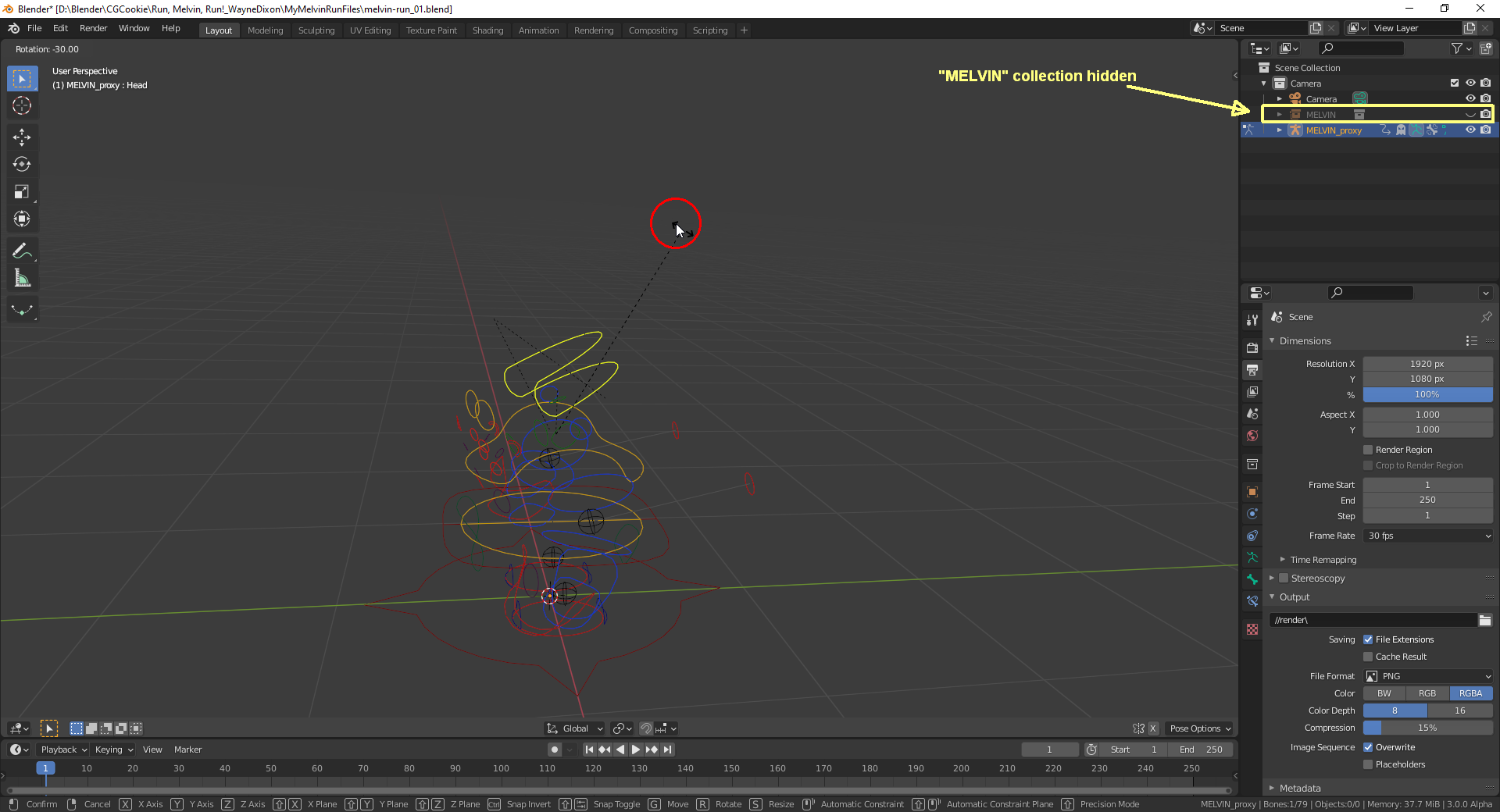
The linked armature and the proxy armature are laying on top of each other and are z-fighting. The linked armature always wins and that is why they display black.
Go into the original Melvin blend file. In the outliner select "Disable in Viewport" for the armature. This way when you link Melvin into your scene the armature will not be displayed. Leaving plenty of room for your proxy armature to show off its multi colored goodness.
Hi Igmar,
Library Overrides are going to replace the proxy system. They are stable enough to use now in my opinion. Prior to 2.93 I wouldn't be saying the same thing.
As Phil pointed out, if you are using the Proxy system, you need to hide the rig in the original file. If you are using Library Overrides you need to do the opposite.
I saved the file in a way that was most usable for what I showed in the tutorial.
Hope that makes sense.
Thank you, Phil ![]() phoenix4690 for the tip 😀! I'm just wondering why Blender 2.80 displayed the proxy rig (second image in my first posting above) with its "Bone Group" colors whereas Blender 3.0.0 Alpha doesn't. Maybe, it has to do with the addition of "Make Library Override" to Blender's functionality.
phoenix4690 for the tip 😀! I'm just wondering why Blender 2.80 displayed the proxy rig (second image in my first posting above) with its "Bone Group" colors whereas Blender 3.0.0 Alpha doesn't. Maybe, it has to do with the addition of "Make Library Override" to Blender's functionality.
Thank you, @waylow 😀! Now, it's clear. You just have to know it 😉. Do you know, whether this new behaviour of "Make Proxy" in Blender 3.0.0 Alpha compared to Blender 2.8.0 (where it worked fine without the need to hide the original rig) is intentional and maybe connected to the introduction of "Make Library Overrides"? I don't know what's the difference in programming between a "Proxy" and a "Library Override". For me, it's just two different names for manipulating a linked object. I've asked Demeter Dzadik about this here on the Blender Cloud . He has tested the performance of overrides in the context of the creation of the Blender Foundation's new "Sprite Fight" film. And he wrote me that it's hard to explain the difference between "Make Proxy"and "Make Library Overrides" in a comment, but according to him "overrides are a more generic solution with hopefully fewer pitfalls and better performance, although some use cases are still being ironed out. "
The main difference is that with overrides you have a 'local copy' of the original asset (collections and all) that you create an "override" to change certain elements. For example - the bones transforms for animation, or adding or disabling modifiers etc.
With proxies - you basically only want to create a 'proxy' (local copy) for the rig object. All the other components will remain as one lump (an empty), rather than all the original collections etc.
Proxies will be phased out in favour of this system. However, not everything is actually "overrideable" yet. Which means you still need to old system for some cases.
@waylow So, with a local copy by the "Make Library Overrides" you load all the data from the original collection to which the armature belongs into your computer's RAM while keeping your file slim since it only contains a link to that collection?
I have no idea how the technical aspects work. But essentially you have a link to the original data (collections and all).
An "Override" is a recorded change to that linked data. You can see what overrides you have in your file and what they are connected to in the outliner (you can change it to display the data in the file)