Howdy!
I want to preface this solicitation for advice by stating that I 100% know that over time I'll learn how to do the things my own way and what works best for me. However, as I'm still a complete newb to Blender and 3D Art in general, this has come up so much in my brain I felt I needed to ask!
When creating an object in Blender and that object has details (larger or fine) how do you determine when to add those details:
For example, if I have a cube and I want a cylinder coming directly out of one of its faces (say as an exhaust or a bunch of cylinders to create a Lego brick), what's the best way to do that? Or cut a cylindrical hole through the mesh? I am very green here and haven't learned Boolean operations or tools yet, and really just trying to determine when to use which of the above techniques/processes.
Also, if you have any recommendations (advice, links to courses here or elsewhere, YouTube videos) for how to align details to an object, I'd love to have them to learn! Mostly wondering how people go about adding details to objects and align them to the surface of that object (especially curved objects, but really anything).
This program is super complex and I know I have a long way to go and just started, so I'm trying to soak up as much knowledge as I can.
Thank you so much in advance for any and all advice you can provide!
~Mike
Hi Mike,
(un)fortunately the answer is: it depends on what exactly you want to make...
When creating an object in Blender and that object has details (larger or fine) how do you determine when to add those details:
- As a new object
- As a new mesh inside the same object
This is unimportant and you need not stress about it, because you can switch between them easily:
When you have a Cube and add a Cylinder in Object Mode (as a new Object), you can select both and then press CTRL+J to 'join' them into one Object....
When you have a Cube in Edit Mode and add a Cylinder, then you can (still in Edit Mode) press P > Separate > By Loose Parts...
Just do what you think is right and when you change your mind later on, fix it, like I mentioned.
Like I said, it depends on what you are making and there is no general method that works best...
What I do, is I try to make what I want to make, and then I am either satisfied, or think: ' How can this be done better/easier/faster....'
As for a Lego-block example, maybe something like this:
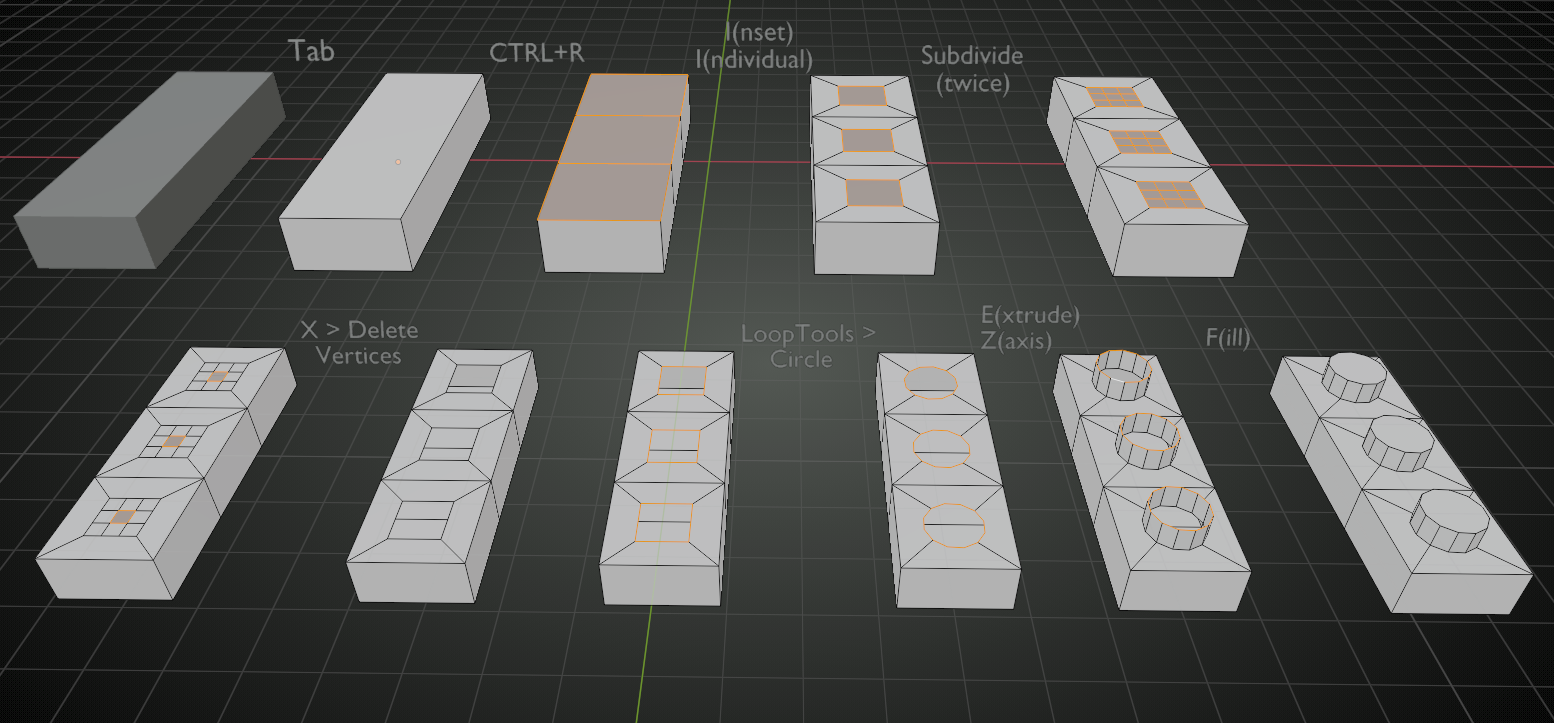 LoopTools is an Addon that comes shipped with Blender.
LoopTools is an Addon that comes shipped with Blender.
Try to figure this out and see if you can improve on this....
![]() spikeyxxx you are a gentleman and a scholar, thank you so much!
spikeyxxx you are a gentleman and a scholar, thank you so much!
Before I joined this site/community, I used a few tutorials on YT and learned a itty bit about LoopTools for completely forgot about it! Not that I super knew how to use it in the first place ;)
I was able to recreate the lego block above with little trouble, the only issue I faced was when I deleted the vertices, I tried to alt-select the edge loops but it wouldn't work (I presume this is because the shapes are now ngons due to the subdivisions we did earlier. My question for that is: how can you edge select the loop through the ngons (rather than shift-left clicking all the individual edges)? I'm looking for that info now, but in case I don't find it I'm asking (sometimes I don't know the terminology to search for to answer the questions I have due to my newbness haha).
On another note, in looking through my addons that I've activated, I did see I had BoolTool added and figure out how to join two objects together so they become the same mesh (booltool>intersect)! So that was cool :) I already knew about joining objects and separating them, but was wondering how to make it actually part of the object so as to be able to manipulate the point at which the two intersect and that does it (I think).
I just wanted to say again: thank you! I very much appreciate the advice and guidance here.
~Mike
There is indeed the selection problem and I left that in, because you cannot always solve that easily, but in this case, there is a way:
directly after insetting:
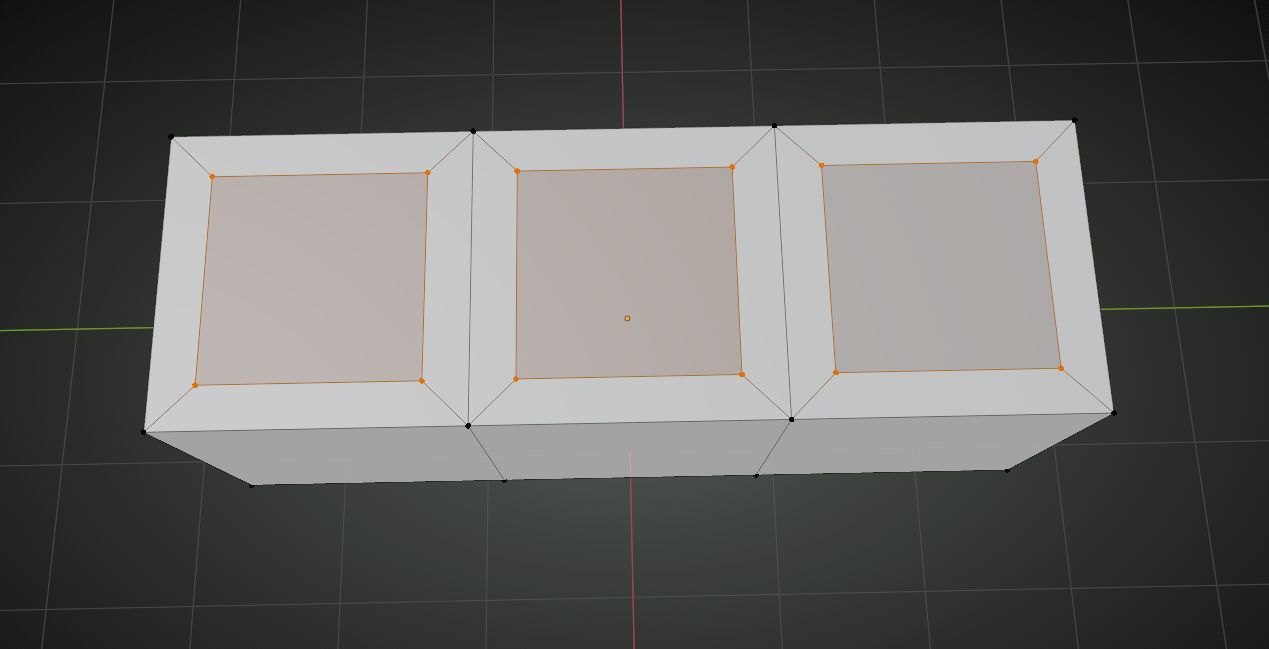 press X > Delete Faces. Now you can select those loops and first then you Subdivide them ;)
press X > Delete Faces. Now you can select those loops and first then you Subdivide them ;)
I have never used the BoolTool Addon myself. (You can use Booleans without the Addon and if I need to make a lot of them, I use HardOps ($))
Another way to easily select those loops, is to go into top view and then box-select them ;)
![]() spikeyxxx thanks again, you're the true hero!
spikeyxxx thanks again, you're the true hero!
All the simple things you forget when you get going (ie. box select... facepalming here).
I did know about the Boolean modifier, but after using the Addon, it's hard NOT to use. That said, I'll have to check out HardOps later once I'm more experienced (I don't mind the price) -- thanks for the mention of it!
~Mike