I know things have changed from 2.8 to 2.93 but I've been messing with the values and when I put the value 0.001 it just looks like the cat (which I'm currently using for testing) looks like he's rolled in mud but when I change to value 1.000 it looks like the image below.
bpy.ops.transform.resize(value=(1.000, 1.000, 1.000))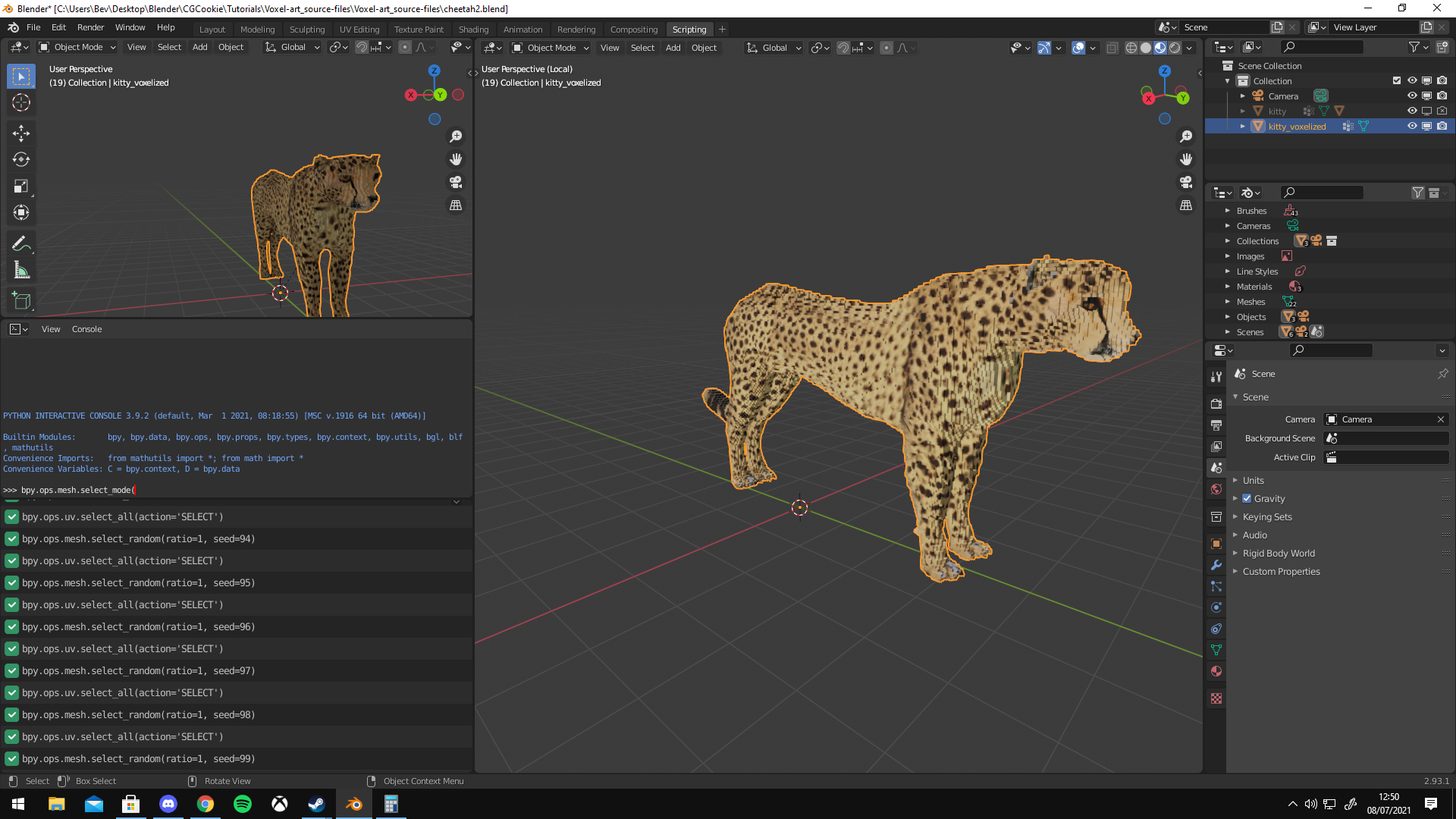
That is weird, the 'bpy.ops.transform.resize(value=... ' hasn't changed; when you say: value=(10, 10,10) it scales (whatever is selected) uniformly by a factor 10.
You want to make the UV Faces so small that they have the size of 1 pixel or less on the Image you are using, so they have to be scaled down, therefore 0.001 is a good (on the very safe side...) value.
So I wondering if the issue is not in that part of the code but something to do with the UV's section here's the result I get anyway https://youtu.be/h8O4SxyHPRI and if needed i will provide the file. https://drive.google.com/file/d/1oUKI7H-U_wthwyo4ckm7Zxw3k9u853RS/view?usp=sharing
Oh, I see what you mean now ;)
You are right, they changed the Ratio form percentage to decimal notation, so 50% is now written as 0.5.
Change your code like this:
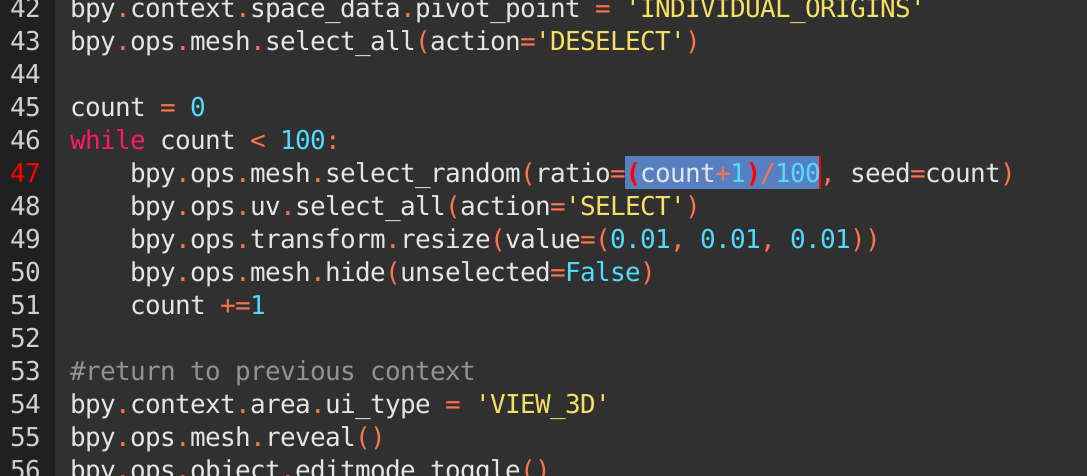 That basically works, although there are some unwrap problems, because some Faces 'miss' the Texture, you'll see what I mean.
That basically works, although there are some unwrap problems, because some Faces 'miss' the Texture, you'll see what I mean.
Alternatively, you could change it in your Preferences:
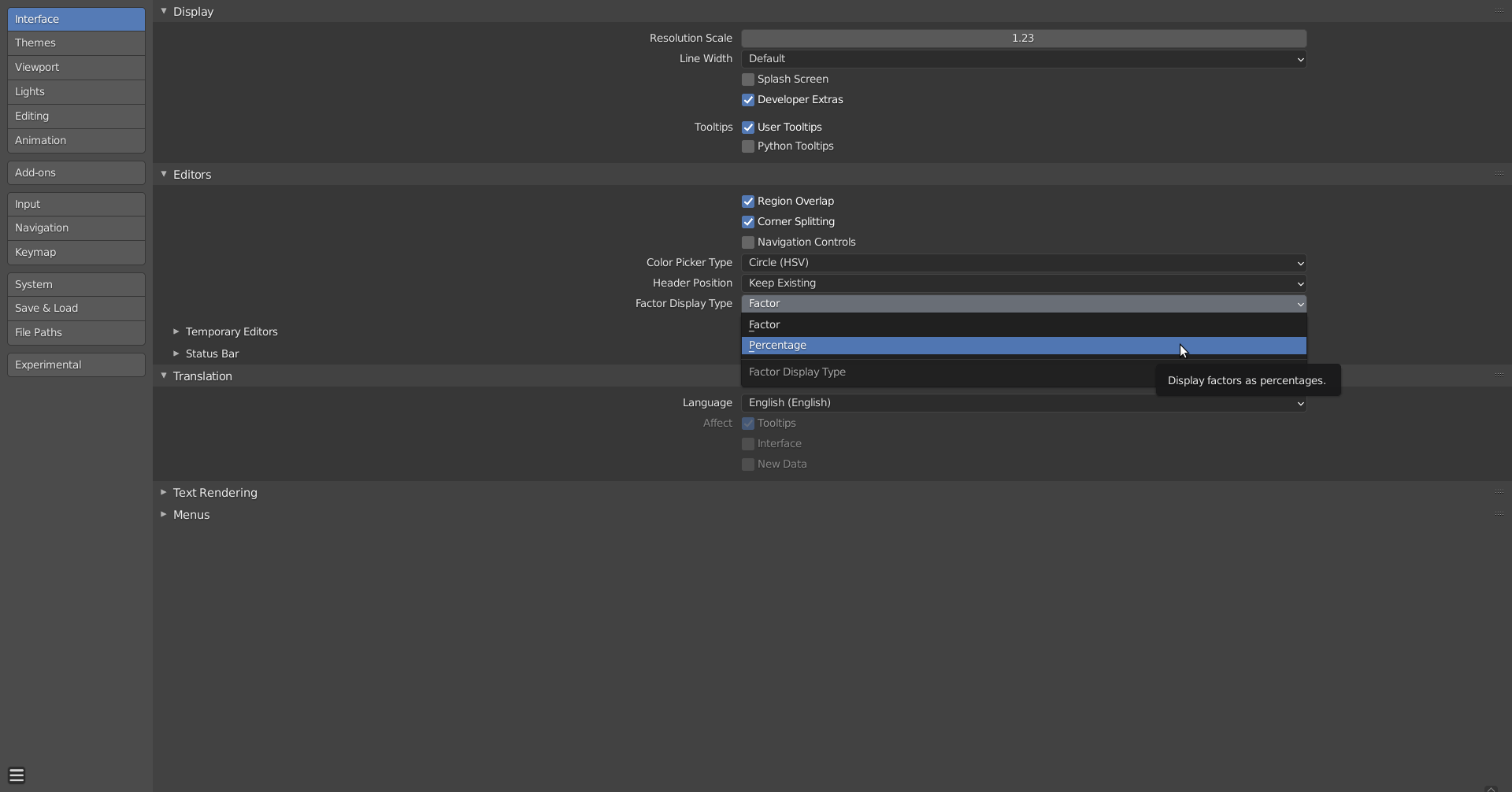
yay, it works now, thank you and yes I was aware of some of the FACES that missed the texture.
Edit!
I just checked and when you change in the preferences how to display ratios, that will only affect the display of those values, internally, Blender will still use decimals and not percentages.