I'm feeling like creating a moonstation, so to create the scene I'm applying a noise texture to subdivided plane with a distortion modifier to get a nice mountain like landscape and I'm trying to position the main elements already.
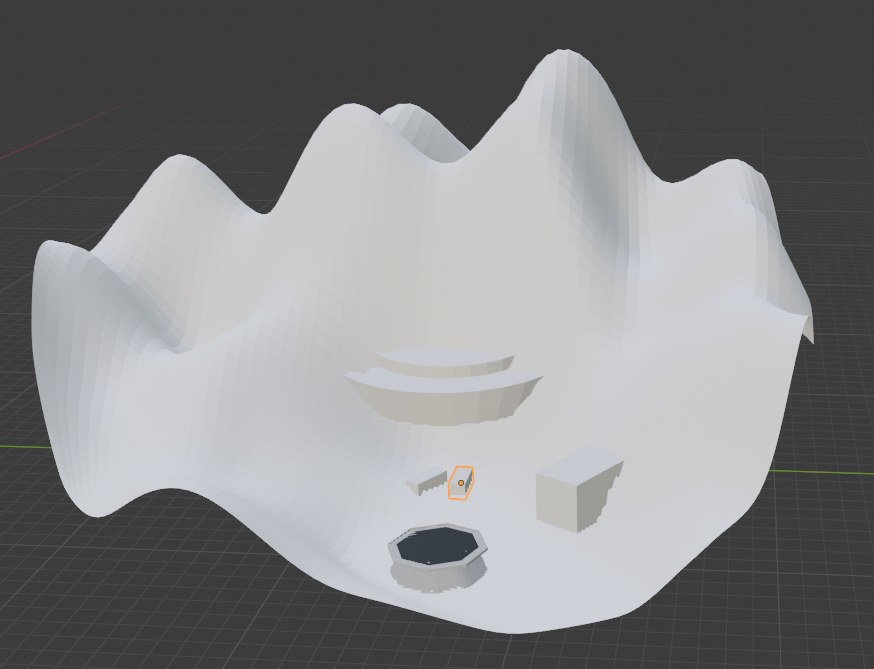
I decided to add a sputnic like sattelite to the scene that will orbit the moon:
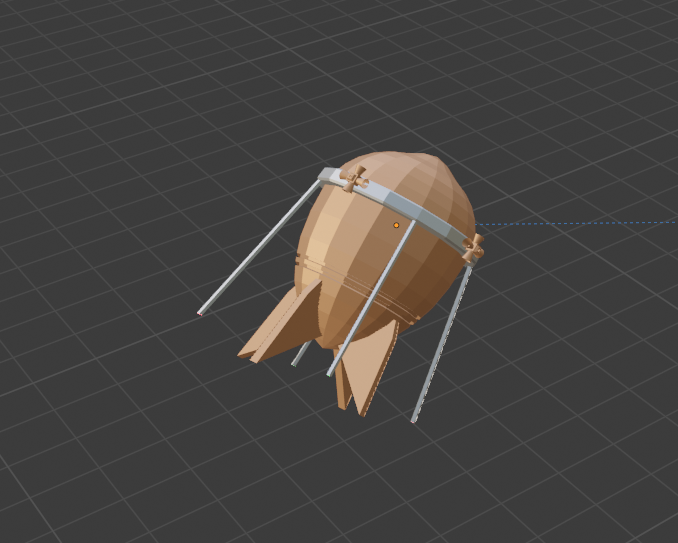
So in the meantime I've been adding low poly rocks to the moon surface as well as adding some geometry to the elements. A new kind of rocket, but this result felt unbalanced in some way.

The main building with the doorway didn't sell it to me, so I removed it and changed the main building entrance. I also made changes to the rocket for it not to look so weird. (the particle system is temp). Since the rocket would become higher I had to increase the rocket staircase in height. Also added some lights to the buildings.

Still have to work on the antennas and add some decoration + recreate a right smoke particle and the animation of the rocket. The lights are still hanging in the sky.
Update: I've decided to add some cables and to change the sun and the orientation fo the satellite dish on the roof. In this render the lights are still floating (spooky :) )
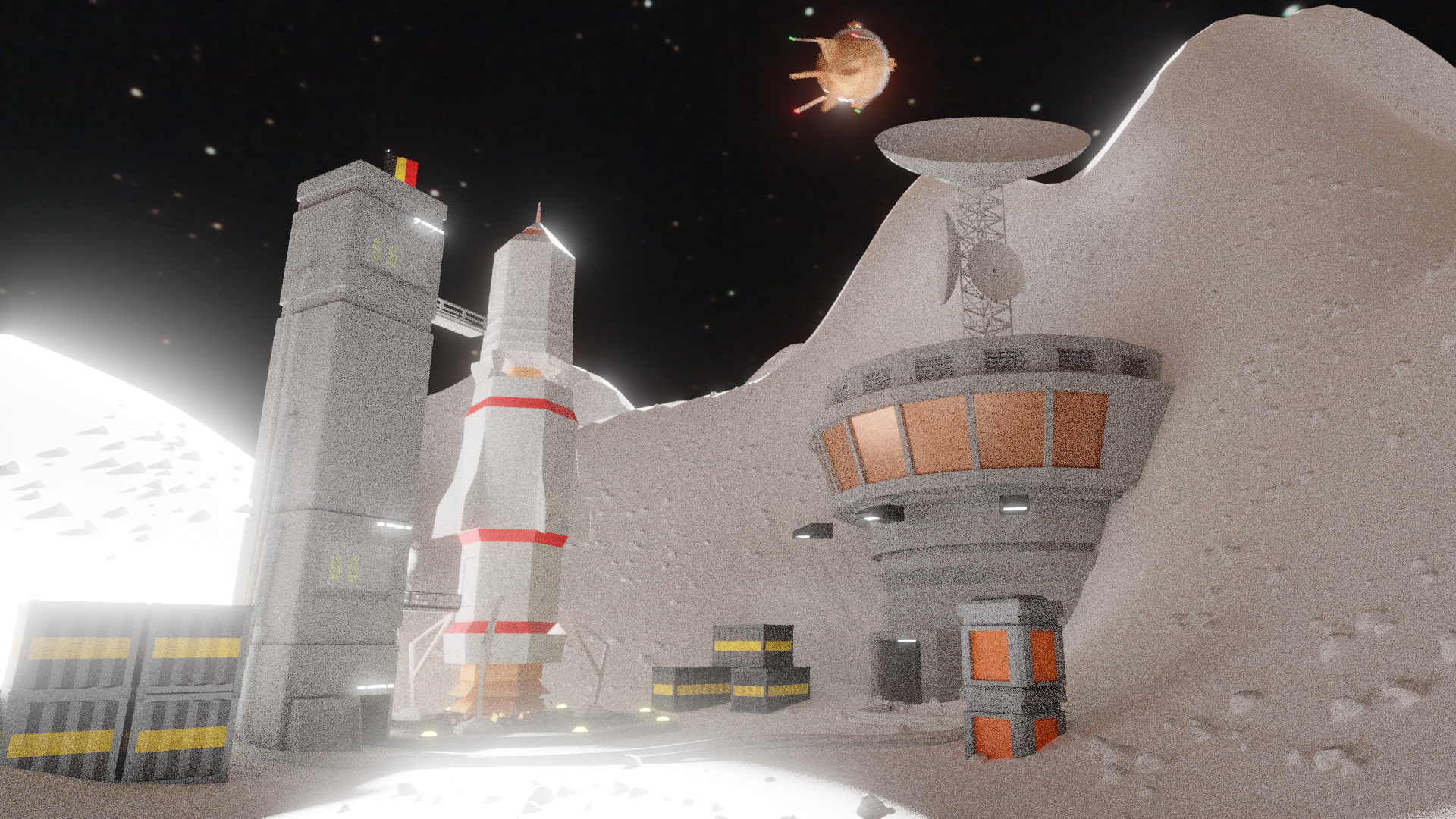
My laptop has in the meantime been rendering the little animation during the whole day... Sampling was put to 150 because otherwise the noise was too present. Now it gives a grainy effect I kinda like. The denoiser makes it hard to see the details. Before rendering the video , I still added extra details to the rocket itself.
I have again issues with the animation of the thruster. It is "jumping" sometimes. I really don't know why.
I'm hesitating to add a little astronaut as well, not sure I can make one that doesn't look off... I'll try.
Awesome job so far, ![]() slenaerts :) I can't wait to see more WIP images and the final render!
slenaerts :) I can't wait to see more WIP images and the final render!
So even though the little astronauts are really low low low res, in this image it adds a little more I think. The last thing I'd like to fix, would be the weird behavior on the thrusters.
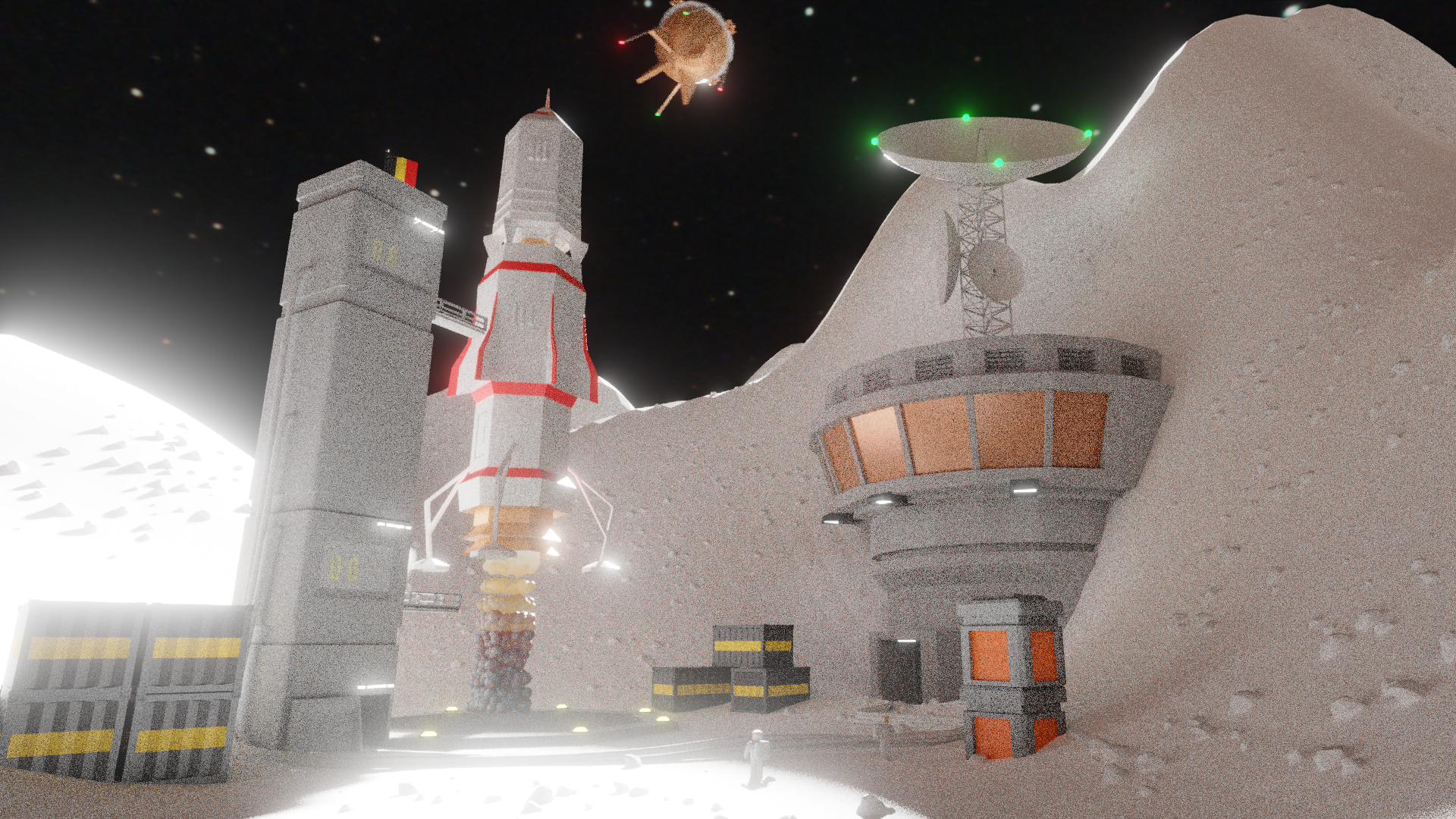
Could it be that using the randomize functions create weird artifacts? (like inverse throttle etc.?)
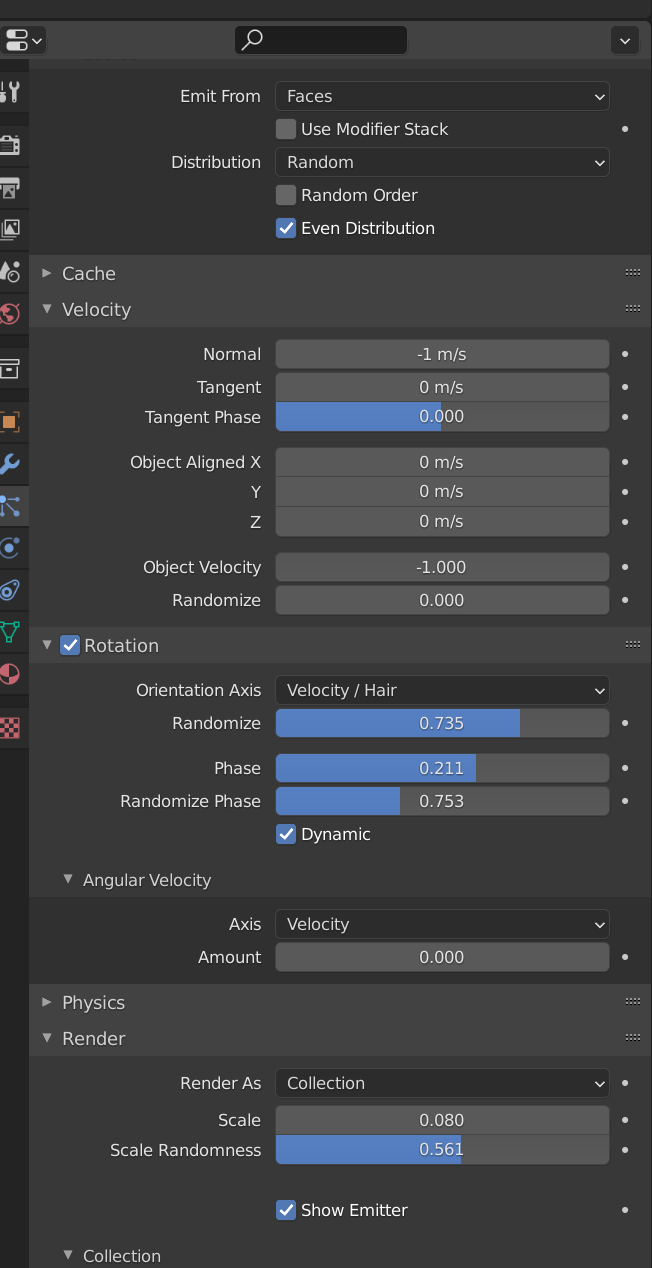

Alright, I'm happy with this result, concerning the animation, I'm still not sure why it went wrong when choosing render as collection instead of render as single object,but I finally got it working again.
Little mars rover was added as well as other small details.
Hope you like it. I'm off on vacation soon, so talk afterwards :)
Thx @adrian2301 , I should have hidden an Easter egg on timing 0:07 😅.
On another topic: I wanted to have this harsh light /dark contrast but the impact is that I now have a very noisy render, it does give a little edge as it feels like an 70s low tech cam footage, but I would like to know how to get rid of the noise. Denoising made it extremely blurry. Going to sample rates above 200 made it impossible for my pc to render (this clip took 8 hours to render and I had to resort to jpg rendering as it often crashed during the rendering process making the MP4 unusable. I don't know if you guys have tips for this? (I'm still going through the fundamentals of lighting course, so maybe this will be handled there... )
![]() slenaerts try using denoising in the compositing instead, perhaps not for this project but for future reference, unless you have time to spare. Try rendering one frame to see the difference.
slenaerts try using denoising in the compositing instead, perhaps not for this project but for future reference, unless you have time to spare. Try rendering one frame to see the difference.
All you need to do is activate denoising data under passes in the view layer properties tab. This will give you extra outputs on the render layers node.
Click on the compositing tab at the top of the screen and click use nodes (top left), add a denoising node (SHIFT + A > Filter > Denoise) between the render layer node and the composite node and from the render layer node plug the denoising normal into the normal of the denoise node and the denoising albedo into the albedo and then render your animation.
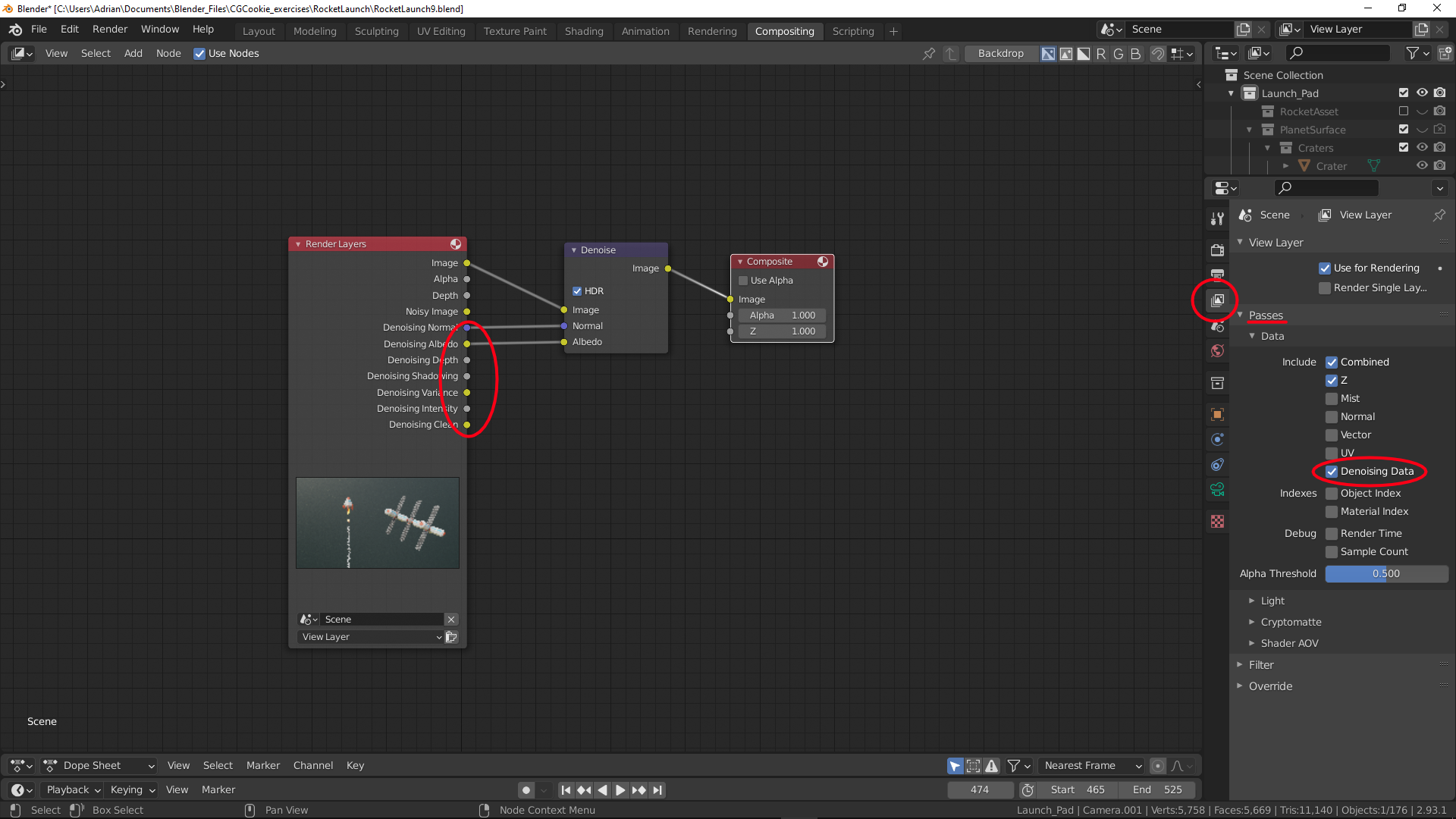

Thx @adrian2301
Greetings from a cabin in the south of france :)
Btw the landscape showing Roquebrune is worthy of a challenge ;)
Wow! That looks awesome! nice job.
en die vlag is een goeie touch :-)