I accidentally removed the timeline that sits at the bottom of the Layout view. How do I get this back?
You will need to move your cursor all the way to the bottom left corner of the window until it turns into a cross hair, and click and drag the mouse up. This will create a new panel at the bottom of the screen. Then click on the icon in the top left of this new panel to change it's content to 'Timeline' under animation.

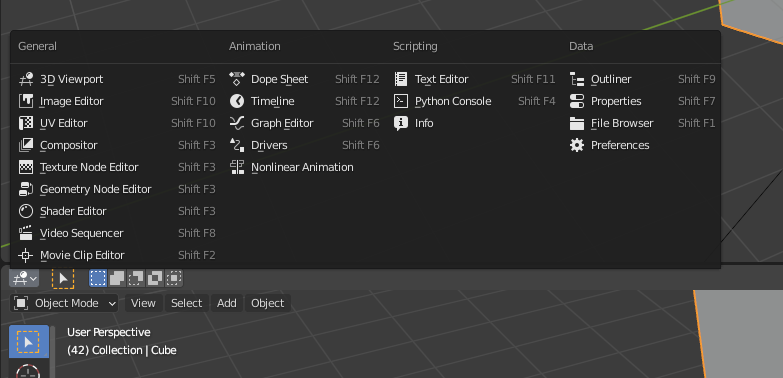

This actually works with each of the 4 corners of the 3D Viewport (or any panel). (The top 2 corners need to be dragged down of course...)
Alternatively, you can hover over the siide (between two panels), until your mouse pointer changes (into two arrows, but my screen capture doesn't show the changed cursor...):
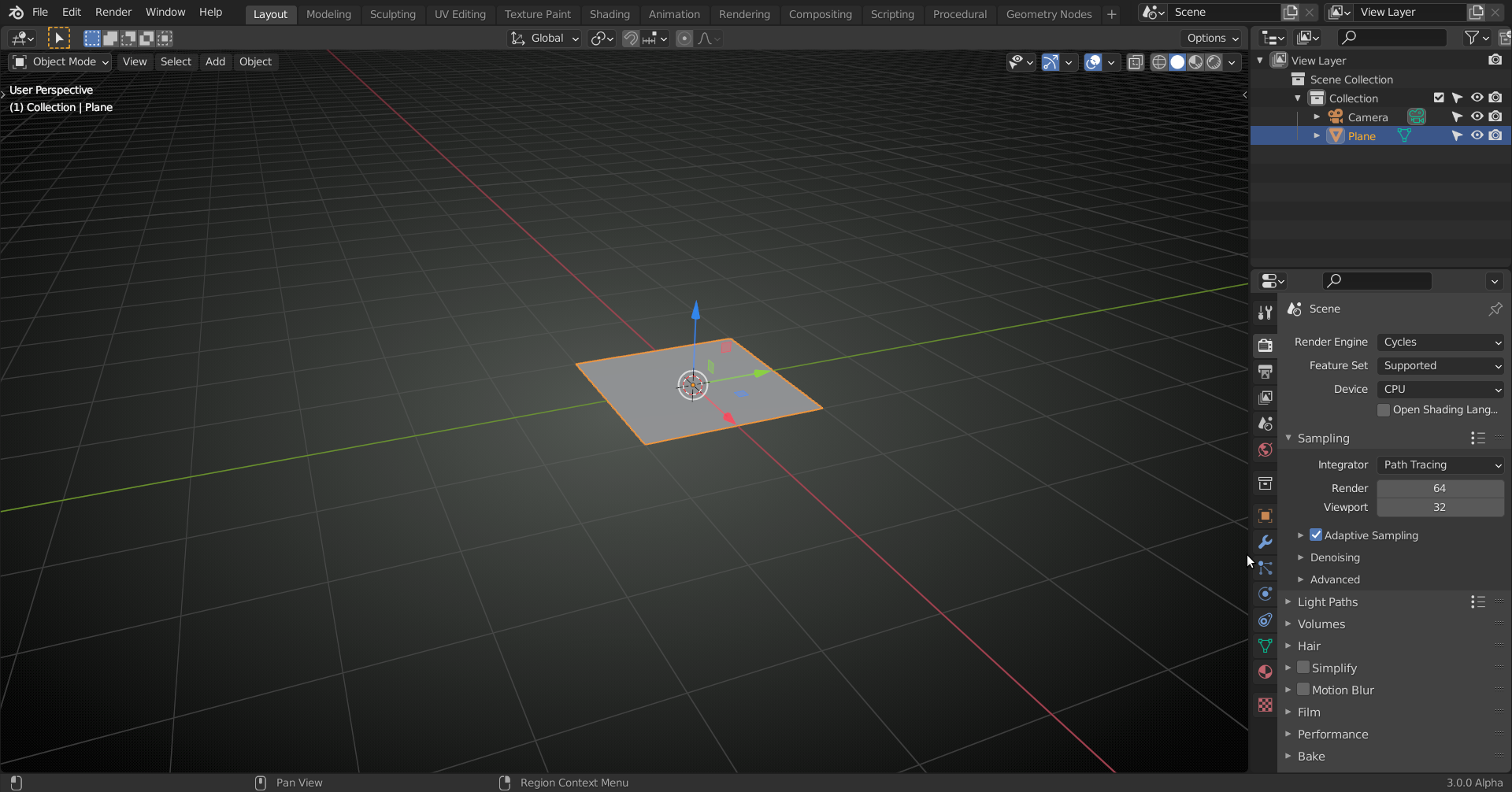 then right-click and choose Horizontal split:
then right-click and choose Horizontal split:
 to get:
to get:
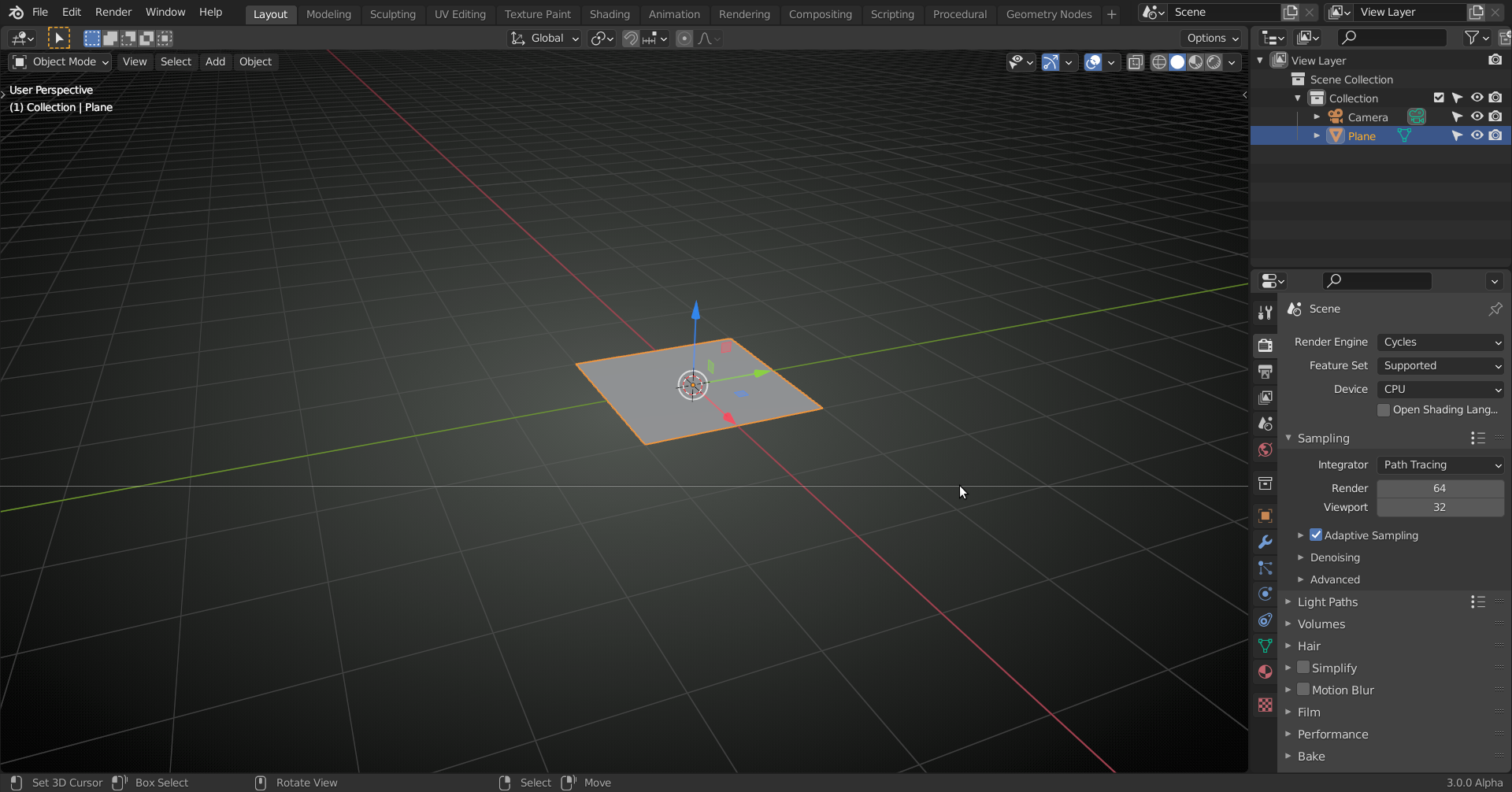
move it up or down to place it where you want and then left-click.
You may of also clicked the Modeling tab at the top of the screen, click the Layout tab if this is the case.
