To my knowledge- by definition , in an edge loop every vertex must connect to 4 edges or it will stop there but in the pic you see each corner vertex only has 3 edges it connects to. When i alt left mouse click any of the bottom edges it selects the entire loop it it shouldn't to my knowledge. Help plz.
That is an excellent question!
Sometimes, the Alt+Select, selects a boundary loop and when there wouldn't be a Face, that would be the boundary, like here:
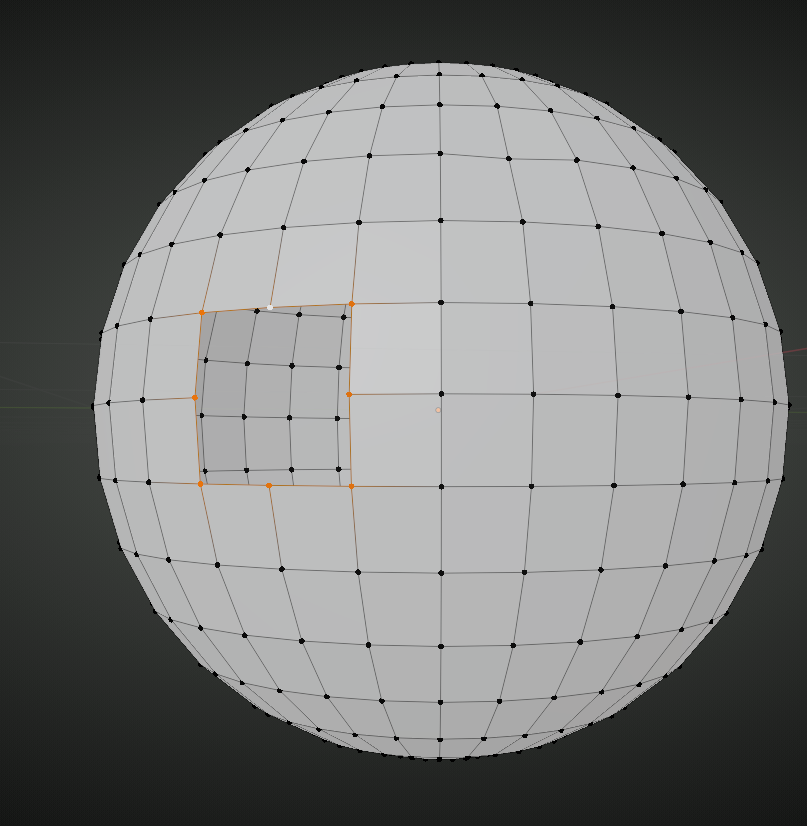 Here it only selects part of the boundary:
Here it only selects part of the boundary:
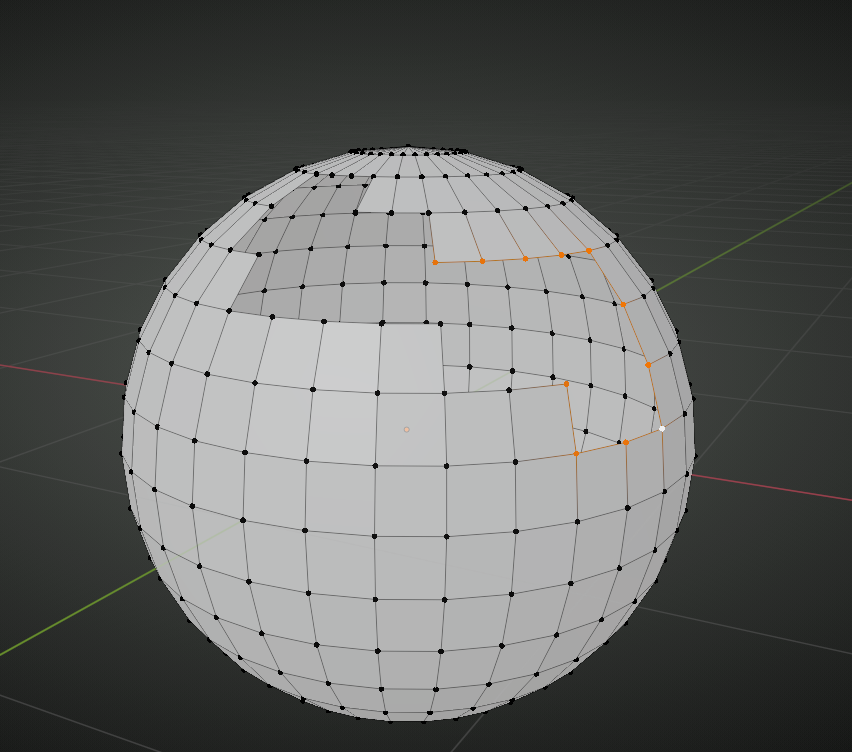 but repeating the ALT+Select, it selects the whole boundary:
but repeating the ALT+Select, it selects the whole boundary:
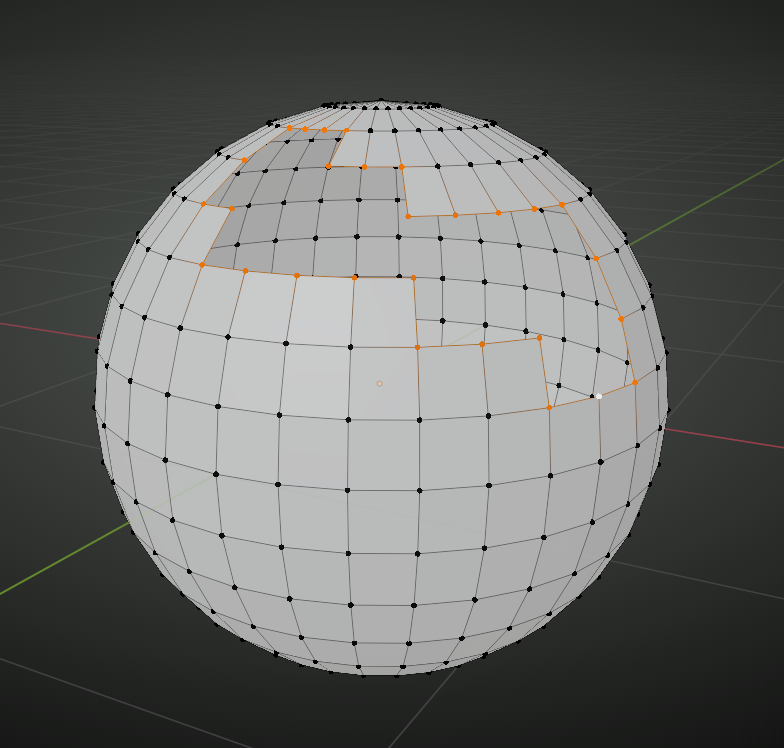 (I know this does not answer your question, but it is very handy to know...).
(I know this does not answer your question, but it is very handy to know...).
When there is a Face, like in your example, things get weird; like, when you have this:
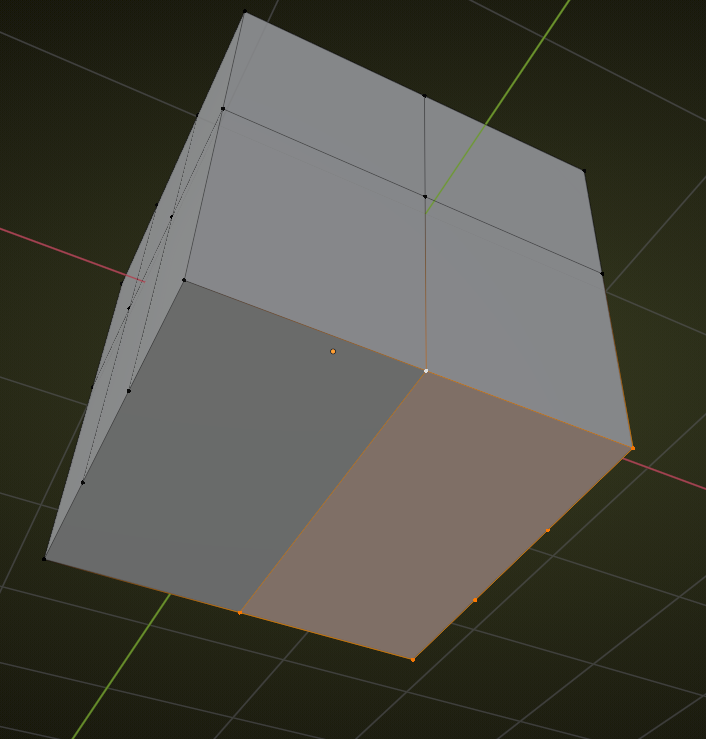 you'd expect the Edge Loop to go straight at the active (white) Vertex, but in stead it bends and goes around the boundary of the Face....
you'd expect the Edge Loop to go straight at the active (white) Vertex, but in stead it bends and goes around the boundary of the Face....
And going back to the Sphere, here it does not select the boundary:
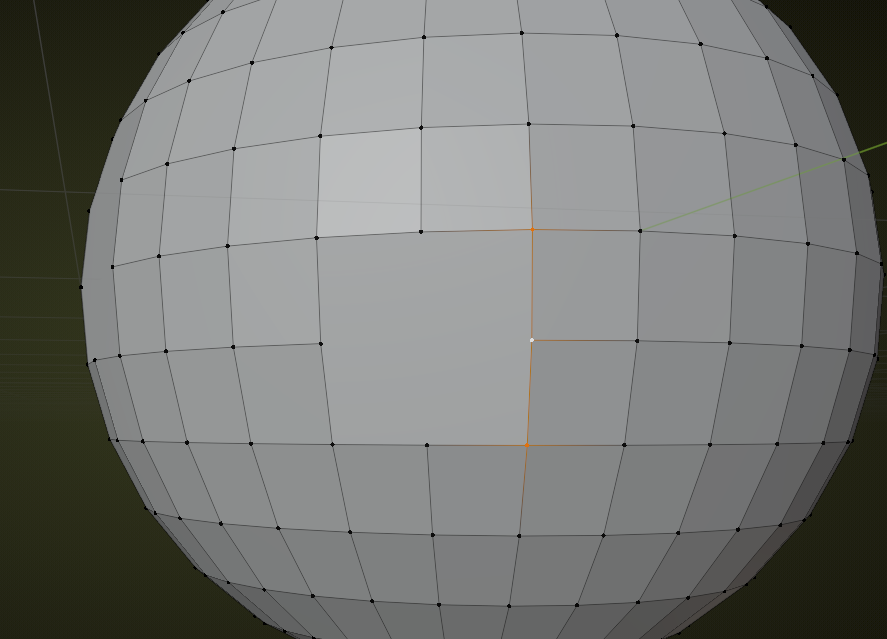
So, basically: I don't know.
Let's ask @jlampel
in an edge loop every vertex must connect to 4 edges or it will stop there
I think you may be confused with when adding an edge loop, each face the edge loop cuts through must have 4 verts, if a face has more or less than 4 verts it will stop there.
I never heard this about selecting edge loops before. If you look at ![]() spikeyxxx examples with the sphere, none of the verts in the edge / boundary loop have 4 edges.
spikeyxxx examples with the sphere, none of the verts in the edge / boundary loop have 4 edges.
Having said that, interestingly, when adding a loop cut shown here 👇
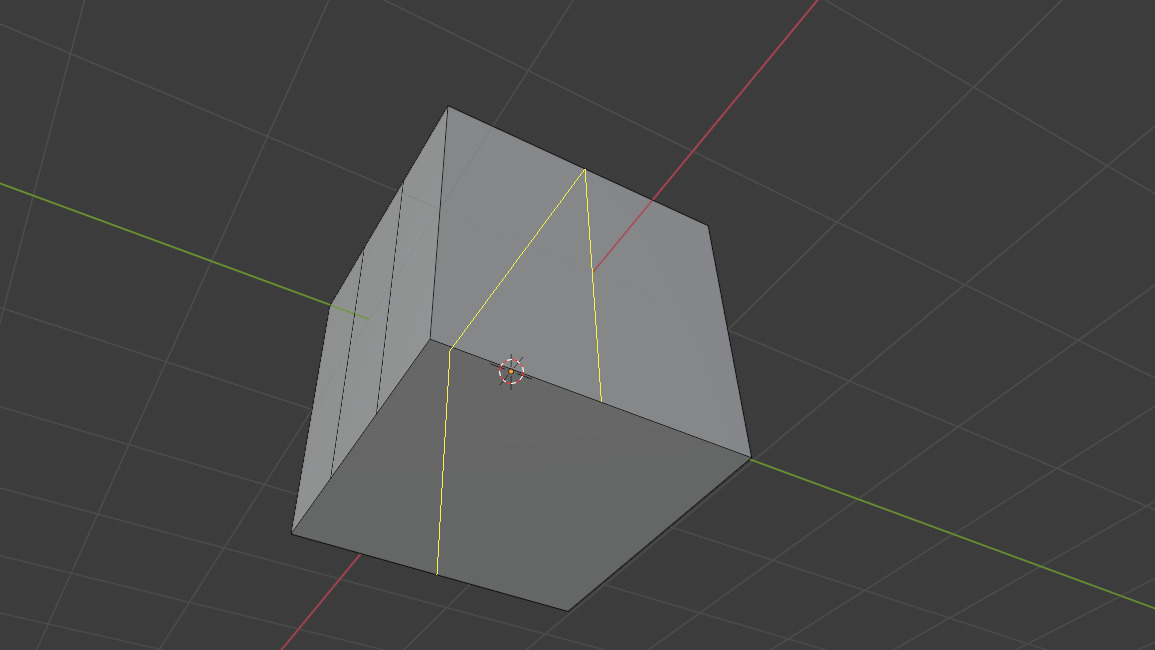
As expected the loop cut stops at a face with more than 4 edges / verts, however when confirming the edge loop 👇

The edge loop does in fact cut through the face.
Hmmm, sometimes things can be unpredictable.
Curiouser and curiouser @adrian2301
I never noticed that weird behavior...Tried it in 2.79, to see if this was something new, but it behaves the same there...
To my knowledge- by definition , in an edge loop every vertex must connect to 4 edges or it will stop there
You're right that it's not a proper edge loop, but Blender adds in boundary selection to the loop selection tool like ![]() spikeyxxx mentioned and it guesses that you'd want to select it. While not a real loop, it's really useful!
spikeyxxx mentioned and it guesses that you'd want to select it. While not a real loop, it's really useful!
The edge loop does in fact cut through the face.
I also never really noticed that! Cool. It makes sense that it can cut through one n-gon because it knows which vertices to connect, but I don't think I've ever used that feature on purpose.
Hello, I must add to this, to my understanding we need to click a second time to select a boundary loop.
and its true for the outside of this subdivided plane:
However, I removed a face.
And for some reason this effects the nearby edge loops??
All the edges and vertices are intact, so why does it effect selecting the straight loop?
Also I just have to alt click once for the missing face to select them, but this isn't really a edge loop right?
I just cant tell, it has 4 vertices, with 4 edges for each one, but I assumed it always tried to select the straight edges, not 90deg ones.
Hi Jason ddemonslayer112 ,
I wouldn't overthink it if I were you.
Let's call an Edge that is connected to 2 Faces a normal Edge and an Edge that is connected to only 1 Face a boundary Edge.
An Edgeloop consists of connected normal Edges, so the Edge next to the hole (a boundary Edge) doesn't belong to an Edgeloop.
Alt clicking on an Edge, not only selects Edgeloops, but can also select boundary Loops and Loops around N-Gons (for instance the top of a Cylinder).
But don't worry about it, as long as you can select what you want to select, you're good to go (Selecting an Vertex, Edge or Face and CTRL+Selecting another, will select the ones in between (shortest path), can be really handy).