Since they both have Cube.006, isn't that an indicator that they are properly linked?
I would need more information than just saying that you can't do it. They should indeed be properly Linked...
At least show the entire interface (with the 3d View) and make sure that you are in Edit Mode.
Hey ccherryholmes ,
You only need to select one duct, then enter edit mode.
If you SHIFT select all the ducts you can only edit the active object, the last one selected, even though all the objects are in edit mode.
Hope this helps
Still nothing, however if I change the material in one, I noticed they all changed, just not edit mode transformations.
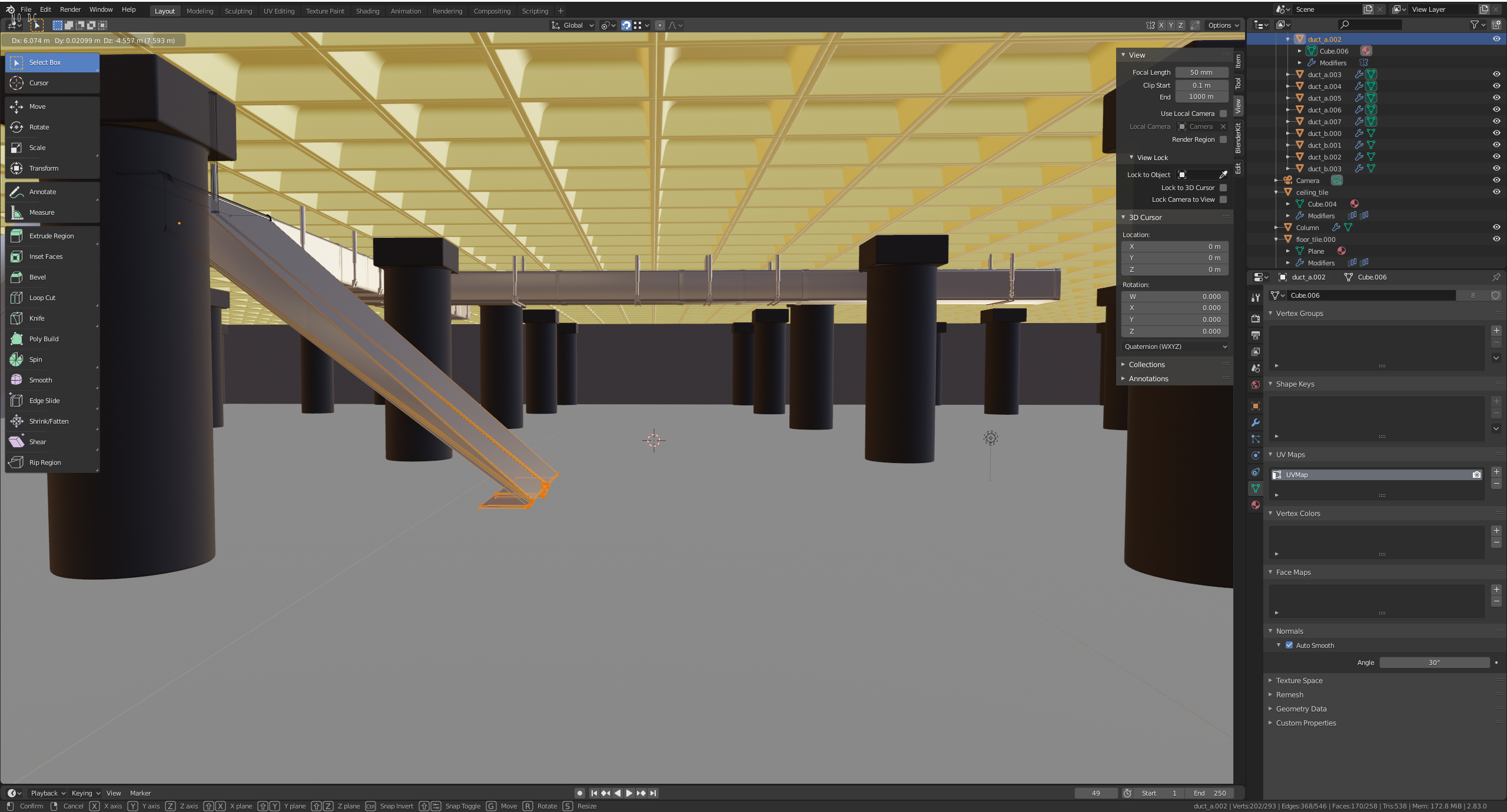
Could be a bug. I noticed that you are using an ancient version of Blender and even one that is the buggiest of the 2.83 LTS series: 2.83.0....It is no longer available, so I can't test it, but please upgrade; the current 2.83 is 2.83.17
You could also try 2.93, which is the latest LTS
Report back if it then still is not working.