I down to the ground, horrified and lost in mind :) Believe it or not: I cant use th spherical option of the Gradient texture. What is the problem? It appears as a 1/4 of the sphere and that's all. What ever i tried it doesn't work completely. I can change the location value of the mapper and yes indeed, a sphere appears. But if i then tried to use the voronoy texture the whole thing (the sphere) explodes and totally fills the cube with coloured bubbles of all kind.
It is the same with the blend files of CGCookies. the same procedures, the same problems. PLease help please help - big drama :)
Many thanks for your kinds and greetings

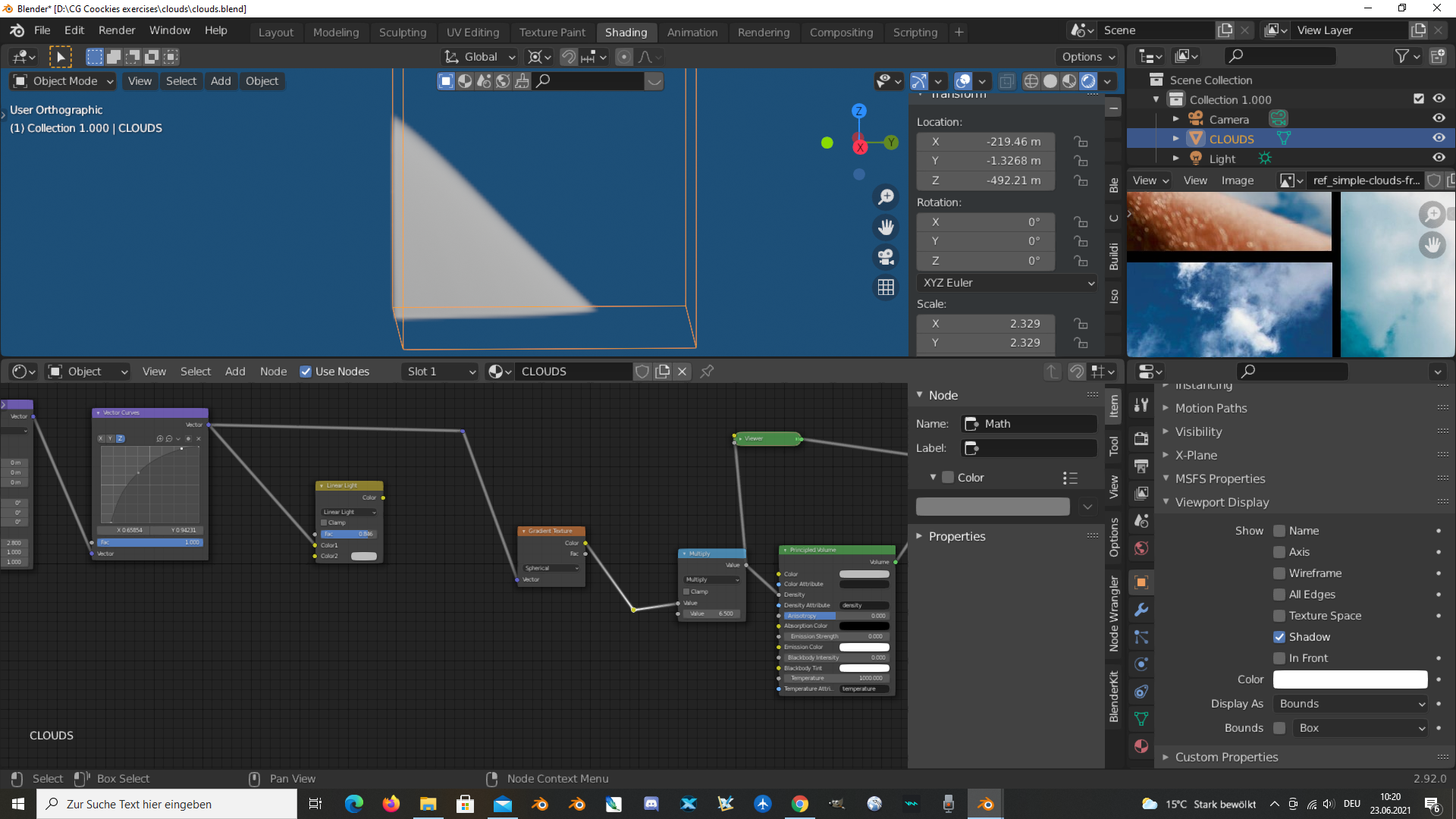
Hey Adrian,
a very good idea, but it doesn't work either. But thank you anyway
Ok , 2 things off the bat:
Hello Adrian, believe me, i tried this all,
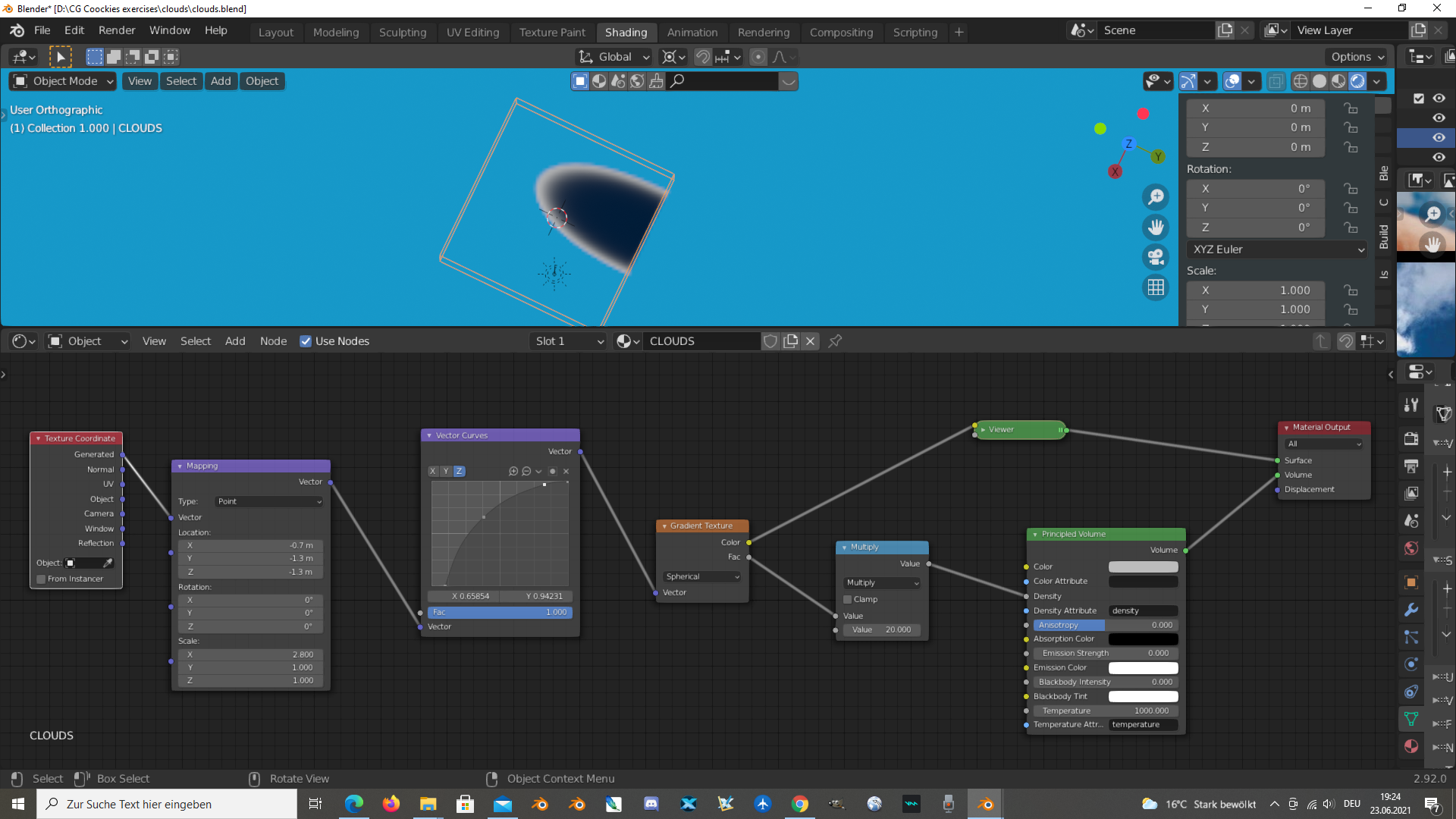
this combination above is the only sample with a result
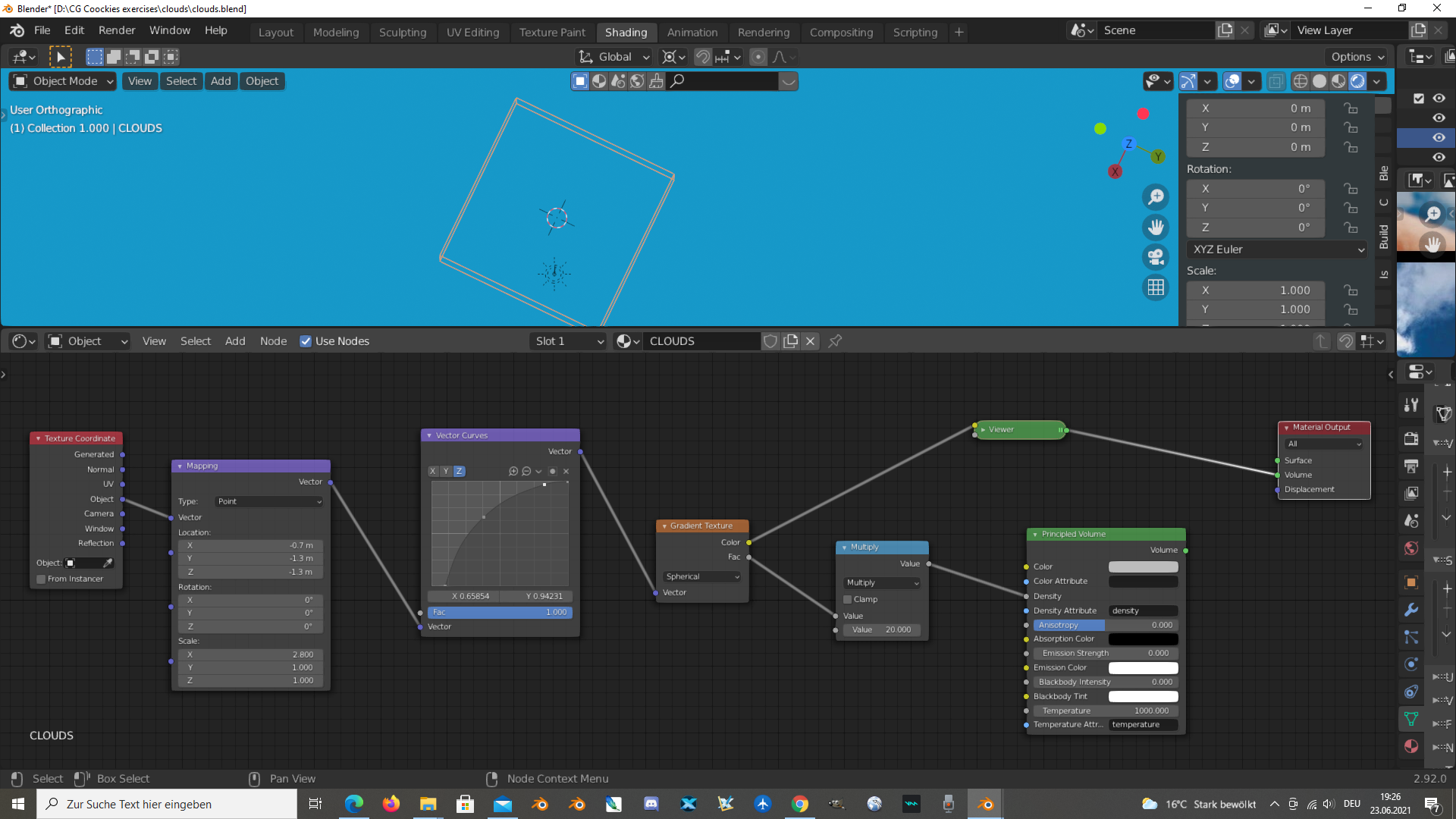
Here i changed the connections - as you see. The Texture coordinate object is plugged to the mapping's vector and the viewer is connected to the volume socket of the output . And no result
Hello Adrian, maybe i got it. I found something white in the middle of my cube, but it is very very small. So i resized it and maybe i can work with it. Thank you for your help,
Lutz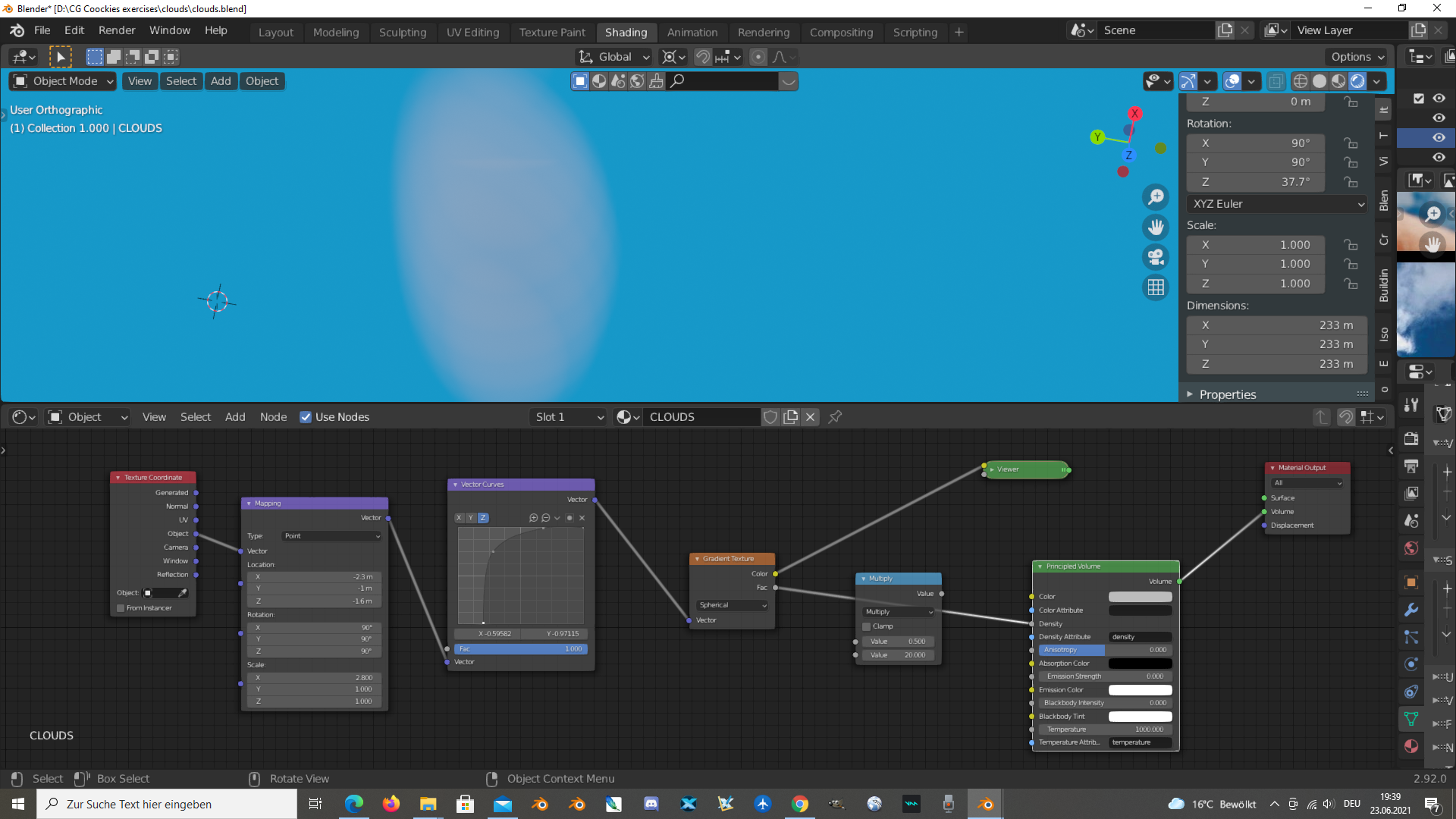
Nice one. Adjust your curves to get the shape your looking for and increase or decrease the multiply node to adjust the density
Hello Spikeyxxx, thank you, indeed that is the solution - many thanks