Hi all,
first of all I am an absolute beginner, so I beg your pardon if this forum topic turns out to be a kind of "silly question" or one that could be answered with the known "rtfm" shorthand
Second: as mentioned in the subject, I am interested in knowing what shape do the intersection of spheres look like. Not of two spheres, of course but of more than two (i am actually interested/curious in answering this question for 13 intersecting spheres)
Third: which kind of sphere would be better for this exercise? an UV or an Ico Sphere?
and fourth: how on earth can i cut along the intersecting lines in the most precise way?
Hope u can help because I haven't been able to solve this problem for quite some time and as I said before I am rather new to Blender and Blender is not something I need in my profesional life. I rather found Blender because I was looking for a program, that could help me answer the question mentioned above (i.e. the one with the 13 spheres). During this process I really fell in love with Blender but I am definitely not going to become an amateur 3D artist, not because I wouldn't like it, but because I completely lack the time for it.
best regards and thanks a lot in advance :)
Hi Leonardo, this is a special Forum and there are no silly questions here ;) You can ask anything.
So, what does the intersection looks like? Here are 6 spheres. For easier 'cutting' I placed 5 of them in their own Collection.
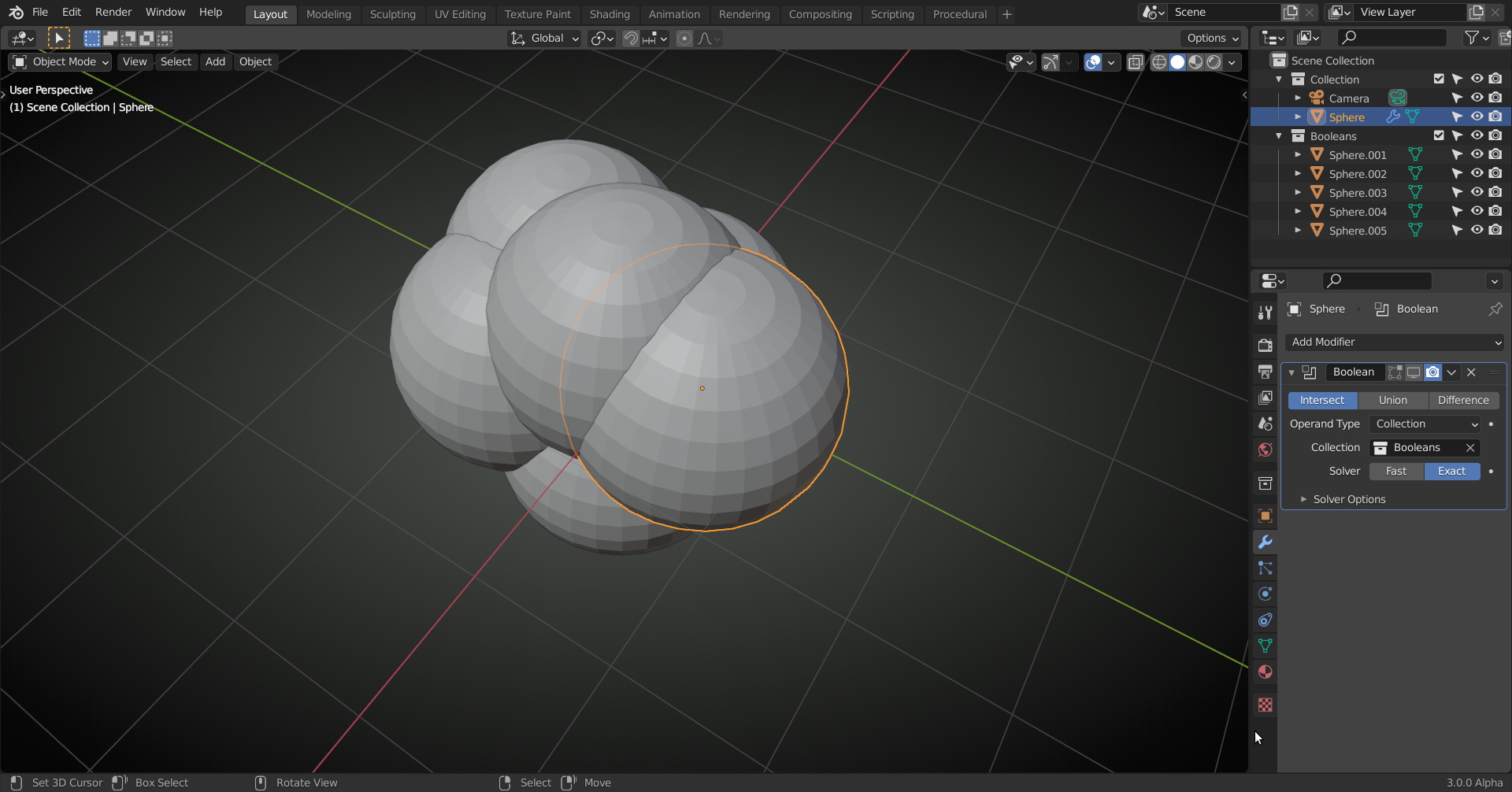
Now, when I enable the so-called Boolean Modifier (I have it set to Intersect!) in the Viewport and 'hide' the Collection with the other spheres I get:
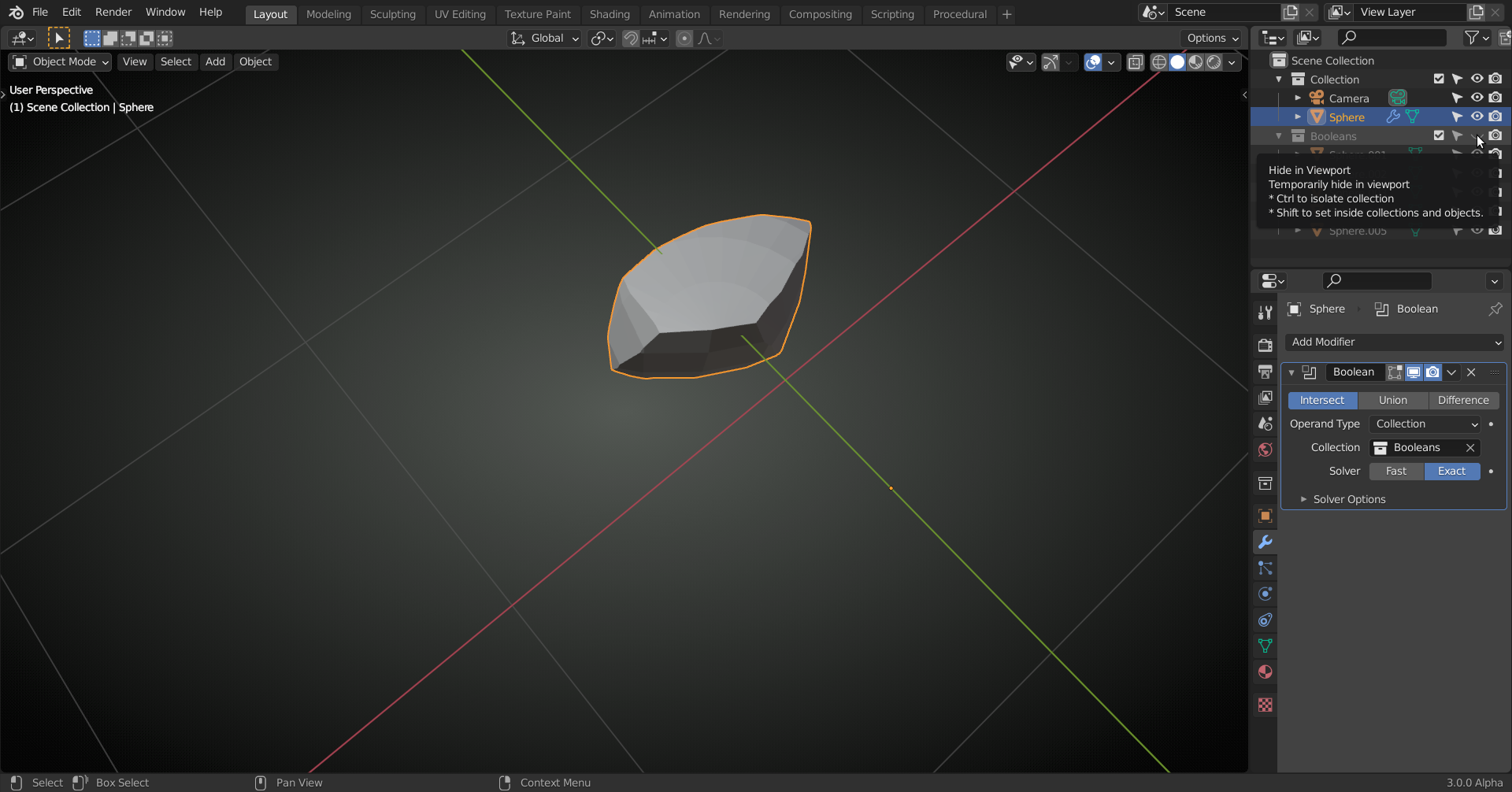 This can just as easily be done with 13 spheres. You can use UV- Spheres, Icospheres or 'rounded Cubes' for that. It doesn't matter for the Boolean. Try it and compare the results.
This can just as easily be done with 13 spheres. You can use UV- Spheres, Icospheres or 'rounded Cubes' for that. It doesn't matter for the Boolean. Try it and compare the results.
This also answers you fourth question; you don't need to. Blender does that for you.
As you are a beginner, you might still have some questions left, there are quite a few things going on that I take for granted, but might be unclear to you, so feel free to ask more.
Hi spikexxx,
thank u VERY, VERY, VERY much! You brought me a huge step forward. I'll post the results here when i am finished. I am actually trying to "extract" the dark "areas"/intersections of this picture (these are the 13 spheres).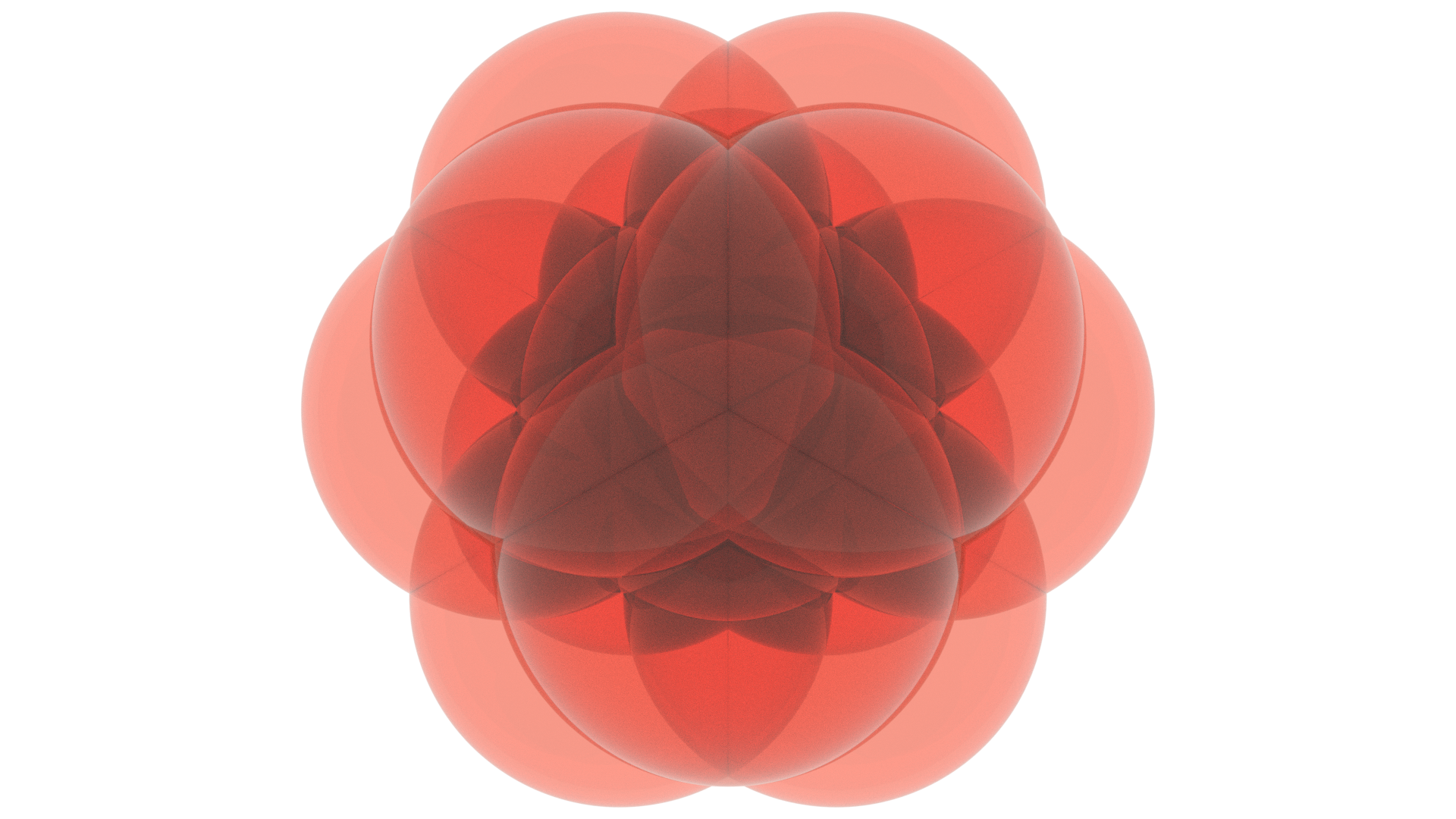 Thank you so much one again
Thank you so much one again
Hi Leonardo, I am glad you found this helpful, but what you want is not the intersection of those spheres....
Let us consider a 2D scenario. Here we have 3 circles with their intersection in blue:
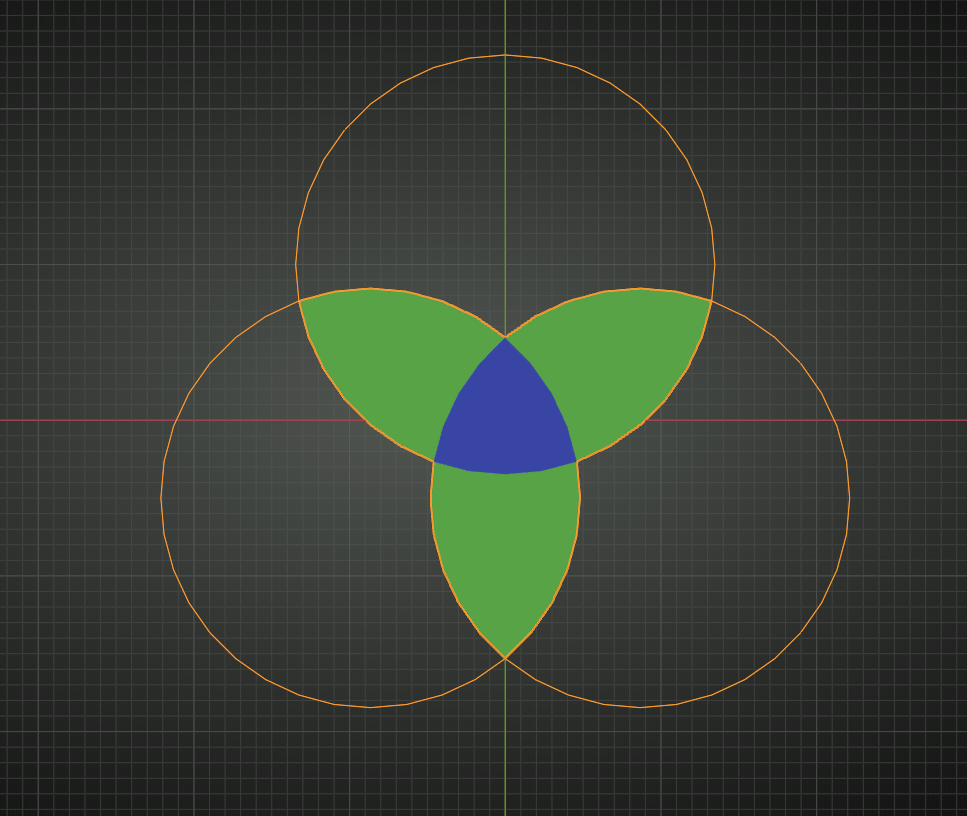 But, if I understand it correctly, you want the green+blue area.
But, if I understand it correctly, you want the green+blue area.
Which means, you'd have to take the intersection of any combination of two circles and then 'add' them together (in Boolean terms, this is called Union).
See if you can do this and show the result or ask if you get stuck :)
Well, both intersections I find interesting but the blue ones are the ones that are creating the dark spaces... When I created the spheres I hoped that Blender would keep the interior of the glass spheres translucent but I was wrong... that is why I thought the best method would be to find a way to "peel off" the constituent surfaces and then look at what is "behind" until reaching the core. Ideally would be to be able to create new surfaces out of each new boundary created by the intersection and then just hide one by one until the core becomes visible....
The basic structure of the picture posted above is this one here:
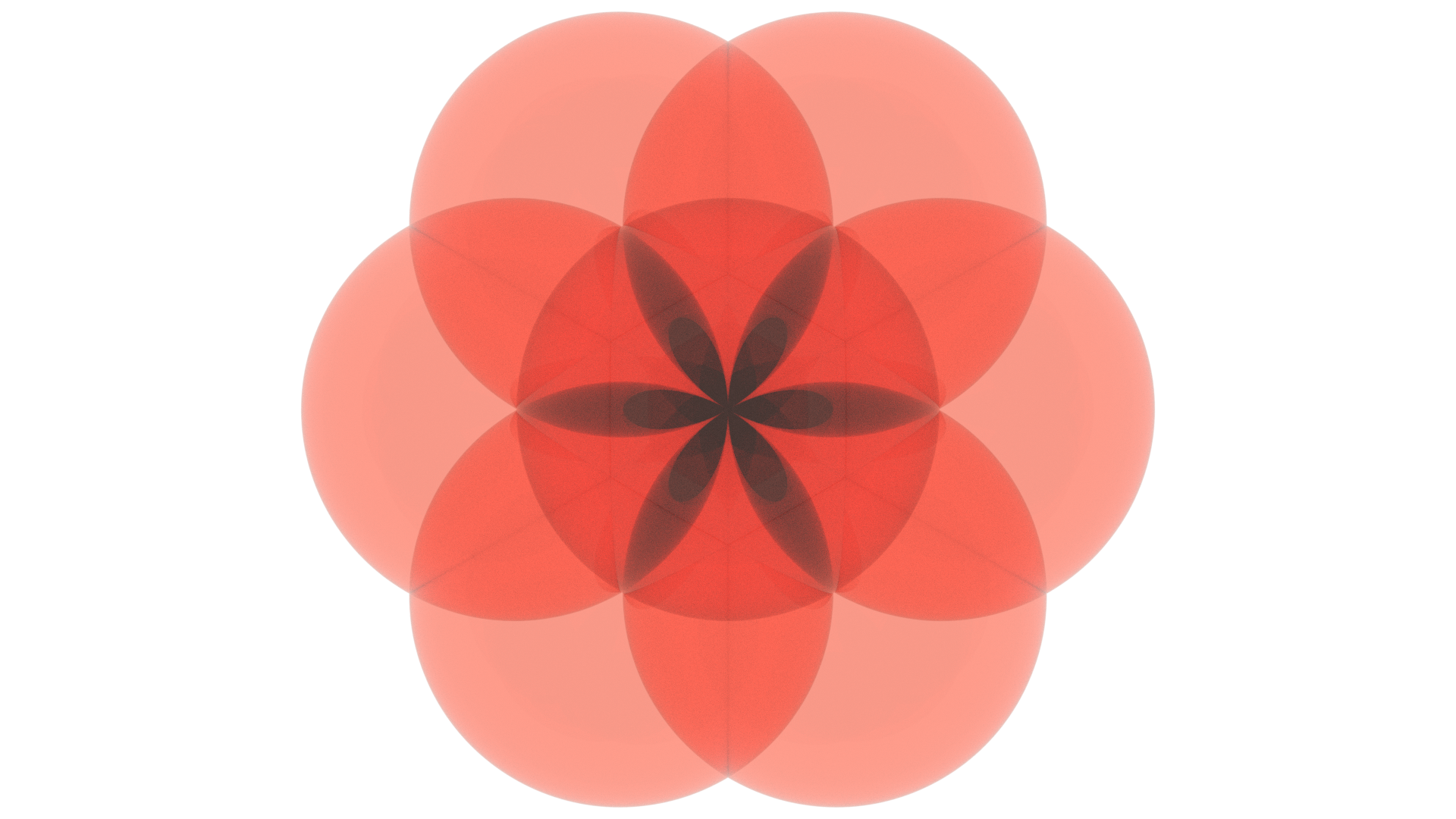 I then rotate this plane around different axis and get the picture posted prior to this posting.
I then rotate this plane around different axis and get the picture posted prior to this posting.
making progress :)
and btw, I was wrong with regard to which intersections create the dark spaces...
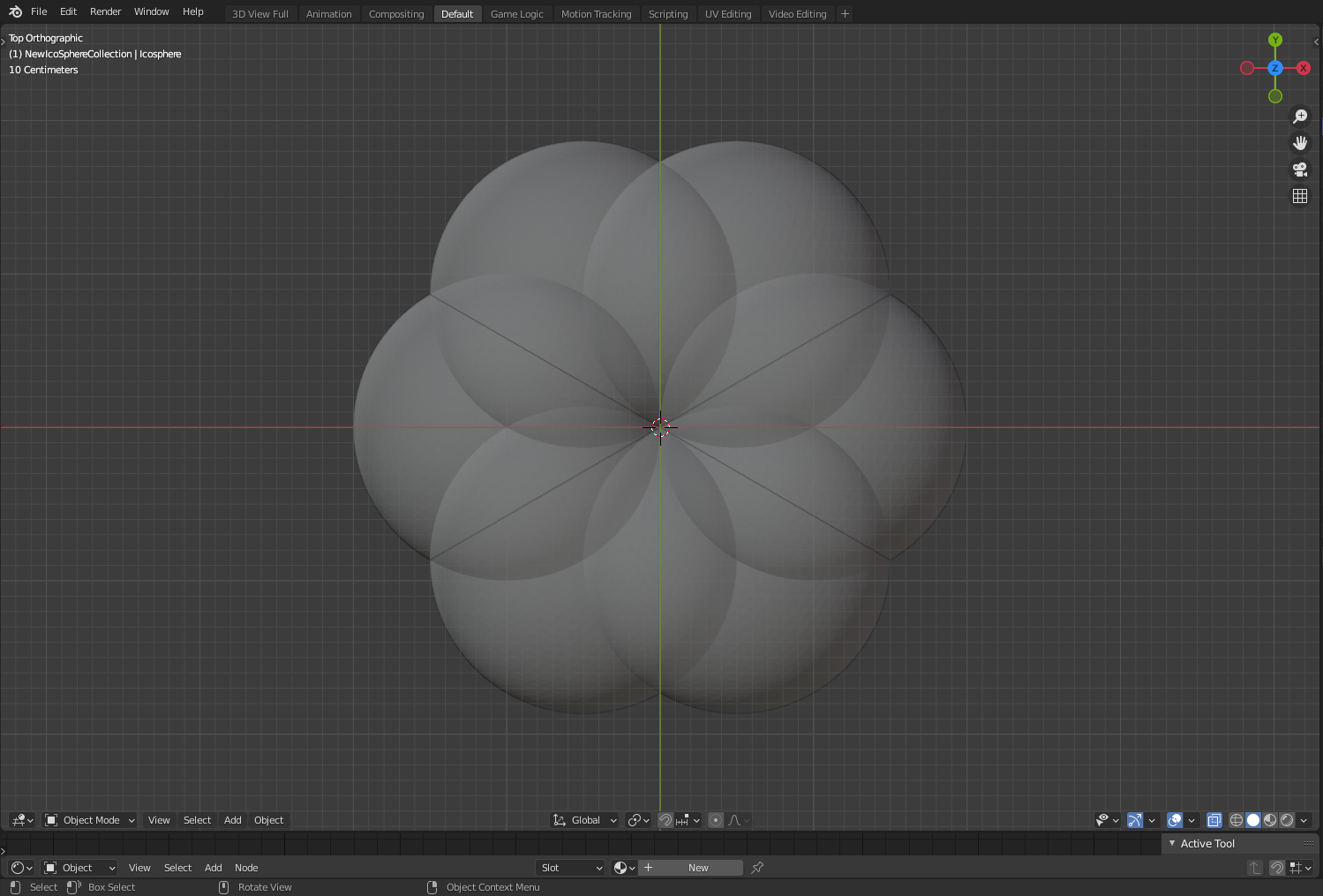
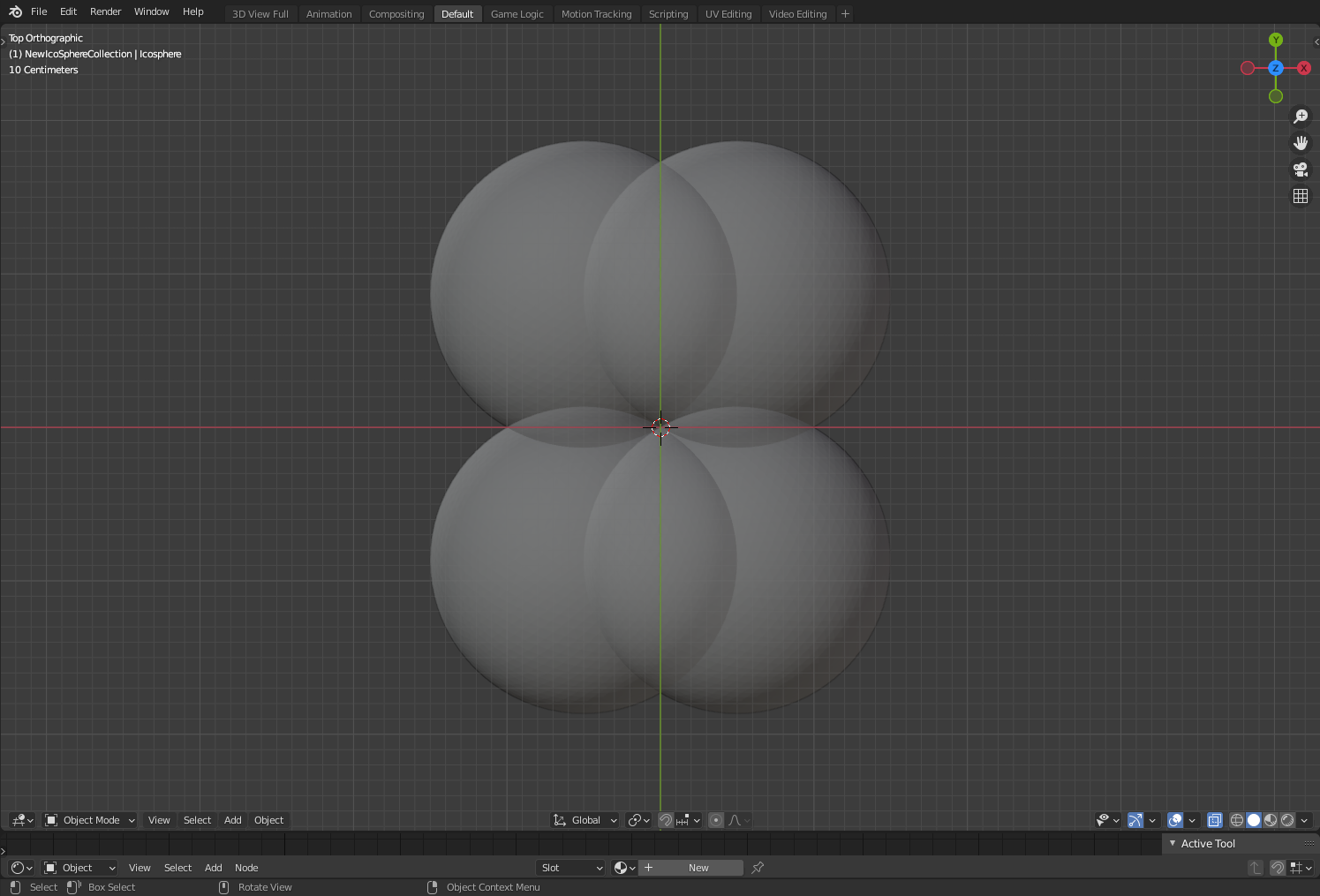
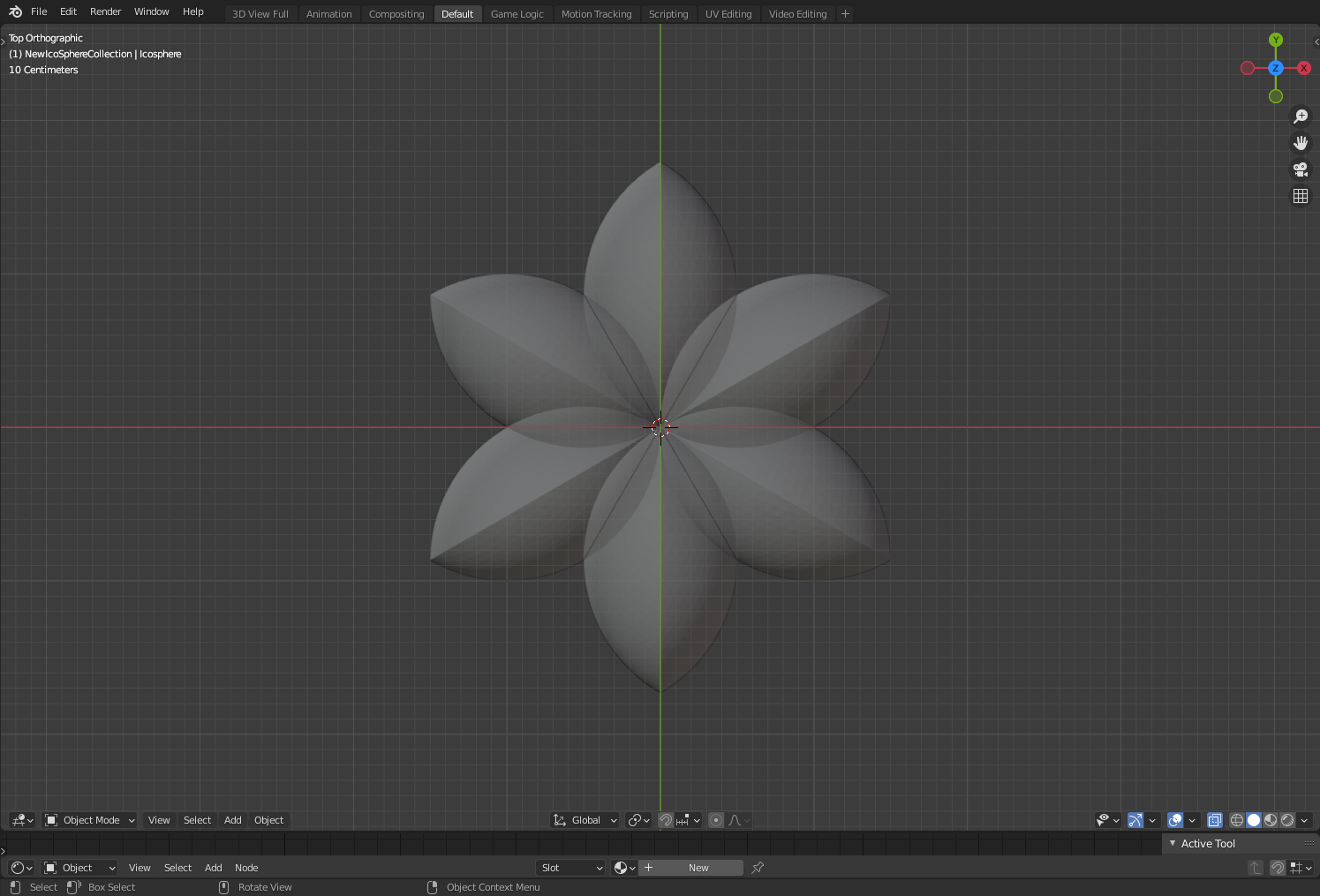
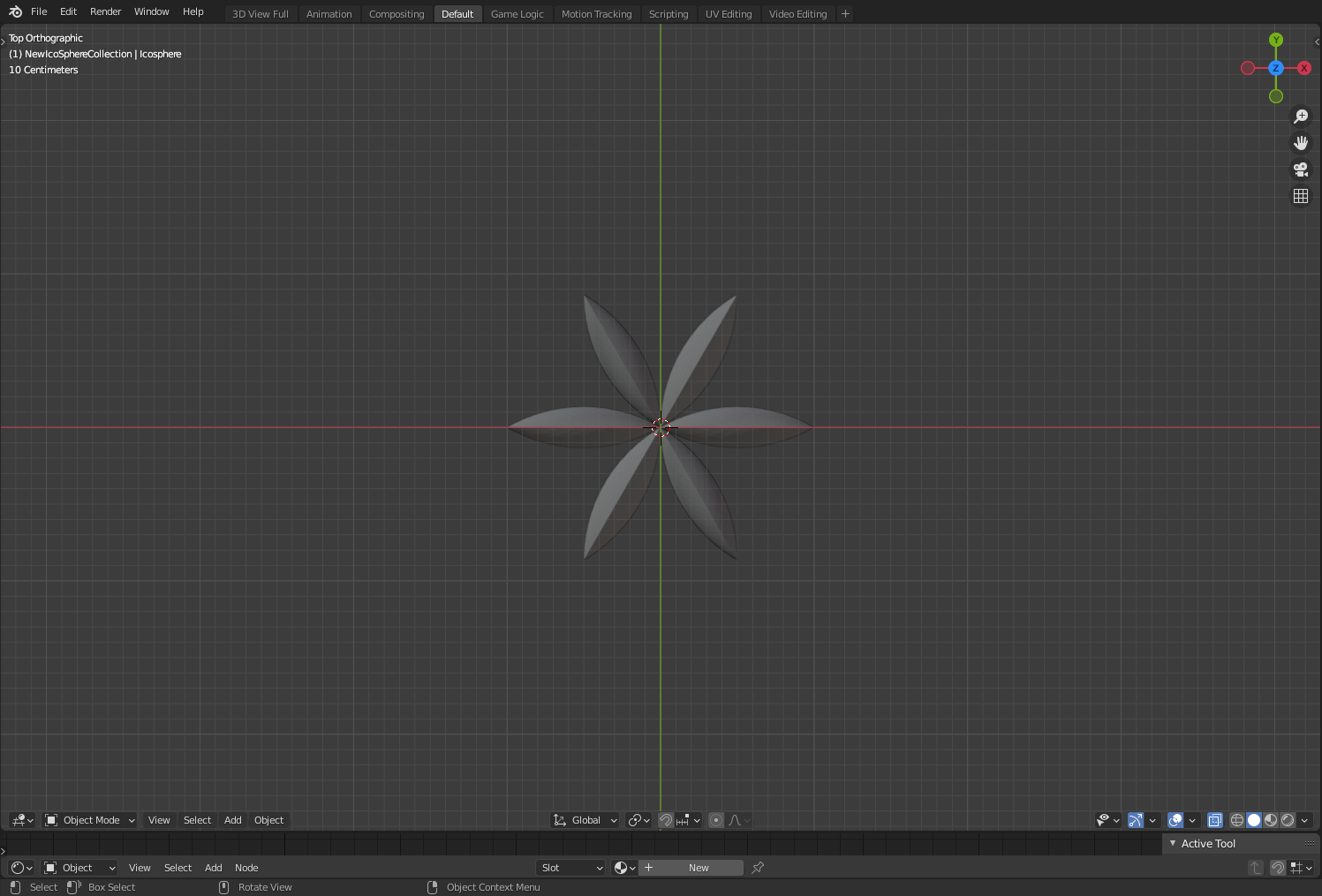
small update... the small intersections are not only created by the spheres but also by the big intersections themselves
so here are the small intersections with a little bit of colour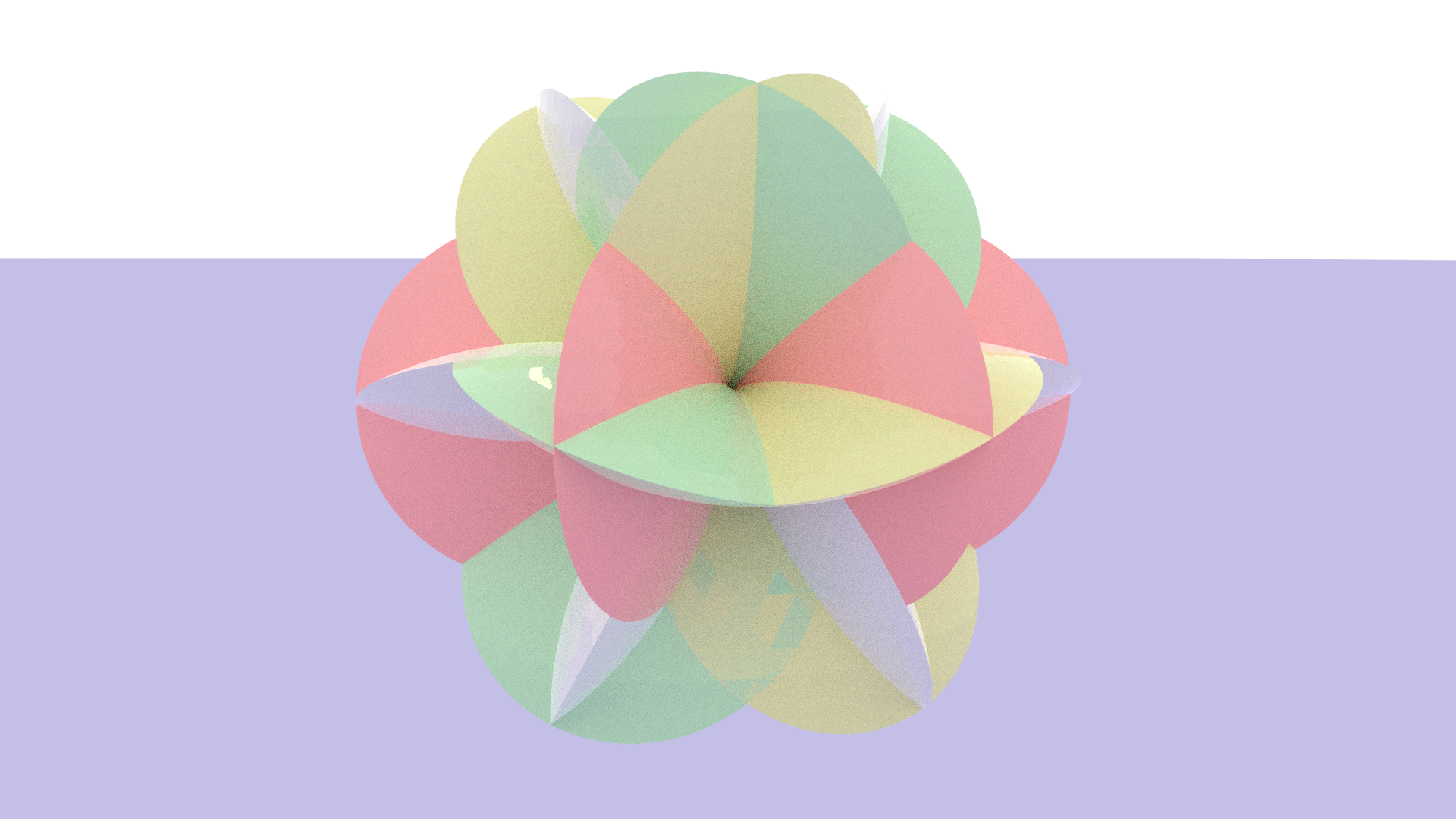
and the big ones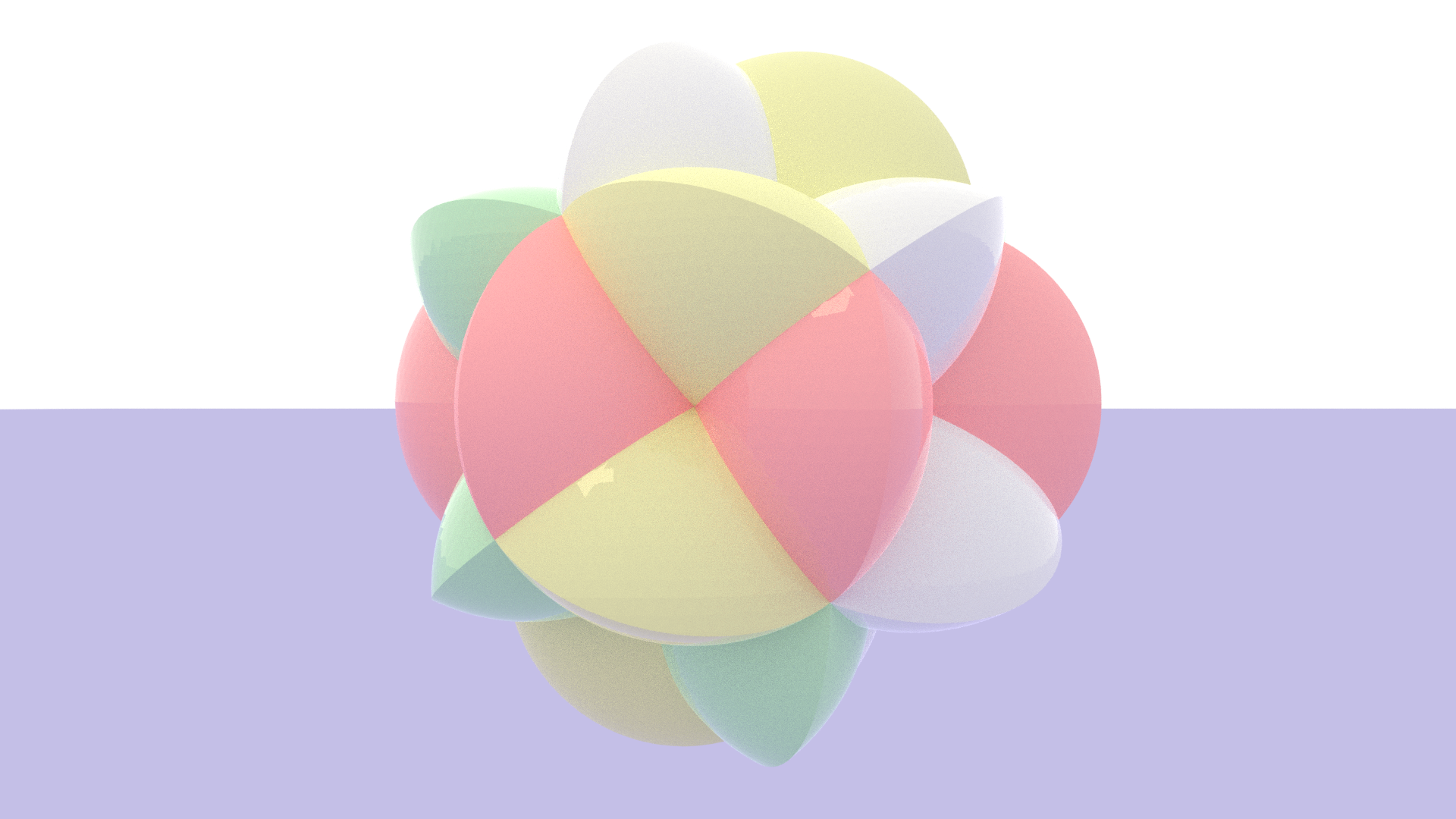
and here the big ones enclosed in the spheres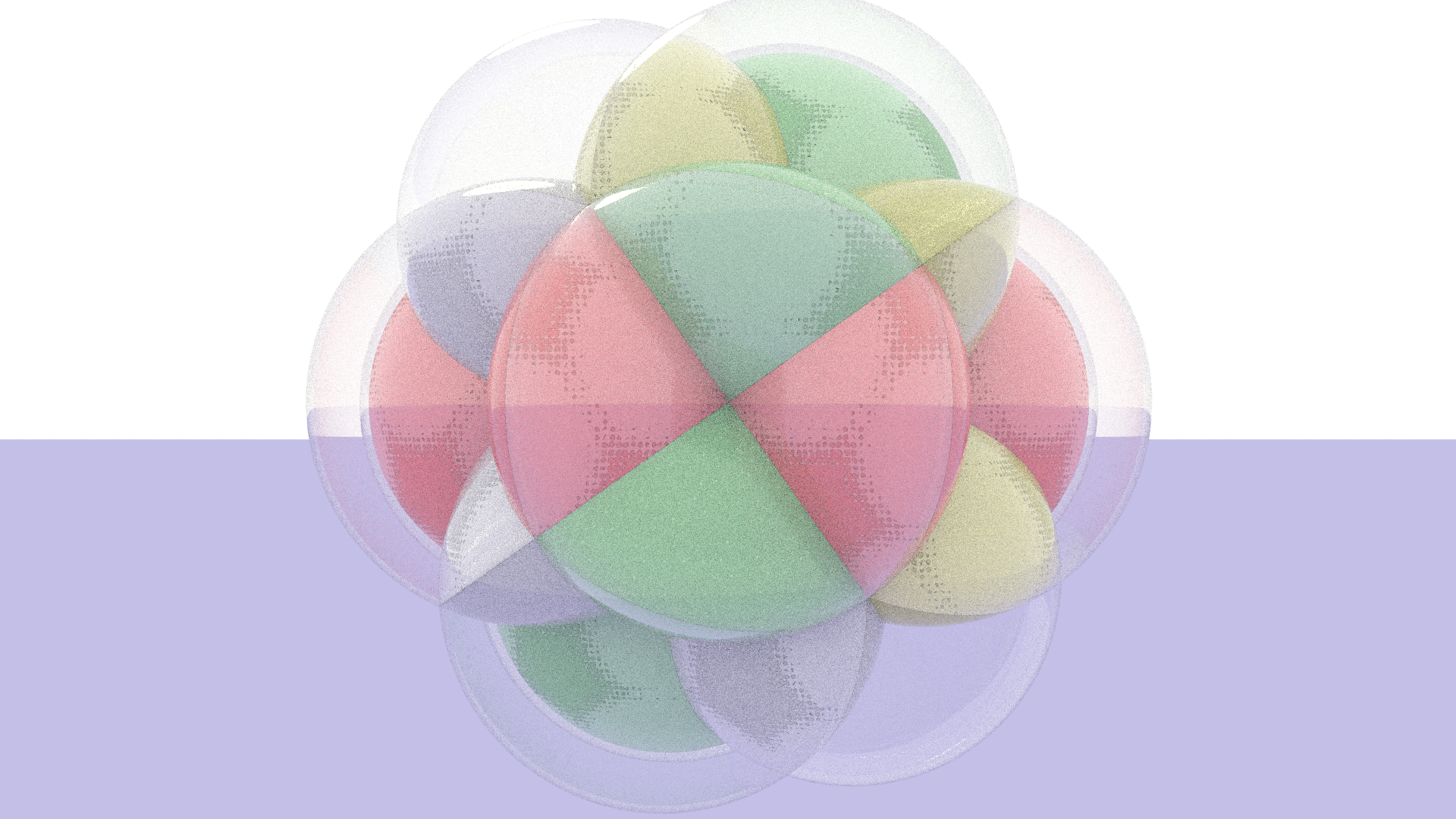
thank u ![]() spikeyxxx once again for your help
spikeyxxx once again for your help