So yeah, this is very strange. When I go to change the base color of a material, I input the exact values given by the instructor. But they've never matched in color. Not once. I always had to adjust manually.
Finally by this lesson, I noticed the slider! So when the instructor says to choose a grey value of .5 I noticed where the slider was (right in the middle, where I'd expect) versus where it was in my blender... but mine was much higher!
Notice in the image below that my value is correct, but the slider is not in the middle. It should be where the green arrow is pointing, but it's not. Any idea why this is happening? It's almost like the values are not weighted properly. It still goes from 0 - 1 but it seems to drop in value super slow until the middle (where it's a value of 0.2 then it drops like a rock after that. doesn't make sense to me!
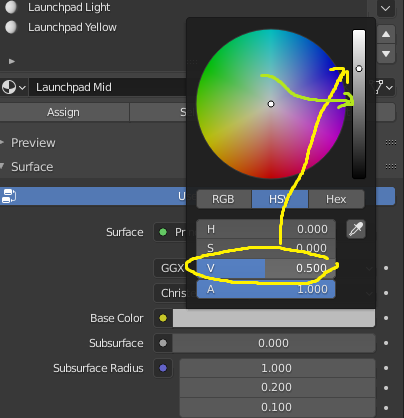
Thoughts? Hopefully I've just missed something or there is a setting to change. I suppose it IS possible that something has changed since Blender 2.9 came out (I'm using 2.93.0).
Thanks in advance for any help!
I did see this in the next tutorial, haha!
So I believe it's just a blender version change, but please correct me if I'm wrong!
It is indeed a Blender version change and I tried to explain everything in that thread you mentioned, but if something is still not clear, feel free to ask again.