I feel like this new forum post will read more like a journal entry. So, for what it's worth, I hope someone reading it will help them along their 3D journey...
Over the last two days, I re-learned a valuable lesson. While wrestling with the Modeling a Wheel exercise, part of the Modeling with Modifiers course in the Modeling in Blender 2.7 learning-flow., I was sort of forced to resign really and had to realize that my original approaches to modeling a car tire were flawed - majorly flawed in fact. I deleted three attempts all together.
I was a bit frustrated, and apparently, I wasn't the only one, that the pre-exercise courses did not hint at how to 'start' modeling a car tire, and it left me with a lot of questions. So, I did what I believed was best and started looking at reference images of tires. I had no clue there were so many tread designs!
Finally, after trying a few more times to model a car tire on my own (and failing), I acquiesced and watched a classic CGC produced video on YouTube called "CGC Classic: Modeling a Porsche Pt. 6 - Wheel Rims and Tire Treads (Blender 2.6)." As I watched it, I kept thinking to myself, "Wow! That's not what I did at all!" I realized that my 3D brain was not working and that I needed to take a deep step back and rethink my approach.
On a side note, watching the video felt like cheating because I really wanted to figure it out on my own, but I'll admit, I was totally lost!
So, today, I decided to give it another go. This time, however, I'm going back to basics and will start using my old training, and that is dissecting a car tire and realizing its parts through primitives. Also, what is it about a car tire that can be modeled using Modifiers, e.g., Array, Curve, Subsurf, etc.? That's my plan. It was how I was trained to model 3D objects eons ago, so I will go back to basics.
Wish me luck!
For some reason, the "add an image" did not work when I submitted my original post. This render is my go at the YouTube video mentioned. But I feel like it's not mine, know what I mean?
(I know what you mean) yet, it is yours in that you successfully completed the journey (with help)...
there is no guarantee of success just because someone else is leading the way...
Thank you! Yeah, it kind of did. But unfortunately it has millions of points and is just too large, even after applying the decimator modifier, to upload to Sketchfab.com. I've been trying to upload a stripped down version of this model for hours now - LOL! I mean, it's alright. I learned a lot, and that's the point, right?
Nevertheless, thank you! I guess I will upload some renders instead. :(
![]() jdeclanflynn there appears to be an 'overlap' here:
jdeclanflynn there appears to be an 'overlap' here:
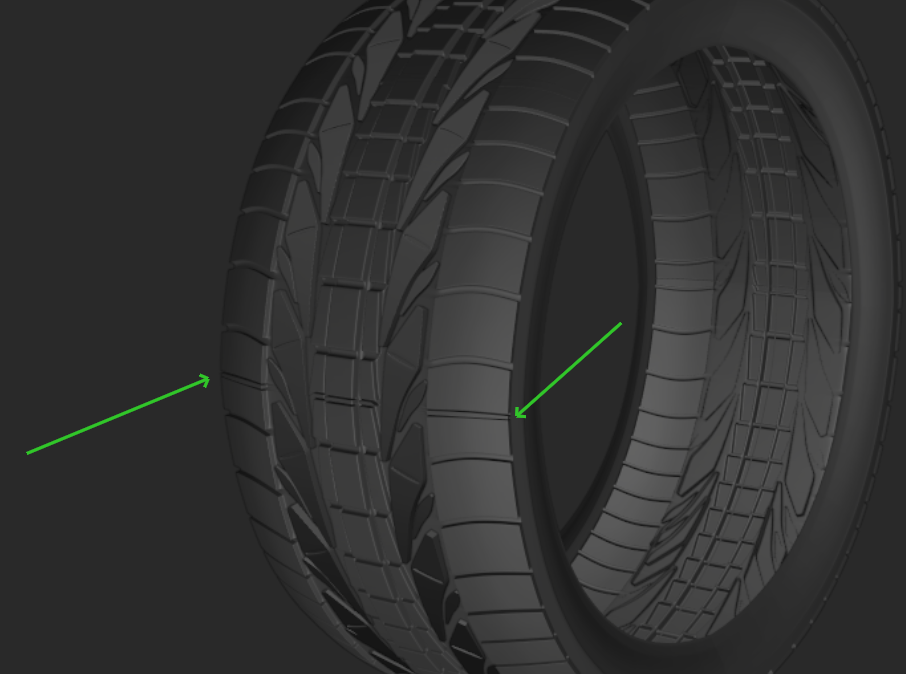 Have you used an Array with Object Offset to make this? That method always has this problem....
Have you used an Array with Object Offset to make this? That method always has this problem....
I prefer to use a Simple Deform (set to Bend) to make a wheel round, because you can set that to 360° and avoid a gap or overlap.
I made a small demonstration of that technique here: https://www.youtube.com/watch?v=-4eKbpt_ZtM
(Not edited...) It is actually about using drivers, but you can just watch the part about the modelling (the first 8 and a half minutes)
Yes I did and for the life of me, I could NOT get it to look perfect. I've heard that was a problem with using the Array modifier. Simple Deform? Hmmm... great suggestion, and I will check out that link. I plan on modeling another tire soon in the future.
Thanks!
![]() jdeclanflynn Great job 👍! Tire modeling isn't easy! With the overlapping: Did you activate "Stretch" and "Bounds Clamp" on the curve used for bending the duplicated tire section?
jdeclanflynn Great job 👍! Tire modeling isn't easy! With the overlapping: Did you activate "Stretch" and "Bounds Clamp" on the curve used for bending the duplicated tire section?
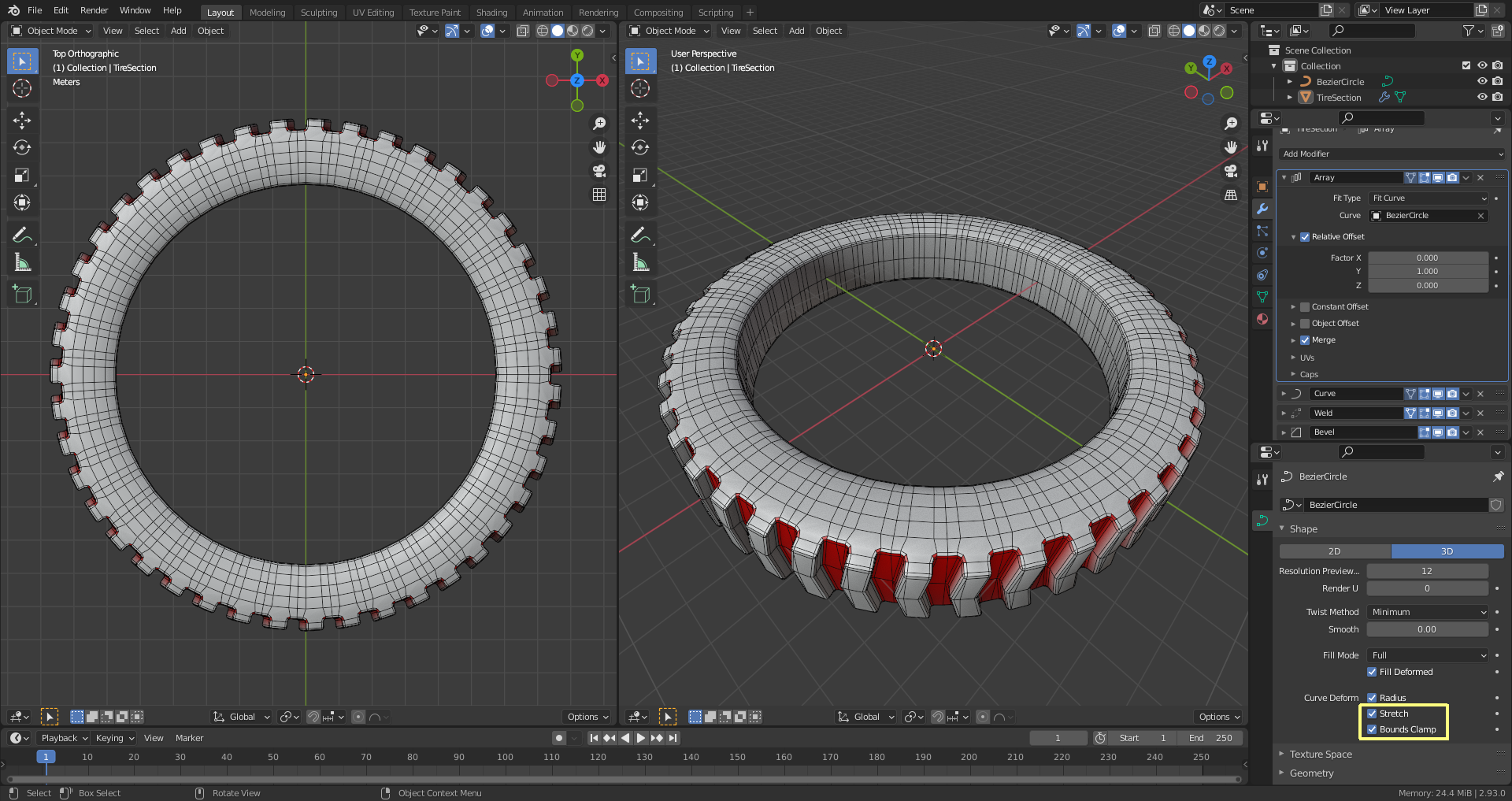
File is here.
Select the "TireSection" object, tab into "Edit Mode", scale everything along the Y-axis and see what happens 😉. No "Drivers" needed!