I'm at a stump now and tried a couple of things like ctrl+A to scale it, deleting an extra vertex, checking normals are all the right way. Any suggestions will be helpful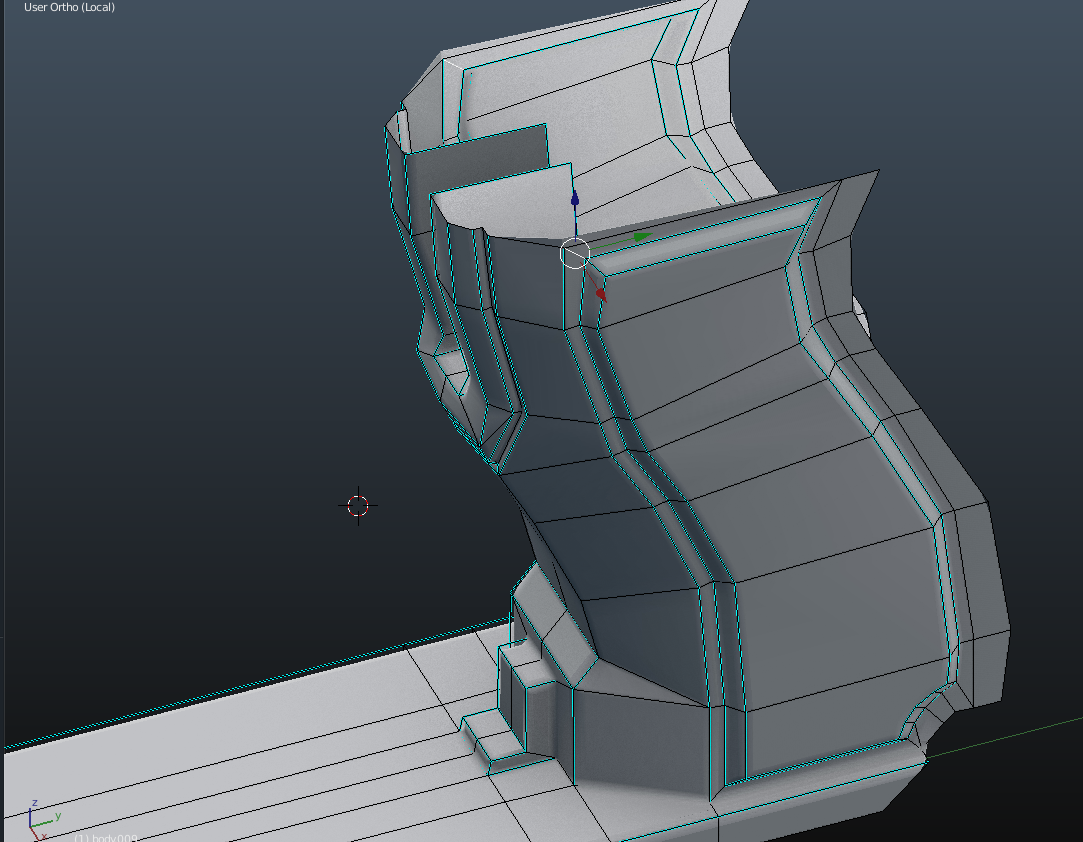
something weird is going on.
@mummab Can you be more specific on the problem you are experiencing.
If you are trying to bevel the edges, you said you tried CTRL + A to apply the scale., this has to be done in object mode.
You also mentioned deleting an extra vertex, in edit mode press a to select everything and press m and merge by distance, if you had one extra vertex you may well have more.
Can you elaborate , if you haven’t already solved the problem.
I've decided to re-do it again since I did look around and tried few other things like taking a section out in case there were more hidden faces. It Just seems to be a lot of overlapping going on with the beveling. Obviously, this won't solve the current issue but hopefully, I can see where I have possibly gone wrong on the first attempt. Sorry, I can't be more specific with where I went wrong noticed later in the course where I noticed a slight triangular dip on one of the faces.
Had a second go at the piece. But this little bit really bugs me, it could be absolutely nothing. 
Here what I got so far, I did make a mistake on the magazine which I've redone just need to add the extra detail which I will be doing later this evening.
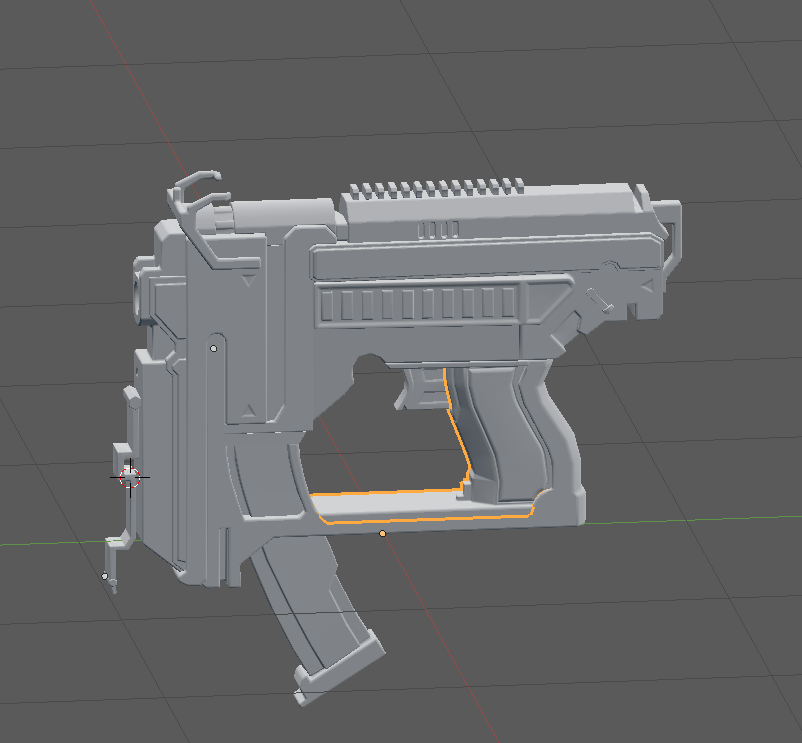
I can't see anything wrong with it.
Check the normal direction.
Can you share an image of the wireframe?
Here's a wireframe version as requested ;) , normals as all good too.
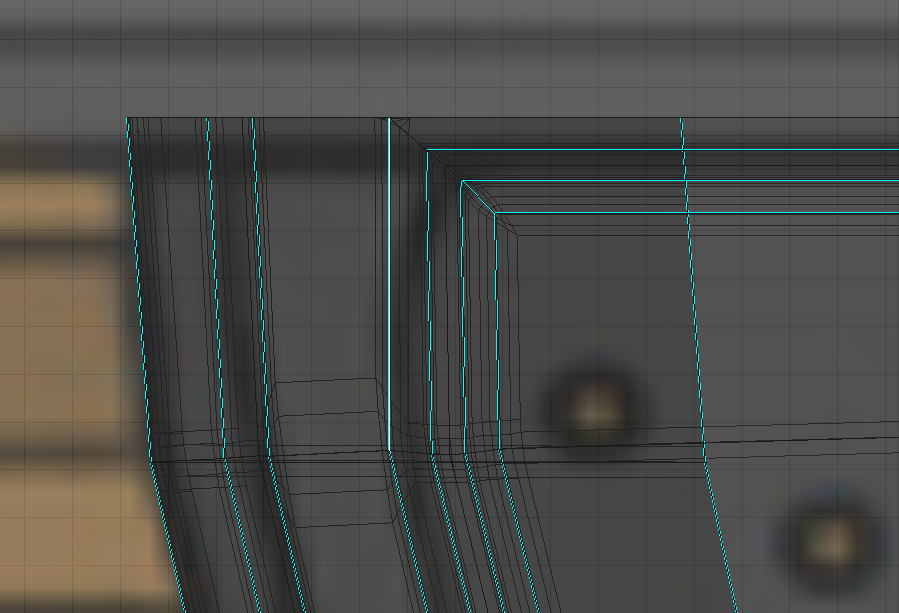
I’m struggling to see what is happening.
Can you share the file on Dropbox or google drive?
I will take a look tomorrow as I am not at my computer at the moment
Hi @mummab I have looked at your Screenshots and your file, but cannot find, what it is, that is bothering you; everything behaves as expected, considering your Bevel Weights:
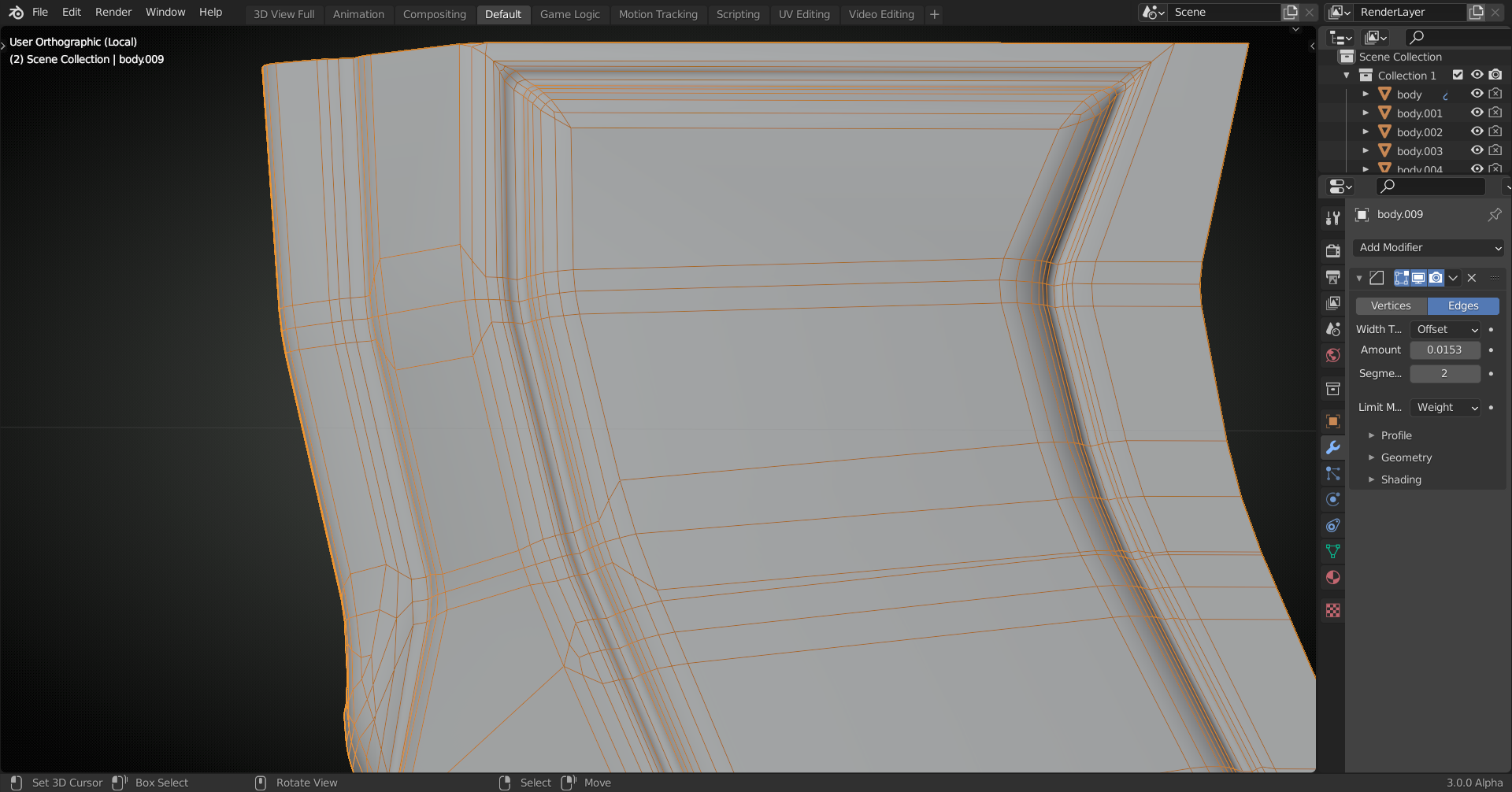 I only changed the Bevel Segments to 2, to reduce visual clutter.
I only changed the Bevel Segments to 2, to reduce visual clutter.
Maybe it's not just you, but I don't know what weird thing(s) I should be looking for...nothing specifically 'hurts my eye' ;)
@mummab , Yeah, I'm with ![]() spikeyxxx on this one, I really can't see anything to be concerned about.
spikeyxxx on this one, I really can't see anything to be concerned about.
I think it maybe one of those times when you stare at something for so long you start to see things that are not there, it happens to all of us.
The only thing I think you maybe seeing is a slight shading artefact, maybe to do with the bevel modifier.
My advice would be to make sure you save your work at each stage, when you get to the shading and texturing and you still have an issue you can easily go back and take another look, but for now put it out of your mind and move on. You will probably find, later towards the end of the course, you no longer see an issue.
Your doing a great job 👍
Yeah, could be the case of staring at it too long. My husband walked me through a way to see my last saves by right-clicking the file going into properties and seeing a list previous version so that's not a problem to a point, but I am saving in sections like the name being bevel and the block phase is Gun.
I see what you mean, the geometry does get a bit weird there thanks to the bevel modifier:
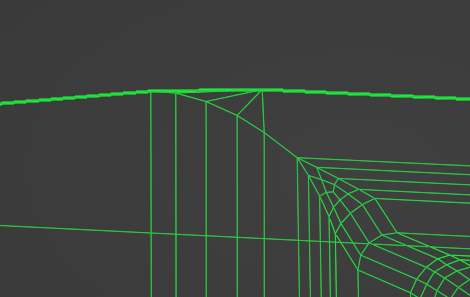
Unfortunately there aren't any fantastic solutions here so I wouldn't worry about it too much, but if it really bugs you you could give that edge a bevel weight and then fill in the top:
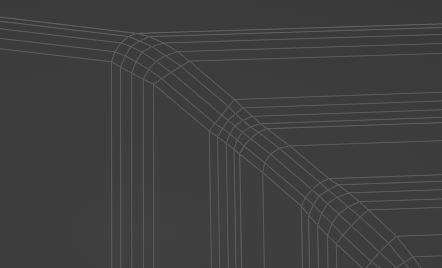
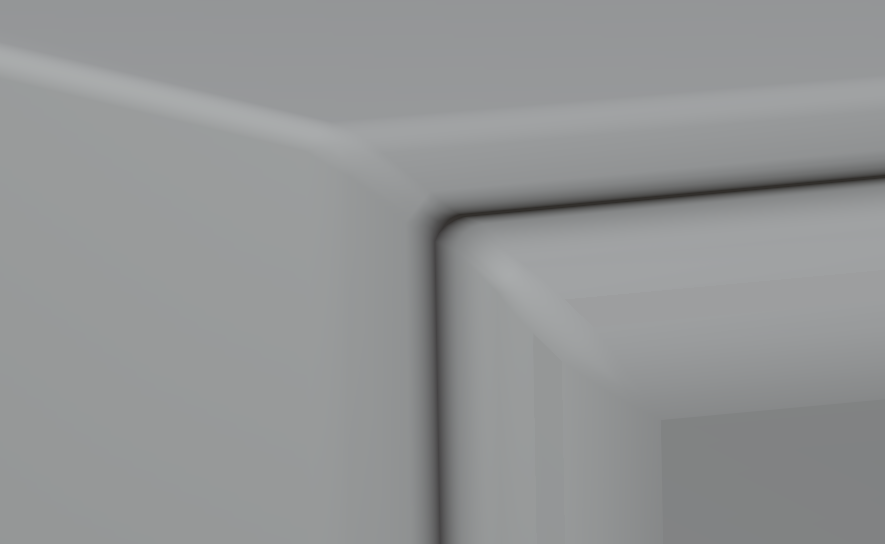
Still not perfect, but it might look slightly better.
I've ended up leaving it and continued on, just starting the low poly section.
@jlampel and @mummab
if that was the issue, then it is caused by the 'inset'. sort of pulling the Bevel to one side:
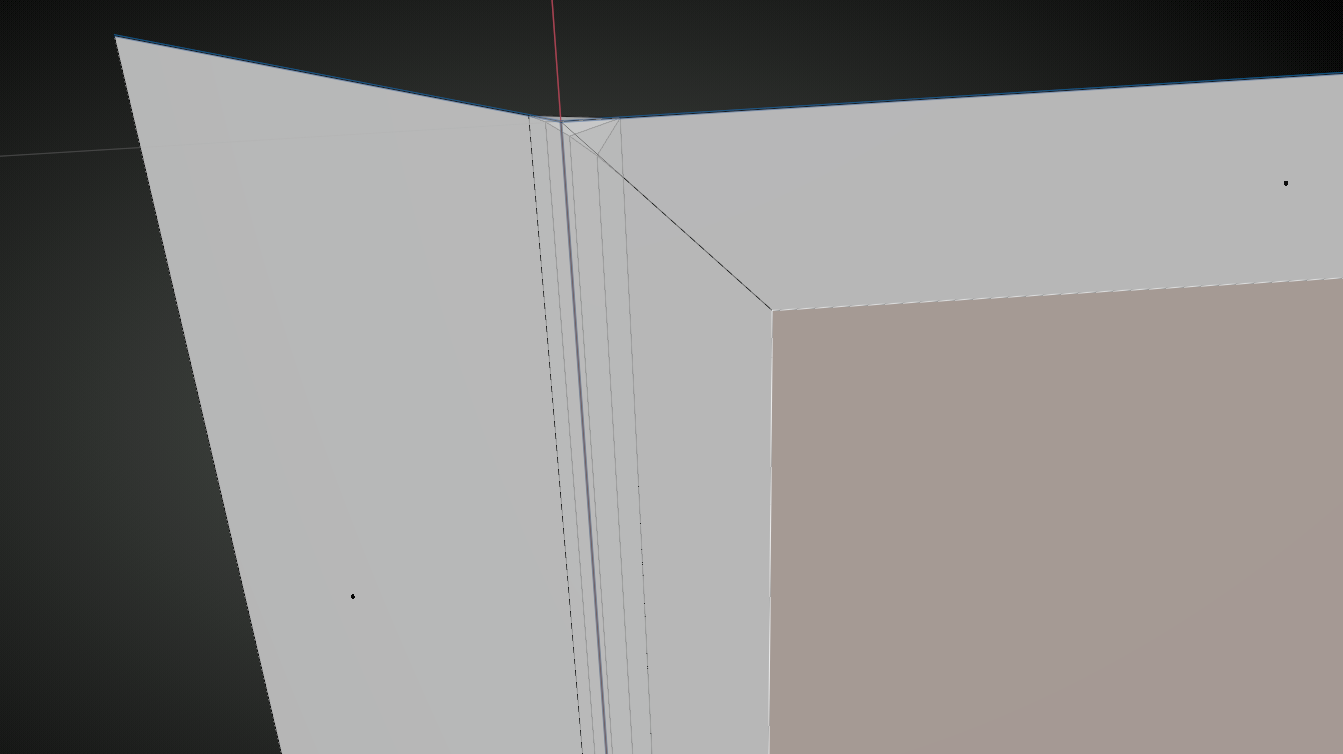 if you were to create a similar topology on the other side:
if you were to create a similar topology on the other side:
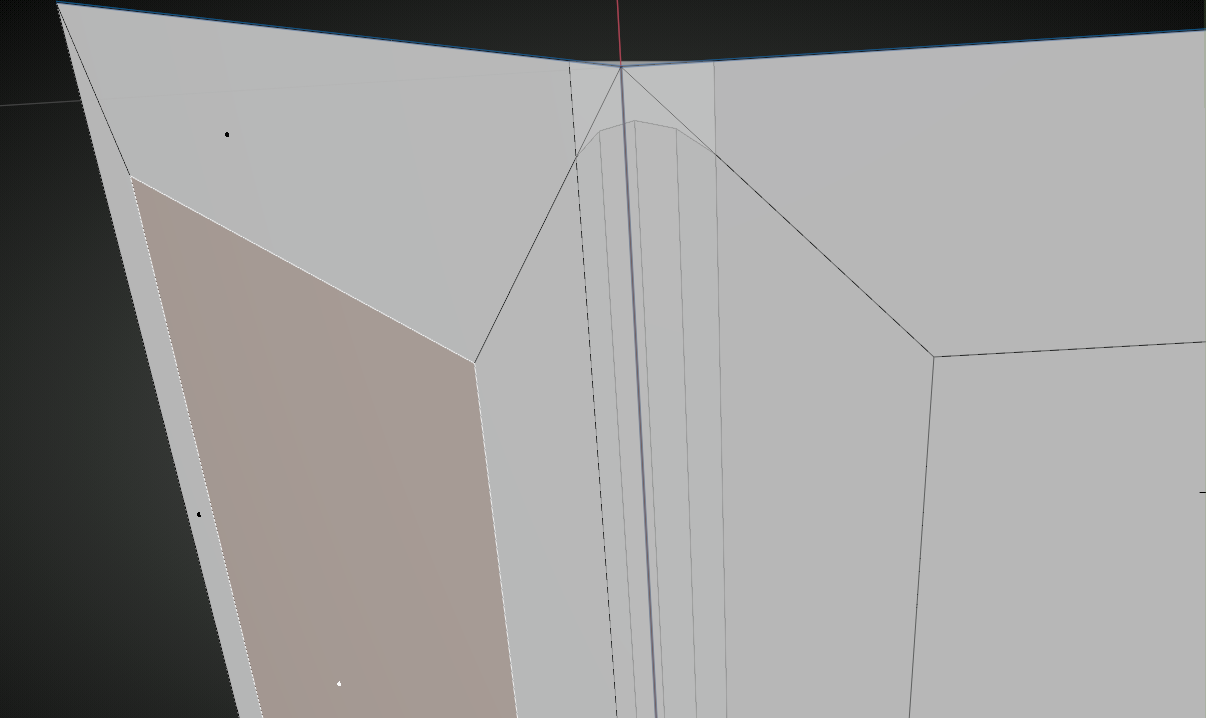 you might be able to 'correct' that, at the cost of more geometry and with a detail that probably no-one will notice ;)
you might be able to 'correct' that, at the cost of more geometry and with a detail that probably no-one will notice ;)