This is my garage scene at the end of the modeling part of this course:
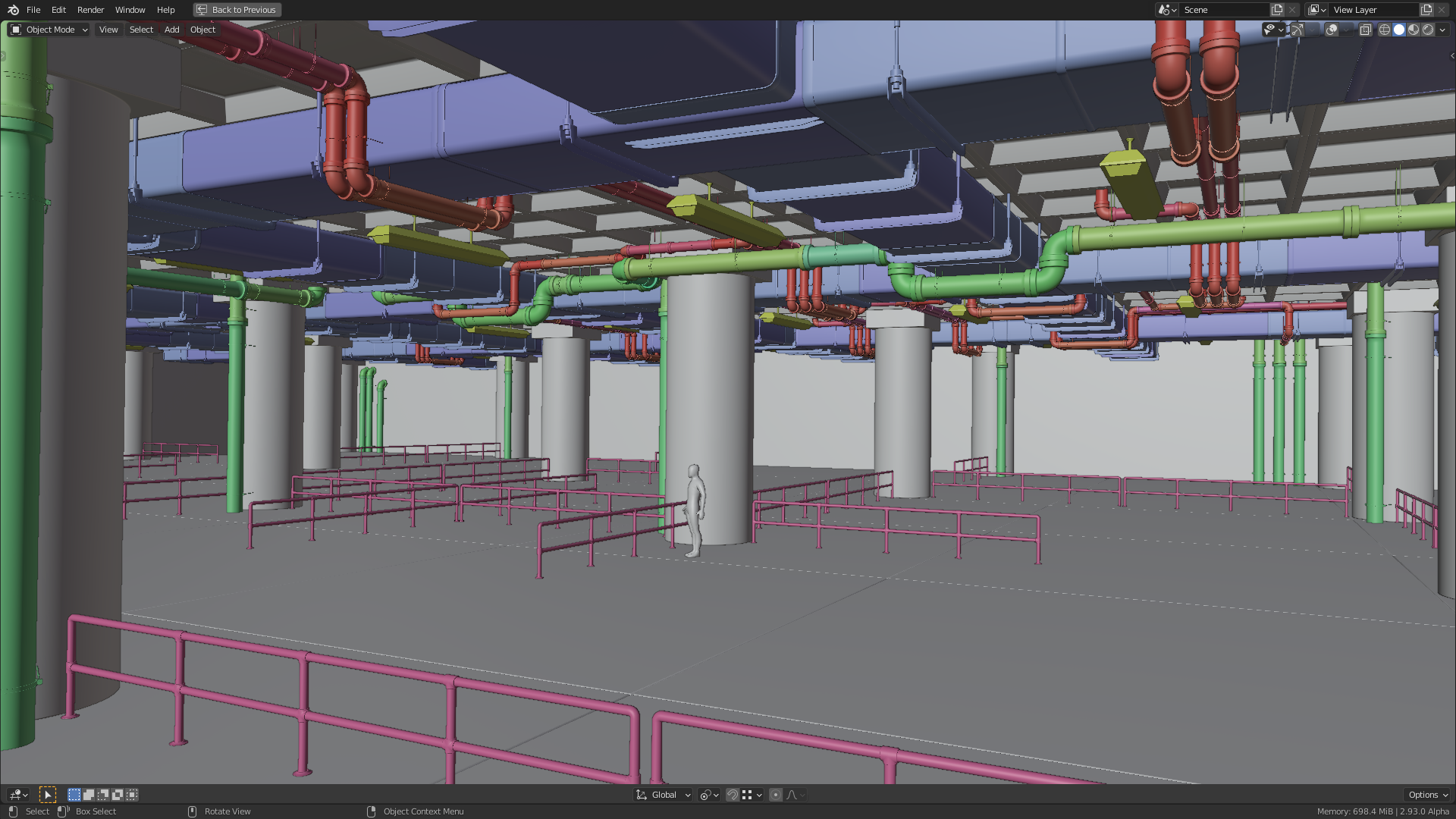
You're making quick work of this scene! Very nice work.
However I'd like to offer a challenge: Add one (or two if you're bold!) unique objects to the scene. It can be anything that would make sense to the context: Fire extinguisher on the wall, trash can next to one of the columns, Utility box with electrical conduit on a pillar...something(s) to flesh this scene out a bit more!
I have a feeling you're up for such a challenge 🙂
@theluthier Adding unique objects is exactly what I was thinking especially for the still relatively empty wall's in the background. Additionally to your proposal maybe an (emergency) exit and two or three surveillance cams?
@theluthier ![]() spikeyxxx One technical point: When I set the "Render Cam" to the current "Viewport Cam" position (CTRL + ALT + Numpad 0) the "Field of View" isn't the same with the default settings although the "Viewport Cam" and the "Render Cam" have the same focal length (default: 50 mm):
spikeyxxx One technical point: When I set the "Render Cam" to the current "Viewport Cam" position (CTRL + ALT + Numpad 0) the "Field of View" isn't the same with the default settings although the "Viewport Cam" and the "Render Cam" have the same focal length (default: 50 mm):
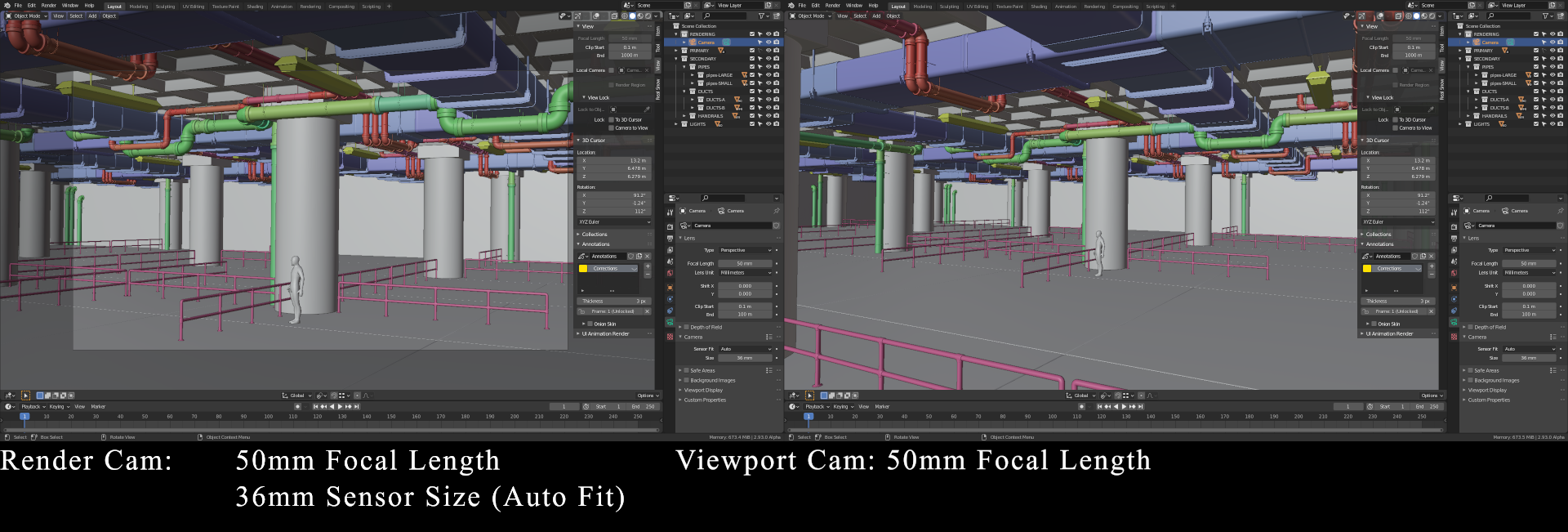
After setting the "Render Cam's" sensor size to 72mm (Auto Fit), there's almost no difference between both cams:
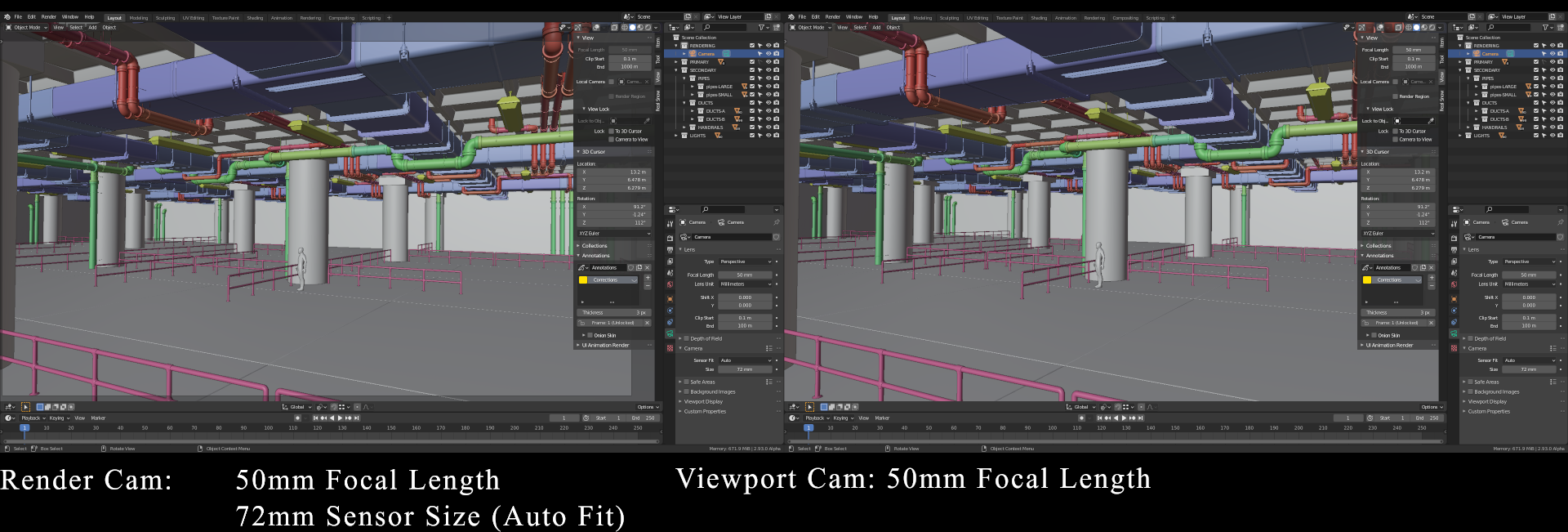
Is there a method to find the optimal setting so that "Render Cam" and "Viewport Cam" have the exact same "Field of View"?
![]() spikeyxxx Yes, the Viewport shows a more zoomed out view, but how can I achieve that both views look identical? There's no indicator in Blender for how much I've zoomed in or out in the "Viewport". Currently, I can only think at playing with the "Render Cam's" sensor size in order to get the same "Field of View" as in the "Viewport Cam".
spikeyxxx Yes, the Viewport shows a more zoomed out view, but how can I achieve that both views look identical? There's no indicator in Blender for how much I've zoomed in or out in the "Viewport". Currently, I can only think at playing with the "Render Cam's" sensor size in order to get the same "Field of View" as in the "Viewport Cam".
And what does "Zoom" in the "Viewport" mean? The "Focal Length" of 50mm doesn't change when "zooming in/out" with the mouse wheel. Here're my preferences:

![]() duerer I see what you mean now.
duerer I see what you mean now.
But the dimensions of your Viewport are not fixed and neither is the aspect ratio of the Viewport...so you'd need to somehow 'drive' the Camera dimensions with the Viewport dimensions...
Smells like a job for Python :)
I do not know how this is being calculated internally, but doubling the Sensor Size, like you did does seem to get close to what you want (at least if the aspect ratios are (almost) the same...).
Thanks, ![]() spikeyxxx 😀! One reason more to dive into Python 😉! The camera setting are partially still a mystery for me, especially when it comes to something like the "Sensor Size". So, I need to play with the values and try to approximate what I want to achieve. But at least it seems to work 😀!
spikeyxxx 😀! One reason more to dive into Python 😉! The camera setting are partially still a mystery for me, especially when it comes to something like the "Sensor Size". So, I need to play with the values and try to approximate what I want to achieve. But at least it seems to work 😀!
And a trash can:
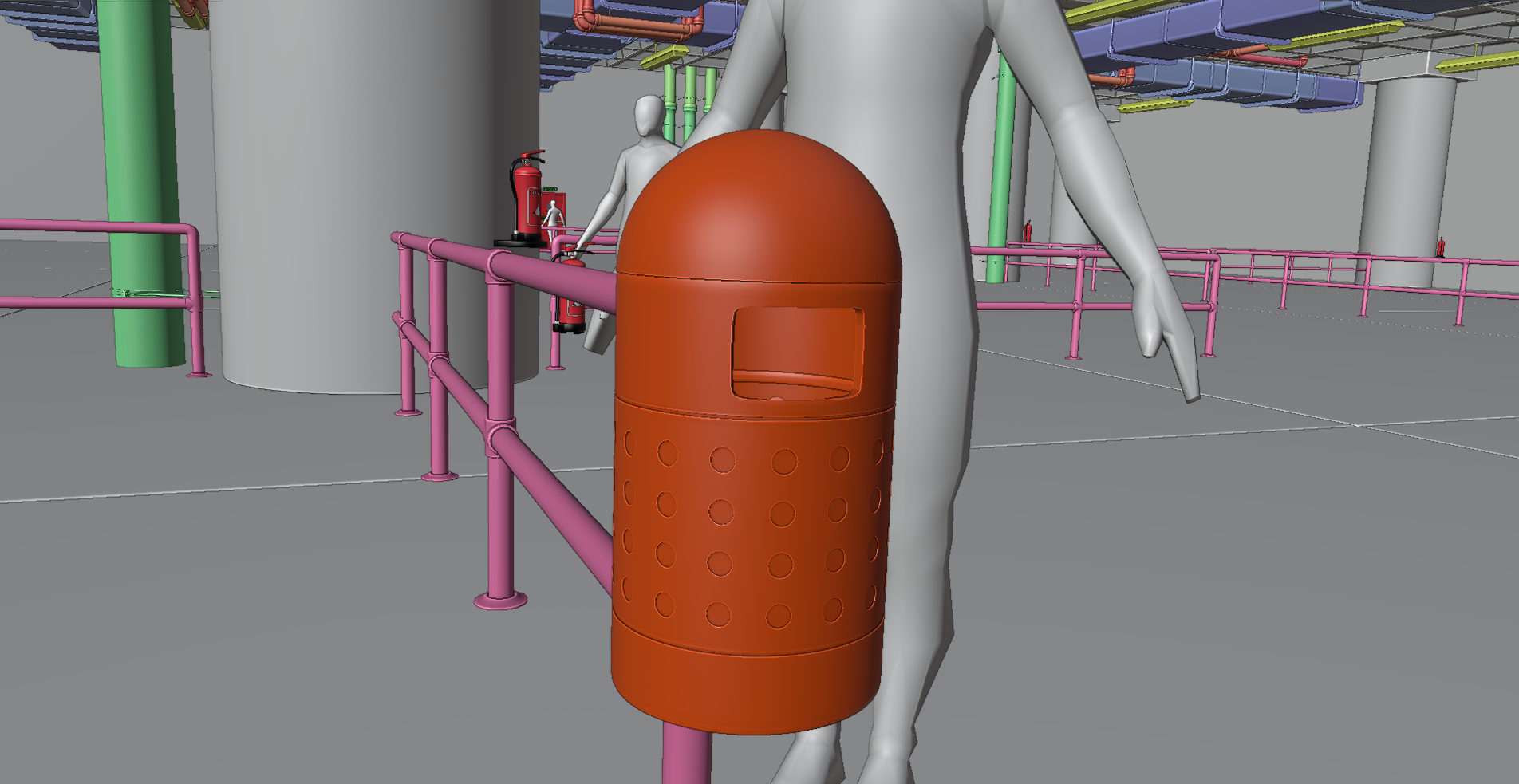
For now, this concludes my "Unique Assets Modeling" part and I'll proceed with the "Shading and Lighting" part of this course.
Note from the future (I'm now creating the materials 😉): The fire extinguisher has got a plexiglass dust cover:

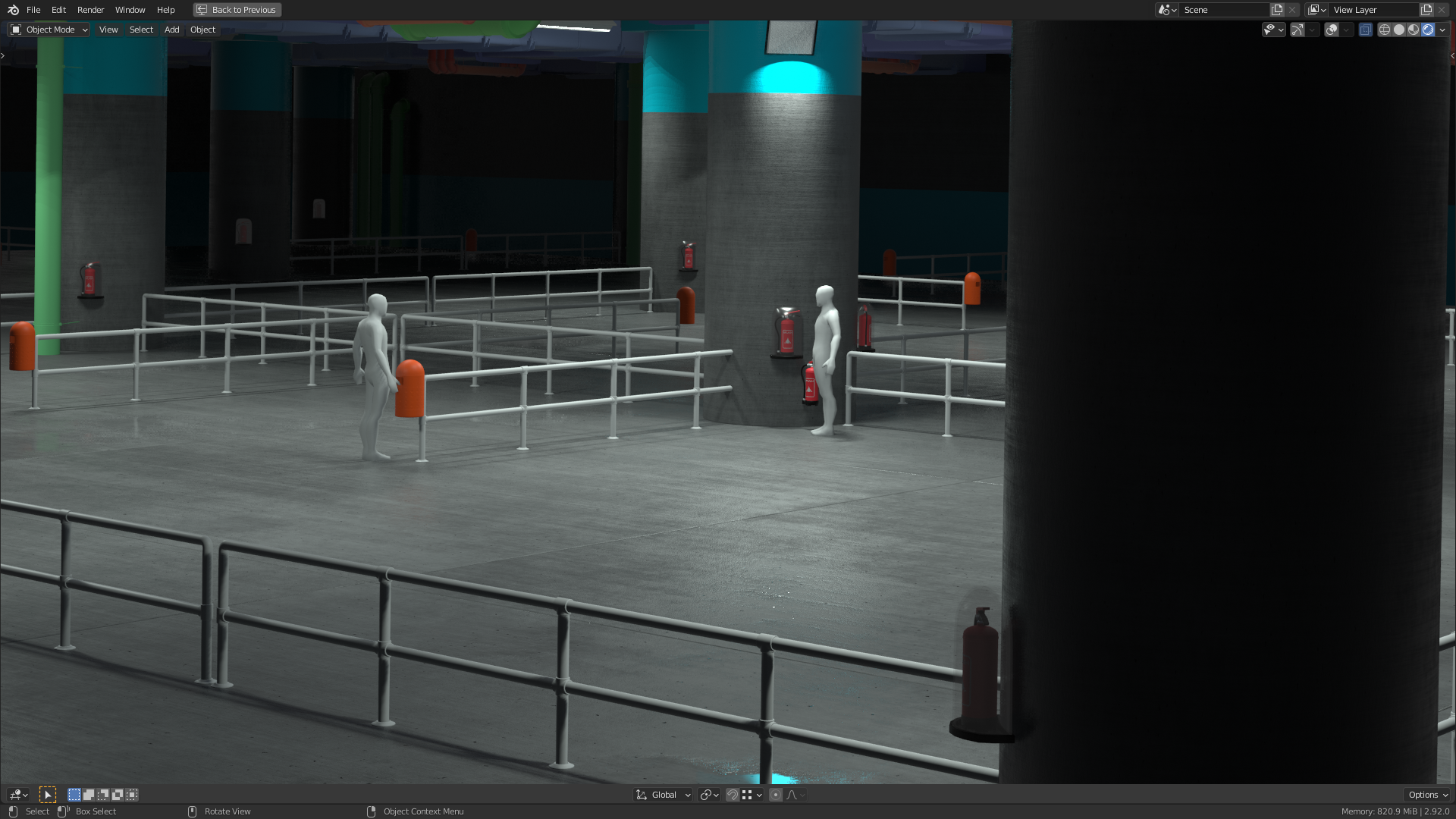
After some failed tries with the "Glass BSDF" and the "Refraction BSDF" I created this sophisticated node tree 😉😁:

I remember that @jlampel has a chapter about the creation of a glass material in EEVEE here. Maybe I'll redo the material for some close-up shots. From the distance it will probably not show a significant enough difference to my setup above which would justify the additional computations.
Second note from the future: The trash can with some "Dirty Vertex" mixed in:
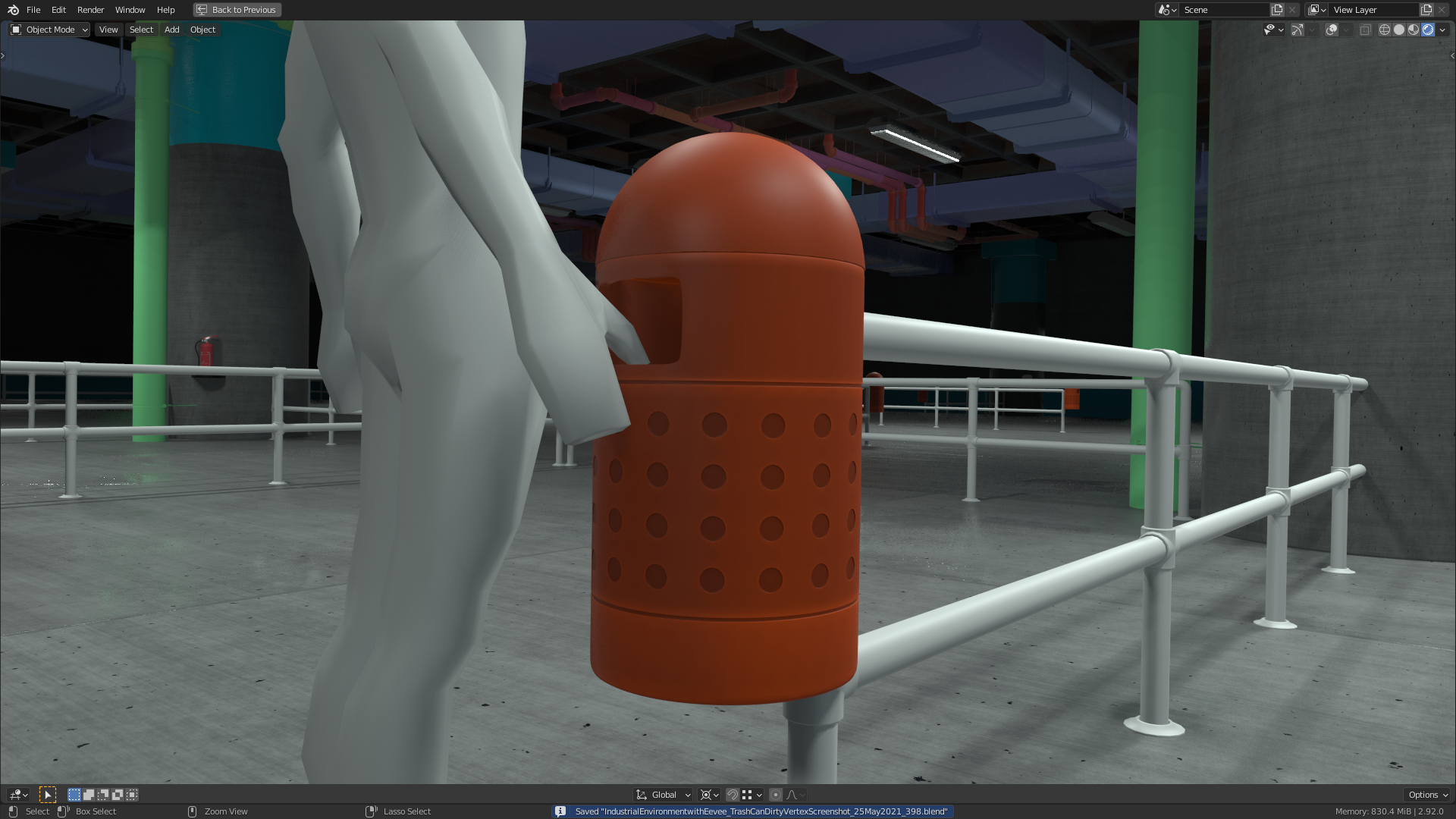
![]() duerer I would not put any cover over a fire extinguisher :)
duerer I would not put any cover over a fire extinguisher :)
Accessibility ('Gute Sichtbarkeit und leichte Erreichbarkeit der Feuerlöscher') is pretty essential if you want to put out a fire ;)
Who cares about dust on the fire extinguisher, when there is an actual fire?
But I love the DV on the trash can!
![]() spikeyxxx I thought at something like this:
spikeyxxx I thought at something like this:

And the fashion-conscious fire fighter of today buys this 😉😁:

And his cost-conscious colleague 😉😁:

But seriously: I think I'll leave the dust cover because it adds some nice reflections to the scene. I promise you that I'll keep a wary eye on my garage so that no fire can break out and no one will ever need to use one of these fire extinguishers 😉!
And if a fire should inadvertently break out, both the fire and water simulations are managed by Mantaflow in Blender these days, so we should be able to keep things under control ;)
![]() spikeyxxx Head cinema has started 😉🤿. . .
spikeyxxx Head cinema has started 😉🤿. . .
PS: I urgently need to refresh and expand my Mantaflow knowledge 😉!