@jlampel, you mentioned that to reduce noise, we need to increase the sample count under Sampling - Render. Is this still necessary in 2.92 when using OptiX?
https://cgcookie.com/lesson/indirect-lighting-and-light-bounces?wtime=190
Yes although you will need fewer samples overall because of the denoising, whenever you denoise at low samples you will lose image quality like textures will be blurry and small cracks might not show up.
The more samples you add the more information the denoiser has so the image will always come out clearer!
Hope this helps
Hi Karen,
above answers are absolutely correct and all you need to know, but...there's more:
Samples are points per pixel where the color of that pixel is being calculated.
If you would render your scene as one pixel (which you can't in Cycles; the minimum resolution is 4 by 4), then increasing the sample count, would yield a pixel with a color that would be closer to the average color of the scene, but wouldn't give any more detail and no denoiser in the world, no matter how intelligent, could give you a 'better' picture...
Here is a 4 by 4, 1 Sample render:
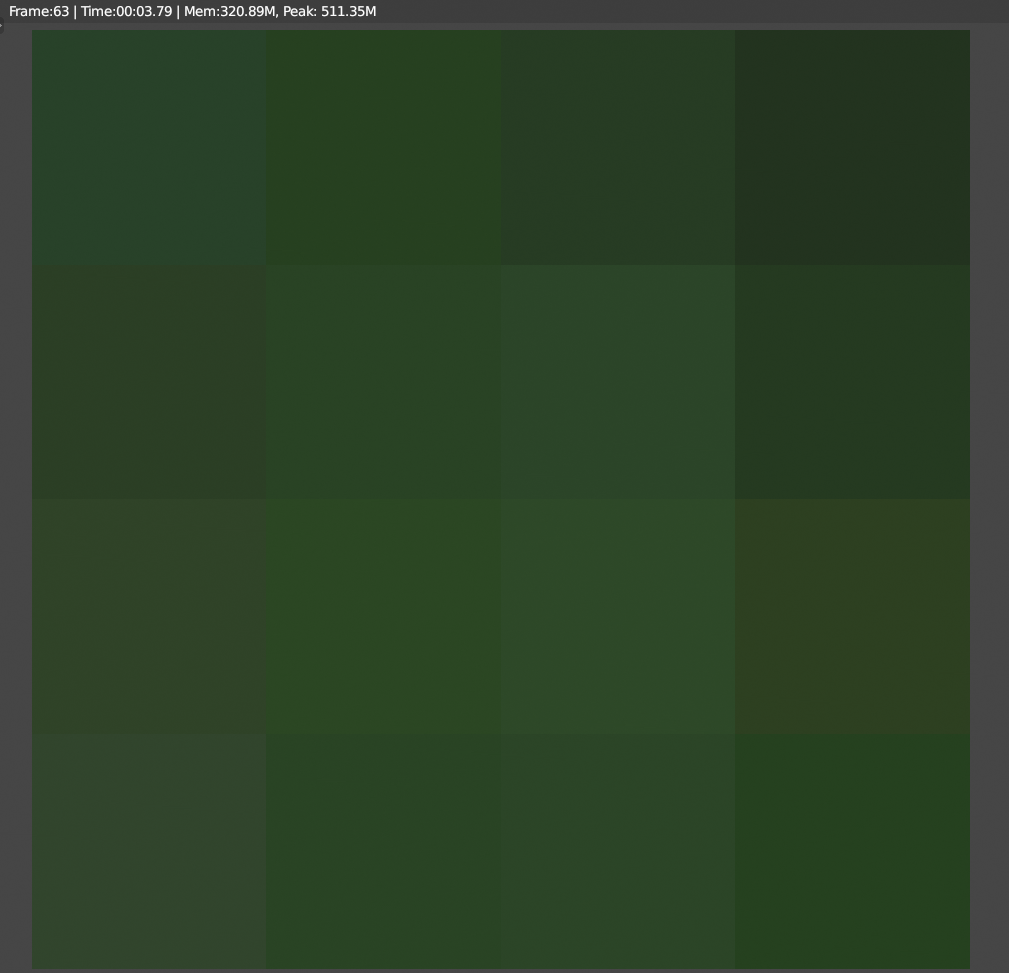 and here a 4 by 4, 64 Samples render of the same scene:
and here a 4 by 4, 64 Samples render of the same scene:
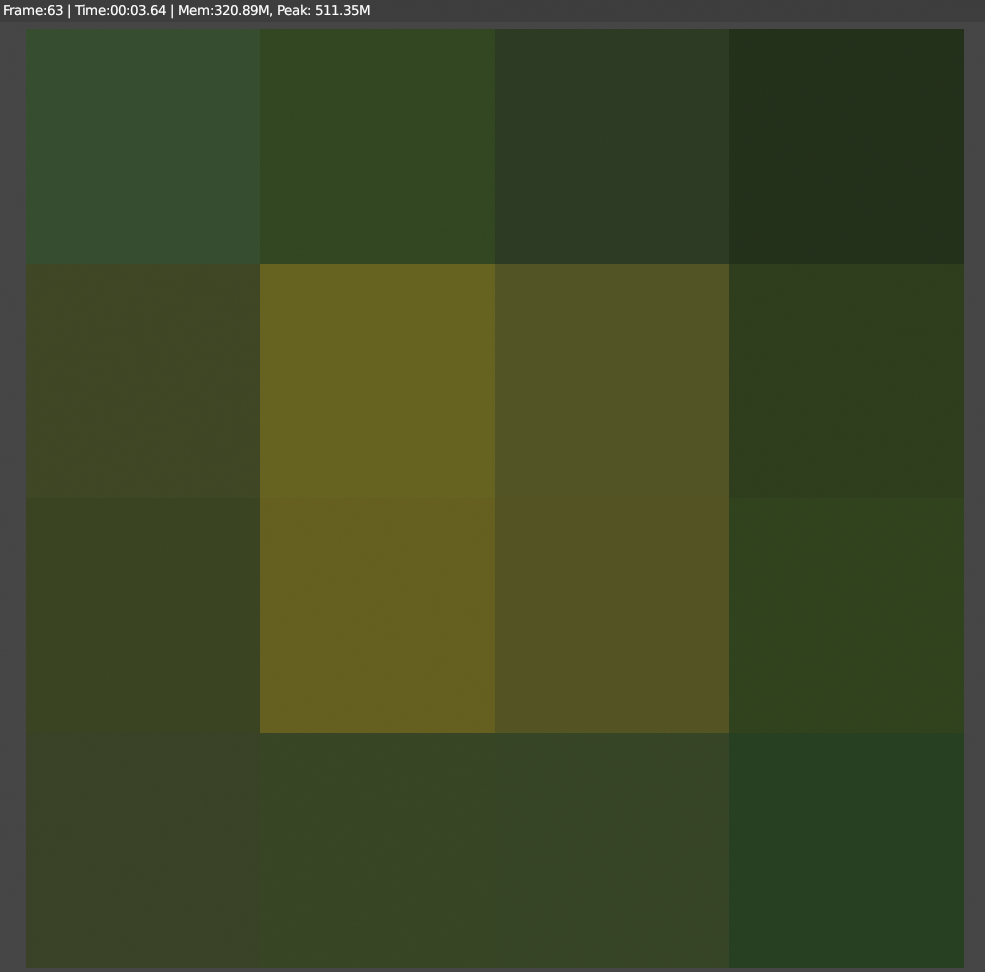 (crazy enough even a bit faster than the previous version, but that is probably due to the fact that with such low resolution, most time is spent on calculating lights and so...)
(crazy enough even a bit faster than the previous version, but that is probably due to the fact that with such low resolution, most time is spent on calculating lights and so...)
That makes a total of 1024 points at which the scene is 'sampled'.
Now the same with a 32 by 32, one sample render (also a total of 1024 sample points for the whole image):
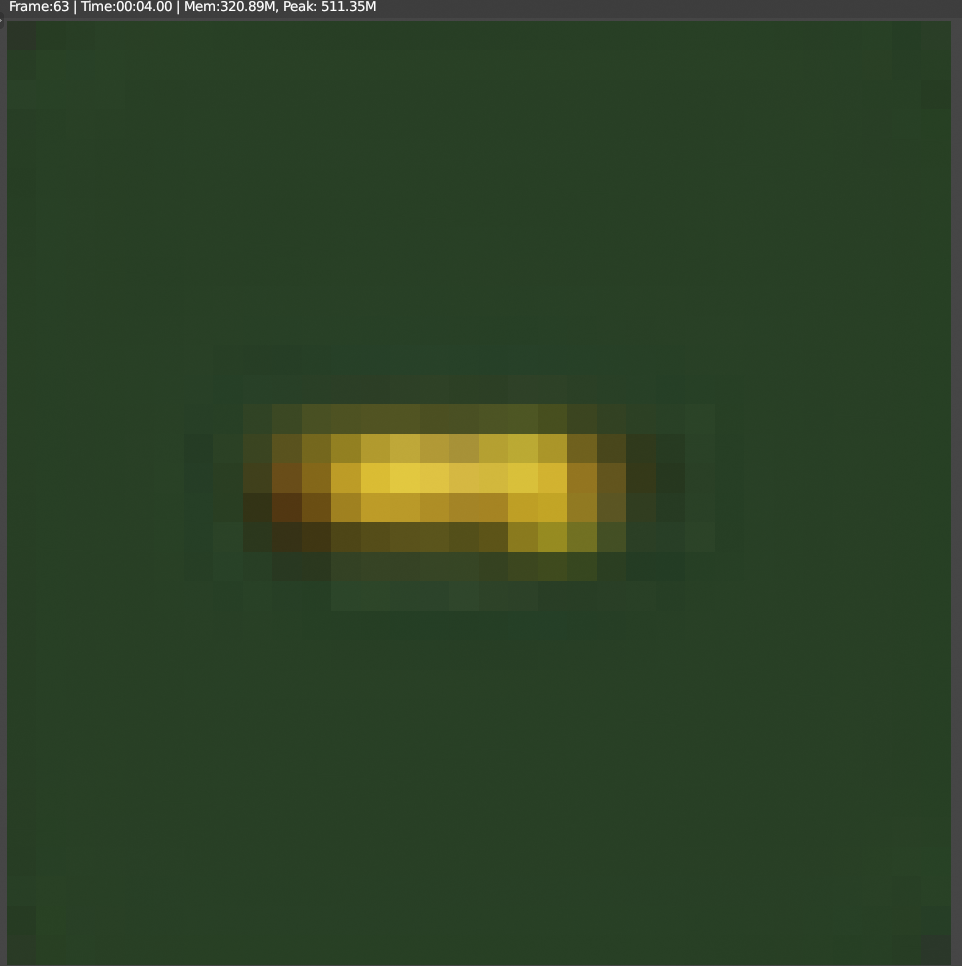 So: increasing the sample count gives you more accurate colors per pixel, but doesn't give you more detail. The same is true for denoising! Denoising even gets rid of some details, as already mentioned by
So: increasing the sample count gives you more accurate colors per pixel, but doesn't give you more detail. The same is true for denoising! Denoising even gets rid of some details, as already mentioned by ![]() stickdonkey and @jlampel
stickdonkey and @jlampel
However, things are a bit more complicated, as the position of the sample points are randomized in special ways, to give a better result, but, (as far as I know; I haven't verified this!) the randomization is the same for each pixel, therefor: increasing the resolution loses some of that optimization:
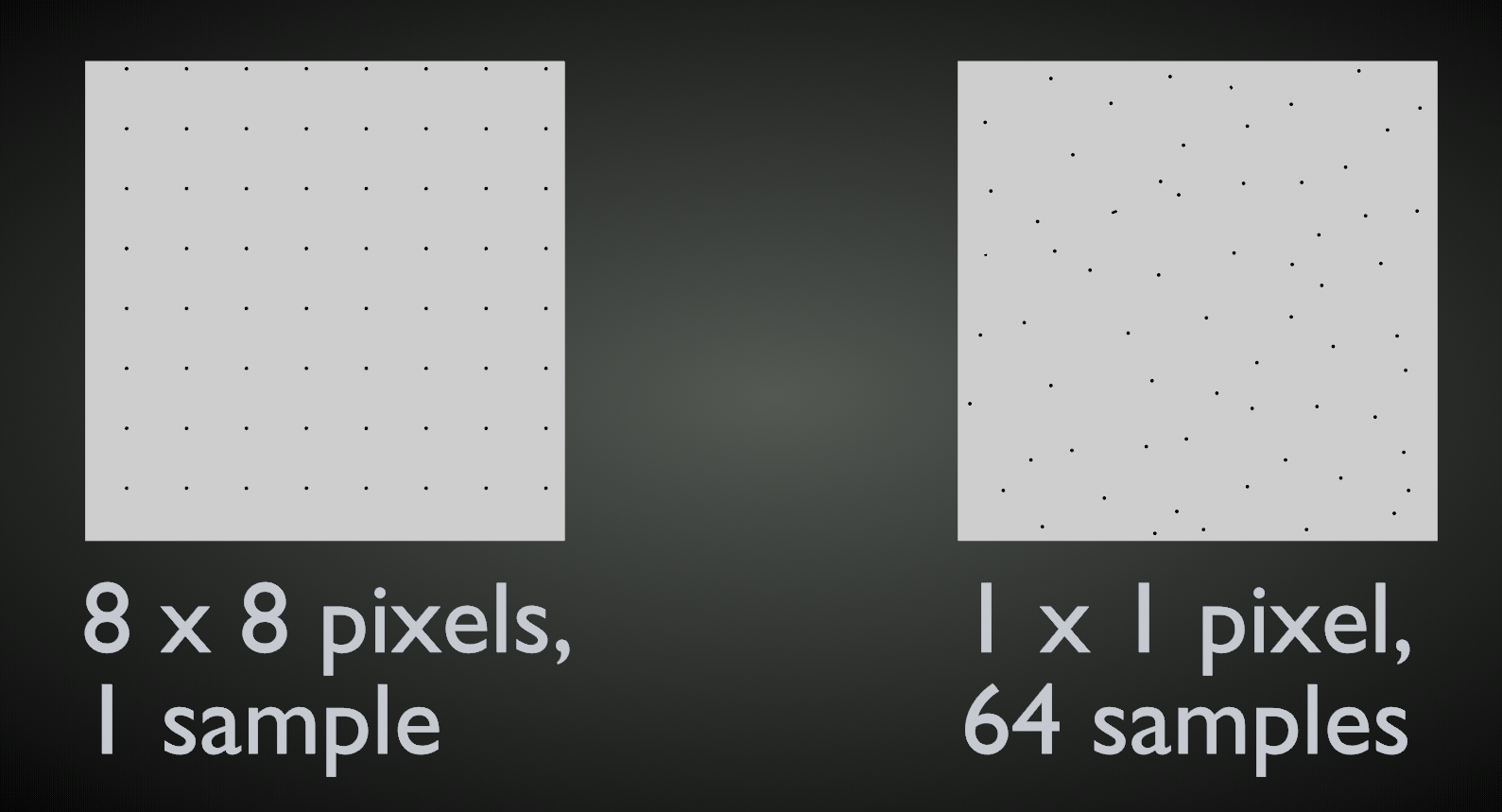 In general, there is no best solution.
In general, there is no best solution.
Some times you will need to increase the resolution and some times the sample count and some times a denoiser will help, but there is never a win-win solution. Reducing render time (by denoising or adjusting resolution or samples) always comes with a cost and it depends on preference (I come from a pre-digital camera era and actually like a bit of noise in my images) and the scene you are rendering.
And there you are, thinking that you ask a simple question ;)