and, no. this wasn't a result of me filling in the circle even after the tutorial told me not to. its hard to explain but I extruded the circle, deselected it, selected both edges using an odd method, and extruded it again; so I had 2 extrusions coming from the same place. I ended up just modeling the launchpad with a cylinder. I could just look it up but I'm also curious to see how questions get answered on this site. (:
Press M > Merge by Distance.
This happens a lot (especially beginners make this mistake...); Extrude, cancel and then (maybe even much later) getting into troubles because of the double Vertices.
I use Merge by Distance automatically, without thinking, whenever I get unexpected behavior. (Immediately followed by SHIFT+N > Recalculate Normals...)
Hi, Im still having an issue of the model looking like it has z-fighting. However I tried to remove extra normals, as well as recalculate them, and it still looks the same. Could this also be a rendering issue? I am using a 6700xt GPU...
Also When I select faces, click on the material, and select assign, it assigns the whole thing...
What did I do wrong?
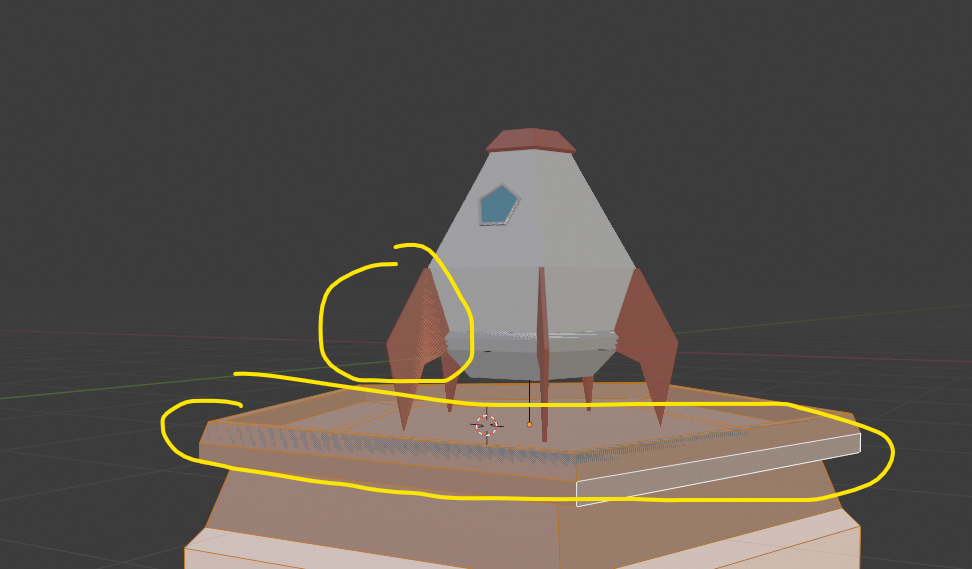
If you have two (the same) Objects that occupy the same place, then you also get Z-fighting and removing doubles won't work in that case.
But maybe it is something else...
A look at your .blend file might be helpful; you can upload it to Dropbox or so and post a link here...