I have problem with maps deforming while I sculpt the model.
I modeled the basic shape, unwrapped it and then I subdiveded it so I can sculpt it.
I was hoping that the texture will keep it's place but obviously I was wrong.
This is the model of an actual product and it is important that model appearance is true to the product. Unfortunately, texture consists straight lines and the smallest deviation looks like error.
As you can see on picture, texture is more-less ok on basic shape but when I start sculpting the texture deforms and the right angles turn to spikes.

Is there a solution for this? What would be the right way to make this work?
1 model\sculpt
2 unwrap\texturing
3 render
the unwrap and texture comes after the sculpting...
so that the final product is what it should be (you are changing what was unwrapped into something else)
hope this helps
Thank you for answers!
I was trying to optimize the process somehow since I wanted to avoid unwrapping the model with high density mesh.
This would be no problem with some seamless texture or if I'd paint the texture over UV map.
My texture has straight lines and I needed continuity on all sides. With high density mesh I'd have lot more work to adjust lines one to another but I guess this is the only right way.
I assumed that the small deformation on mesh won't cause much trouble but oviously I was wrong.
After sculpting you can maybe use: Unwrap > Project from View (Bounds), but it all depends on how you are sculpting (3D or 2D).
If you have an Unwrapped Plane:
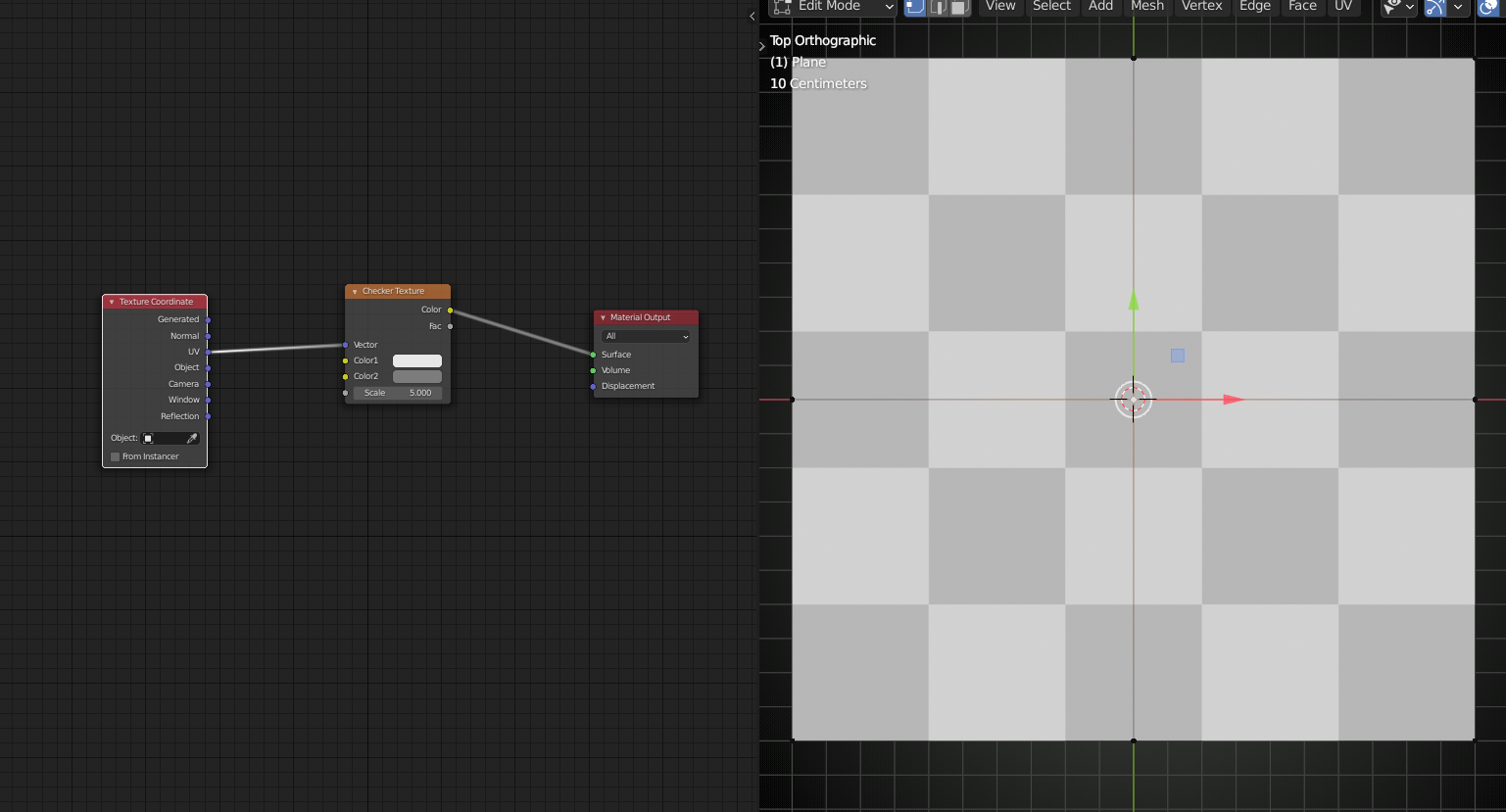 and move the center Vertex, you distort the checker pattern:
and move the center Vertex, you distort the checker pattern:
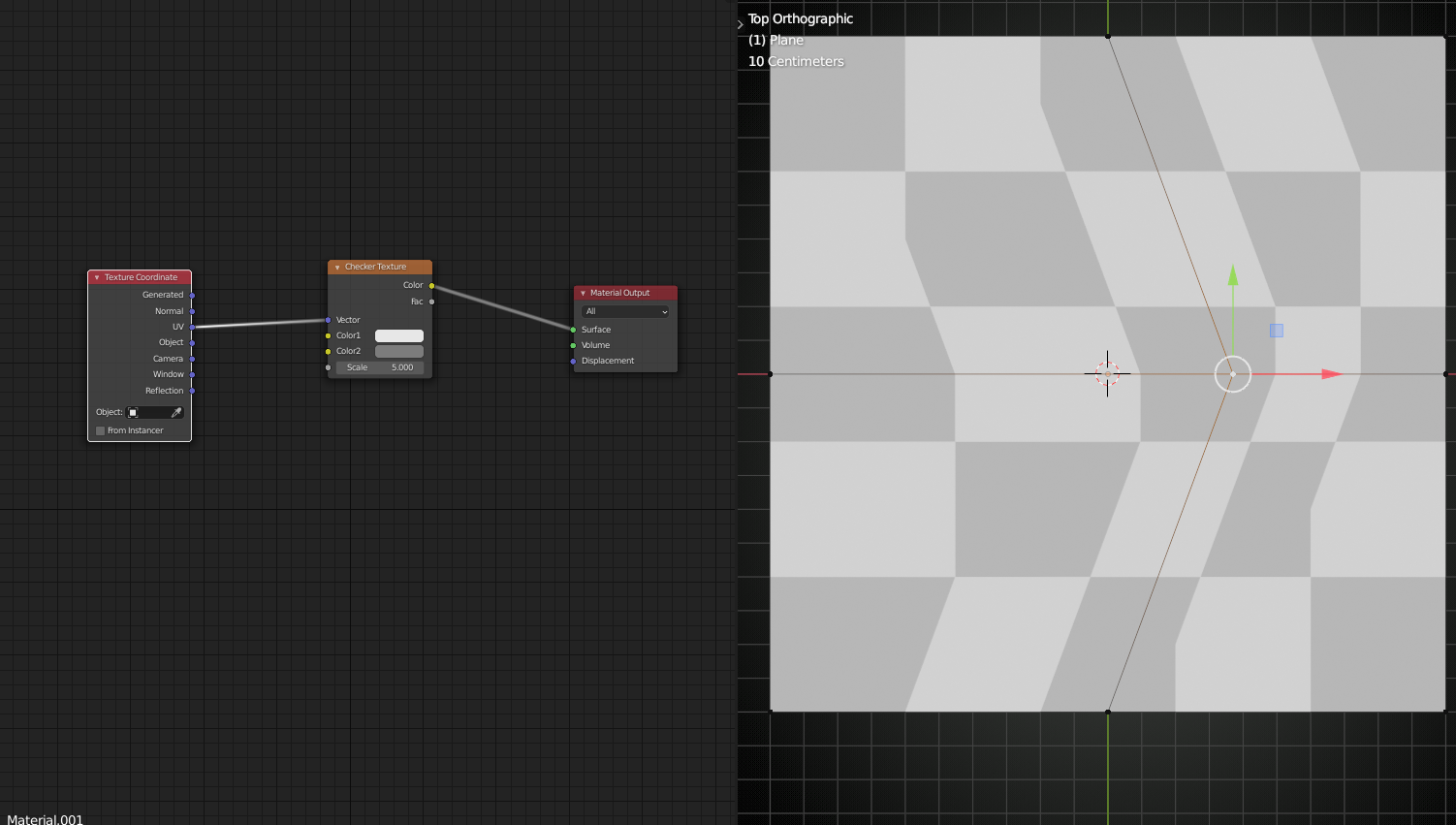
If you subdivide it first like this:
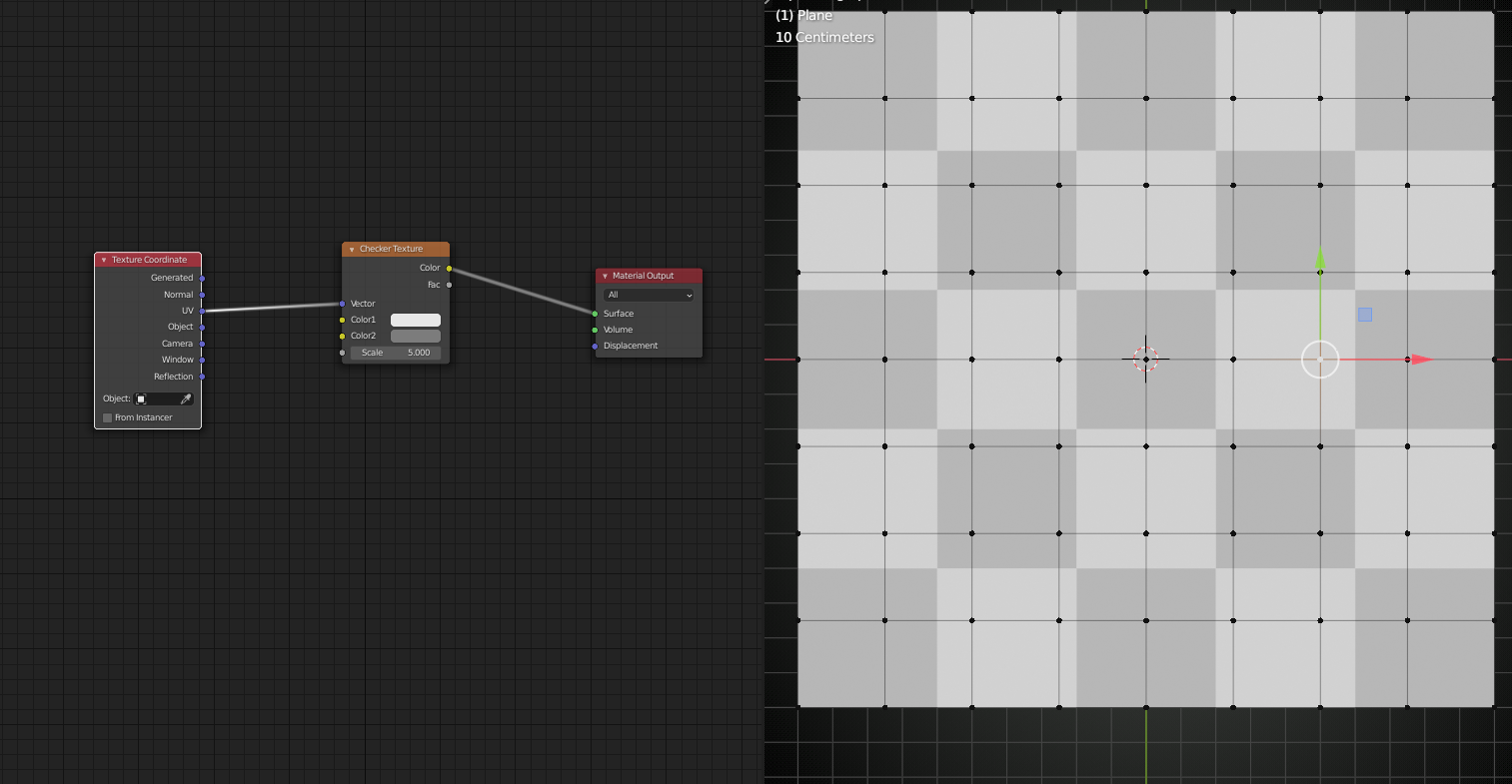
and move another Vertex, it will (and should!) still deform:
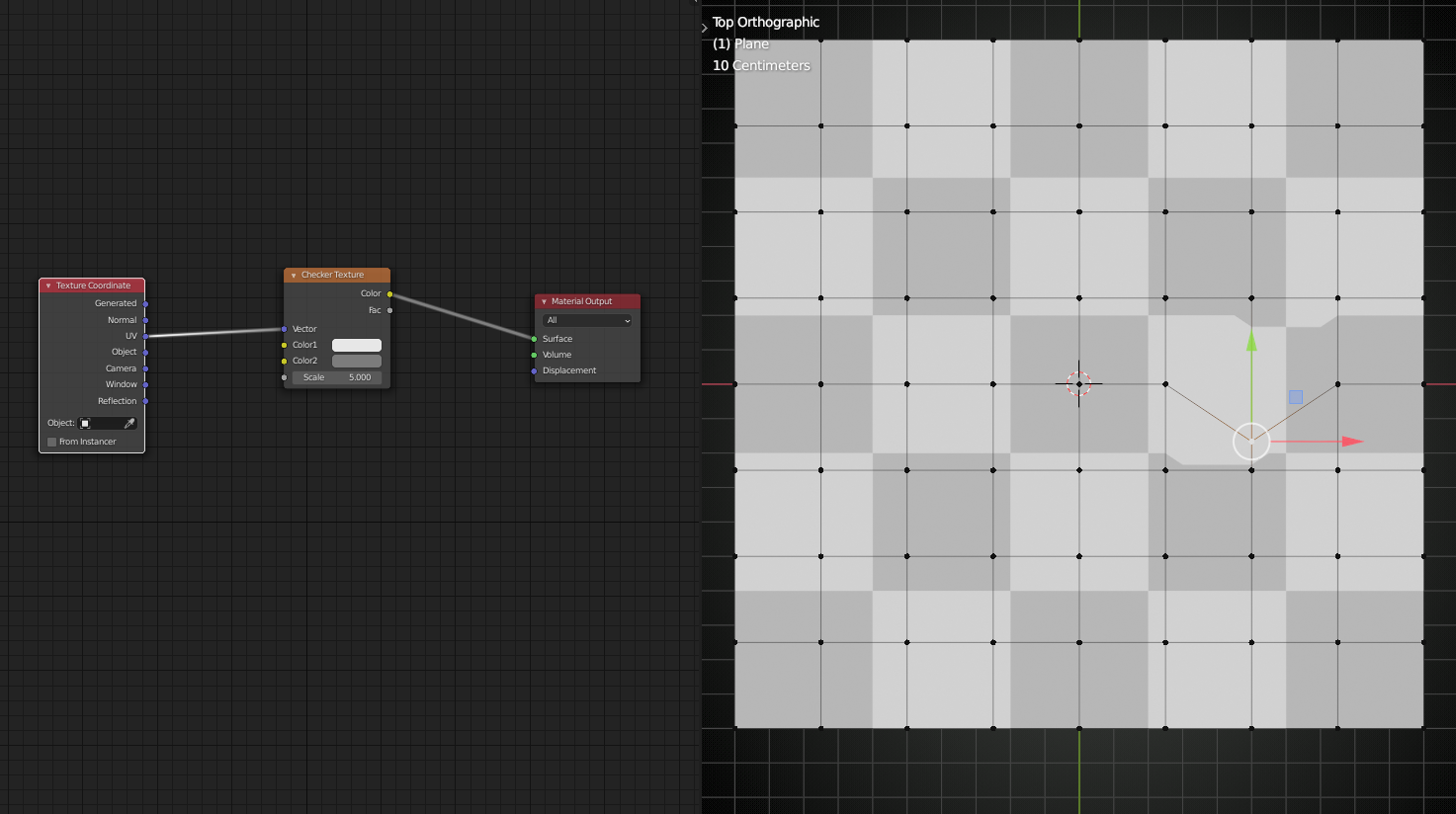 This is expected and wanted behavior! (But I can understand your confusion and hopefully have helped you understand what is happening and why a little better....)
This is expected and wanted behavior! (But I can understand your confusion and hopefully have helped you understand what is happening and why a little better....)
Nice feature but, as I understood, it works only in Edit mode and distortes UV map as you distort the grid.
It would be cool if it worked in sculpt mode without distorting UV map.
Ooooh, that's weird, that it doesn't work in Sculpt Mode...
But it could never work without distorting the UV Map! See the wrinkled paper example...