Ok, this should be helpful for anyone baking out normal maps! (For the multiresolution modifier)
Steeeppp 1: Unwrap your model. (U -> Smart Unwrap or Unwrap)
Step 2: Set your multiresolution modifier view level down to 0
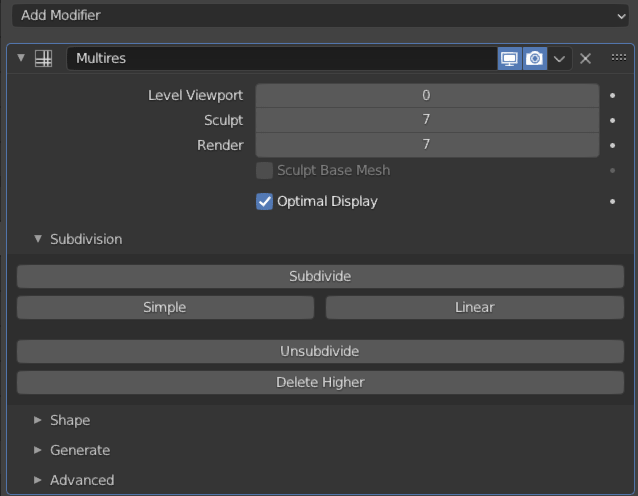
Step 3: Go into the material tab and add a image texture, set the resolution and file name to whatever you like.
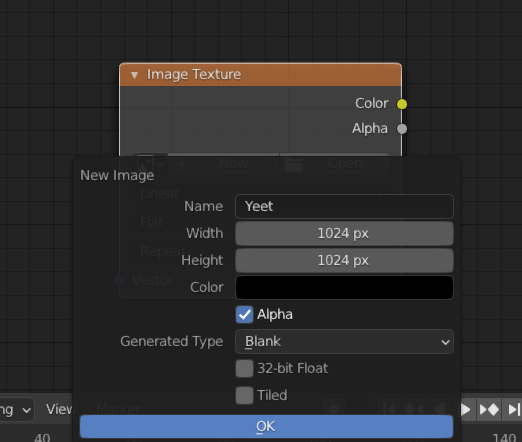
Click Ok and select you image texture node. (Should have a white outline)
Step 4: Make sure your model is selected and switch to cycles render mode. Set the render samples down to 12 and scroll down to a drop down called bake.

Step 5: check the box on Bake from Multires, It should now auto matically switch to normal map bake mode.
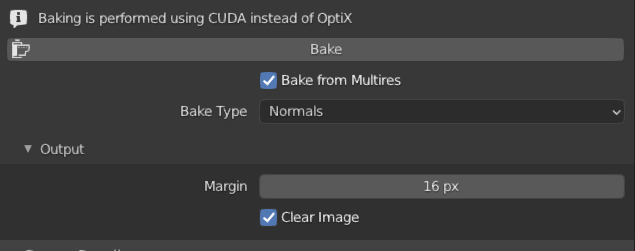
Step 6: Set the margin down to something like 1-2 pixles depending on your unrap you will want to change this number though (You Uv islands need to have some breething room)
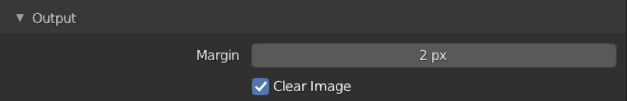
Step 7: Click bake, If you open up an image viewer pannel you now have a Normal Map!
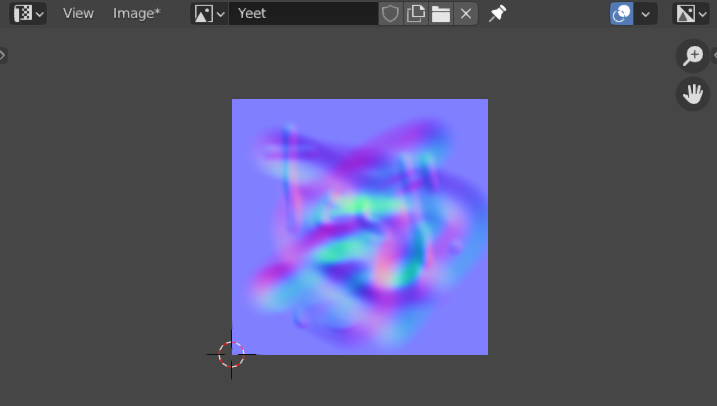
But we arent finished yet! You now need to save you image file, Save it a Png for now but if you would like a smaller file use jpg although they are worse for editing.
Step 8: In your materials tab add in a Normal map node and connect your image into the first socet and the output into the normal socet of the Prinsipled bsdf.
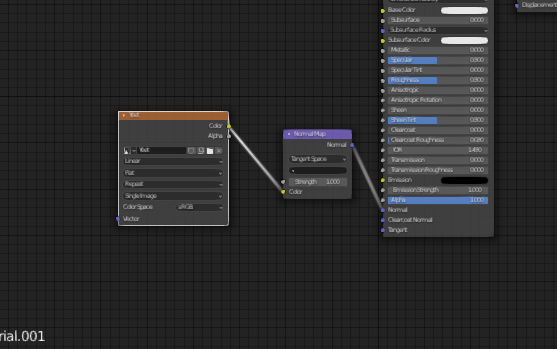
At this point though if you switch to render mode you might notice it looks a bit weird, Thats because you have to switch the color space to NonColor.
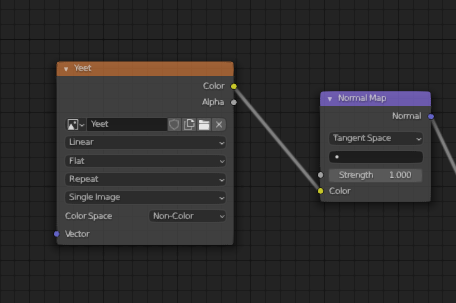
Which Should make your image look very bright.

Now you have a finished normal map!
If you have any questions feel free to post them below ill answer them as soon as I can!
thank you, so very much!
: )
I'll be going over it soon...
I find this kind of ad hoc collaboration truly amazing!
thanks again!
mmonaloren maybe you will find answers to some questions (or uncertainties) that popped up in the livestream (but weren't addressed) about the normal map workflow here...
Thank you so much. This is very helpful. Together with the information from the
Course Normal Map it should work now