This is my version of the crate. Any feedback is appreciated.

![]() yolopeno Did you bevel (with 2 segments) in order to create holding edges for maintaining sharp edges? If so, then maybe try recalculating the normals. Also try with removing the Multires modifier and then adding it again: If you have a Multires modifier working and then manually subdivide, it will distort your model. If nothing works, could you please provide more details and/or a screenshot?
yolopeno Did you bevel (with 2 segments) in order to create holding edges for maintaining sharp edges? If so, then maybe try recalculating the normals. Also try with removing the Multires modifier and then adding it again: If you have a Multires modifier working and then manually subdivide, it will distort your model. If nothing works, could you please provide more details and/or a screenshot?
You find it in the "Mesh" menu in "Edit Mode". Select the mesh part for which you want to recalculate the normals (in this case everything) and click on the menu entry "Recalculate Outside" so that the normals are pointing away from your object:
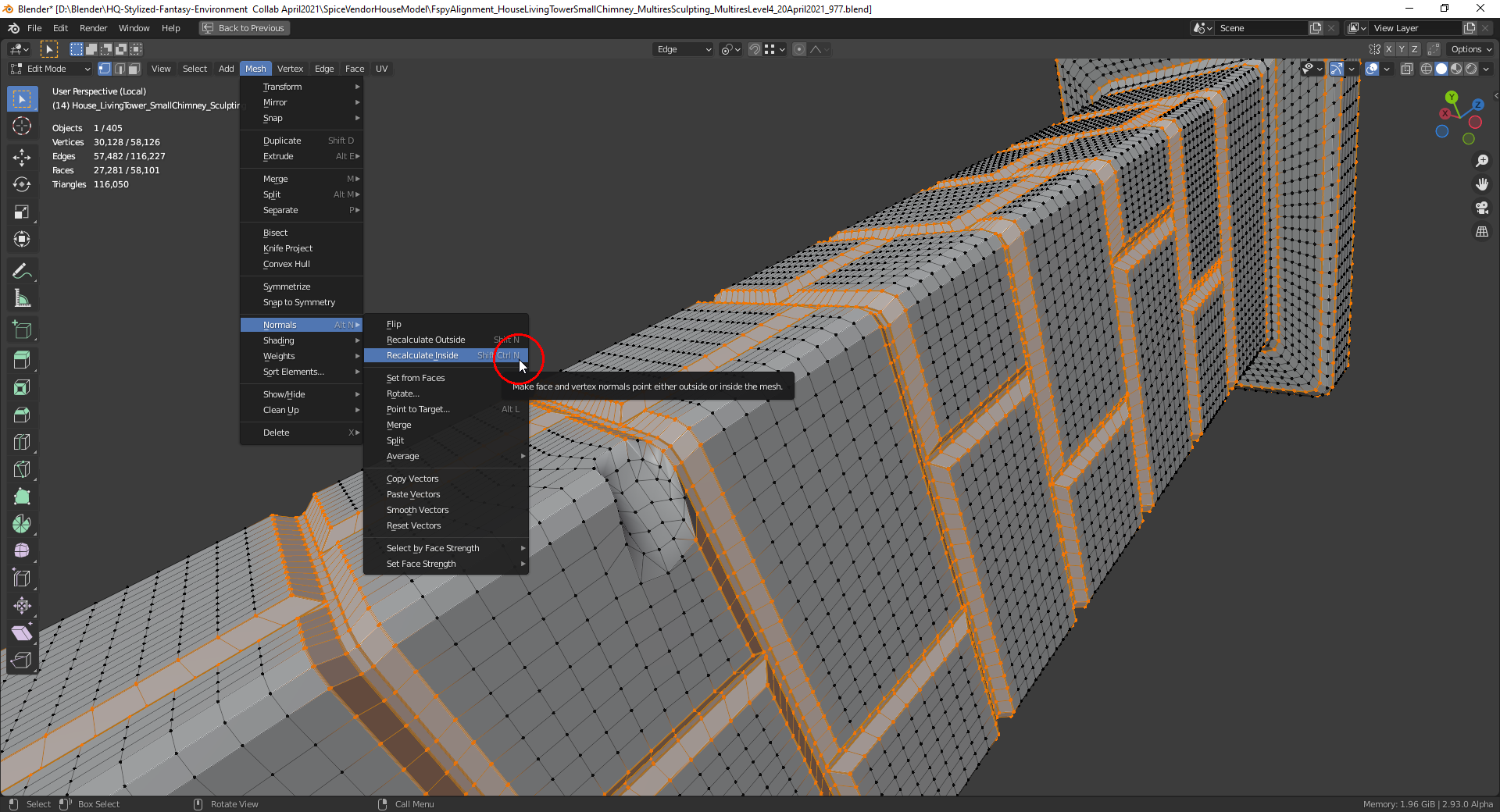
The "Face Orientation" overlay (usable in "Object Mode" too) is also helpful for checking the orientation of the normals (blue = pointing outside, red = pointing inside):
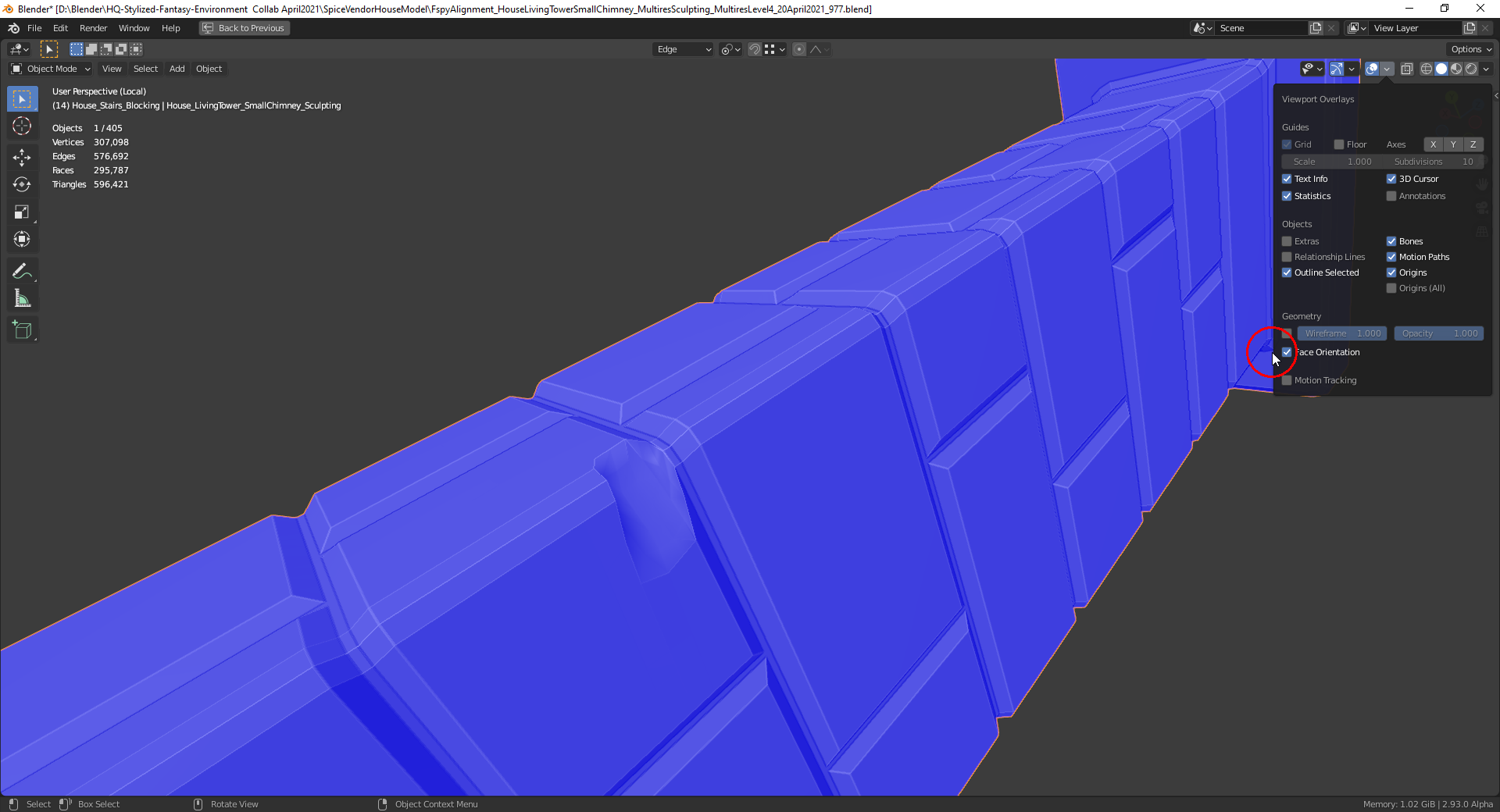
Fantastic work for a first sculpture! I would not have guessed this was your first time. Excellent work 👍
The boards look great. I love the slight orientation differences - that kind of imperfection effort is gold. My only real note is that the border frame of the crate is one solid piece rather than multiple pieces:
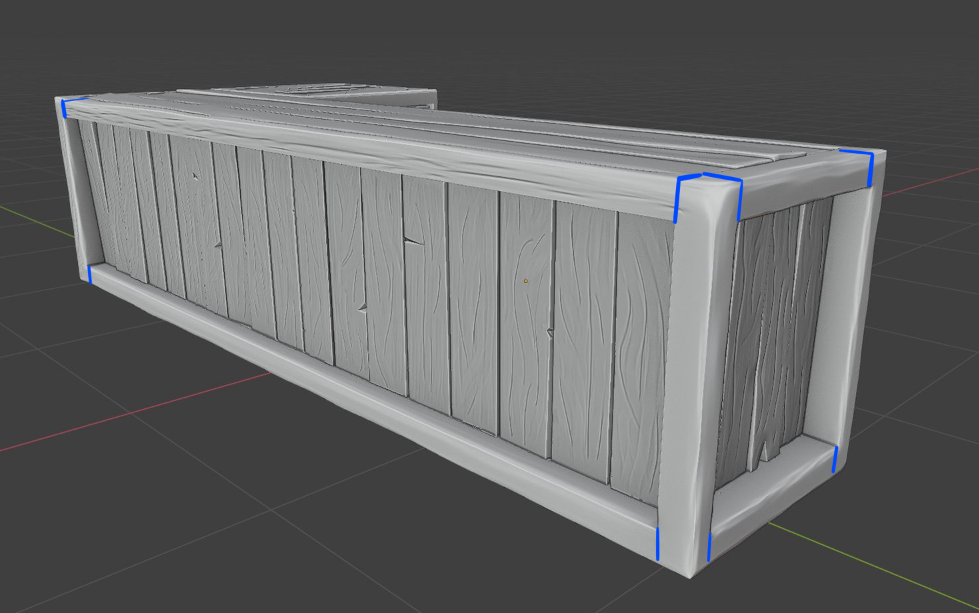
As if it was carved out of one massive log ha. Simply add come butt-joint crevices with the crease brush (pinch and scrape for refinement) and you will solve it.
Oh and consistent grain detail on all boards (the bottom of the screenshot is lacking). This may be a WIP and you already know that. Extra time taken for sculpting is OK btw. Week 4 is a buffer week for everyone to finish.
@theluthier
Thanks, I watched you're casual sculpt stream 5 or 6 times 😅.
On the subject of crate being a massive log 🤣🤣🤣
<a href="http://reactiongifs.com/?p=19982">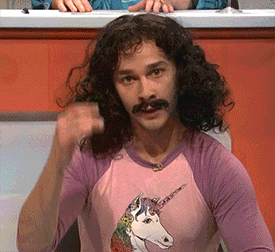
I'll definitely add the crevices on corners like you pointed up in the post.
The bottom part is WIP, everything will have details.
thanks for the feedback
![]() yolopeno Let the magic finish your work 😉😀! It's fantastic what you've already achieved 👍!
yolopeno Let the magic finish your work 😉😀! It's fantastic what you've already achieved 👍!
Homework Submission - Week 3 - Crate @theluthier
This is my week 3 homework.
This is the limit to my knowledge of textures given the time that I have.
I'm currently following treasure chest tutorial and hope that I will make this better.

That's already looking great 😀👍! I'm waiting eagerly to see your final crate 😀!
It's looking good so far ![]() yolopeno! I think you'll discover some good tips in the treasure chest course. Namely a cavity map and some varied wood tones for the color map. Keep going! It will be great 👍
yolopeno! I think you'll discover some good tips in the treasure chest course. Namely a cavity map and some varied wood tones for the color map. Keep going! It will be great 👍
![]() yolopeno I had to search for it a little bit 😉. Just thought this as a service for you 😀.
yolopeno I had to search for it a little bit 😉. Just thought this as a service for you 😀.