I admire you use of verts ccooly . I don't think you need to get that lo and you can always instance or duplicate-link a Rivet/Bolt after making 1.
Just some thoughts. I think the baking works better on these things if they stick out of the geometry if there is actual geometry to back to.
Otherwise this is a good blockout!
Solid work for week 1 ccooly! You've earned full points from me. It looks like the proportions can be better matched to the art, though I didn't expect you to align your model to the art for week 1. Instead aligning with the placeholder scene will get you matched with the art:
/SPICE-VENDORS-HOUSE/SCENES/MODELS/WIP/HOUSE/EXTERIOR/WIP_house_door_cooly_00.blend
Nice job keeping the poly count low. You're in good shape to sculpt accents for week 2 👍
@theluthier
Here is my attempt to add details to the door. I also matched the dimensions to the proxy and got rid of the hinges, which are not seen in the concept art.
I think I would like to add some imperfections to the door planks and increase the contrast of the grain.

Nice job for week 2 ccooly! Everything about your wood details looks great except that they're not strong enough. I would like to see you go deeper into the crevices between boards and grain cracks:

Also the metal is a little soft and wobbly. To me it looks more like taffy than metal. Also there's "veins" or "worms" poking outward. I noticed that the normals of the faces are reversed on the metal brackets. You can visualize this in the overlays menu, enabling Face Orientation:
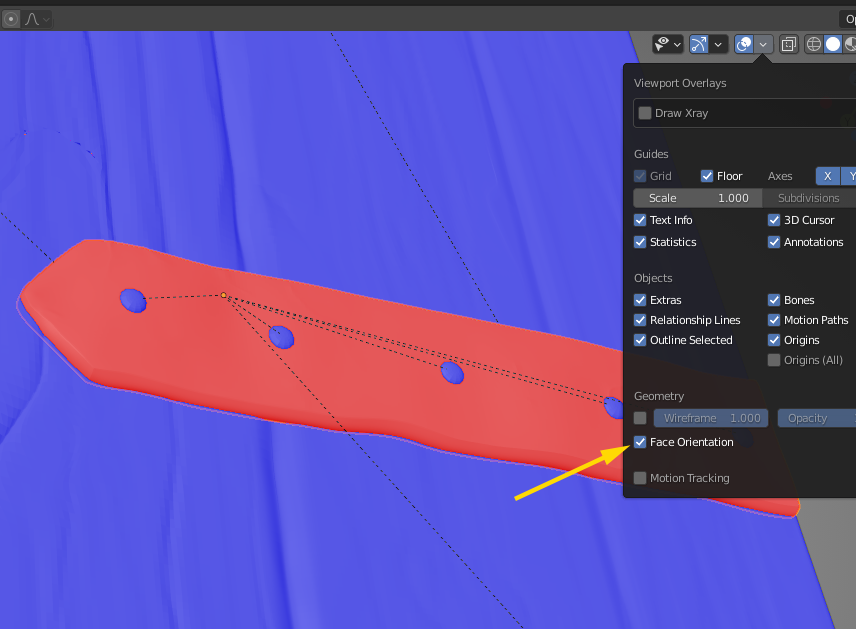
Red means the surface faces inward which inverts the sculpt brush behavior. I think that's why the crevices pushed outward instead of inward.
I recommend flattening the bracket to diminish the wobby and rough-bevel the edges with the scrape brush. Lastly a voronoi procedural helps to make it look like hammered metal:
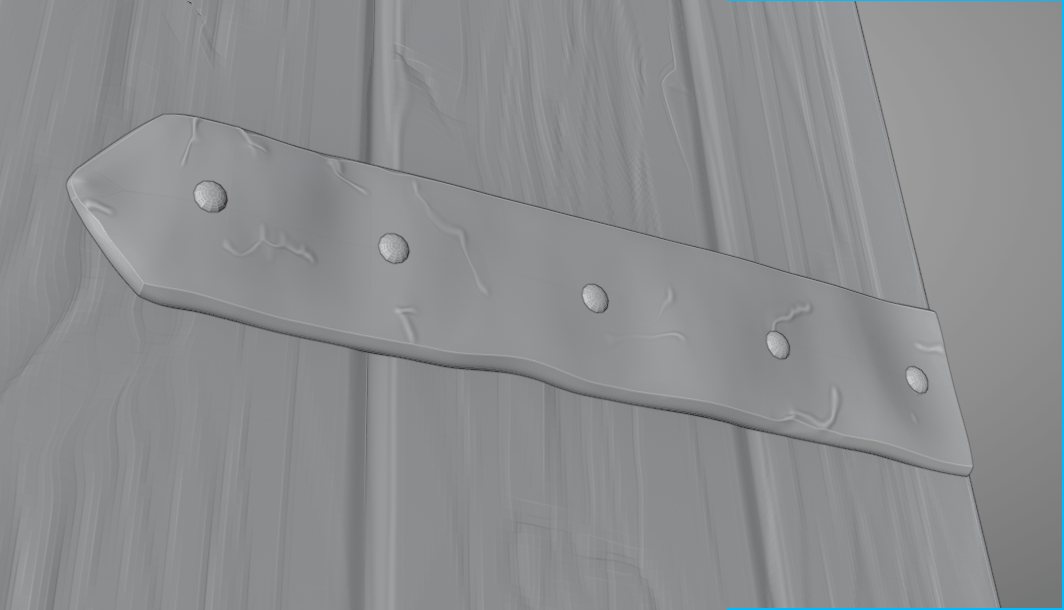
Kent: Thank you so much for the suggestion and feedback. I especially like the animated effect switching between before and after.
Your version looks really great. I have been trying to re-create it, but I ran into a couple of problems.
Most basically, I wasn't able to bake the different parts of the door (those from wood and metal) onto the same UV map. Every time I bake a texture, only the selected object is baked. So I ended up with normal- und cavity maps for all 5 parts of the door (3 metal parts and 2 wood parts). I only uploaded the texture maps of the main wood part of the door for now.
Also, the cavity map of the main wood part of the door is very low contrast. I need to fix that.
The cavity and normal maps of the door knob both had this weird pattern, maybe because I used a too-low poly version of the knob for baking. I also need to redo this part. I removed the texture of the knob for the screenshot.

ccooly Hey Cooly. Great work! I am also doing the door, and I am running into some of the same issues. To get the 2 different models to bake onto the same UV map, try disabling the “Clear Image” option in the Bake settings, under Output. Then try baking each part again.
Best of luck to you!
Mike G - Undiscovered
The update looks great ccooly! Undiscovered took the words right out of my mouth - Sounds like the Clear Image checkbox is to blame. You can definitely bake to the same texture map from multiple objects with that turned off. Here's where I covered that in the live stream.
Thanks, Kent and Undiscovered!
The 'Clear Image' checkbox indeed solved this issue.
I, like Undiscovered, also had difficulties using the same COLOR, CAVITY, and NORMAL maps for both metallic and wood materials. The way I approached this was through vertex colors (Kent, you hinted at that in your week 4 live stream): I gave the wood materials a black vertex color and metals a white vertex color. Then I used the the vertex color input node in the material node editor to apply separate materials.
Well done ccooly! Your door looks great in the assembly 👏
I tweaked your material a bit since your normal map was boosted super high (5). It's rarely a good idea to push a normal map above a value of 1 because the illusion becomes much more noticeable.
My only other note is that the doornob normal bake looks like a grid. My guess is it wasn't sculpted and the normals were hard when you baked. It's a small issue; just something to keep in mind for the future.
Thanks for joining the project! It was a pleasure working with you 🤝
ccooly, that is nice door! Later today, I will post it in the blog. Because it is not in the same aspect ratio as the frame, I had to play with the image. I tried to match your gradient, but I could not duplicate the shadow. If you don't like what I did, that is totally fine. But, I would need a new money shot from you that has at least 1650x950 (letterbox aspect ratio). Congratulations in completing the project!
Lovely render, and awesome result. Love the details on tbe iron and especially on the wood, great job with the heart carving on that door :p. Its giving a nice touch, i guess someone is in love with melvin xd