This is my thread documenting my progress in the Collab2021 project.
Solid sculpture work for week 2 ![]() amblender! One note from me is that the top board (long one) feels like a different scale than the other boards:
amblender! One note from me is that the top board (long one) feels like a different scale than the other boards:
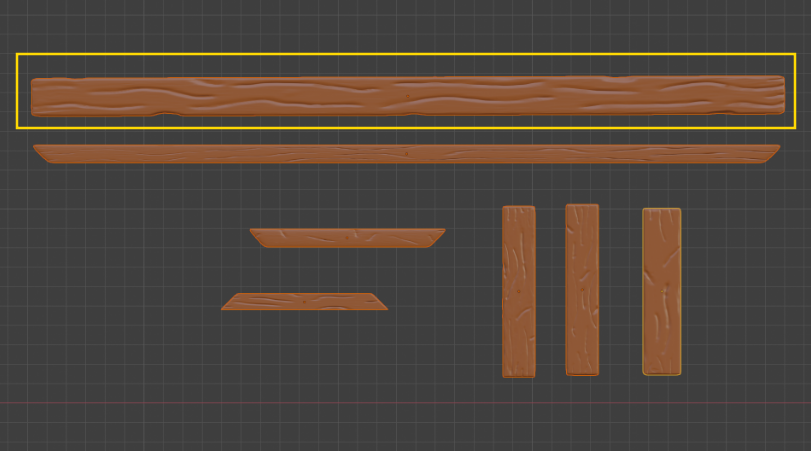
All the other boards feature smaller, more appropriately-sized grain crevices. This long board has bigger crevices which throws off the scale overall.
My last note is that your creases could level up by 1) being longer and 2) sharper with scraping on both sides of each crevice:

with the help of a this tutorial https://www.youtube.com/watch?v=Y2lXm_DBofc I understood what kent ment and started redoing my planks

i`m not going to add dents on the left and right side of the planks. they are protected by the other planks from getting dents there.
used this image as refernce on how my planks could have aged over time.

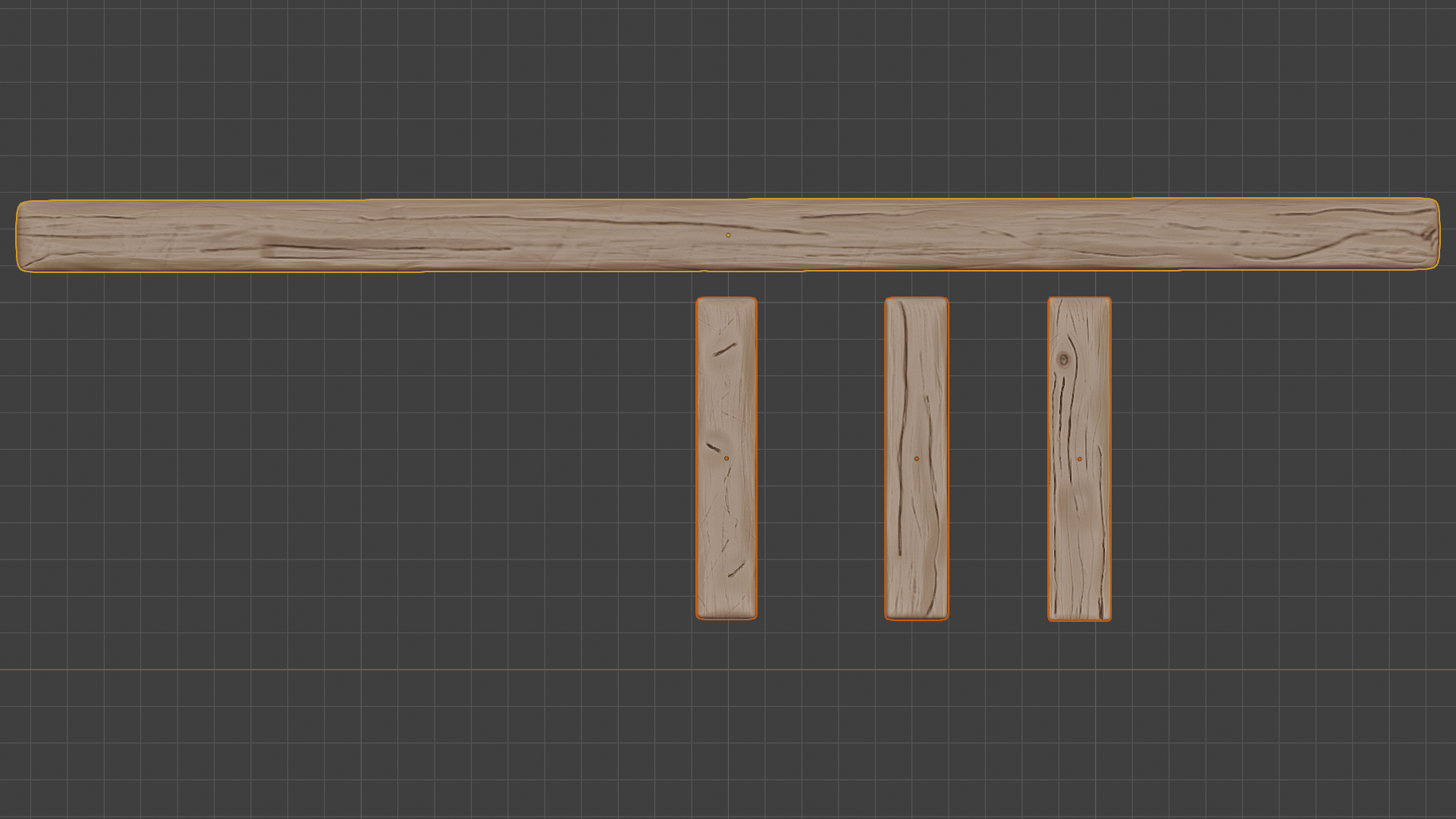
Only the frame left to redo.
Tried to make the long plank look like it got scrapes from the pots being moved on it. like you get on hardwood floor from chairs and stuff.
![]() duerer does it look like all the boards could belong to one crate or does one feel off? Any suggestions for improvement or can does planks go on the crate?
duerer does it look like all the boards could belong to one crate or does one feel off? Any suggestions for improvement or can does planks go on the crate?
![]() amblender The planks are looking consistent with the exception of the left bottom plank since it lacks the crevices running along the long sides of the other planks. For a final judgement, I would need a view of the assembled crate.
amblender The planks are looking consistent with the exception of the left bottom plank since it lacks the crevices running along the long sides of the other planks. For a final judgement, I would need a view of the assembled crate.
![]() amblender I've found out what caused the weird shading of the planks: The angle up to which edges are smoothed is set to 180 degrees angle between adjacent faces:
amblender I've found out what caused the weird shading of the planks: The angle up to which edges are smoothed is set to 180 degrees angle between adjacent faces:
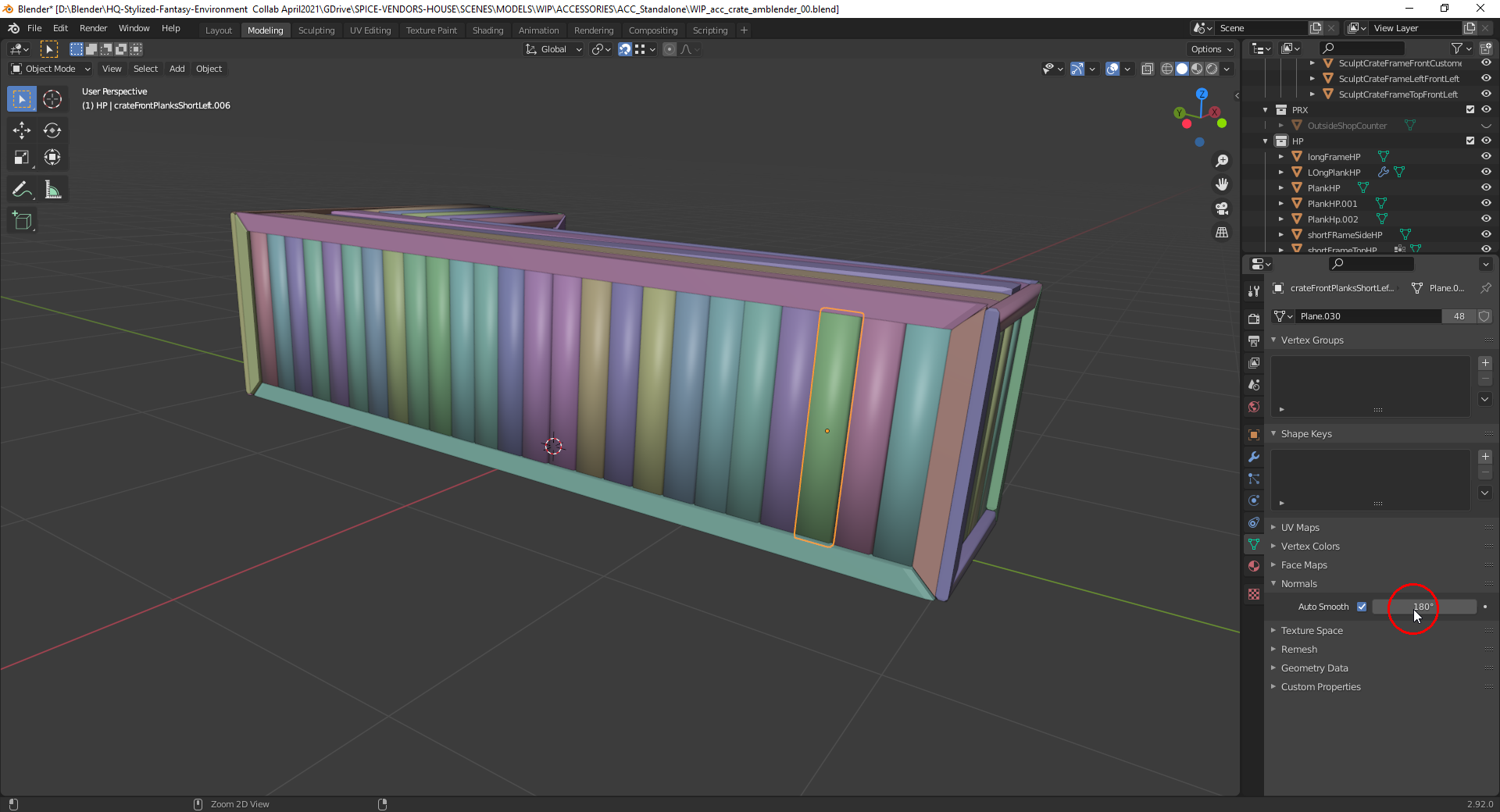
Set it to 44.8 degrees and it looks much better:
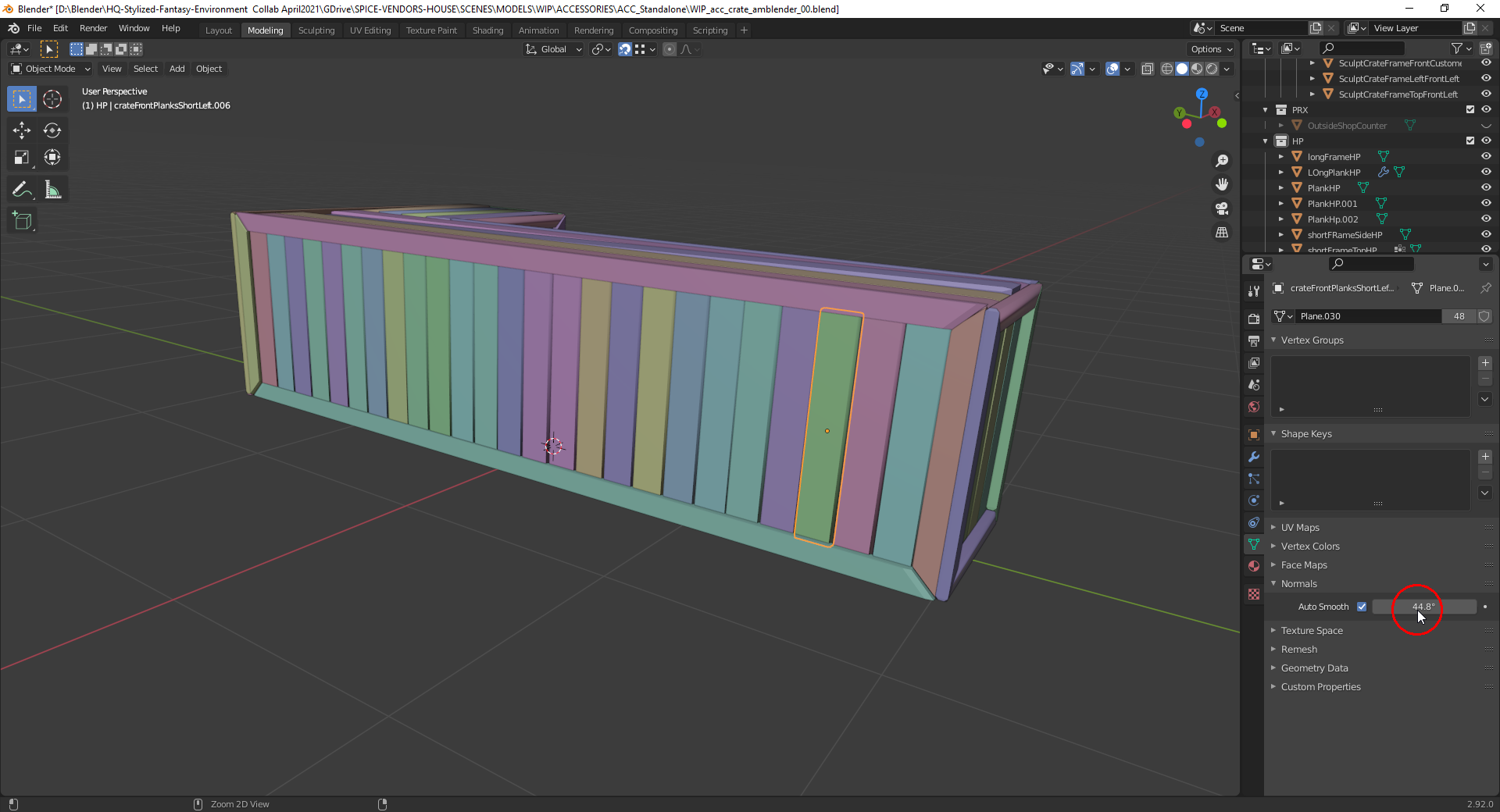
started with baking the normal maps. still have to workout some issues.
right now the crate looks like this
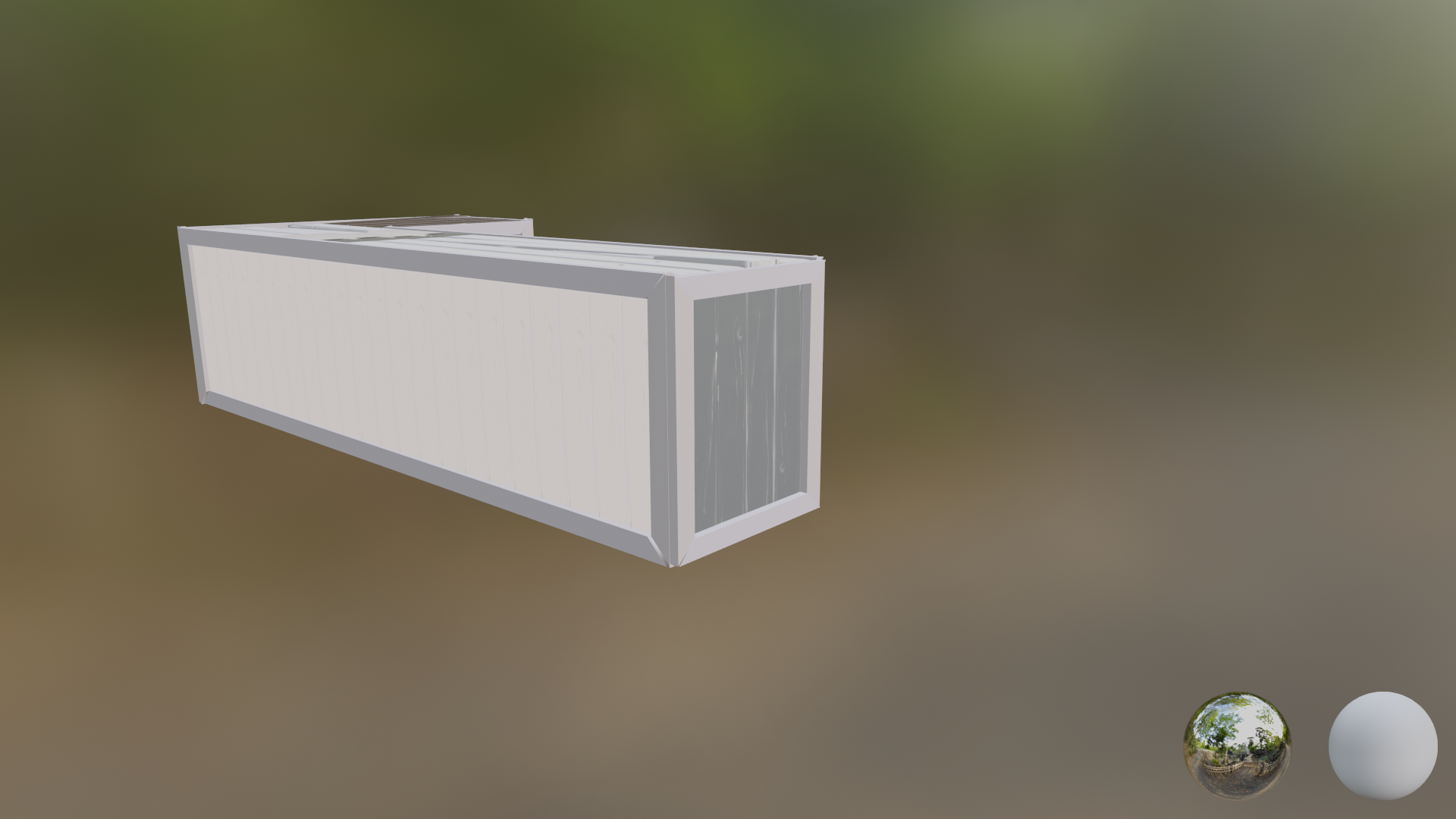
Homework Submission - Week 3 - Crate
@theluthier
I redid my Planks and made the NormalMaps. The Normalmaps still need some finetuning, before i can do the rest of my texture
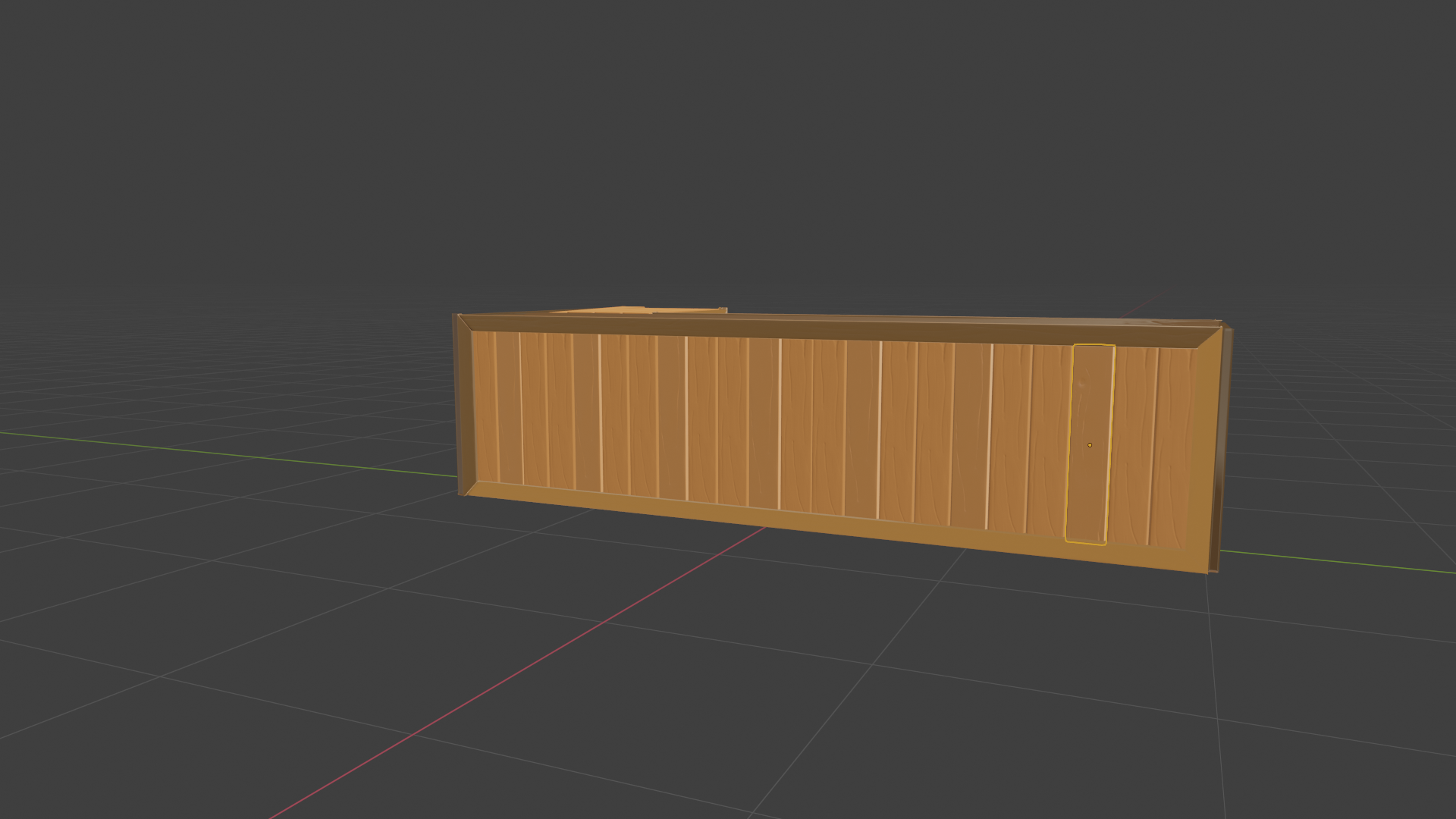

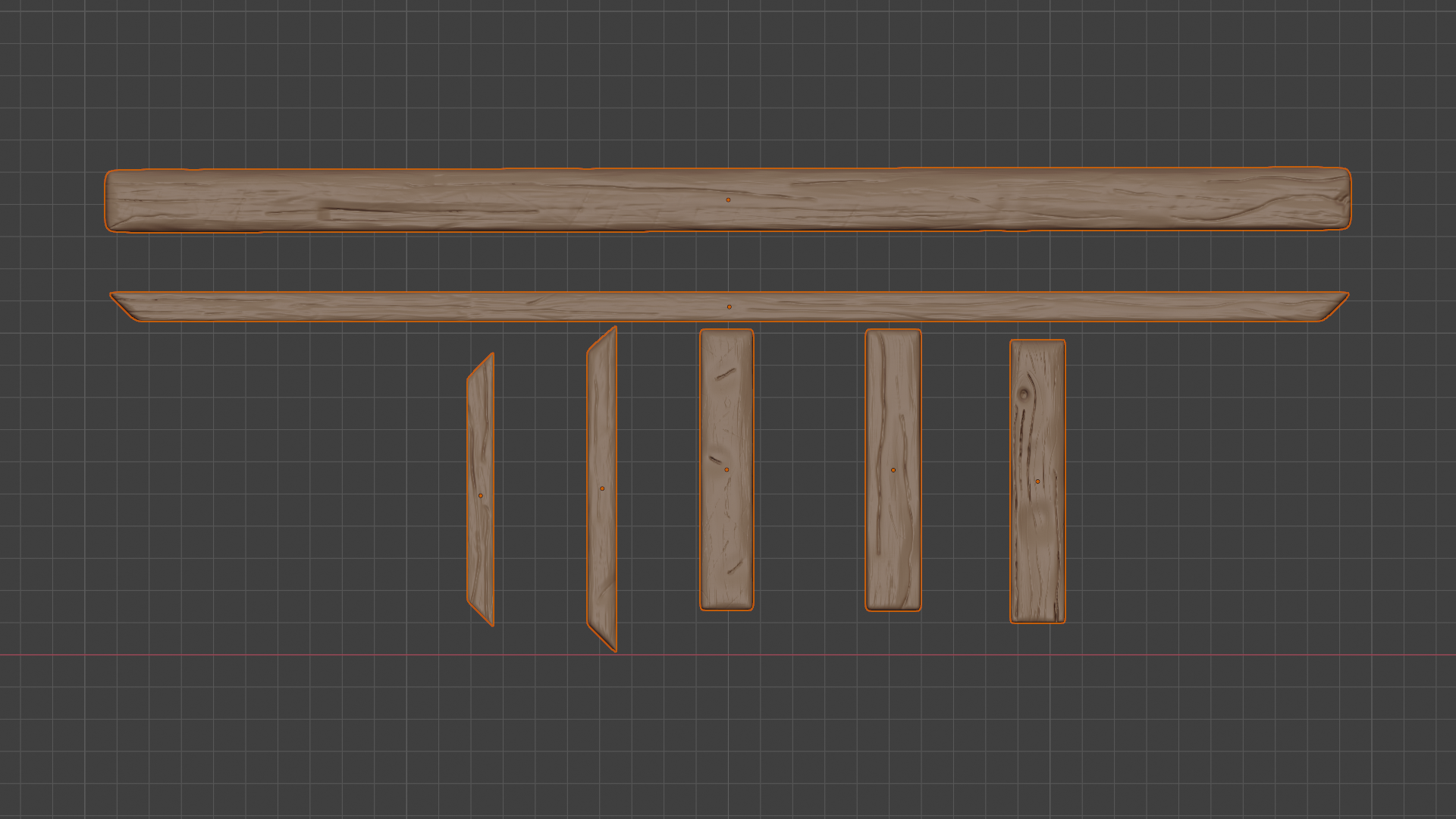
That's already looking beautiful 😀👍! I'm waiting eagerly to see your final crate😀!
PS: Once again: great idea with the compartments 😀!
for now i have my normal maps on several images, i have to get them on one image.
Can i do this with uv maps? When I tried to make them on one image wirth baking, they overlapped.
Get all your UV's on one image and then (Average Islands Scale, to be sure, followed by) Pack Islands you can then adjust the Margin (space between UV's):
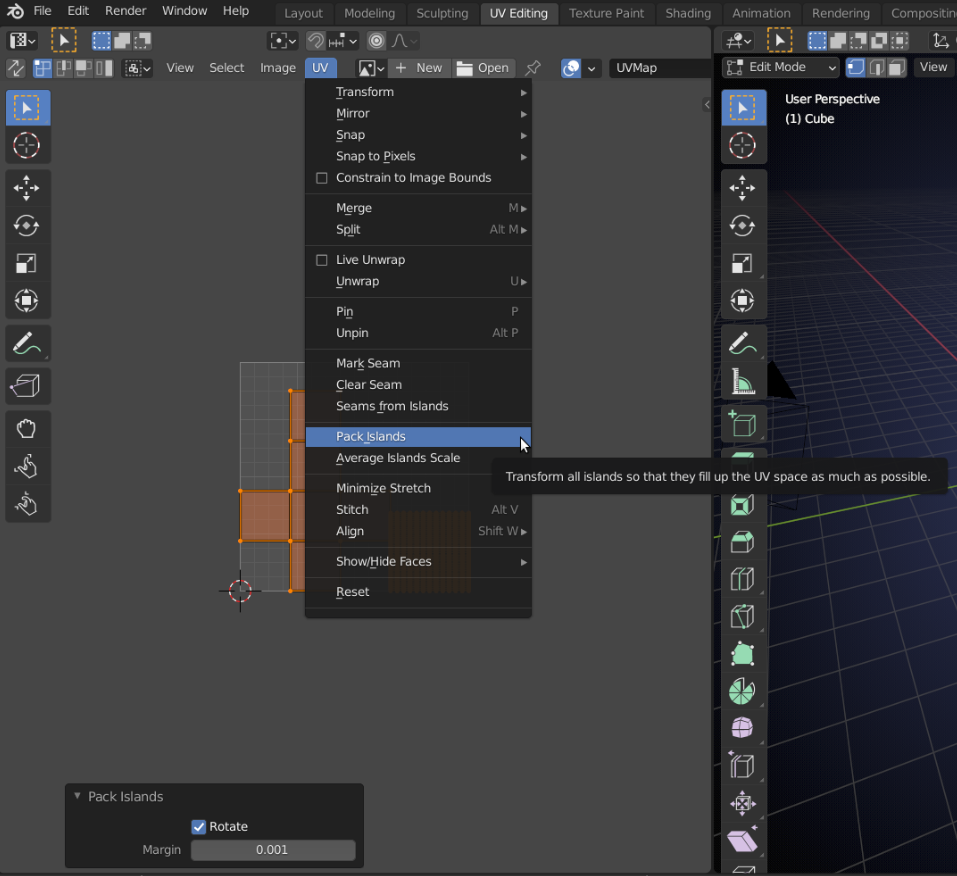 Then bake your Normals. You can bake them one at a time, but make sure to un-check Clear Image.
Then bake your Normals. You can bake them one at a time, but make sure to un-check Clear Image.
Nice progress ![]() amblender! The odd-colored planks is a clear sign of normal issues though. It's a quick fix: You had your nomal map node set to object space. Make sure you use tangent space:
amblender! The odd-colored planks is a clear sign of normal issues though. It's a quick fix: You had your nomal map node set to object space. Make sure you use tangent space:
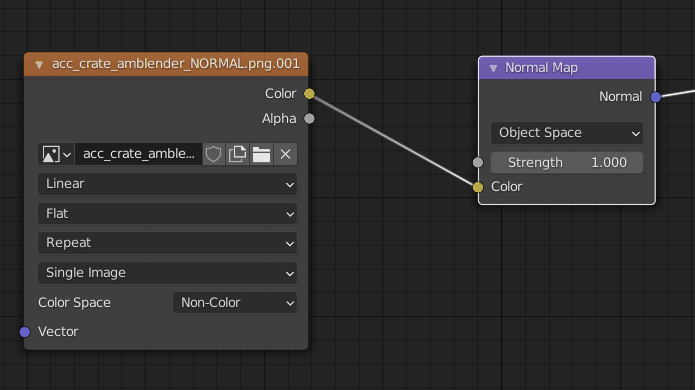
Keep up the good work! Once the color map is painted you'll be done 👍
started painting my texture painting and corrected some mistakes in using my normal map. Also updated my file on google drive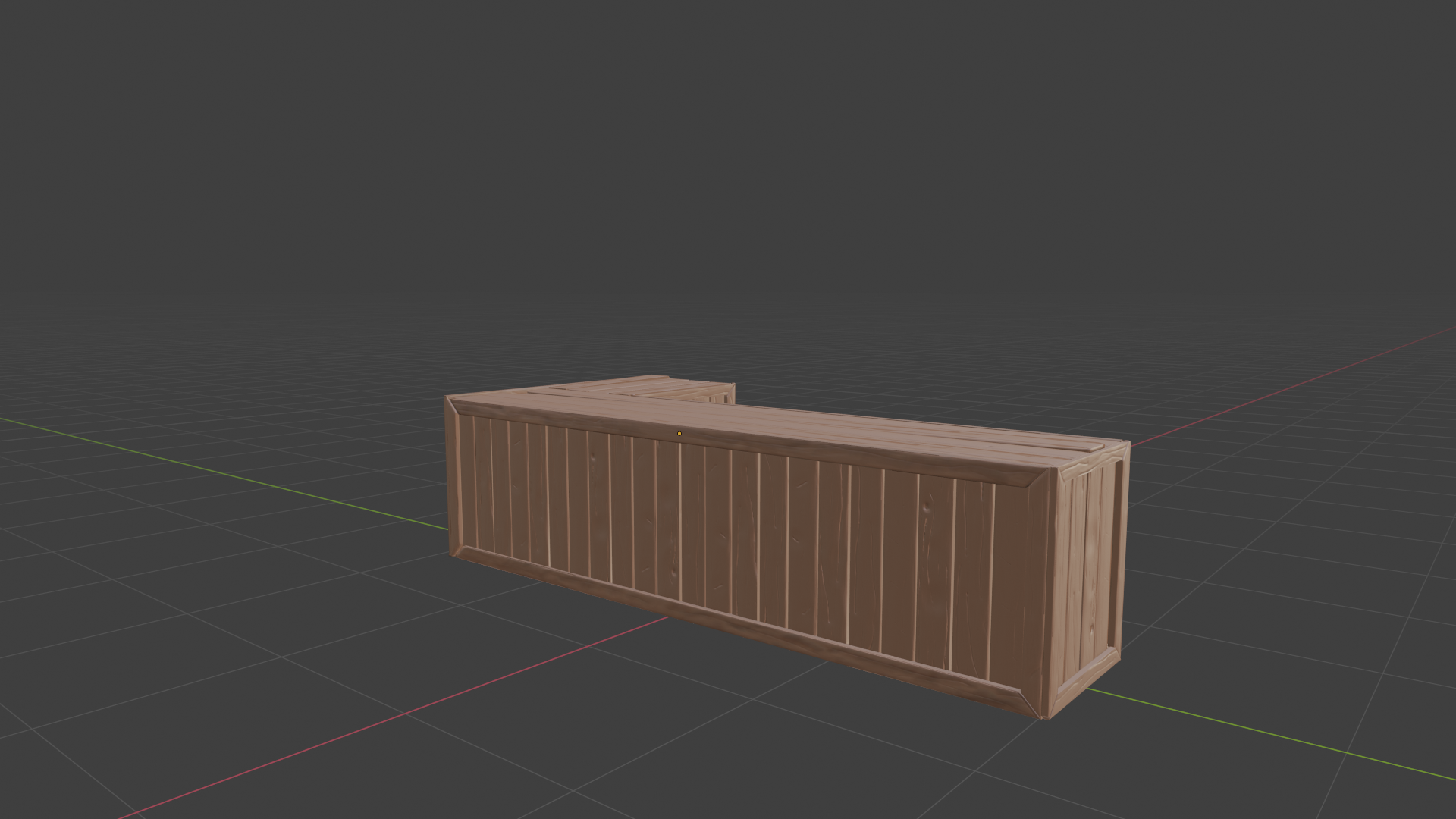
![]() duerer do we need to use blender for texture painting or can i use another programm?
duerer do we need to use blender for texture painting or can i use another programm?
I would say that as long as you can make it work in Blender and feel comfortable with that program, use it! So, far, I didn't hear anything contrary from @theluthier.
That's already looking good 👍! I'm looking forward to your finalized crate 😀!
First try on the wood texture. Tomorrow i will give the individual planks their own wood texture. The wood should look aged and like it`s been outside for a while. So i try to incorporate this
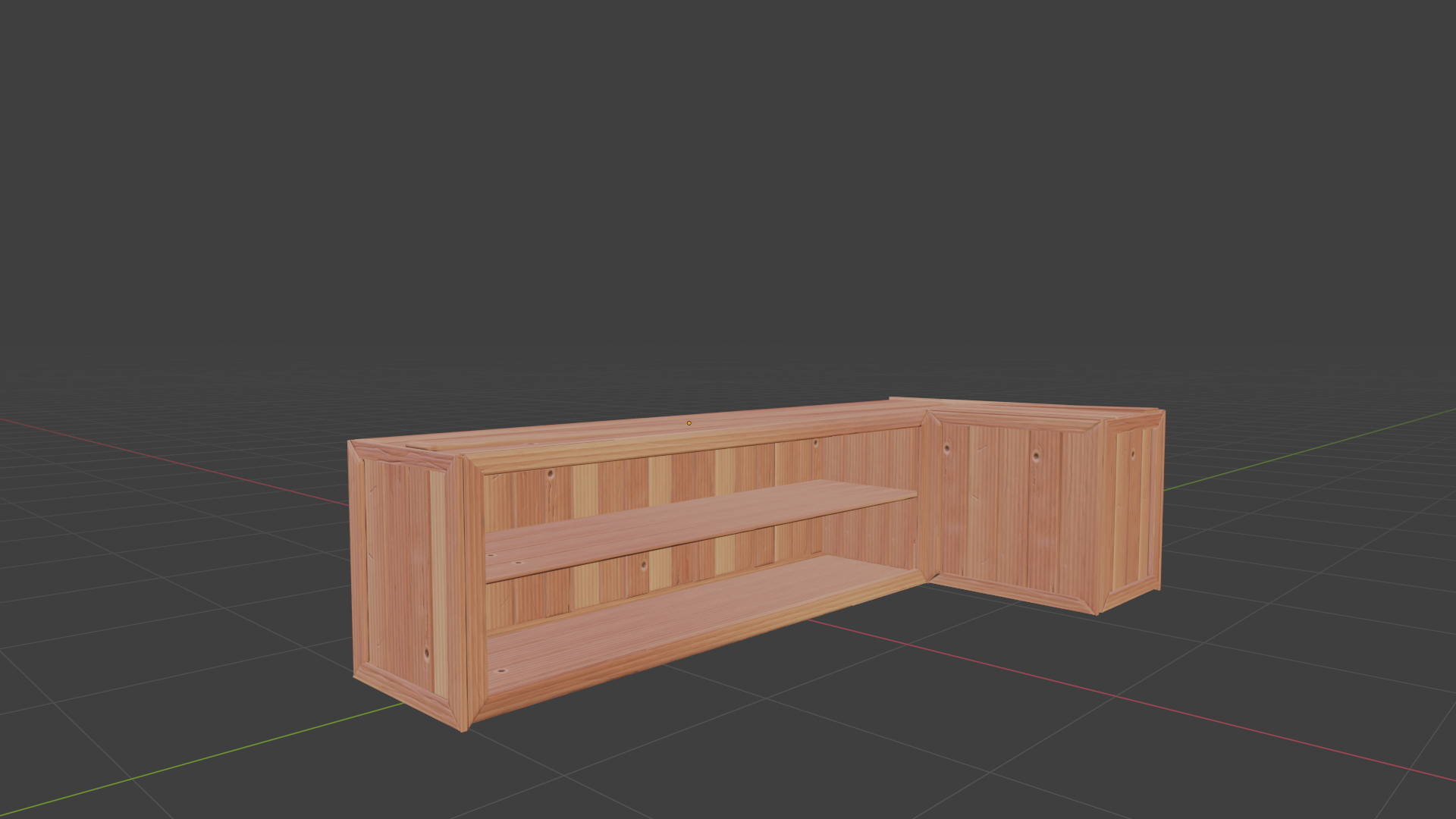
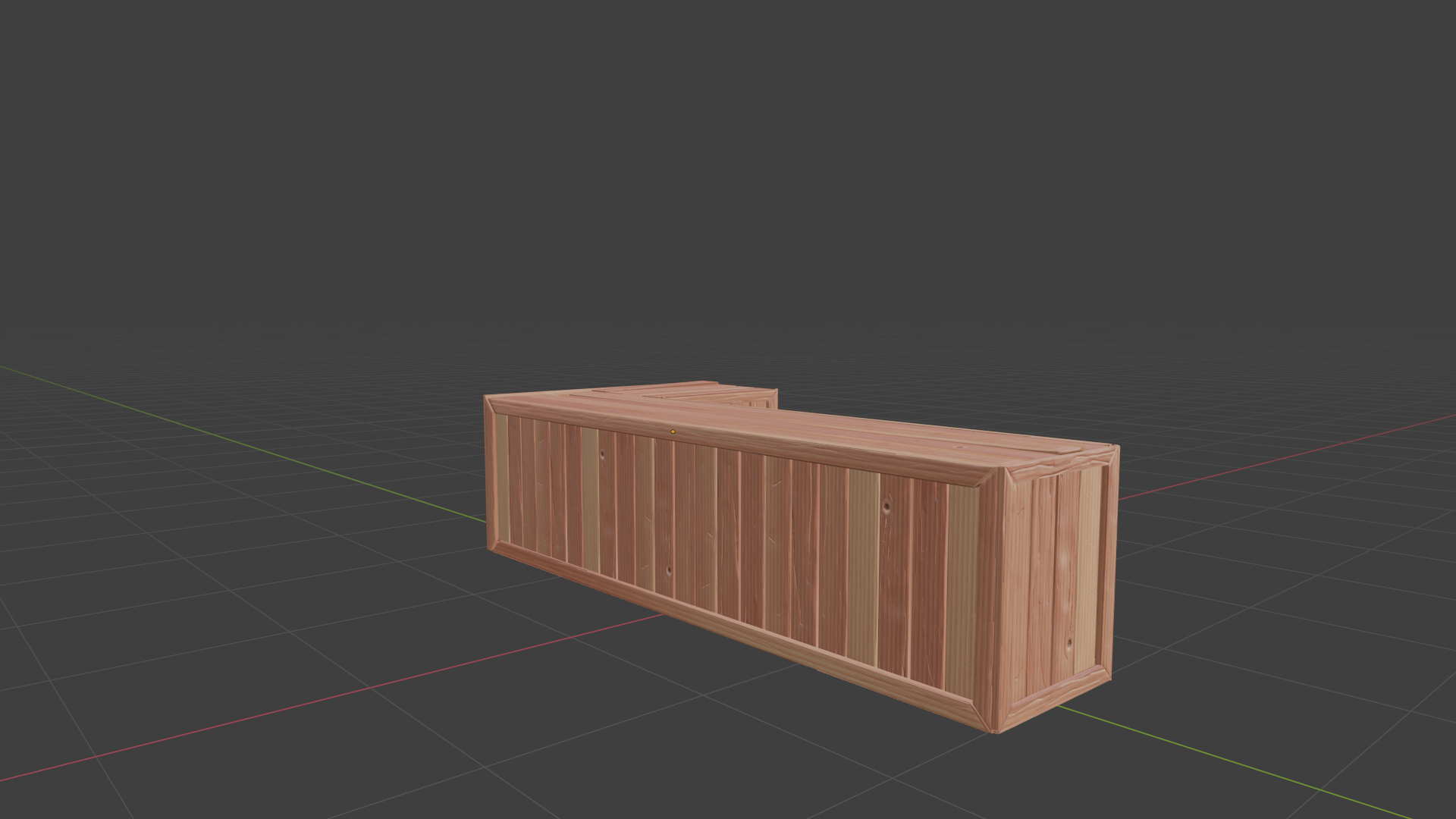
![]() amblender That's really looking beautiful with the color nuances and the wood structure pattern 😀👍! I'm looking forward to your further progresses 😀!
amblender That's really looking beautiful with the color nuances and the wood structure pattern 😀👍! I'm looking forward to your further progresses 😀!