My WIP thread for my progress during this collabration.
I'm starting a KEEP THE LILIES petition, who's with me??
After our discussion on water flow in the team leads meeting @theluthier , did we abandon the waterfall for a more tranquil, peaceful body of water at the front of the house?
My thought was, if I can explain it laterally from house forward, So it goes House/ waterwheel into a small pond and then under a bridge and then a small stream meandering into a forest or wood.
Like the artwork suggest it opens out a little just before the bridge, and that's where the waterlilies grow. With the natural rock dam I suggested at the rear of the house to generate the power to turn the waterwheel then the water would naturally slow again.
SAVE THE WATER LILY
well that seems like a wonderfull idea to indeed save the waterlily:D its a really nice flower so if i can optimize it a waterlily 2 or 3 should not harm the file :D
![]() spikeyxxx @theluthier
spikeyxxx @theluthier 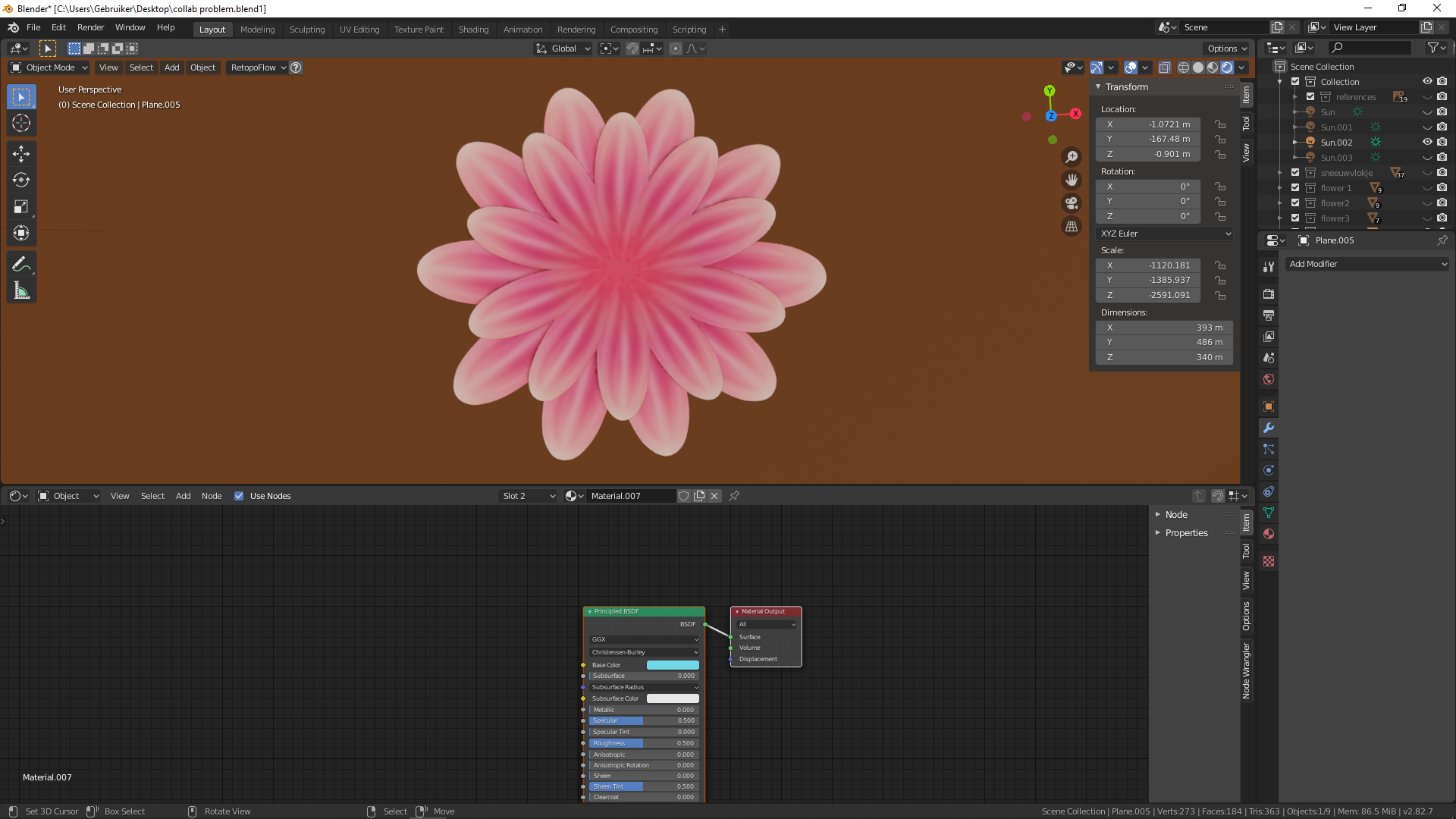
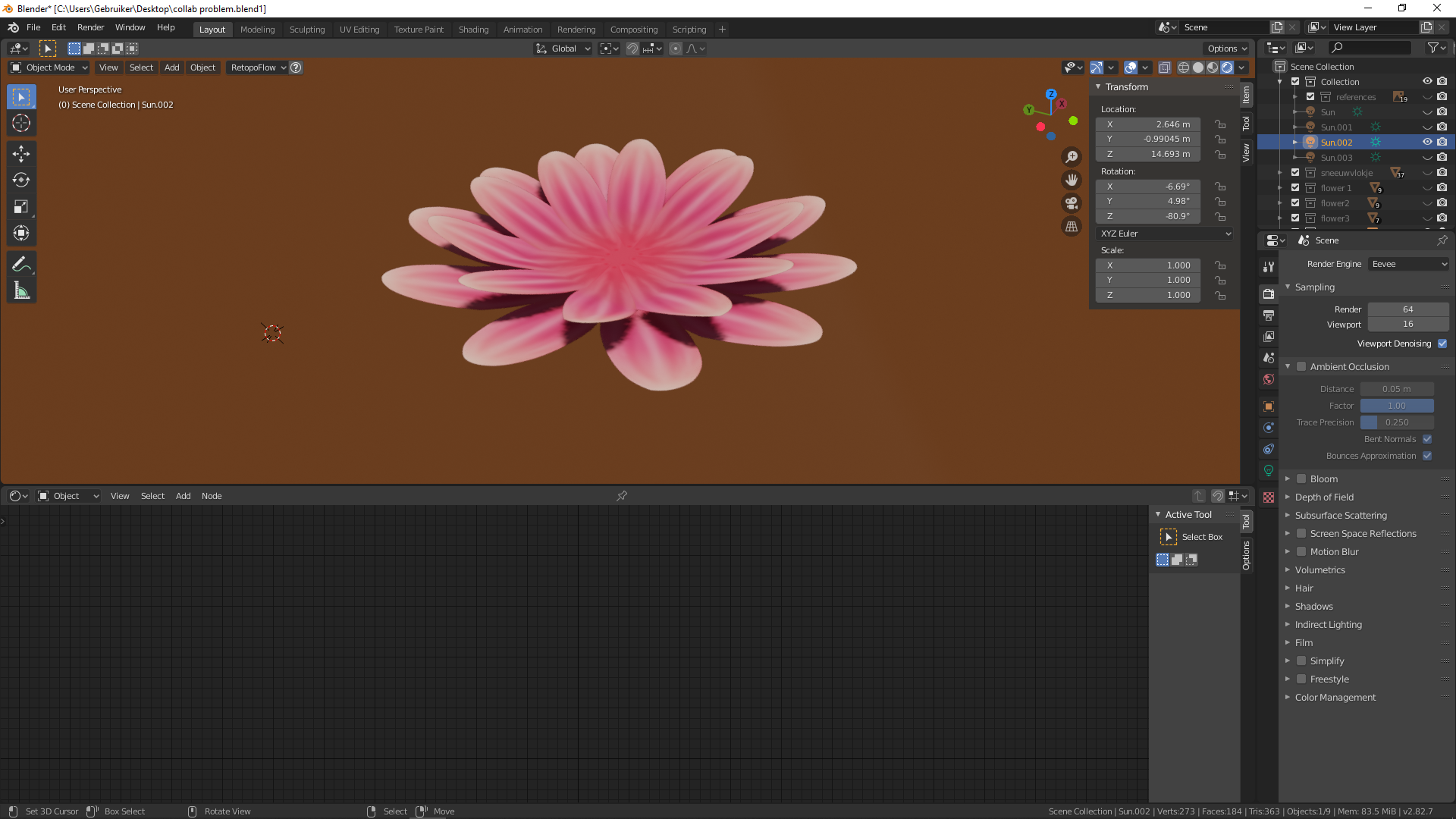
it looks better from the top view xD
this flower exist out of 2 layers and has 48 verticies
would this kind of style be ok? (the pink space in between will be covered by one of the center of the flowers . )
I think it looks amazing. Especially the color scheme is spot on!
My only suggestion would be the one given by Kent during the live-stream:
Try to get rid of the perfection of your model, because nothing in reality is this perfect. Try to adjust the orientation of individual leaves, try to change scale and rotation and maybe do a final pass for the image texture before applying it to the low-poly version of your mesh.
Have to figure it out myself though ... Maybe I should apply my own advice first and start lecturing others later. :D
![]() bun-bun thanks you so much for the kind feedback. What do you mean with final pass? Indeed i still need to make the imperfection and the middel of the flower :). And dont worry about lecture, it will only improve that way. I am happy to receive feedback
bun-bun thanks you so much for the kind feedback. What do you mean with final pass? Indeed i still need to make the imperfection and the middel of the flower :). And dont worry about lecture, it will only improve that way. I am happy to receive feedback
happy to hear too you love my collor picking :D been a while since i used my drawing tablet so this week will be fun.

added the inner of the flower and also made it imperfect. kinda think its a bit too much , perhaps i should reduce the imperfection a bit?
what do you guys think ?
should i also create the inner (yellow part) part of the flower like this or should it be seperated ? right now this flower still is 48 verticies
The level of imperfection looks good to me (certainly no too much!).
As long as you keep your Vertex count low, you can use any method.
Considering the artwork, you might even get away with something like this:
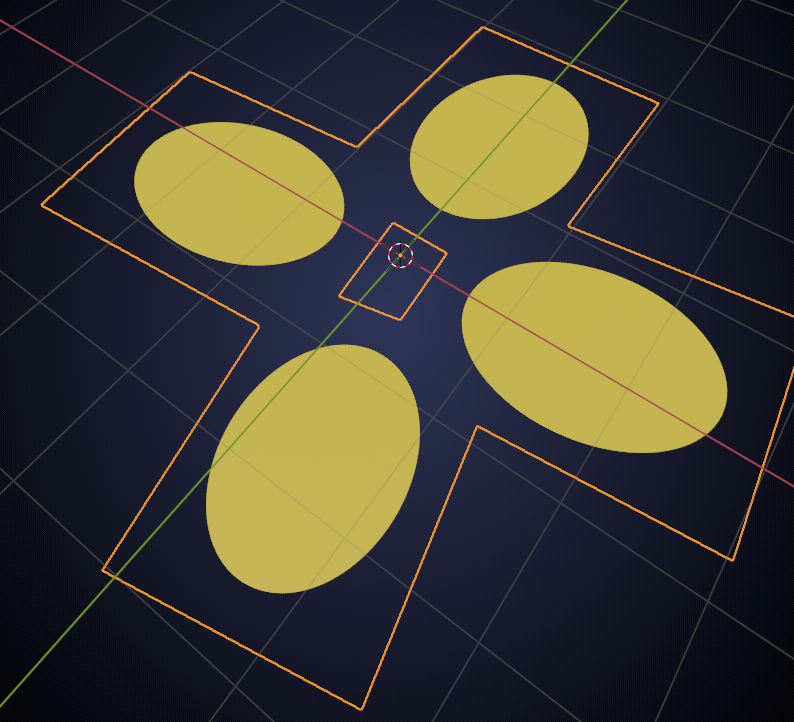
unconnected leaves ;)
Although I'm not sure if @theluthier would accept something like that...
just managed to redure it to 24 verticies
left one has 48 and the right one 24 i think there are no strange places and it still looks good.


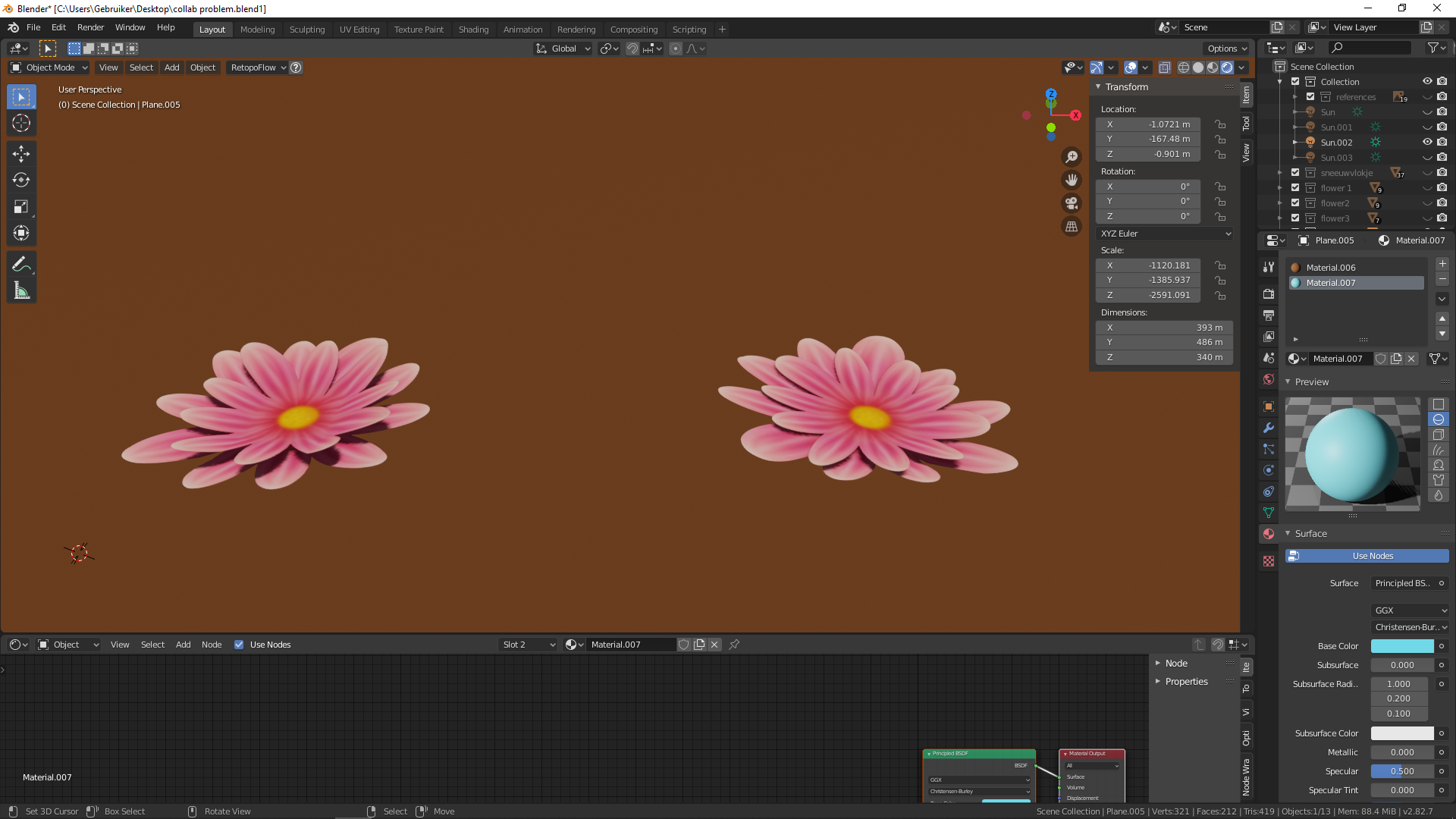
the curving is slightly lesser but still not too bad i think, let me know what you guys think .
if its good with 16 verticies (actually 8 if i where to only have one layer of leaves) then ill go draw several flowers this evening and post the new ones over here
24 Vertices is excellent!
And the difference isn't too big, so well done, Yuki!
I wouldn't make it one layer to get it down to 12, that would be sacrificing the quality too much.
![]() spikeyxxx thanks a lot apparently i counted not right , 24is the edge count , i ended up with 16 vertices so i guess that is great.
spikeyxxx thanks a lot apparently i counted not right , 24is the edge count , i ended up with 16 vertices so i guess that is great.
i do have one question , right now the bottom will be also having the yellow dot . should i try to fix that or wont that be noticed?
then for the lower part of the flower should i also use the same technic or should i here work with a 5 sided mesh?
or is that depending on the type of flower ?
like with this i could use the same technick but if the flower points downward i should work with someting to create some volume ?
bottom will be also having the yellow dot
that's not a problem if it won't be seen, which I think is the case.
You can use different tecniques, depending on the flower, se what works best; the hanging flowers will probably need a slightly different approach.
Looks really good! I would add a little more height to the flower to make it less flat. Like your first model, the flower leaves tend to stand up.
![]() spikeyxxx and
spikeyxxx and ![]() daphne2 thanks for the feedback. gonna work on diffrent kinds of flowers, diffrent depts and perhaps some clumped flowers together to see how the vertices count will be with duplicates . (i wanted to take a look at the geometry node's but i notice when i open my file i dont see that option. ) when i open a new file its in there . how can i fix this ?
daphne2 thanks for the feedback. gonna work on diffrent kinds of flowers, diffrent depts and perhaps some clumped flowers together to see how the vertices count will be with duplicates . (i wanted to take a look at the geometry node's but i notice when i open my file i dont see that option. ) when i open a new file its in there . how can i fix this ?
when i open my file i dont see that option. ) when i open a new file its in there
That is really weird....don't know what could be causing that 🤔
You need to have some object selected, in order to be able to add a new GN tree, but the Geometry Node Editor should always be available....
I still have to try my hand at the geometry nodes (will do this week) so I don't know either. But maybe a workaround: make a new file and append your geometry from your current file?
![]() daphne2 thanks i started a new file and appended my flower. the top layer of 1flower has been modified with a geometry node. i do wonder will this have any impact on the final animation rendering for @theluthier or are geometry nodes made that way so it wont slow anything down ?
daphne2 thanks i started a new file and appended my flower. the top layer of 1flower has been modified with a geometry node. i do wonder will this have any impact on the final animation rendering for @theluthier or are geometry nodes made that way so it wont slow anything down ?
because this way i think i could get some really cool flowers without needing too manny vertices . right now this whole pack has 128 vertices, perhaps i could even reduce that amount. but for that i should test some extra stuff of course (to hopefully stay under the 100 vertices)
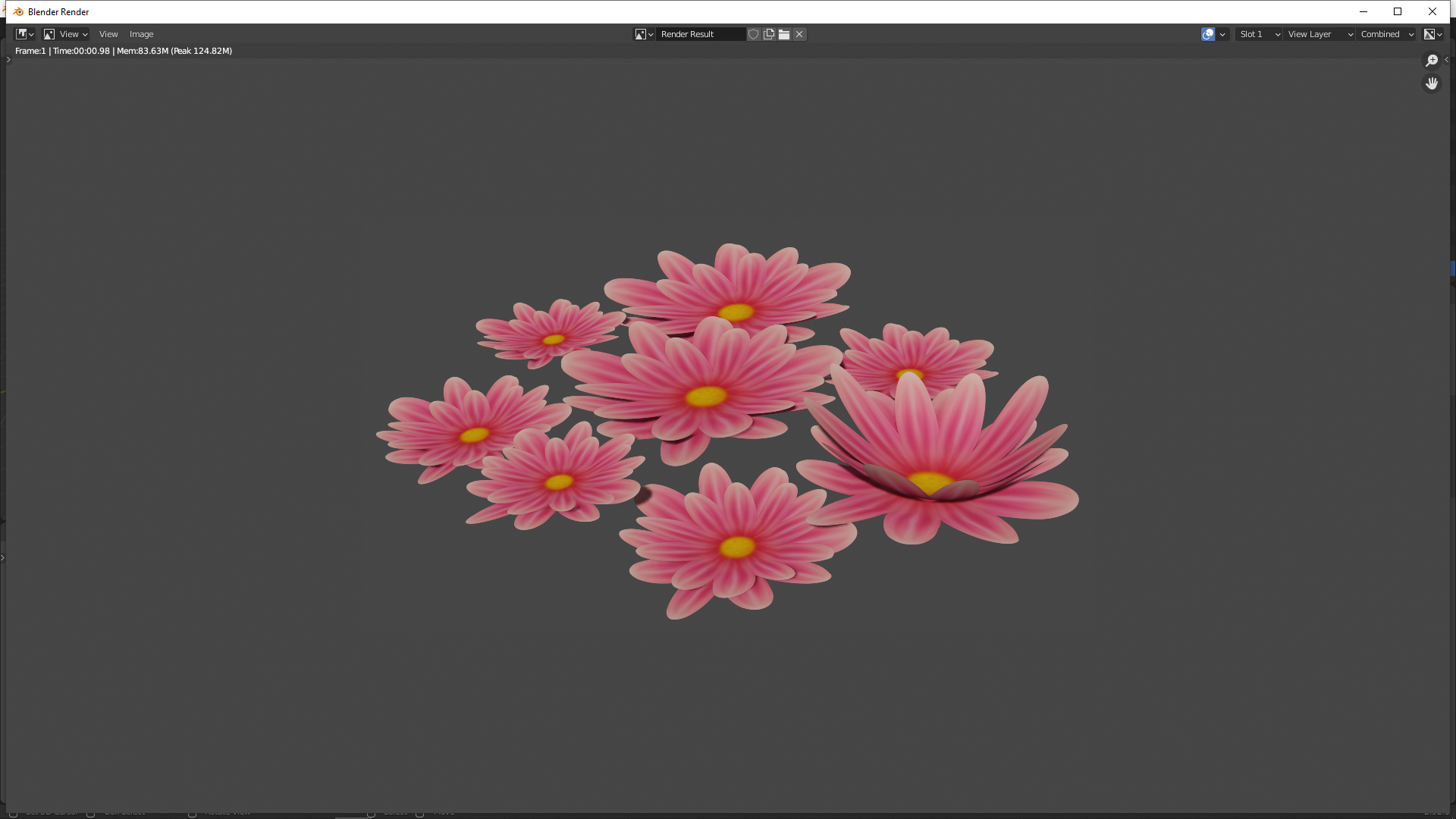
some update, if certain flowers aint good or looking weird bad ... let me know so i could change them :)
if the water lily get a go ill add that to the collection too :)
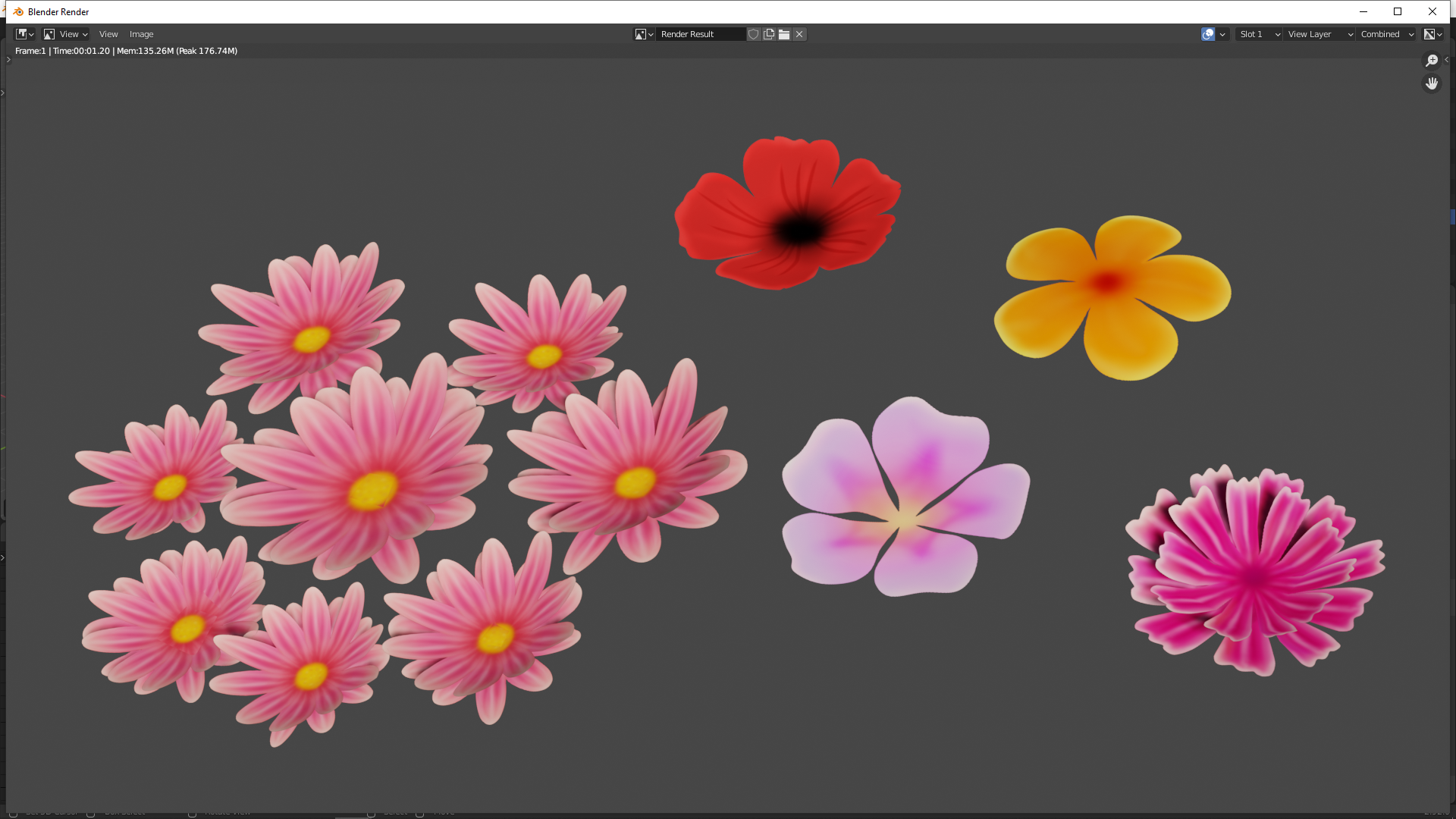
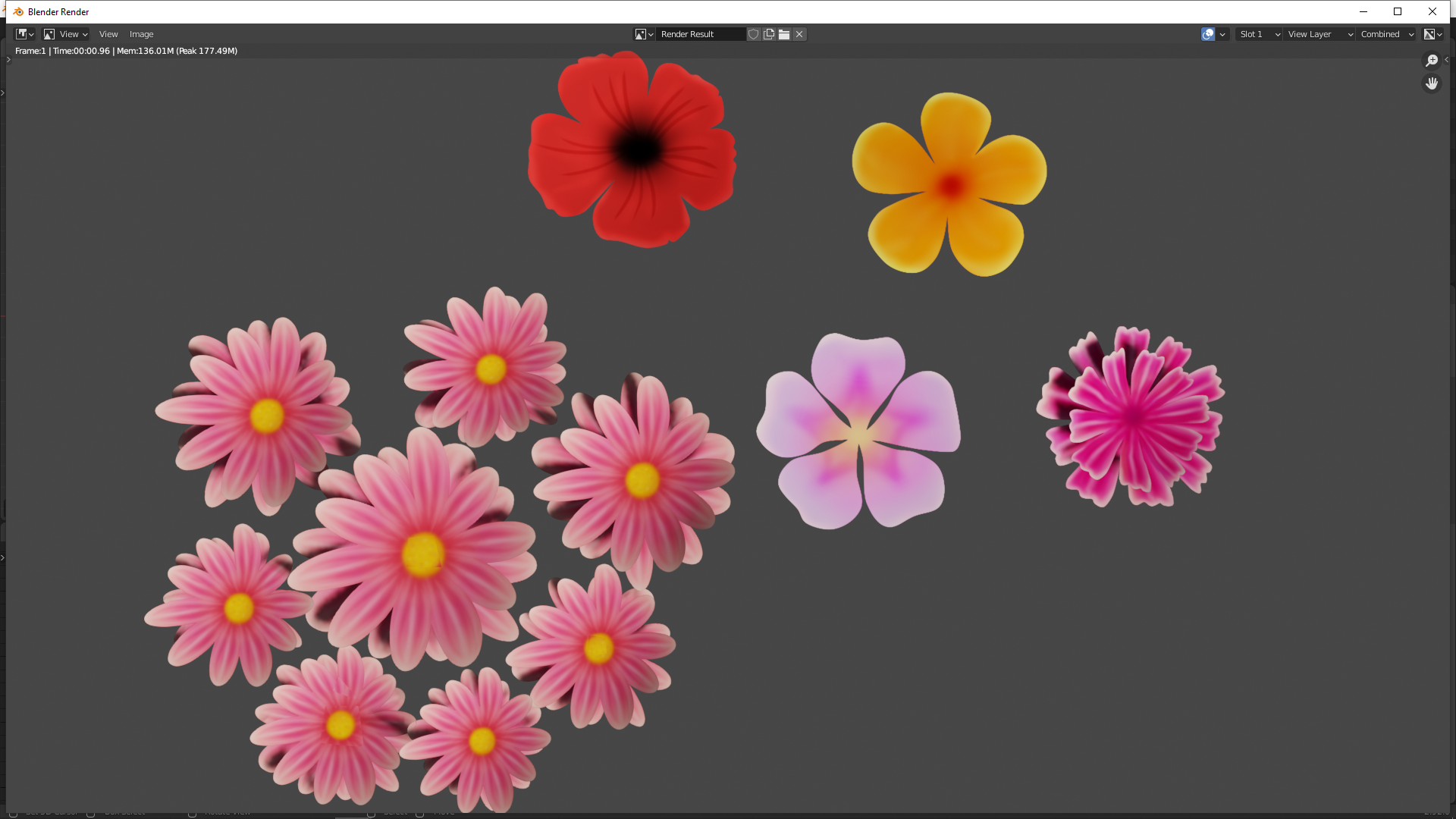
Lovely flowers yyukinoh1989! I'm very happy with the lo-poly quality too. Planes + textures is 100% fine for this project 👍