this will be my homework submission forum thread
Absolutely ttiborbleuel go 1k or 2k if you need it , Kent was worried about space on the google drive but that has changed, I know Kent would like to see more detail in textures on the mountains. Great job looks much better.
Homework Submission - Week 4 - Mountain N
@adrian2301 @jlampel
Ok so I went over the Textures one more time. I tried to add the details in the snow that I was talking about by adding a strong sun lamp and working with the shadows generated from the normal map to find spots where there might be no snow. It didnt quite turn out how I imagined but I dont think it is to bad. just tell what you think :) I also weakened the influence of the cavity map on the grass to get a more vibrant vegetation which more fits the colors from our color palette.
Here is the result:
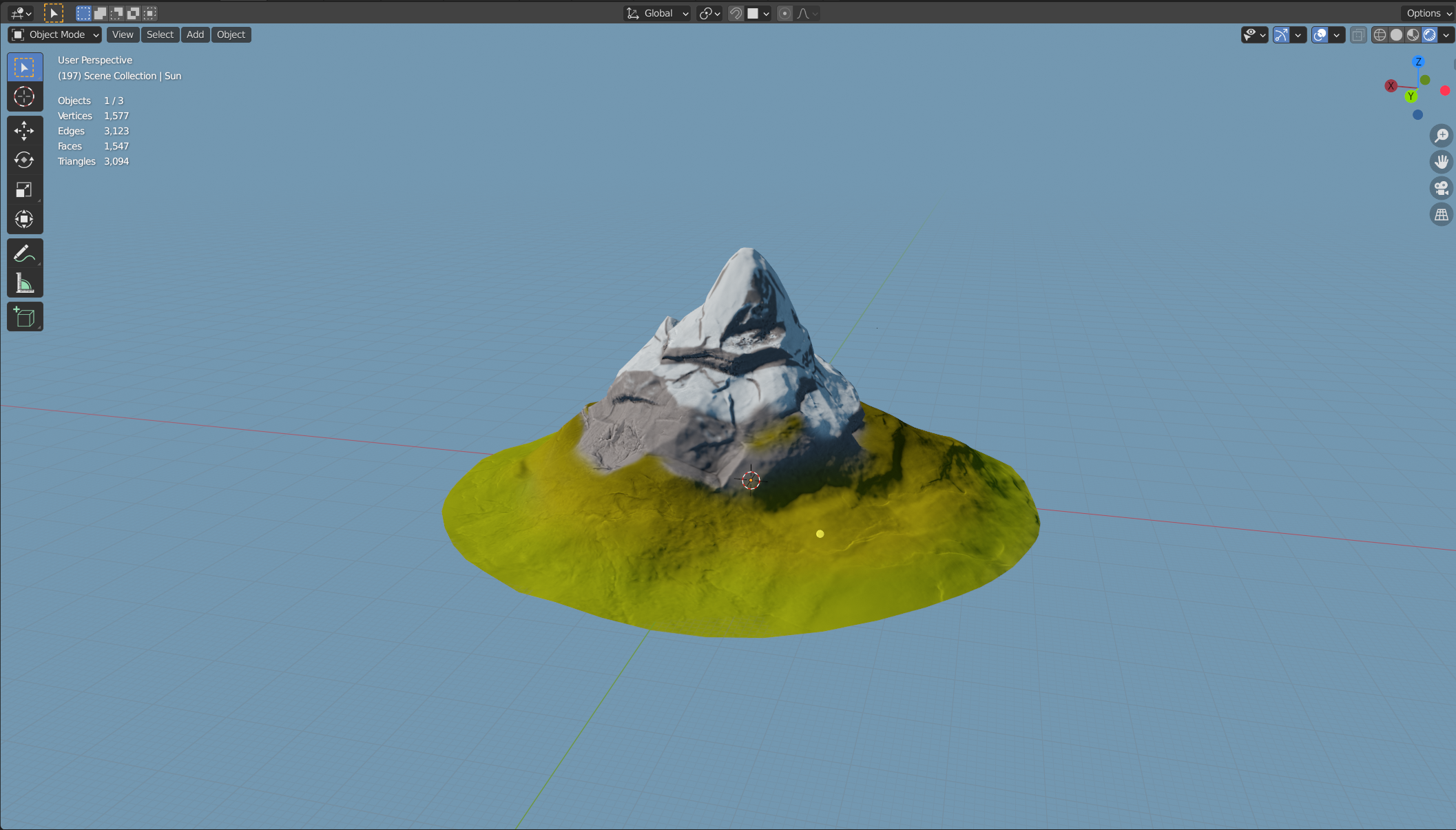
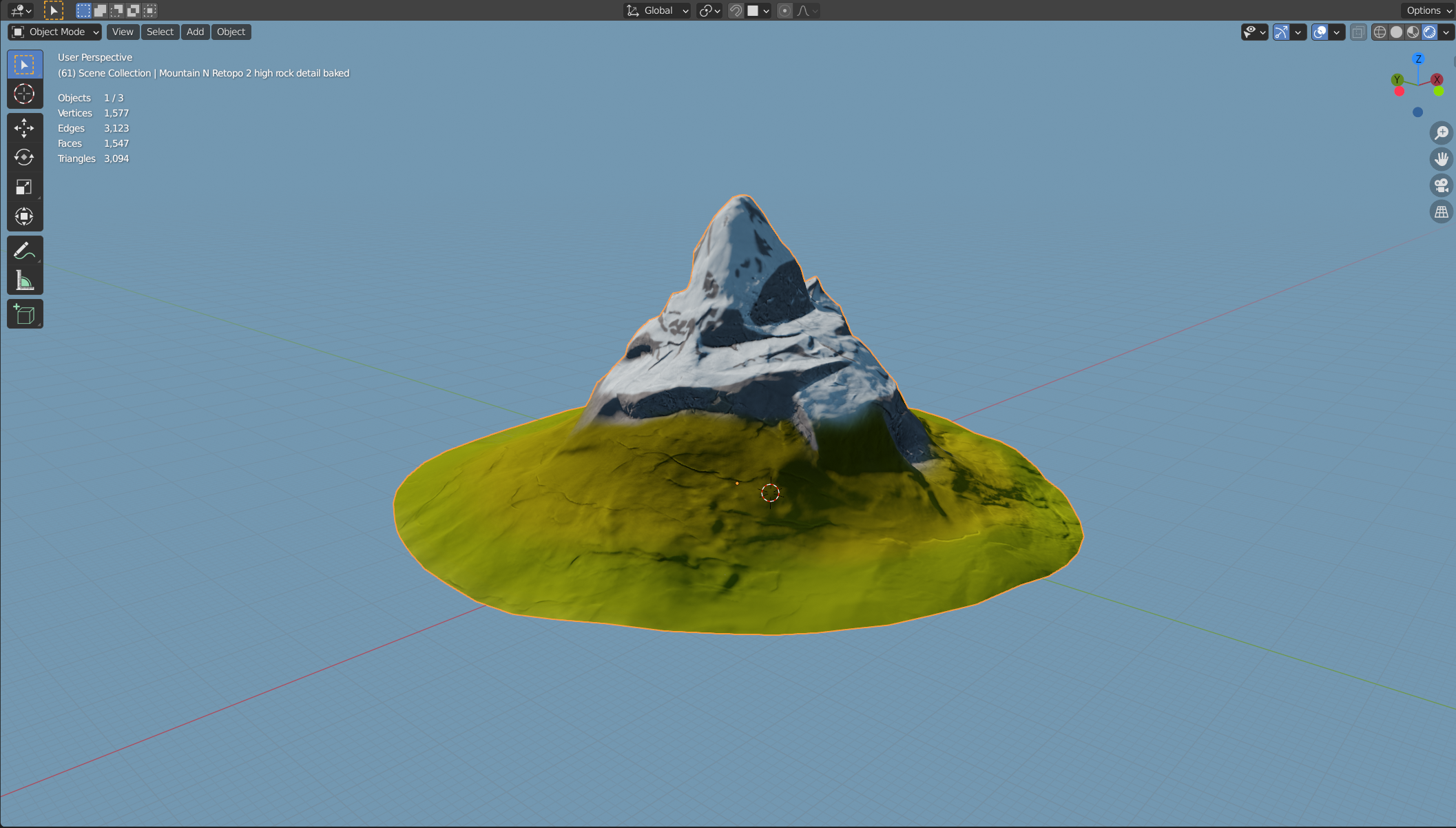
The textures now are 1k except the color one which is 2k. I still have all the lower and previous maps on my pc so if you prefere one of those I can just swap them.
Looks great ttiborbleuel , I would stick with the higher texture res.
You could of used 2k for all textures if you wanted to.
Even though the mountains are in the background they are very large, the more detail the better.
Great work.
ttiborbleuel Nice work finalizing the mountain! Only problem is I don't have a color or cavity texture in the TEXTURES directory. If you could upload those that'd be great.
Also it's OK to bake out 2048x2048 textures. I changed my request for lo-res textures for now. If I think they can be optimized I'll do it later. But I also think the mountains will benefit from a larger texture res.
Awesome job here ttiborbleuel ! Let me know once you've uploaded those textures for Kent and I'll fill in the final grade.
@theluthier
I do see the Color and Cavity map on my google drive folder. My Blender also finds them in this google drive directory. I now deleted them and added them back in maybe this solved the problem. Or could there be something else not working?
ttiborbleuel from the blender file on google drive you need to go to the image textures in the material and open the texture from the texture folder on google drive. I have done it for you but just check open the file and see if the texture is on the model. I may have done it the same time you deleted and uploaded again. Excellent work.
ttiborbleuel I'm confused...Google drive tells me I'm 100% synced yet I only see one image texture with your name on it:
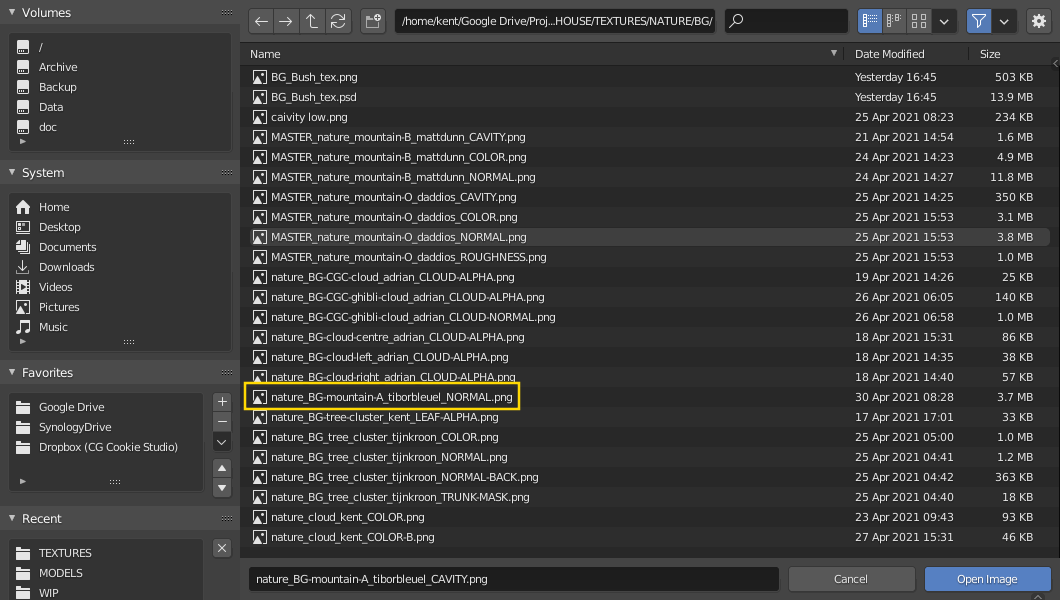
@adrian2301 are you seeing his textures on your end?
ttiborbleuel To close out this WIP thread, here's a screenshot of your mountain in the assembly!
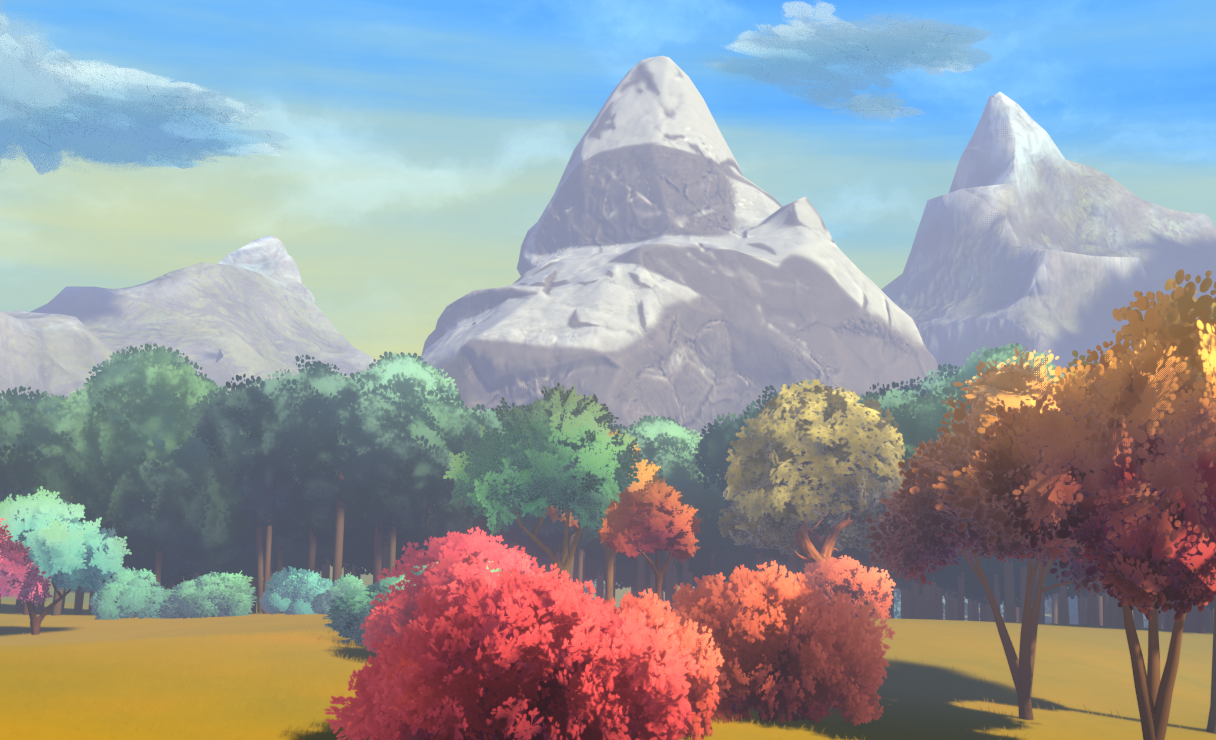
Thanks for joining the collab! I hope you enjoyed and learned from the experience. It was a pleasure working with you 🤝
I really like the result!
thank you @theluthier and also @adrian2301 for the great feedback I have learned so much during this project. it has been a blast :D. If you are planing on doing something like this again, I am on board ;).