This is my ongoing thread documenting my progress through the 2021 collab.
I'll be posting something for the eye soon, I'm waiting for @jlampel 's input on how to imitate my paid shader for our project. A bit too diffcult just on my own. I'm also digging myself deeper into the Dynamic Paint feature since I believe it to be the best solution for collisions with rocks and landscape.
@jlampel @theluthier Are we going to be using the Unreal Engine? Kent mentioned it last Tuesday. This could mean we should make our creek in UE instead?
If we're using Blender I'm wondering if we should limit our view somehow, maybe with some kind of LOD? Performance is really down to its knees here in Eevee ^^'

It'll be for rendering in Eevee, and I don't think we'll have time to port over all the assets to UE.
Can you share the file? I'm not sure what would make it so slow. Is it super heavily subdivided or something?
Ok, on to the questions from the file from Discord. The Dynamic Paint effect is only really needed if the objects in the river are going to be moving around. Since we can have all of them be static, it would be much more efficient to just paint a mask for the foam using vertex paint.
Using that vertex paint mask (which can be fairly soft so we can get a transition between black and white as well), we can set up a procedural shader that places the foam in those areas:
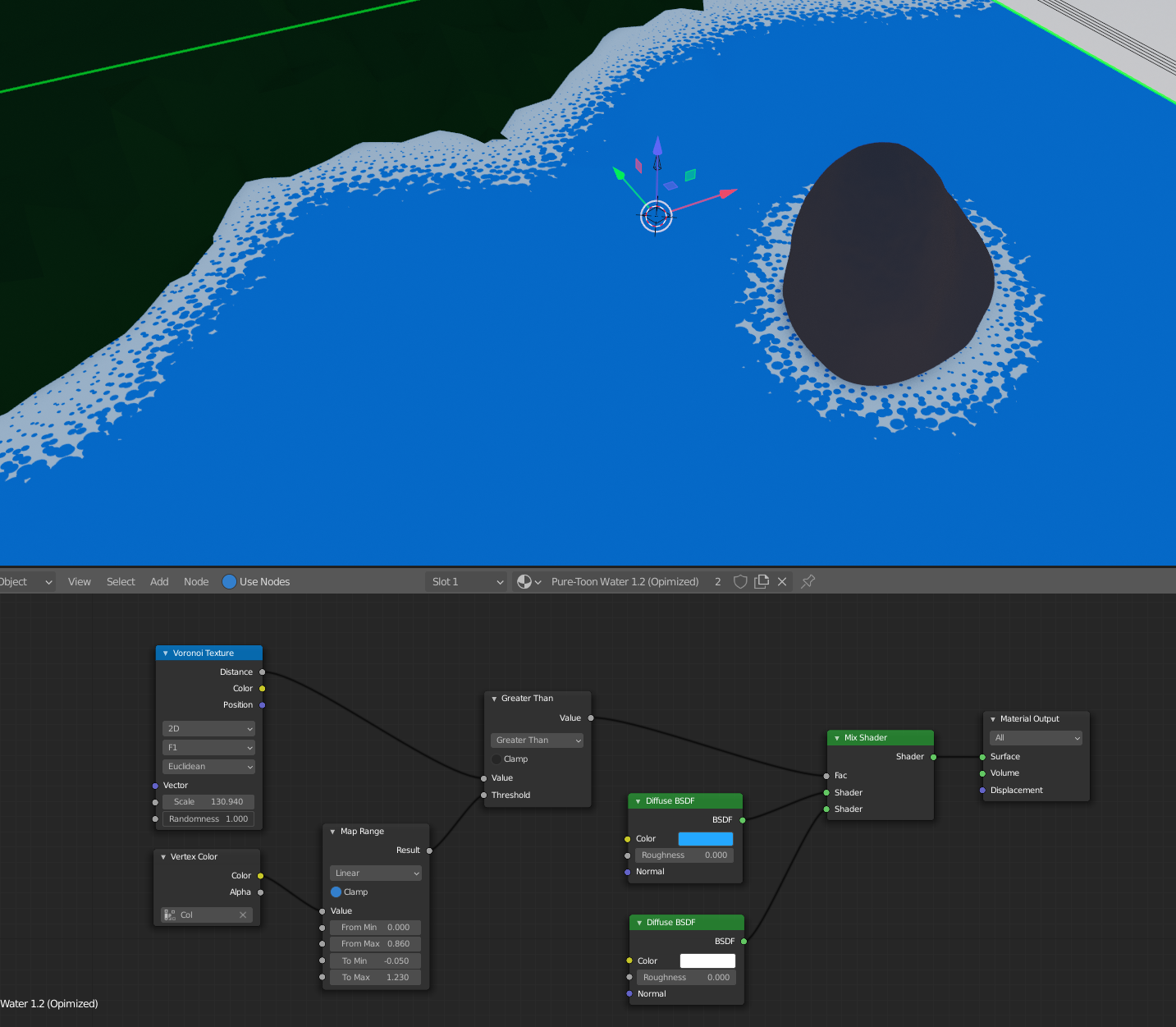
The texture in the example isn't perfect, but hopefully it gives some ideas.
As mentioned on Discord, the original shader doesn't do screen space reflections and it gets darker when looked at on an angle, so we need to go with something that behaves more believably to light so that it ties in well with the other parts of the scene.
We can then get reflections by mixing a transparent shader with a glossy shader:
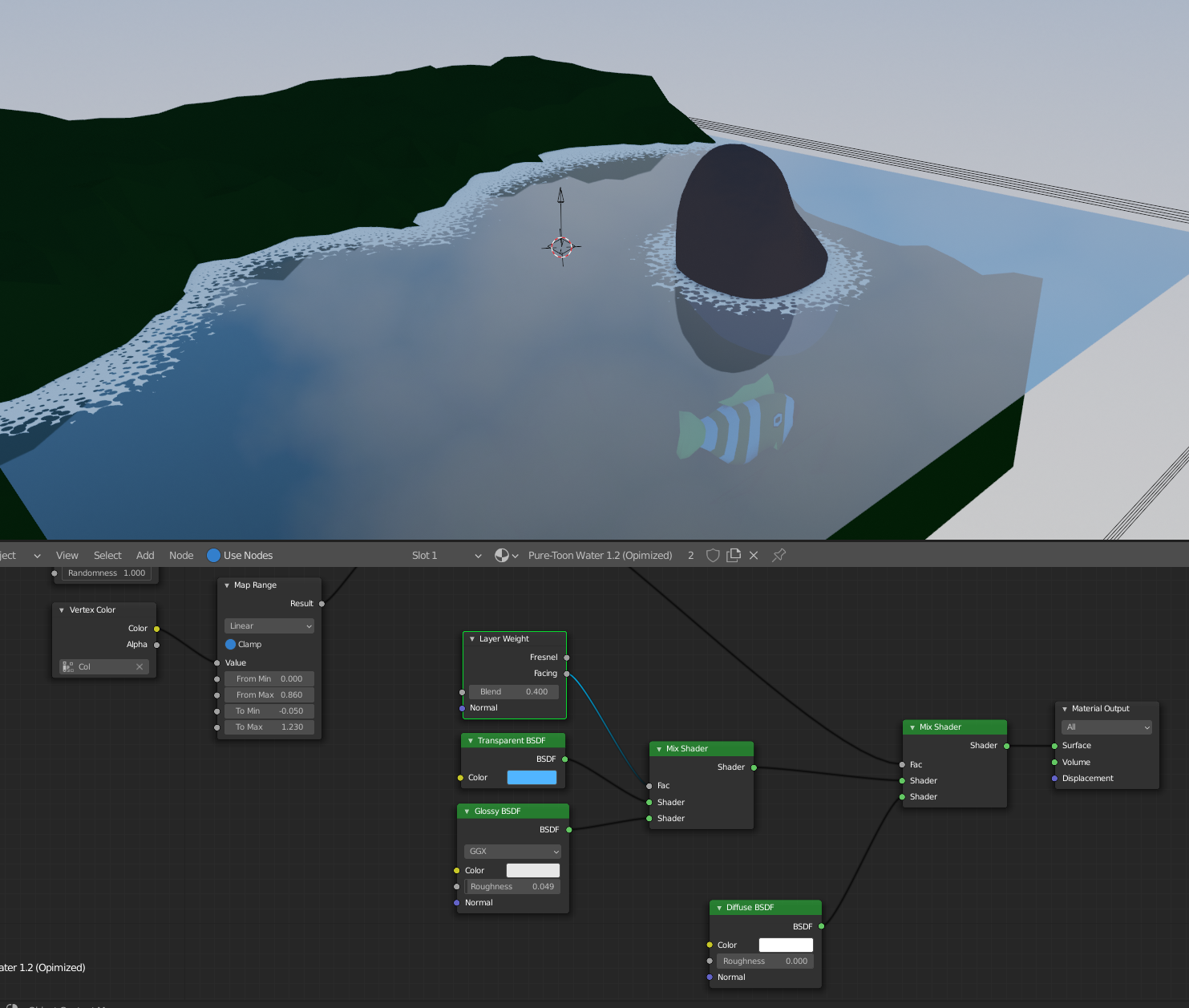
After messing with this setup I found that switching out the transparent shader for a diffuse or emission shader works better to help sell the colors. Which one you use is up to you, but be aware that both will look wrong in different contexts. I also added some bump (that can be whatever texture you want) to make the reflections wavy and the stack of transparent planes to give it depth.
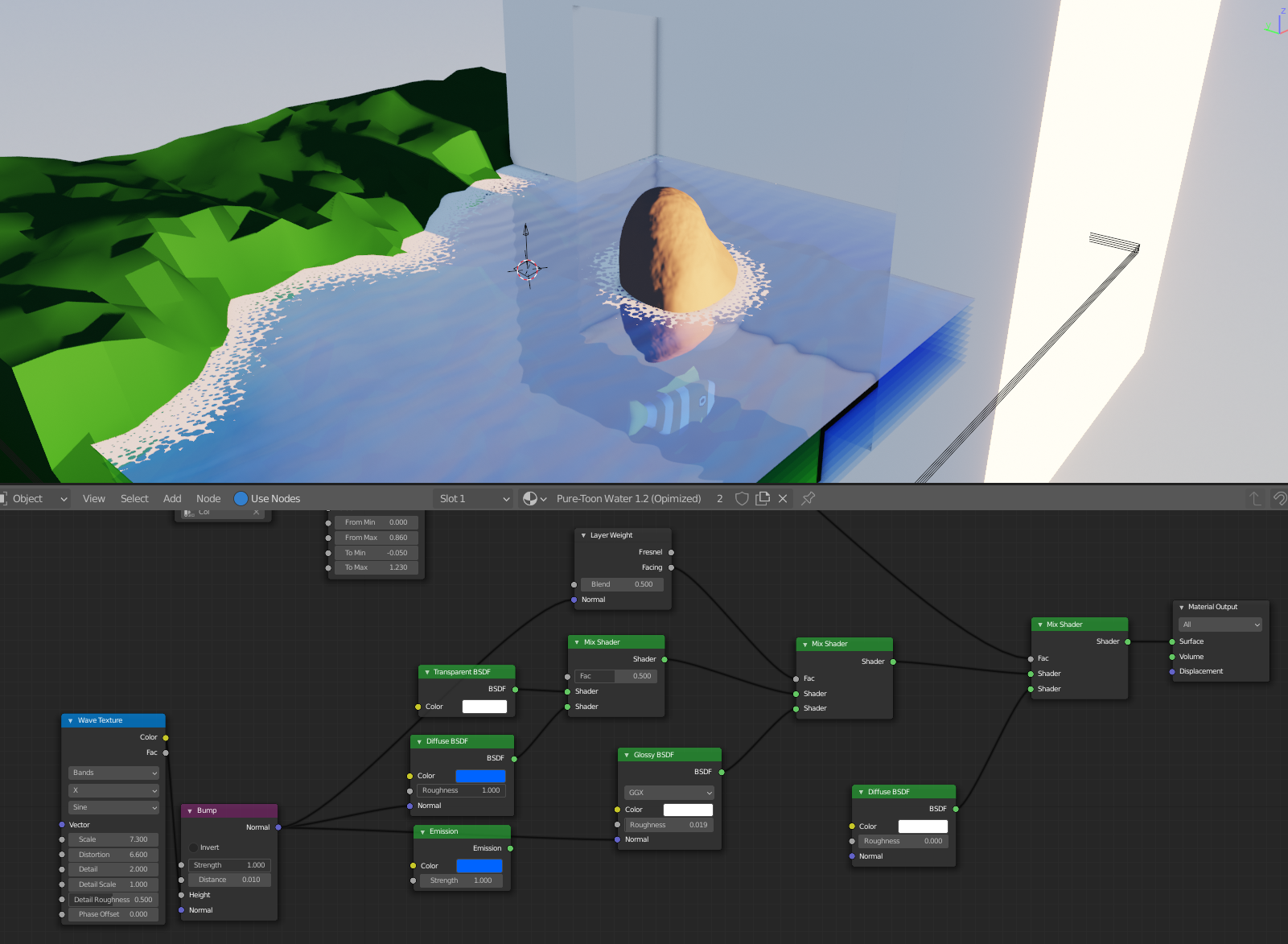 The file is in the drive if you want to poke around. Hope that helps!
The file is in the drive if you want to poke around. Hope that helps!
My creek for week 4, based on @jlampel s shader and with some tinkering on my part. The creek consists of two layers which creates a depth effect I really like, especially with the foam. I built a "close" version of the creek, leaving the far away parts out - something I couldnt figure out how to implement without killing performance.
I will correct the speed of the animation after I wake up.
I want to use the time after week 4 to make fish and maybe some water plants and little rocks to scatter inside the creek.
![]() elcangrejo, it looks like you are finishing up with your project. And, your creek in the animation looks great. I'd love to post your artwork in the TSMF Blog. Please let me know if you create a still money shot.
elcangrejo, it looks like you are finishing up with your project. And, your creek in the animation looks great. I'd love to post your artwork in the TSMF Blog. Please let me know if you create a still money shot.
I didn't intend this to be a competition situation. Unfortunately, communication with pprocyonlotor didn't work ( no blame, it's just unfortunate) so we have two submissions now. I'd really appreciate if we could somehow combine the best of my and pprocyonlotor 's work. @jlampel, @theluthier what do you guys think?
And yes, I'm worried my hard work might be left out ;-)
Apologies again about missing the discord message! I have a weekly meeting on Tuesday evenings but I can try to look at your file on Wednesday after work, and you are of course welcome to take anything you want from my shader. I kind of figured us "working together" would always look like us just working on our own and each keeping the other updated on progress with full permissions to borrow/steal and an agreement that the final submission would be a joint work. Sorry if that wasn't communicated well or if you were waiting on me for anything.
pprocyonlotor As I was taught at university, many problems or complications can be traced back to errors in or lack of communication. I could have pushed the reaching out to you a bit more, especially here in the forums.
"An agreement that the final submission would be a joint work " sounds like the way to go to me.
![]() elcangrejo I'm sorry the communication of working together fell short of expectations. I don't see any fault here, just the reality of communication being difficult A very valid point to learn at university.
elcangrejo I'm sorry the communication of working together fell short of expectations. I don't see any fault here, just the reality of communication being difficult A very valid point to learn at university.
Similarly I intended to spend time exploring creek techniques myself and never was able to found the time. Thankfully Lampel stepped in with some hands-on advice. Still the creek task was a tall order and both you and John did an amazing job with it!
It's too little too late now, but for some constructive feedback: Your latest WIP shows significant promise. The wave modifier adds an excellent displacement element that I did not anticipate. Likewise the "edge foam" looks like a great setup with vertex groups, which I like not having to bake a texture for it.
The issues right now is that it doesn't run in real time. I'm not exactly sure what's so heavy: Even when I remove the material and wave modifier and go to local view on the top-most creek mesh the scene never plays above 12 fps 🤔 The creek mesh is pretty high resolution at 90K quads and there's two of them...
So this won't be able to be featured in the final .blend file but it will be renderable for the video. Oddly enough the edge foam details I loved about your week 1 submission is missing from the latest iteration. I wish that wasn't the case.
I'm worried my hard work might be left out
![]() elcangrejo Don't worry about that - I'll make sure your work is included 👍 You also get full points for tackling one of the most difficult assets in the collab. Truly you've impacted the project and I'm so glad you joined!
elcangrejo Don't worry about that - I'll make sure your work is included 👍 You also get full points for tackling one of the most difficult assets in the collab. Truly you've impacted the project and I'm so glad you joined!
Cheers, Florian 🤝
This means a lot to me, Kent. Thank you! @theluthier
The edge foam came from a different shader setup. I shall try to add it into the new setup :)