Hi everyone,
this week I have done a render for another site's challenge (don't know if I can specify names here...) and is was very dificult for my PC to handle Blender due the number of objects and vertices. trees with lots of leaves, stumps with high detail, character with high detail... I use a lot of decimate in the trees, the stumps and character I have sculpted with multi res and 0 in view port, but due to the number of trees the PC couldn't handle it properly.
I have made some plane images of the tree to get a lighter particle system, but the quality of the render was terrible and I needed to put some 3d trees in the front of it.
How can I work with large scenes or with a lot of elements in a way that the PC can handle it? I have GB of RAM and 24 GB of SWAP space and working in the trees blender crashed due lack of memory (I saw the graphics bar reaching the limit when it crashed.)
I have disabled the particle system in the view port when not working in it, hiding elements with high poly count after positioning it, but sometimes you need it in the scene for composition, other times it didn't feel good enough.
ideas of what to do or where I find more about it are very welcomed.
for some reason I coudn't upload my render...
While working on the composition, I'd use as simple as possible primitives as placeholders for the trees and such.
When rendering, you could render it in 'parts' (foreground, middle, background,....) and then composite those parts over one another afterwards.
Also make sure that you only have particles where the Camera sees them:
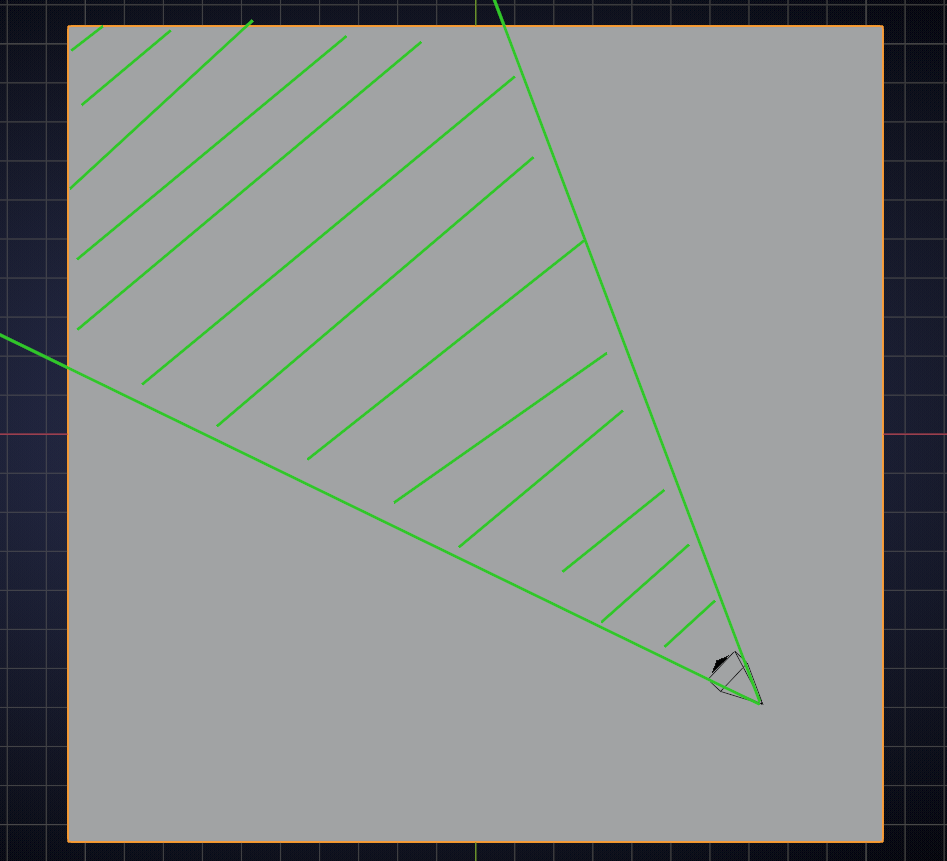
Here is a great trick to use to get dynamic camera culling: https://www.youtube.com/watch?v=Maqs85Lgj5Y
Erindale uses Geometry Nodes in that video, but the exact same technique also works with the 'old' Particle System.
I used primitives to layout the scene, and tried to have as little detail as possible in the view port. The render part was ok, it take some time to load all the elements but nothing terrible.
this trick is good, and I didn't use this. i sccatered all over, but in the view port it was disabled from view. But something that I noticed is that some times a big plant popped into view with this trick, and the foliage should have appeared sooner. some trees in my scene were out of the camera view, but the foliage appeared. I will try to use the trick with some kind of falloff.
[edit: in the end of the video he addresses this issue, but in the beginning it still happened]
but I think my biggest problem was with the vert count of my trees. Mother nature giving me a lot of headaches.
Mother nature is hard on us ;)
Just make a large field of grass....
My PC ain't very good, and is getting old, but I bought it, because the one before this one couldn't handle more than four (high-poly) trees.