Hi there it's me again.... Thank you for all your support.
I was trying to align my multiple faces in this one board. I tried to put snapping ; Face: Closest: Align to target. Then G and Ctrl together and hover over the one face you want to align with. However when I do this, it just moves everything but doesn' t snap to anything. Hmmm

Thanks
If I understand you correctly, enable LoopTools Addon and:
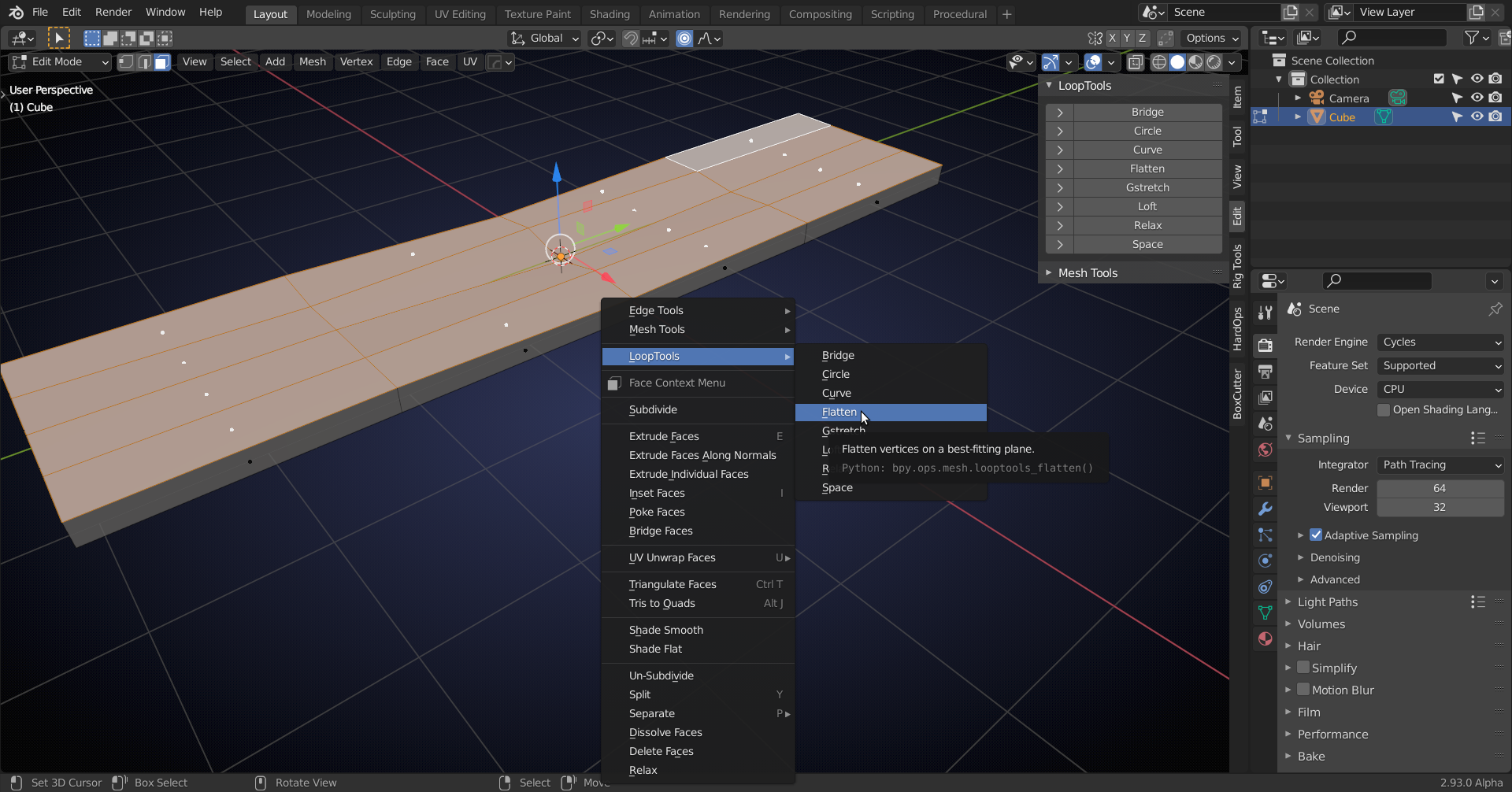
Alternatively, if they are orientated along the Y-axis, you can select the relevant Faces (in Edit Mode) and press S, Y, 0.