So, I was entering the HSV values from the video however they look really washed out in Blender 2.92.0. The first screenshot is the values that I got from the video and the second screenshot is the values that I got from the final file in the resources folder. Did I do something wrong, maybe forgot to do a setting? Thanks!
Colors from video:
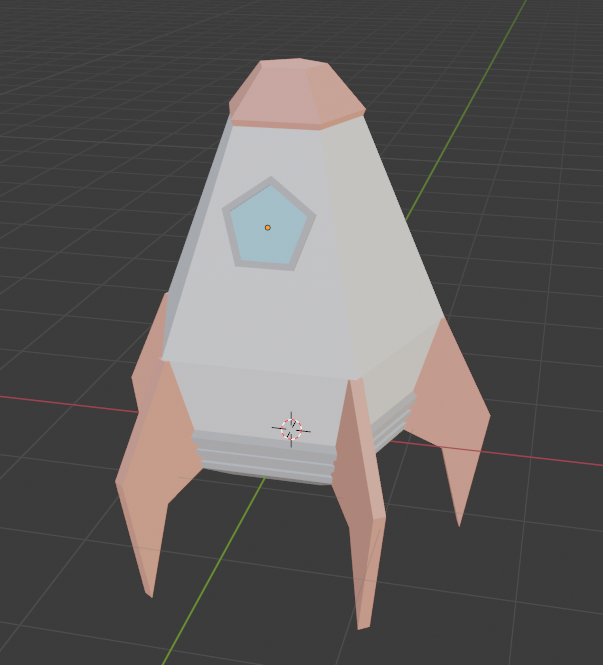
Colors from final file:
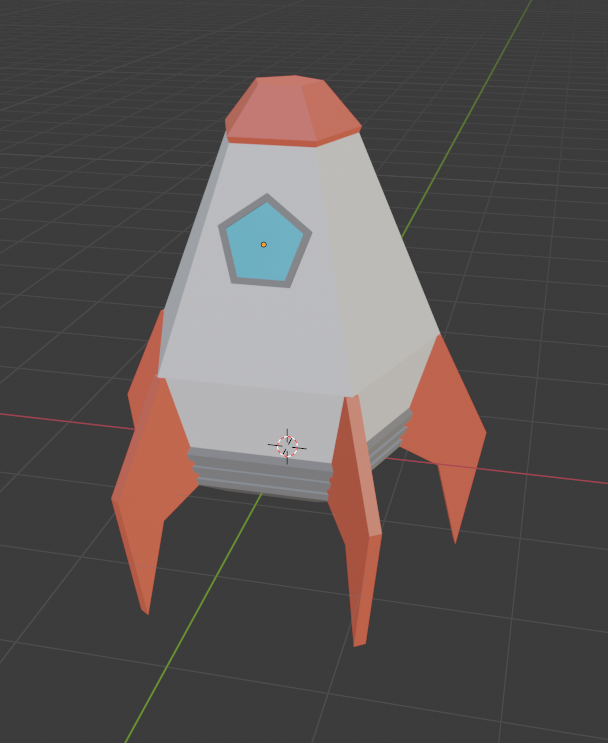
I'm experiencing the same problem. I think it's a setting has changed in blender since they recorded the tutorial.
I honestly don't know how to fix it though because I don't know what changed and I don't know why.
My understyanding is the RGB/HSV values are the same and haven't changed, it's just something to do with how blender is interpreting those values that's different.
Sorry I couldn't provide an actual value but I wouldn't worry about it too much. Perhaps download an older version of blender 2.8 and you'll have colours looking the same.
Look in your Color Management (in the Render Tab) and make sure it is set to Filmic (Standard would also be close to the result):
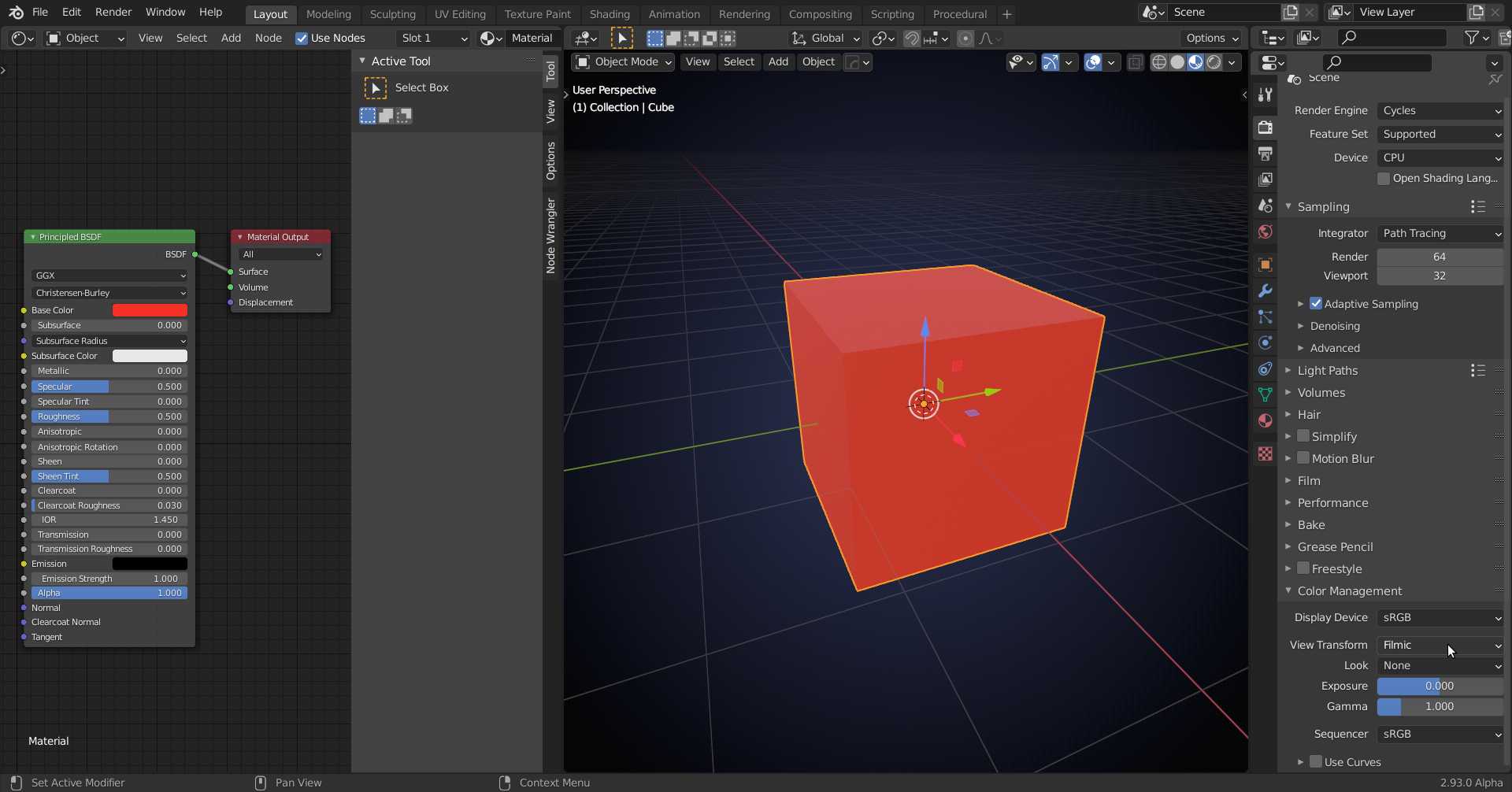
by the looks of it, you might be using Filmic Log:
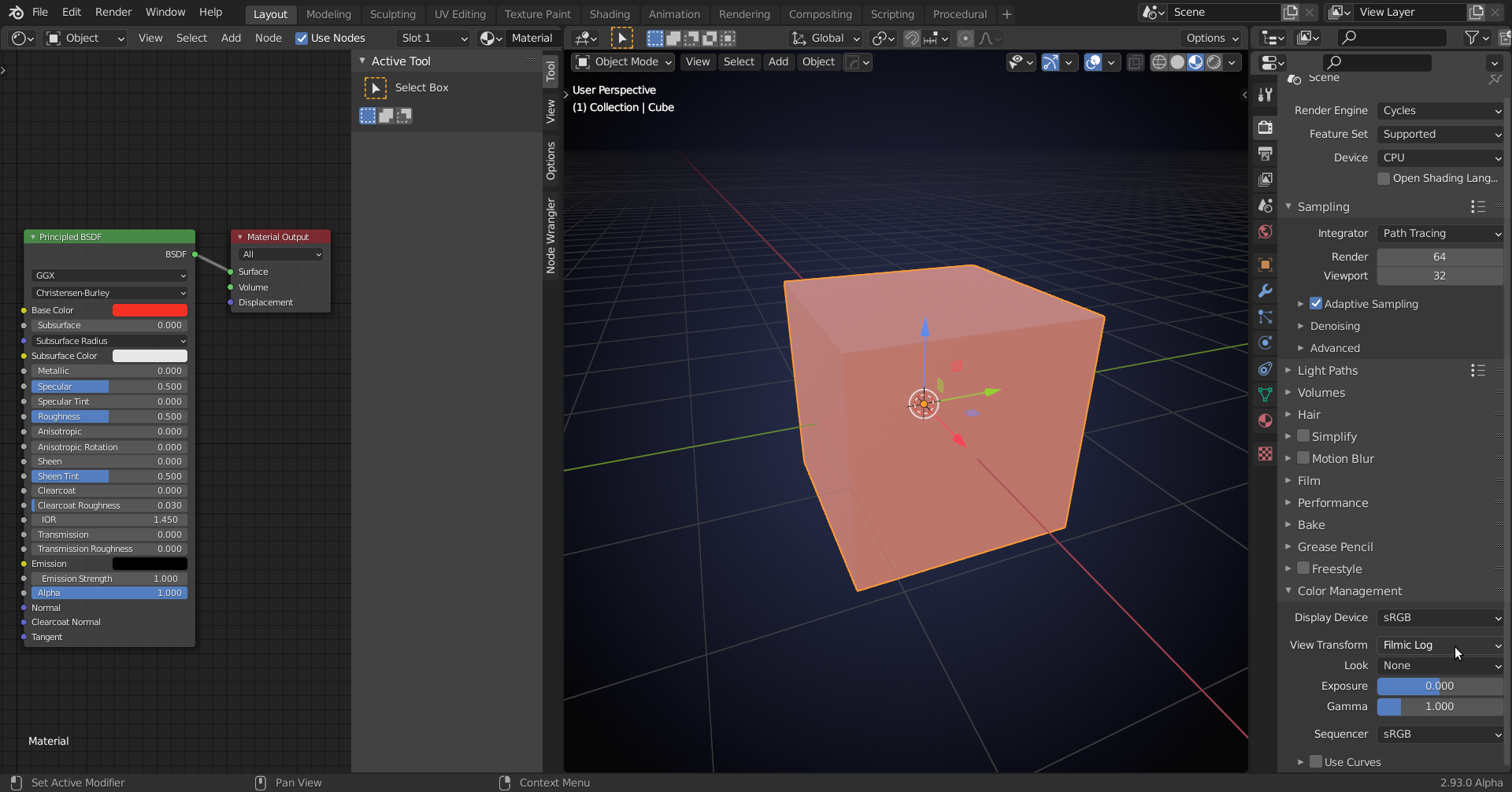
I too opened the file and noticed the HSV is set differently in the demo file than in the video. Changing the demo file HSV to match the video results in the colours going washed out.
What I suspect happened is that in the video recording, colour management wasn't set to filmic, but perhaps set to Raw.
Then when blender was updated and filmic was set as the default, the demo file was updated to make it look like the video but within the context of the filmic view transform.
I'm not too bothered because this is all a good learning opportunity to build expertise.
Wow! They have actually changed the behavior of the Saturation slider in 2.92! (Why didn't I know this?)
This is 2.91:
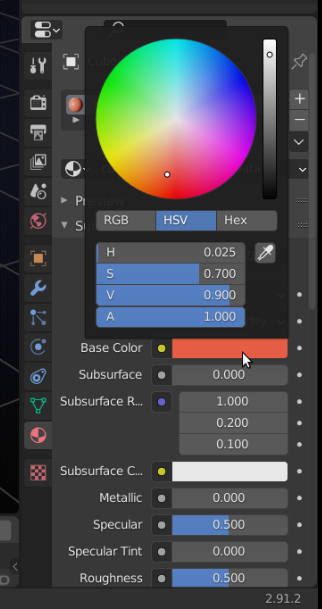
And now we have:

Thanks yyigiteren and iironsoul for pointing this out.
Usually you wouldn't copy values from a tutorial, so it would go unnoticed...
It looks like the developers went back in time:

A Value of 0.5 in old Blender used to be visually (for humans) halfway between black and white. Now that is again the case, but in between there was quite a few years, where a Value of 0.5 would be llinearly halfway between black and white, which we see as darker than midgrey, because our eyes are more sensitive to dark than to light,which makes sense, because we don't need to see all the details in the sky, but we do want to see the details in the forest...
This also affects how Saturation works.
I noticed the same issues with mine using Blender 2.93.1. Glad to hear it's not an actual problem. :)
To add onto what ![]() spikeyxxx has noted (great analysis, by the way!), I took some screen captures during the video so I could directly sample those colors and translate them to matching HSV values in the current version of Blender (3.0.0 as of Dec 2021). Here are the HSV values I found that match the ones in the video for Blender 3.0.0:
spikeyxxx has noted (great analysis, by the way!), I took some screen captures during the video so I could directly sample those colors and translate them to matching HSV values in the current version of Blender (3.0.0 as of Dec 2021). Here are the HSV values I found that match the ones in the video for Blender 3.0.0:
Rocket Fuselage H 0.000 S 0.000 V 0.730
Rocket Accent H 0.026 S 0.872 V 0.761
Rocket Gray H 0.000 S 0.000 V 0.254
Rocket Glass H 0.579 S 0.731 V 0.815
Launch Pad Yellow H 0.083 S 0.822 V 0.701
Launch Pad Dark H 0.000 S 0.000 V 0.067
Launch Pad Mid H 0.000 S 0.000 V 0.254
Launch Pad Light H 0.000 S 0.000 V 0.565For comparison, here are the values that were used in the video (Blender 2.8.0 beta, as I recall):
Rocket Fuselage H 0.000 S 0.000 V 0.850
Rocket Accent H 0.025 S 0.700 V 0.900
Rocket Gray H 0.000 S 0.000 V 0.500
Rocket Glass H 0.550 S 0.550 V 0.900
Launch Pad Yellow H 0.100 S 0.650 V 0.850
Launch Pad Dark H 0.000 S 0.000 V 0.250
Launch Pad Mid H 0.000 S 0.000 V 0.500
Launch Pad Light H 0.000 S 0.000 V 0.750
The issue is that the HSV/RGB values shown in Blender's color picker are in linear (non-gamma corrected) space. This was apparently broken at the point in the 2.8x series when this course was recorded, and later fixed again (still in 2.8x). See the documentation here: https://docs.blender.org/manual/en/latest/interface/controls/templates/color_picker.html#ui-color-picker
The question of if it should be linear or not is a much larger question and is very closely tied to PBR and professional color workflows. My 2c is that Blender's color picker leaves a lot to be desired, as while the HSV/RGB values are linear, the brightness slider is not, and neither are the Hex values. I'd like to see a linear/perceptual toggle button added, the Hex values to match HSV/RGB, and for the brightness slider to behave correspondingly. Maybe in 4.x.
As a work-around, to convert from the courses values to the correct values, you can use an online HSV to Hex converter, and put the hex value it gives for them into Blender.
Just leaving a note here in case anyone sees what I am when diving in on the color management issue discussed above.
You go to change the Color Management Preset - and you get "* Missing Paths*" with no presets listed.
Apparently there is a bug related to portable installs.
I am running with default English language Windows 10 from a "F:\" drive and the paths to color management can't be found.
This seems to be documented here and is reported as resolved - For me it is not though?:
https://projects.blender.org/blender/blender/issues/82081
Seems I will be forced to use a 3.6.1 installer to address the issue.
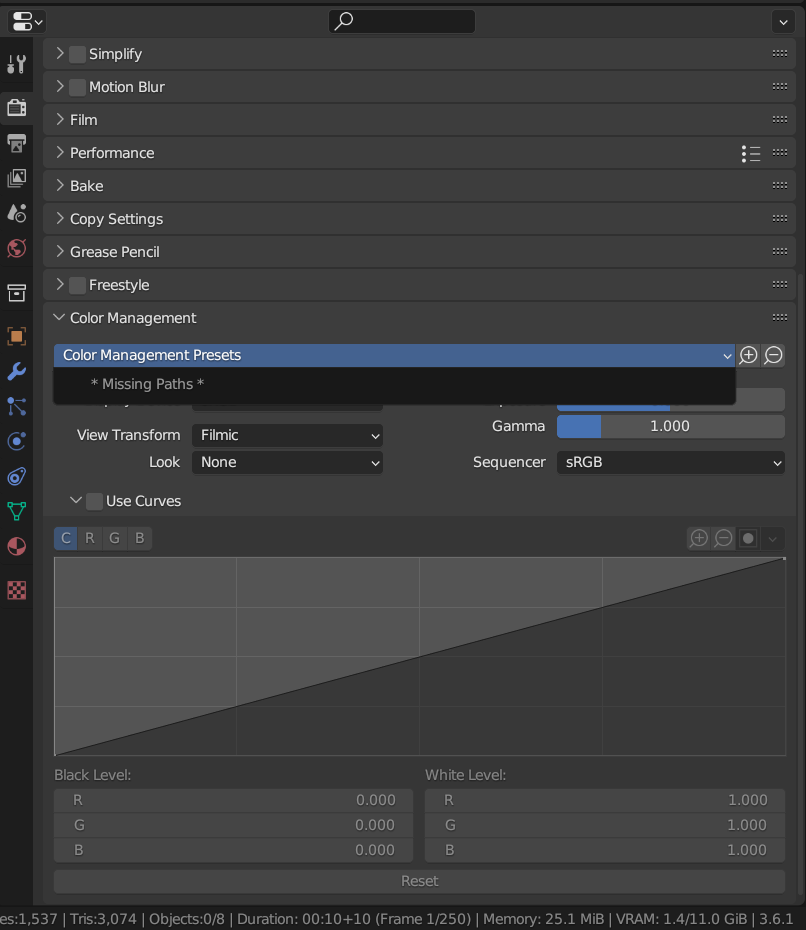
EDIT: It appears to be fixed in 4.0 alpha :-)