it is dosent work/
Weight paint? Blender 2.8 - 2.9
Select armature -> shift + left click model -> ctrl + tab for weight paint and then select bones with ctrl + left click
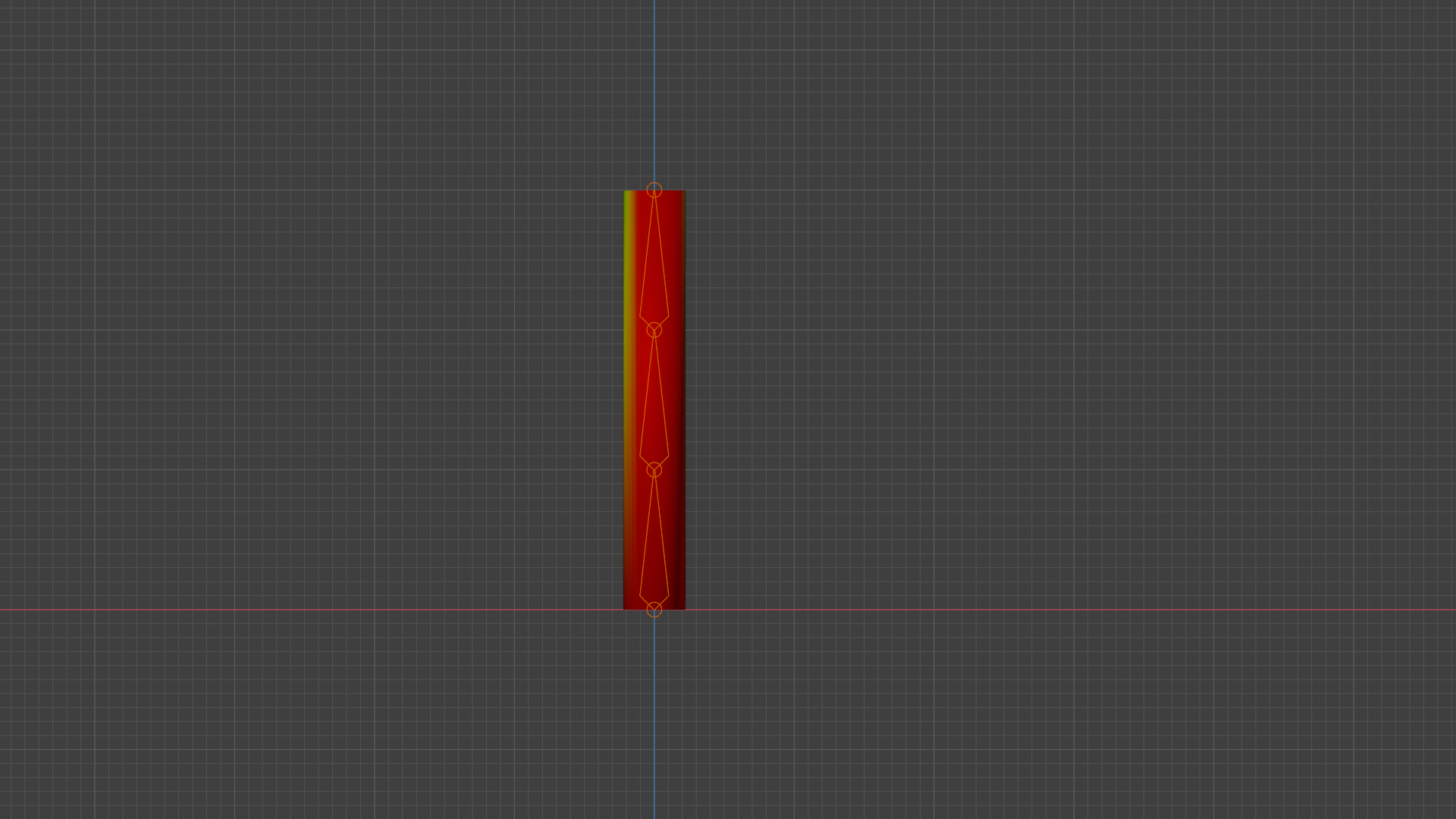 Hello, by 'starting file' do I need to add previous steps (parenting, armature mod)? Can't seem to see individual bones in grey let alone paint one. Painting only affects the whole mesh like in my render shot. Have I missed something?
Hello, by 'starting file' do I need to add previous steps (parenting, armature mod)? Can't seem to see individual bones in grey let alone paint one. Painting only affects the whole mesh like in my render shot. Have I missed something?
Hi powergene,
I think what you have done is left click and paint the weights to 1.0
If you are left click select (in your preferences) then you need to select the bones by CTRL Left Clicking, otherwise you will activate the paint operator.
This is annotated in the video now, but it will work the same way as shown in the video.
ie - you either need to Shift select the armature and then mesh, or leave the armature in pose mode and then just select the mesh. Depending on if you prefer to have 'Lock object Modes' enabled or disabled.