I am a bit lost with the UV's. They are overlapping.
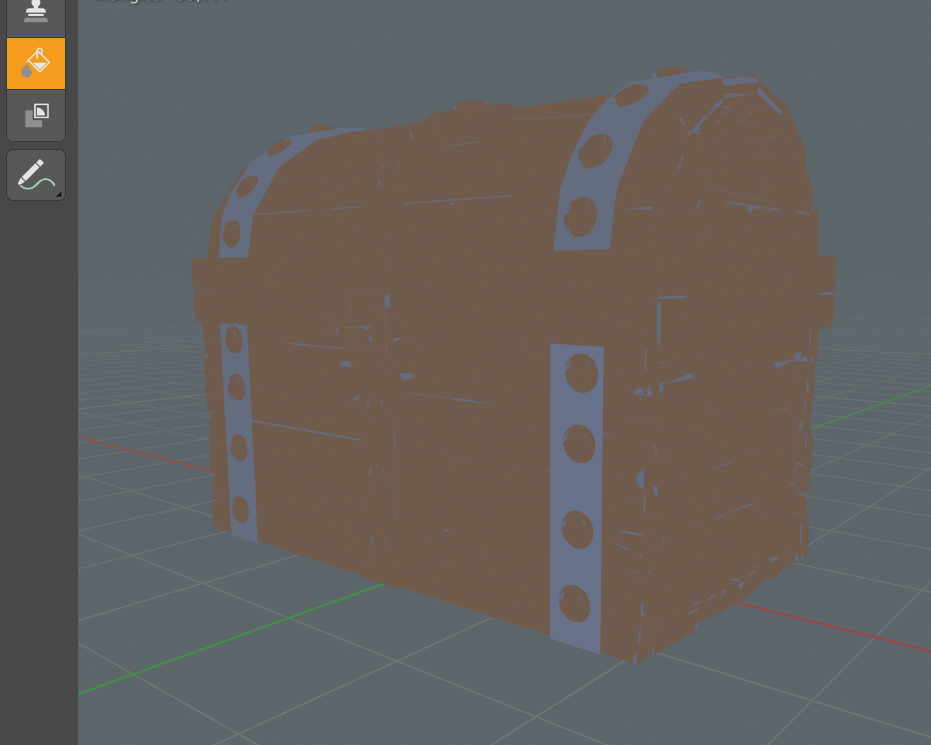
I unwrapped several times and tried to find those who are overlapping but it becomes more and more of a mess.
It is getting frustrating now because I think I screwed around too much...
I tried to solve it and the only way i could make it better was to "Pack Islands" and set Margin to 1.000
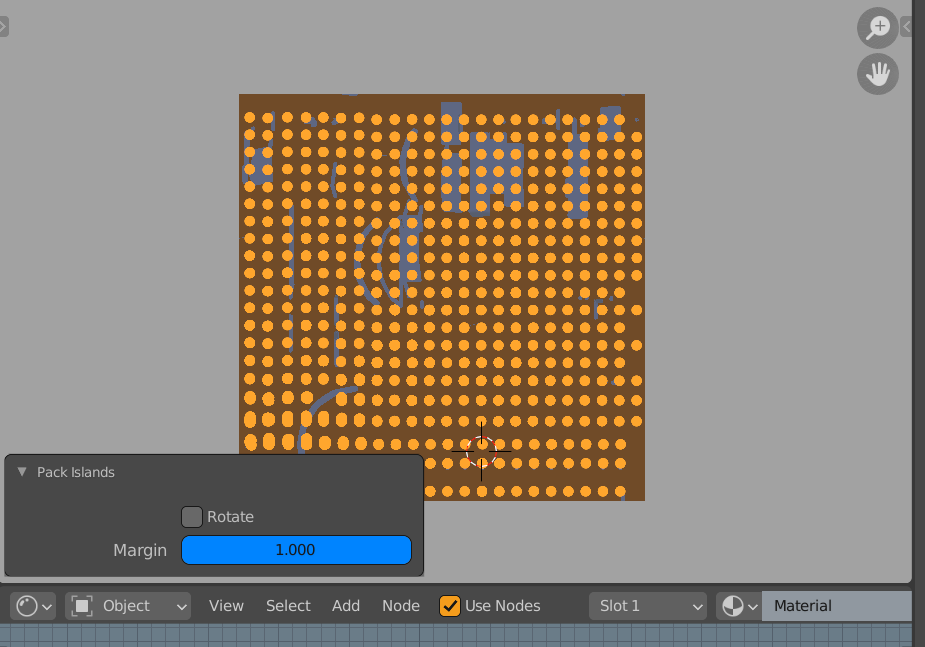
this is how it looks like now... but i don't know what it will cause in feature...
I wonder why all your UV islands are round...As if it's only the UVs for the rivets pieces and not the wood planks. But that's also way more rivets than there should be 🤔
Do you know where the UVs for the planks are located? I'm trying to figure out why your UVs don't look more like they do in the video: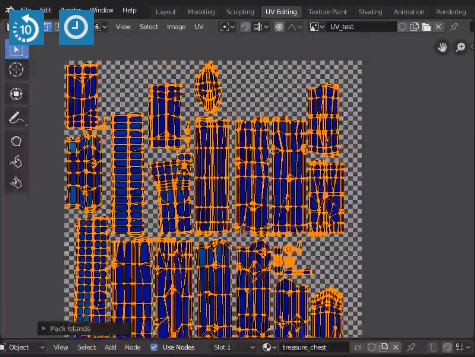
Hi Kent,
I added a clip to demonstrate this, I had to use "Pack Islands" and Margin it to 1.000 then it looks like this...
does this make sense or does this cause other Problems?
thank you
Hi Martin, I think that your UV's are not overlapping when you have a Margin bigger than 0 (default is 0.001):
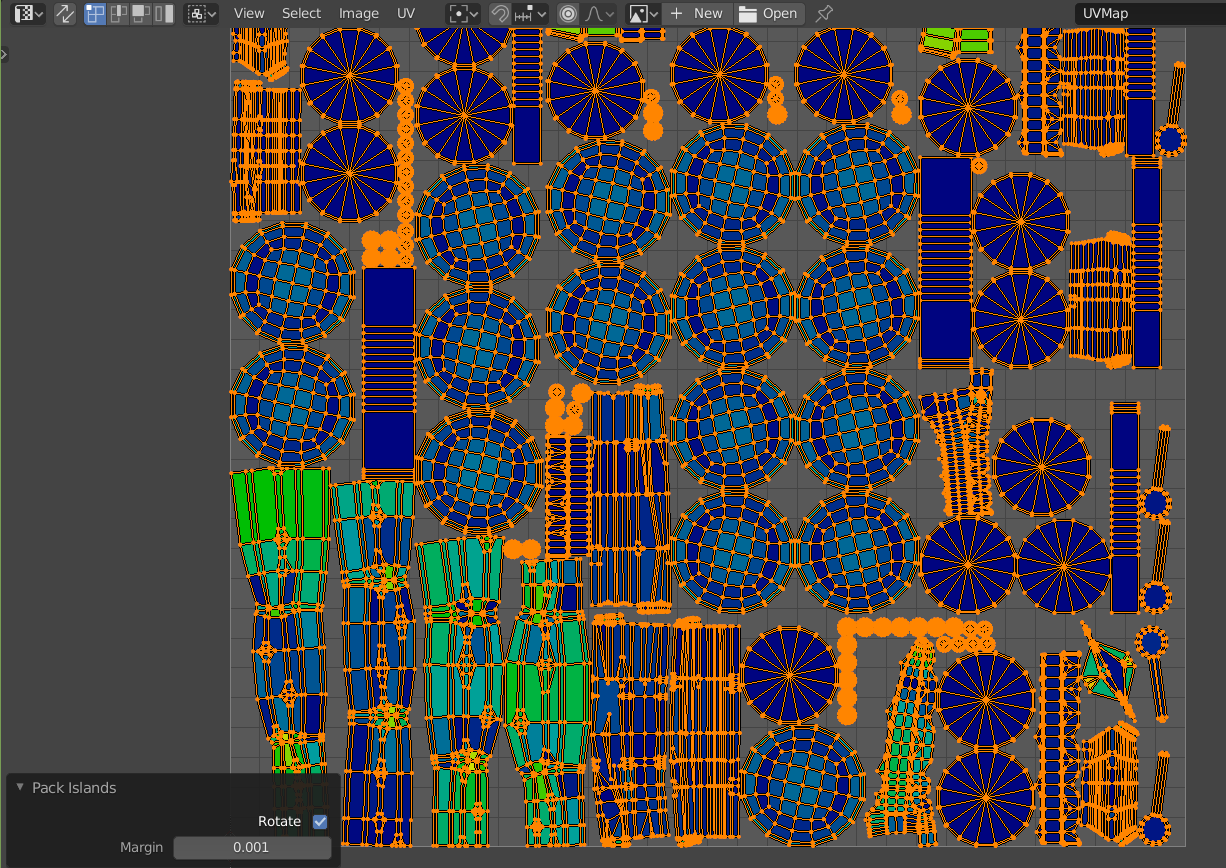
But you seem to have a large Vertex Size, which make it look like they are overlapping:
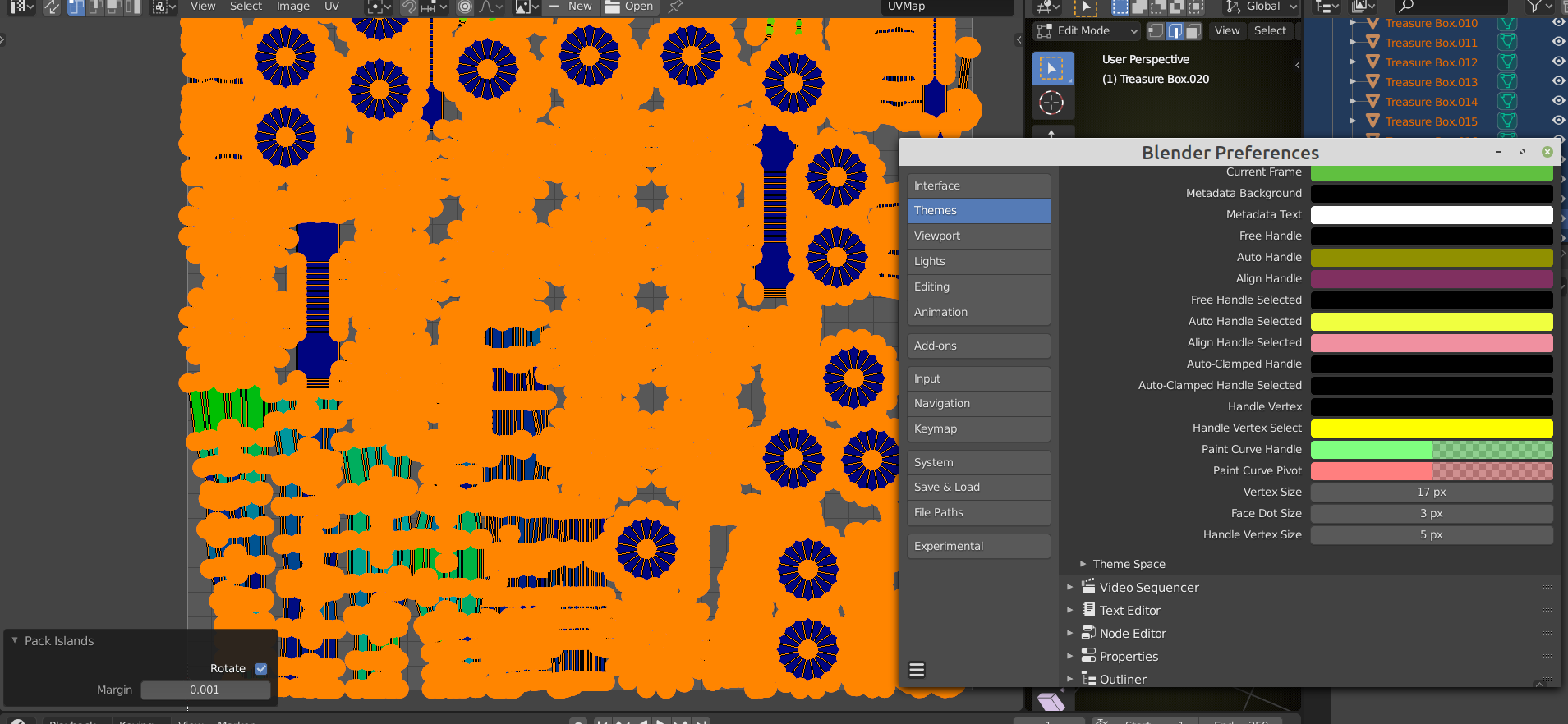
Hallo Spikey
It seems to me they are overlapping. The Vertex are indeed big, i changed that back. Thank for that hint :-)

Oh, I've seen that before...maybe it is the same issue as described here (with solution):
https://cgcookie.com/questions/11249-color-filling-is-expanding-to-other-objects
yes, i stumbled over this but could not do anything with it... (i forgot to add (to the UV collection) and scale a wooden plank )
but what I began now is to take the boards that are affected and move them around in the uv editor.... seems to work so far. Hope this helps.
thank you for your time
Martin
I am using 2.92 for a while now and the most tutorials are made on 2.8x wich causes some problems and makes finding some actions a pain.
Here I can't find Kents Brushsettings.... the Color Pallete. Any Idea were this is?
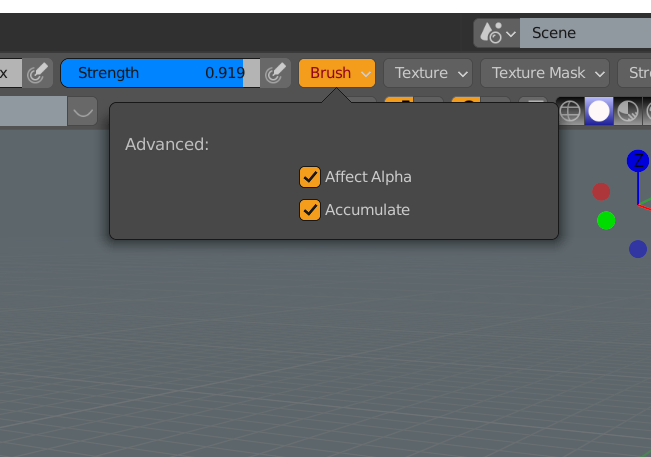
If you can't get it to work with moving the UV's you can always post a link (via Drobox or so) to your .blend.
Thank you, Iappreciate it. Some object I don't want to share.... to embarrassing :-)
Well from what I see in your screenshot of the chest, that's definitely nothing to be embarrassed about, ...but suit yourself, the offer stands :)