Hello!
I saw a strange thing at approx 0.55 in Part 1 of this tutorial. You selected a vertex and clicked somehow outside and got a filled area. I could not for the world see how or what shortcuts you used. Please give me some more details :)
Best regards from Sweden
Ulf
i think that was the fill command. You select 3 or 4 vertices and tap "F", it'll fill them in
He actually selects only one (corner) Vertex and then makes a filled quad. You will need to enable the F2 addon, that comes with Blender, to be able to do that:
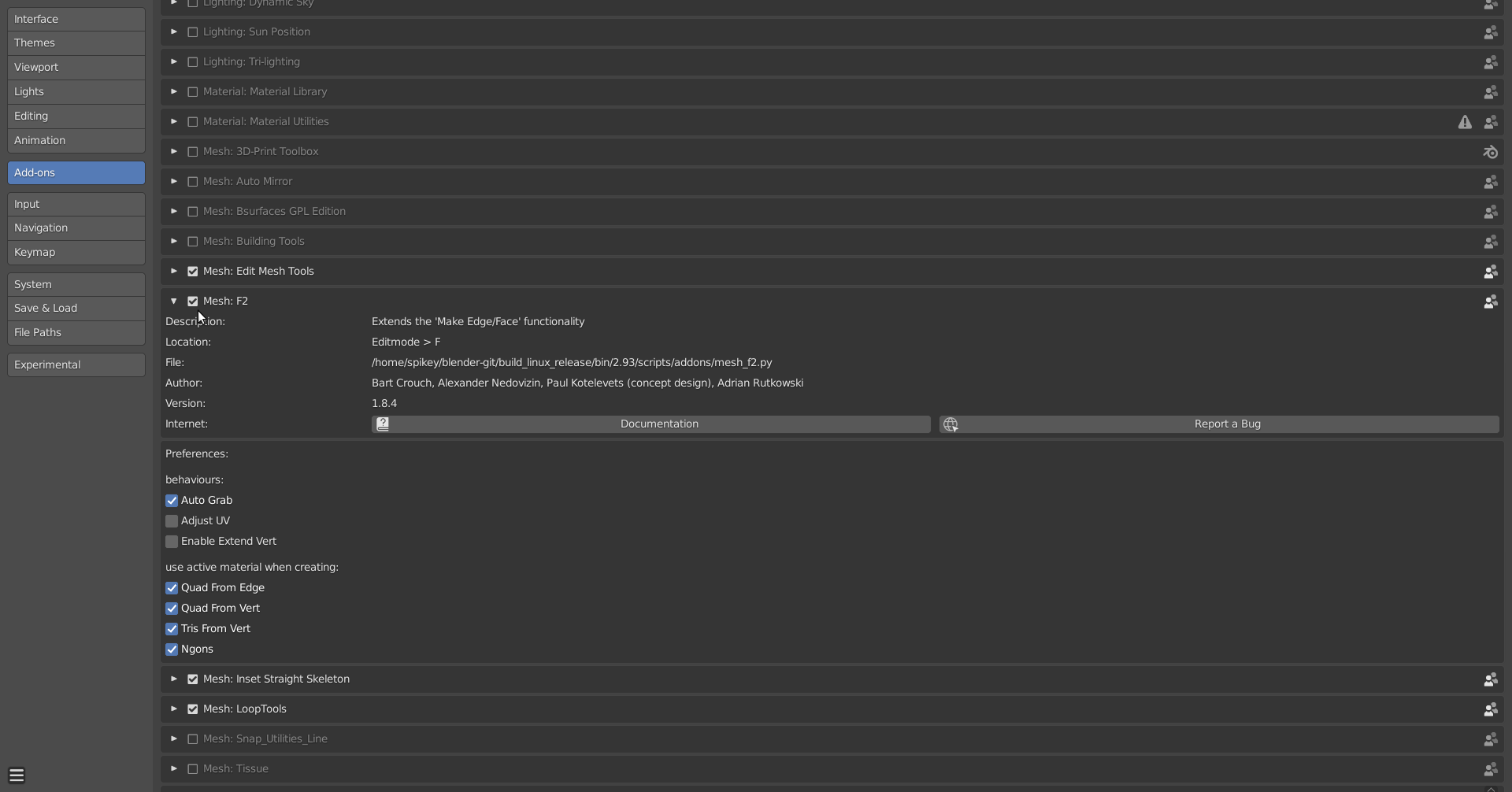
Yessir, spikeyxxx has it! F2 is a fantastic tool, can highly recommend adding it to your workflow. :)