I'm on the part of the CG Cookie Treasure chest course where he shows how to do the wood detail. While I was working on my wood detail I noticed these lines on my mesh that are not supposed to be there how to I get rid of them. The lines are kind of hard to see but in my screenshot I added arrows porting at the lines.
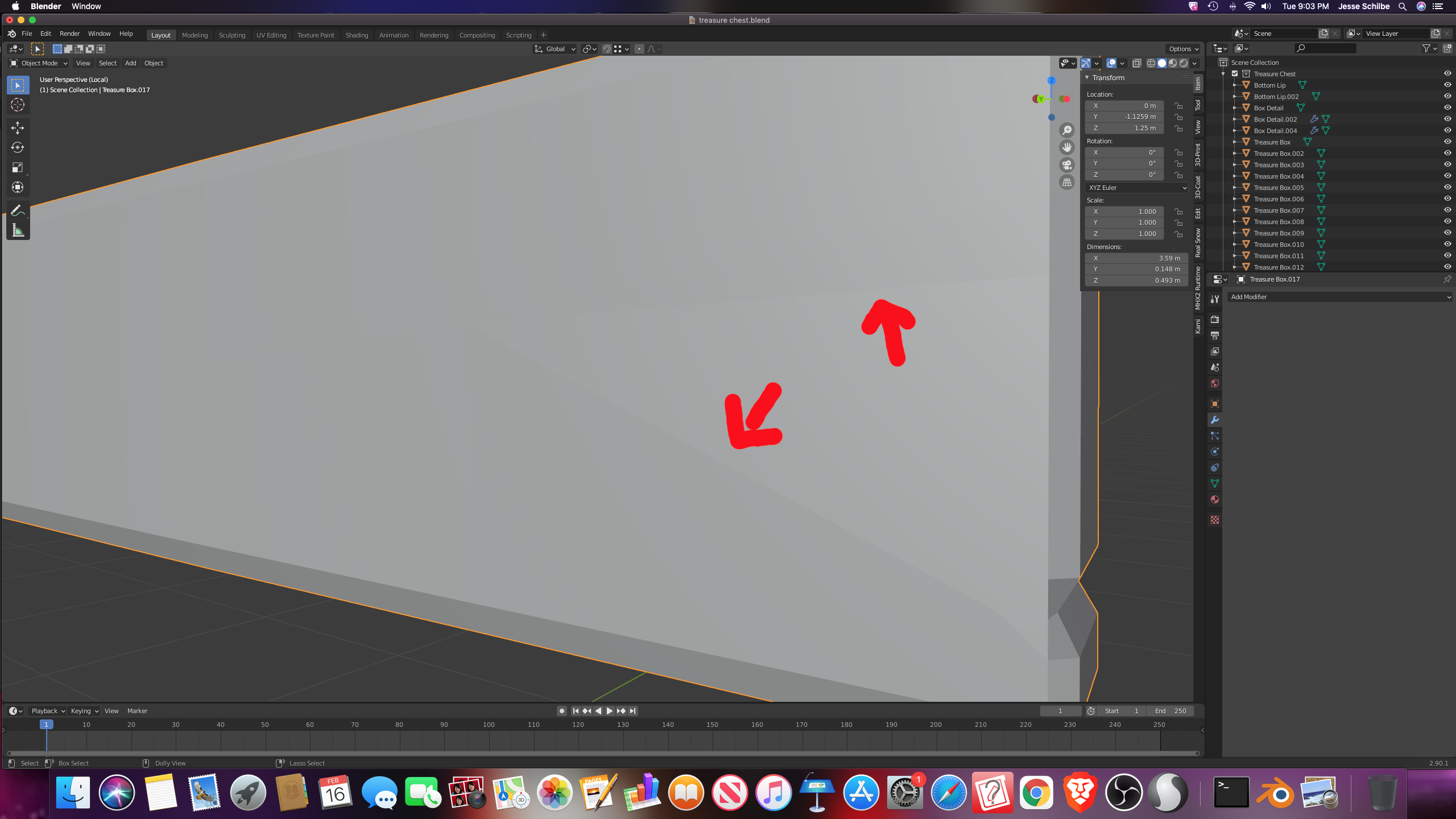
here's my blend file please help. https://pasteall.org/blend/470e8dce9710477ab6f35eedd5601667
Try the loop tools add-on: Select un-even faces and hit flatten.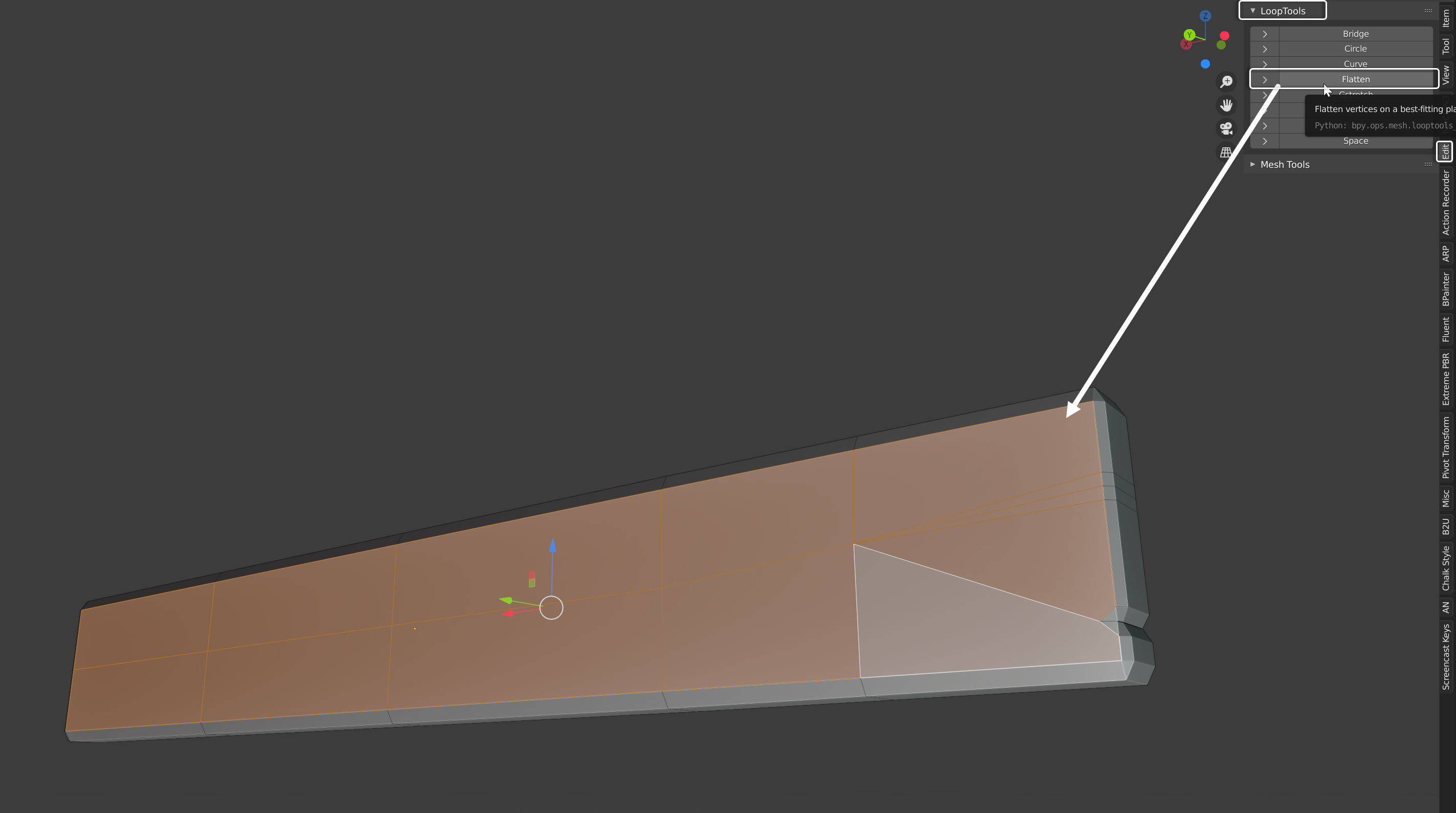
Smooth as butta afterwards.
Also. You're board faces are pointing inwards on their normals (that's gonna bite you in the bum later). Red for me means bad for you lol. Means the normal direction is pointing inside the object (makes it harder to add proper shading and materials later).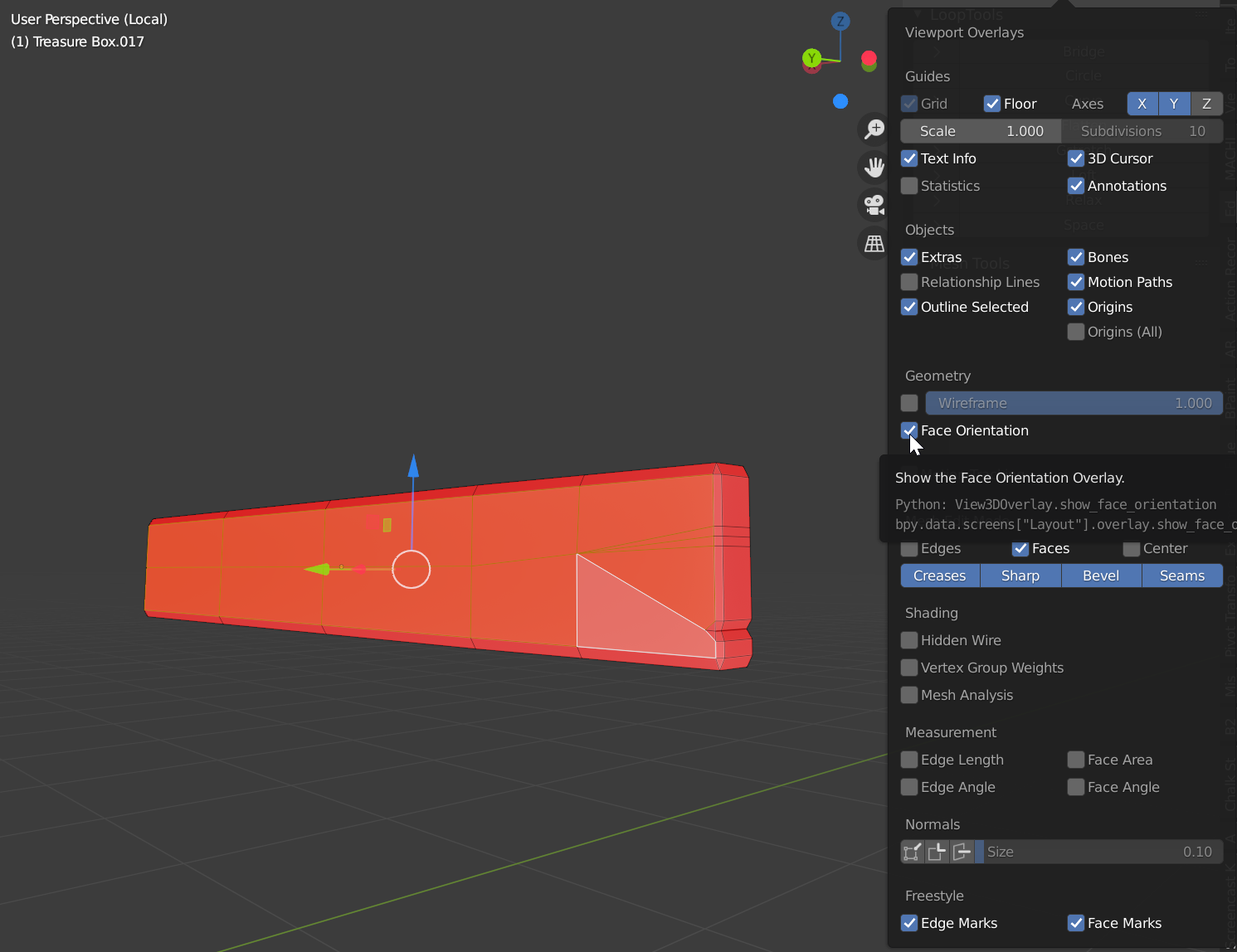 jjesse94 take a look at my blender nugget on face normal orientation to help out a little. Then go into edit more on every object that has them and select all and hit Shift + N and invert the normals (you can select all objects and take them all into edit mode to do this quickly).
jjesse94 take a look at my blender nugget on face normal orientation to help out a little. Then go into edit more on every object that has them and select all and hit Shift + N and invert the normals (you can select all objects and take them all into edit mode to do this quickly).
See the post here: It's modeling nugget #2
https://cgcookie.com/questions/13339-blanchsb-s-blender-nuggets#answer-46164
Oh and thanks for posting the blend file. That made it easier. Next time give the object name too. That would help speed things up. Also save the file looking at the problem for even easier helpful responses.
Keep up the great work that chest is looking good!