Whenever I bevel the windows, I end up with a structure like this, which I think is correct

However if I try and inset afterwards there are some faces still hanging around. It seems to happen regardless of whether I'm in face select or edge select mode. Not sure how to get around this.
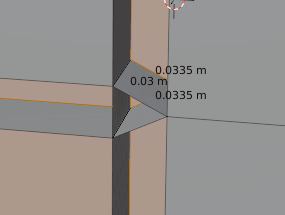
Hey ggreenestbanana ,
You said you bevelled the edges before extruding. You should be selecting the face where you want your window and Inset with I , not bevel, then extrude with E.
Hope this helps.
It is also possible that you've got some 'double vertices'.
Select all in Edit Mode with A and then M > Merge by Distance (before Inset).
I would up doing the bevel, deselecting the non-bevel faces, and extruding individual which seemed to work. I will try those other suggestions next time.
I'm having the exact same problem in Blender 3.2.
I also ended up deselecting the big "non-bevel" faces and extruding + scaling along normals, which seems to work flawlessly.
I merged by distance the whole mesh and it gave me 0 vertices (there were no doubles). My best bet is they might have changed how the inset algorithm works in this case?
|My best bet is they might have changed how the inset algorithm works in this case?
Hi Cristian! Well they didn't change that. I am wondering what could be causing this kind of behavior. It has almost certainly something to do with your Mesh. If you get unexpected behavior like this, you are either doing something wrong (which in this case is very unlikely) or you have made a mistake somewhere along the way and your Mesh isn't what it is supposed to be...and that can cause you more problems and strange behavior when you continue. If you can provide a link to your .blend (preferably, (but I understand that that might no longer be possible) in the state before you tried to Inset...), we can see if we can see if we can find what's wrong; might also be helpful for people that might run into similar situations in the future).
I already tried to recreate the situation, but couldn't get anywhere near a result like in the screenshots.
Thanks in advance!
Hello Martin:
I'm almost sure the problem is in the inset's "depth" parameter behaviour, but since I'm a beginner, the chances are high I may have done something wrong along the modelling process, as you pointed out.
I can't return to that state since I didnt make any backups, but I can upload my mesh as it is now if it helps. I have also made a little experiment and I can reproduce the problem very easily.
You make a cube with some edge loops (resembling the windows in the tutorial).
You put some edge bevels on it. After the bevel, I deleted duplicated vertices (there were zero of them).
Now you apply an inset with depth only and there you go. Changing the parameters does not seem to help either.
The normals seem to point out correctly too.
Experiment's .blend: https://drive.google.com/file/d/1QIF9kTmR_d1mHFxZGd4g89fuczohtlfv/view?usp=sharing
House .blend: https://drive.google.com/file/d/11htNaPhEiqx0IDN50L5muA6QlBSfikn6/view?usp=sharing
The thing with Inset is, that it 'remembers some of your last used settings, so if you have used Inset Individual once, then next time it will also Inset Individual, unless you change that. The default Inset (first use) does not use Individual.
With the first screenshots from the OP, I was not sure what I was looking at :)
Hello Martin, I used individual because I'm dumb :)
I think I made up some internal story in my head that individual was always active in the video, and it was active for skipping the inset to the big faces. None of this is true for different reasons.
In the video, individual is not active, and once the bevel is done, the big window faces are not selected anymore (thanks to the bevel). Even in the remote case the big faces were still selected, you could simply go to face mode and deselect them before the inset.
So the TL;DR here is I was using individual when I did not have to.
Thank you!