I created a bug report about this and wanted forum feedback from those who care.
https://developer.blender.org/T85563
This becomes even more confusing when using the curve object as a target for another object's curve modifier (even more fun using array and curve modifiers together).
Additional steps.
I think the only strange thing is that the Object Data Properties do not update:
After the different scaling operations you mention, you 'd expect the original Curve back:
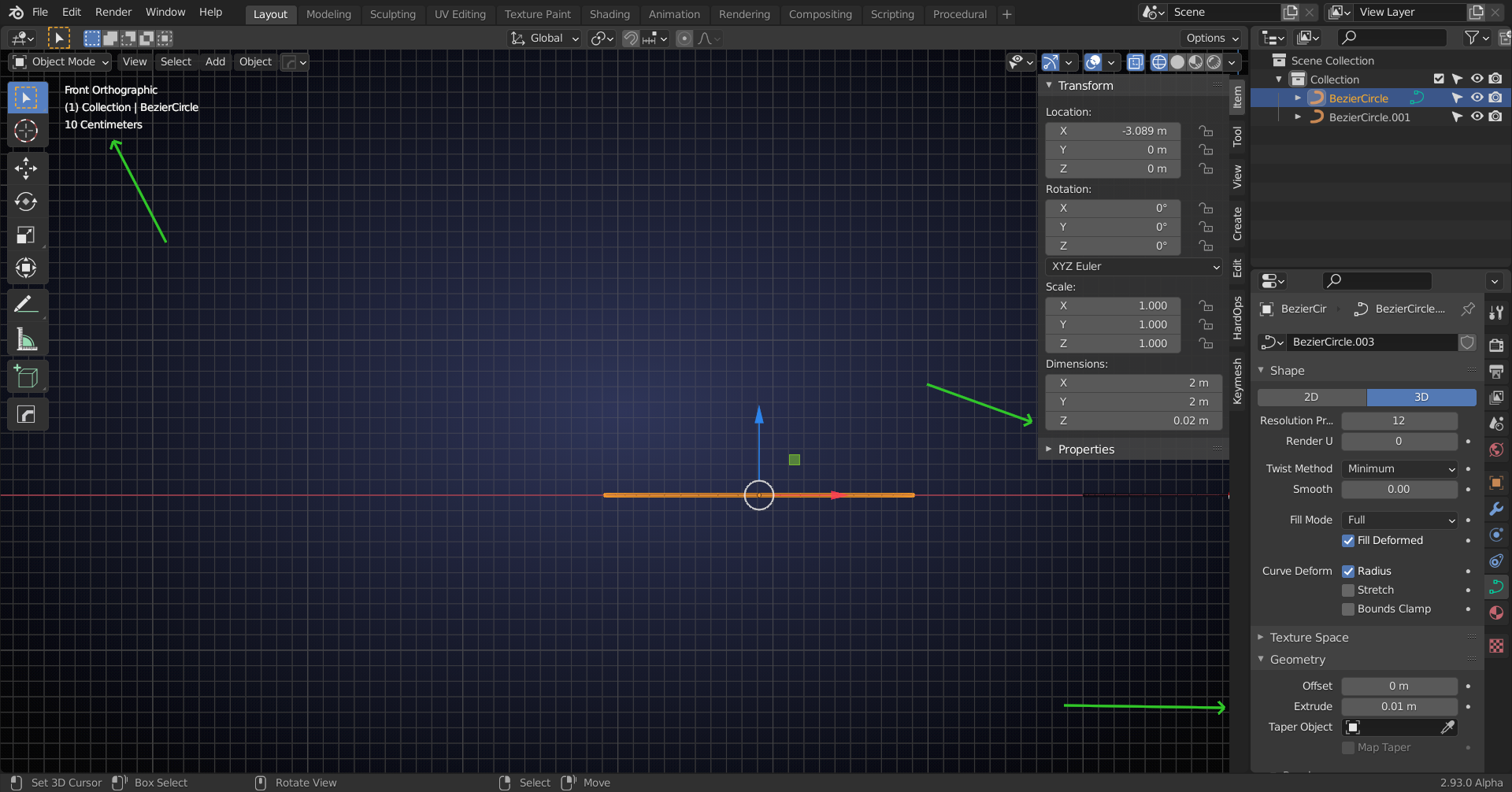
In stead you get this:
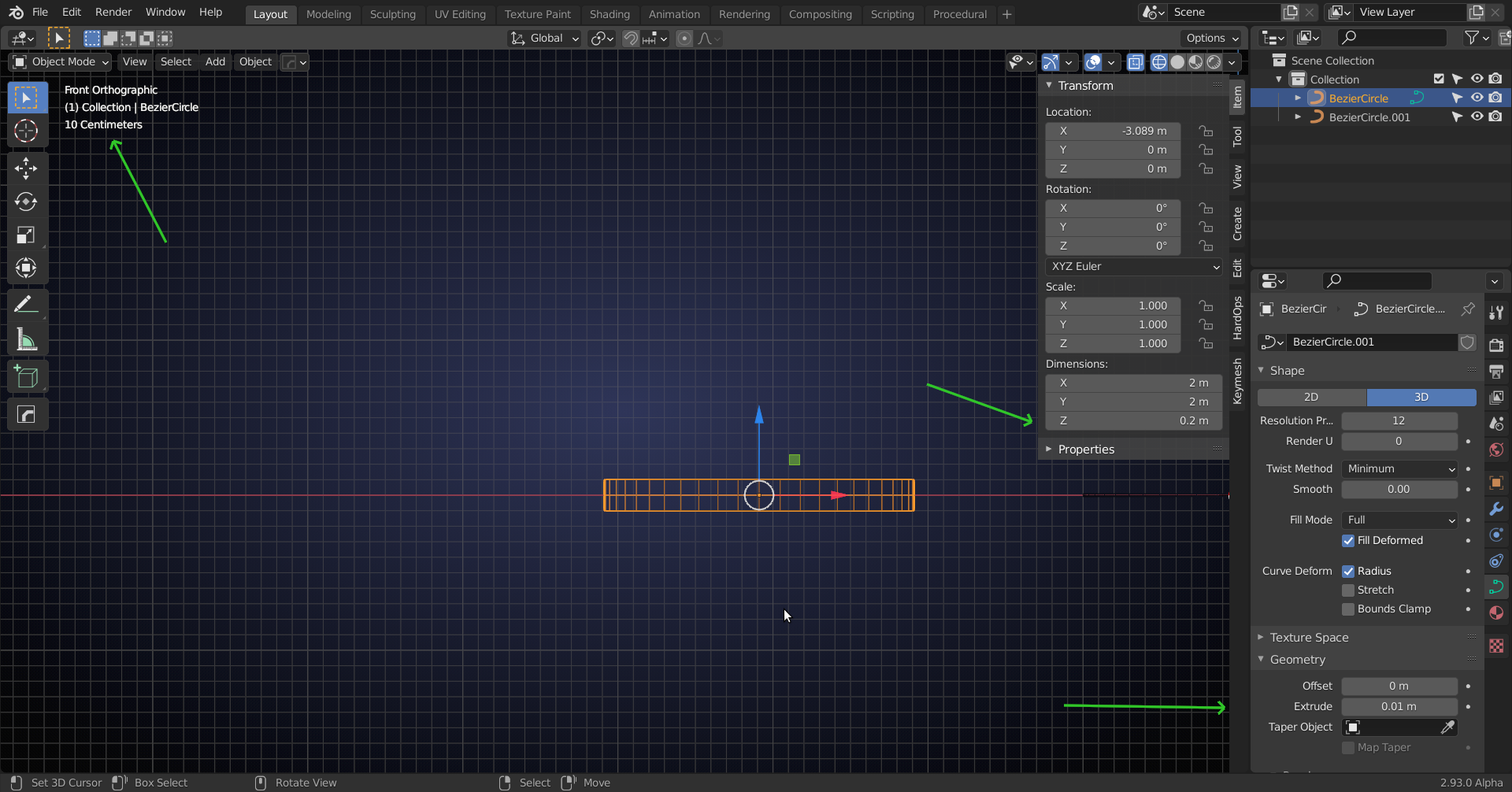
The difference between the two Curves (scaled and original) is the Radius of the points. So somehow the Radius affects the Bevel and Extrude. This is probably not a bug, but the values for Extrude and Bevel should be updated, or not given as absolute measurements (meters/feet...).
The mentioned behavior is already quite 'old', at least 2.79 also worked like this:
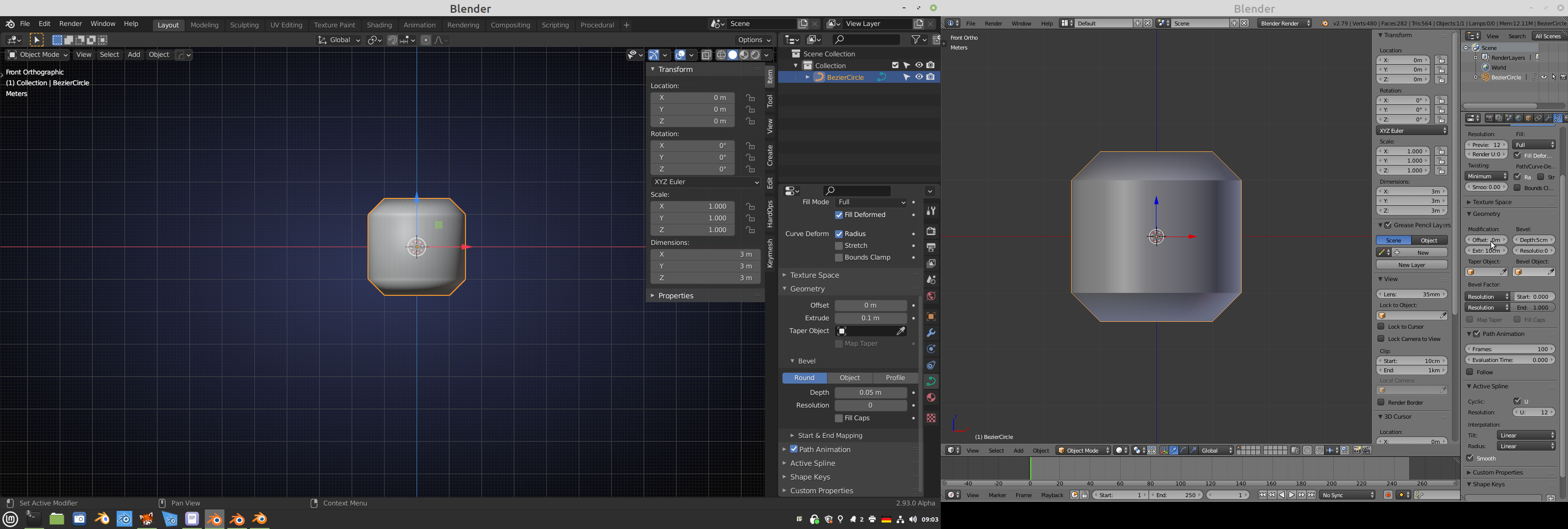
All other points you mentioned seem expected behavior to me, but I might have overlooked something...
Yeah what is really happening is that the edit mode data on the 3D view sidebar Item panel labeled “radius” or “mean radius” is not updating properly.
The behavior about the objects and curves is not really a problem if the behavior was consistent across the board and not “one way for the curve geometry and another for object geometry”
And yes this is truly older behavior. It’s actually one of the reasons that curves scared the crap out of me as a noob to blender 😂 back in 2017-2018. I’d scale a big selection of objects and their target deformation curves and hit apply scale and then everything would freak out (and I had it just the way I wanted it before “applying scale” on everything).....then naturally I would freak out. Then I’d feel like I had to delete the curve and start over with a new one.........until I found the radius value.
i just could not figure out was was going on until I took time to open a simple instance of blender and “figure out the behavior”
But the behavior is really quite inconsistent on that radius value updating because the curve arrows and bevel geometry (visually, not numerically anywhere) adjust in size based on that value being manually updated without scaling. What’s more when you scale in object mode the arrows get bigger along with the bevel geometry (visually) but the radius value stays the same (which affects object’s geometry who are relying on that curve for deformation). That value should be updating during the scaling modal operation in my opinion because it is doing it to the curve bevel geometry and the radius arrows.
I really think that radius value should probably just stay the same. The curve is used for soo much these days. User should just manually be updating it in my opinion.
I’m just glad I can document the behavior.
Understanding helps me during modeling operations. There is a radius checkbox on the object data propties panel that actually solves the object scaling issue but the radius not updating until after scale being applied is a 👾 bug in my opinion.
Actually I do not really know what the Radius means/does.
I aggree that the changing of the numbers (values) of the Radius is not consistent with with the changing of for instance the size of a Mesh.
To be honest, I think the Radius staying the same when scaling in Object Mode, until you Apply the Scale seems natural to me, but this isn't consistent with the rest of Blender...
And the Object Properties of Curves not updating at all is just crazy.
There is definitely a bug, the question is only what is wrong and what is correct...