Hey! I can't find the reason - why everything is correct in edit mode, but a new sharp corner appears in edit mode? Thanks!:)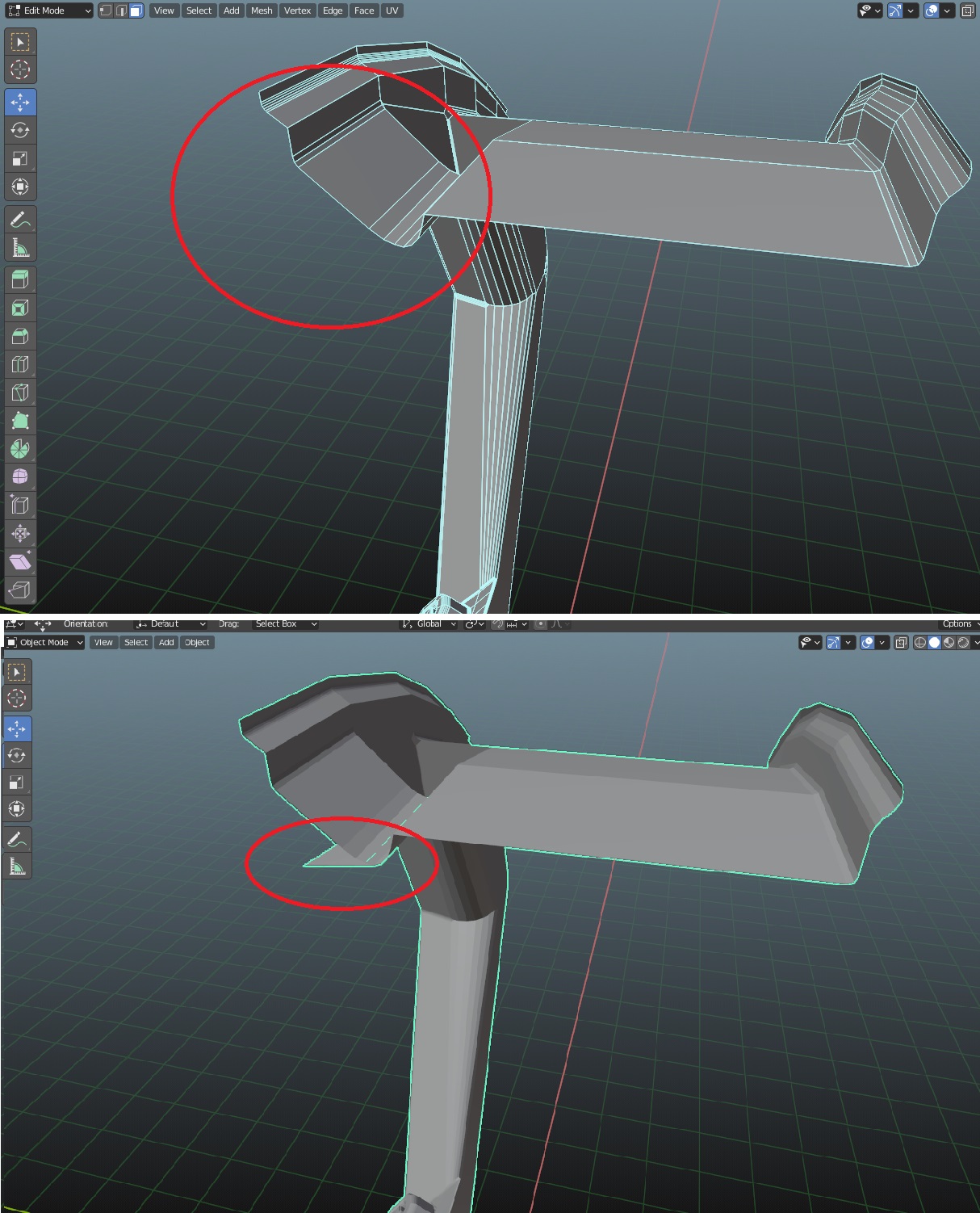
Hard to tell, but maybe your Normals are inconsistent...
In Edit Mode, select everything and then SHIFT+N (Recalculate Normals).
You can enable the Face Orientation Overlay to see if something is wrong (works in both Object and Edit Mode)
Hooray! In the Face Orientation I saw which vertices need to be removed to correct a mistake. You are a wizard)