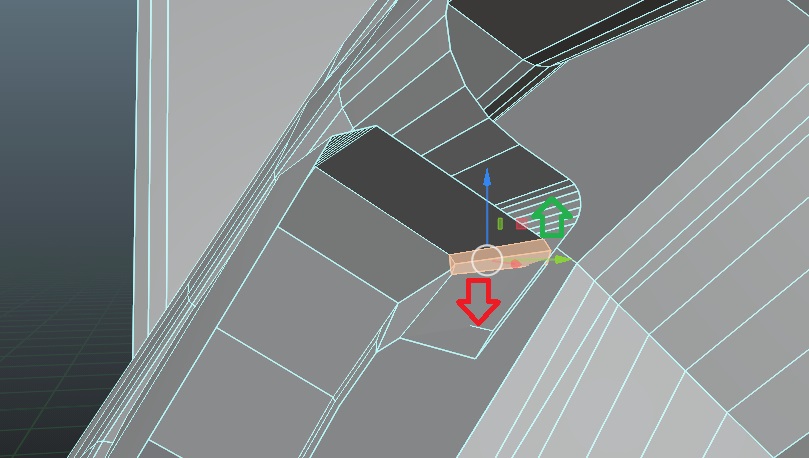 Hi! Sometimes the bevel tool smoothes the edge on the inner side, what could be the reason? On the screenshot: when I wanted to smooth the edge towards the green arrow (outside), the bevel rounded the edge from the inside (red arrow). Thanks! :)
Hi! Sometimes the bevel tool smoothes the edge on the inner side, what could be the reason? On the screenshot: when I wanted to smooth the edge towards the green arrow (outside), the bevel rounded the edge from the inside (red arrow). Thanks! :)
When you bevel something (With CTRL - B) a popup shows up in the bottom left of the screen. Click the little arrow to maximize it (If it isn't already) now if you click or drag on the shape slide you can easily change the angle of your bevel!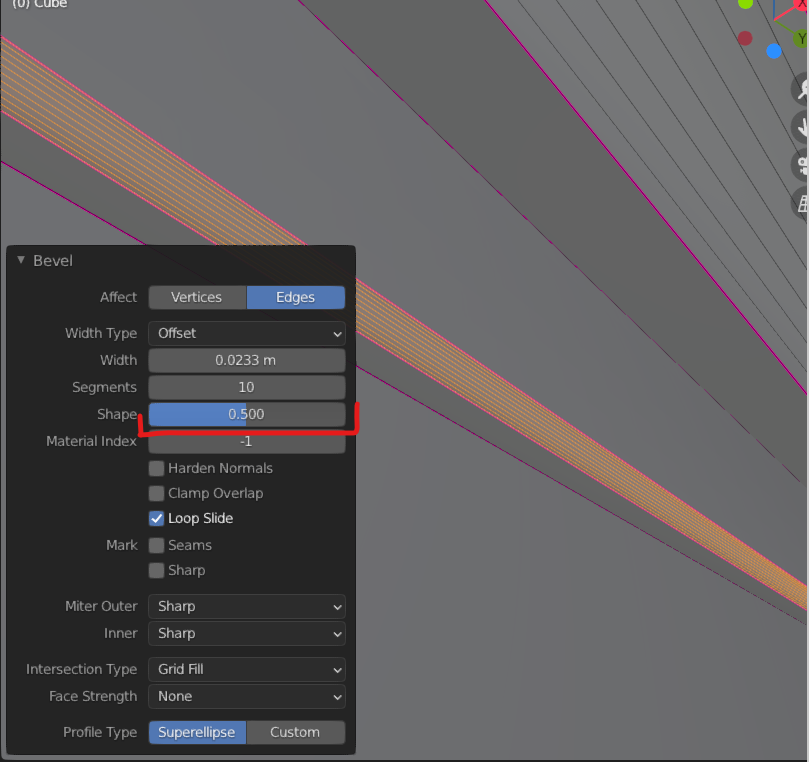
Hi schunja,
it's really hard to tell from your screenshot, but to me it looks like (exaggerated!) you are trying to bevel an Edge like in this picture:
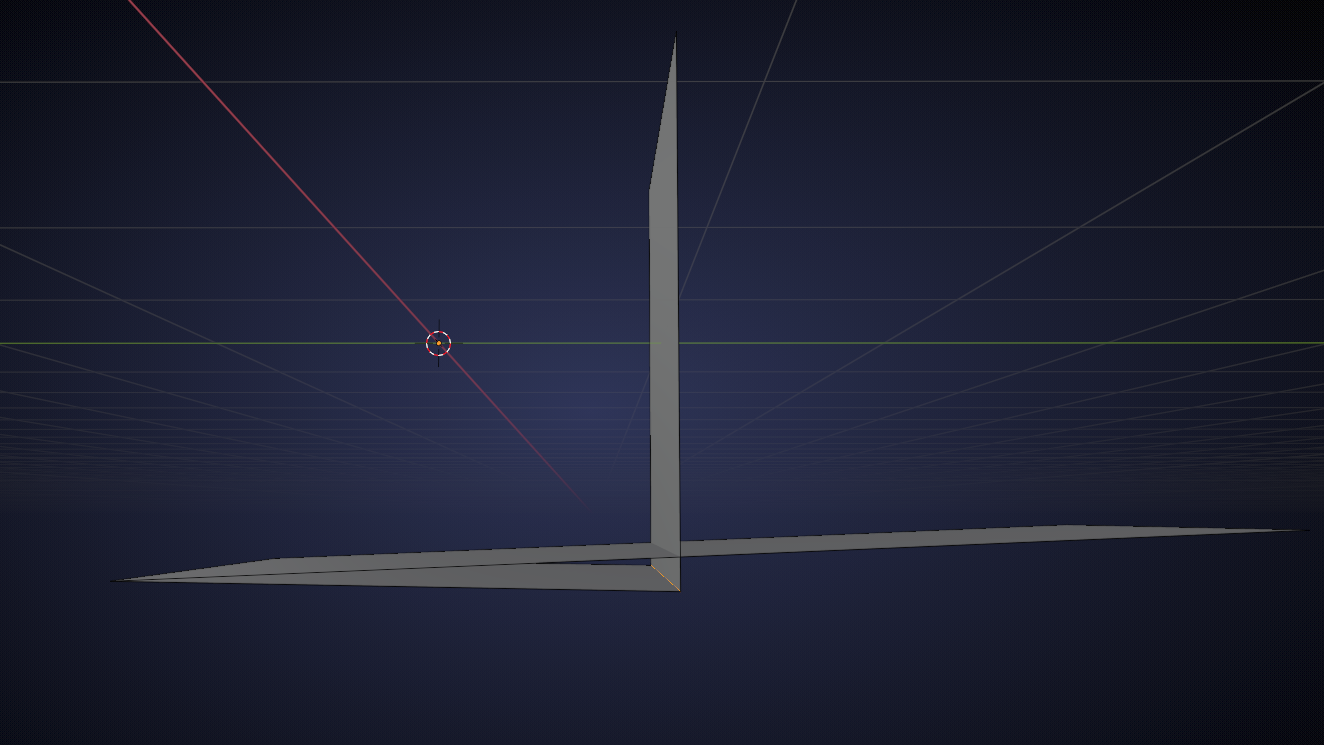
I hope you can see why this can only go in one direction ;)
If it would have been modeled like a 'T', it wouldn't bevel at all, because Blender wouldn't know in which direction to go.