Having a dumb moment and my brain wants to use Photoshop shortcuts desperately.
Im just trying to make the eyes part of the mask. When I try to apply a face to the mask, it doesnt include the three circles and instead puts the face behind them.
How do? is demb.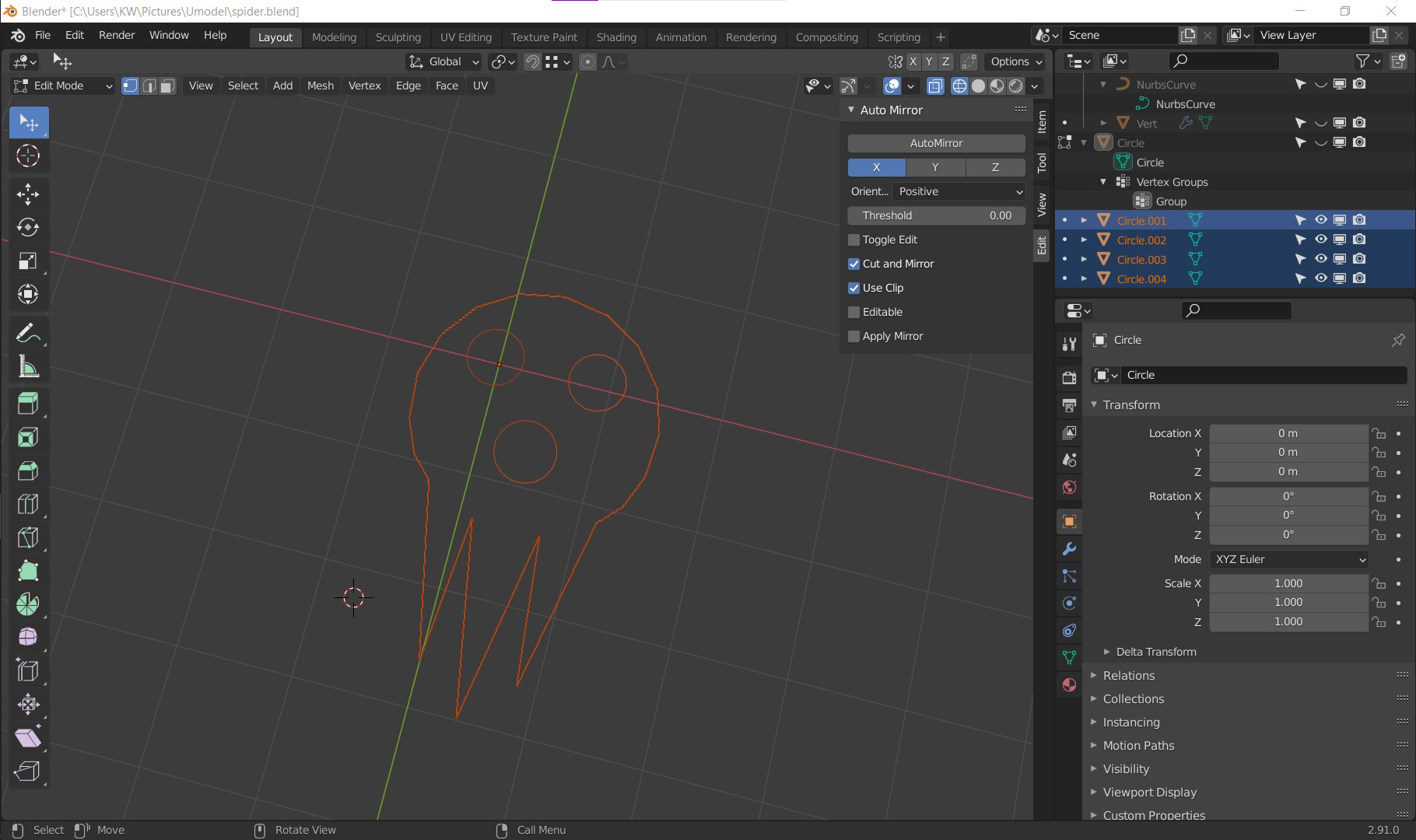
they are seperate objects circles .001-.004. You have to join them, CTRL+J into one object if you want to extrude the whole, keep them the same if you want to cut out with a Boolean
Yeah. I've heard about Non-Destructive Work flows. Its something I do like a maniac in Photoshop.
Im probably really going to have to learn how to do Booleans in Blender. It drives me insane when I want to do the same techniques I use for Photoshop (like duplicating & hiding layers without some weirdo stuff happening with it) dont work in Blender.
Thanks for the tip though. Its irritating to know some stuff about Blender to be able to do SOME stuff..........but not know vital, basic things to make the BIGGER things you wanna do happen.
Here's a way:
SHIFT+A > Add Curve > Bezier Circle:
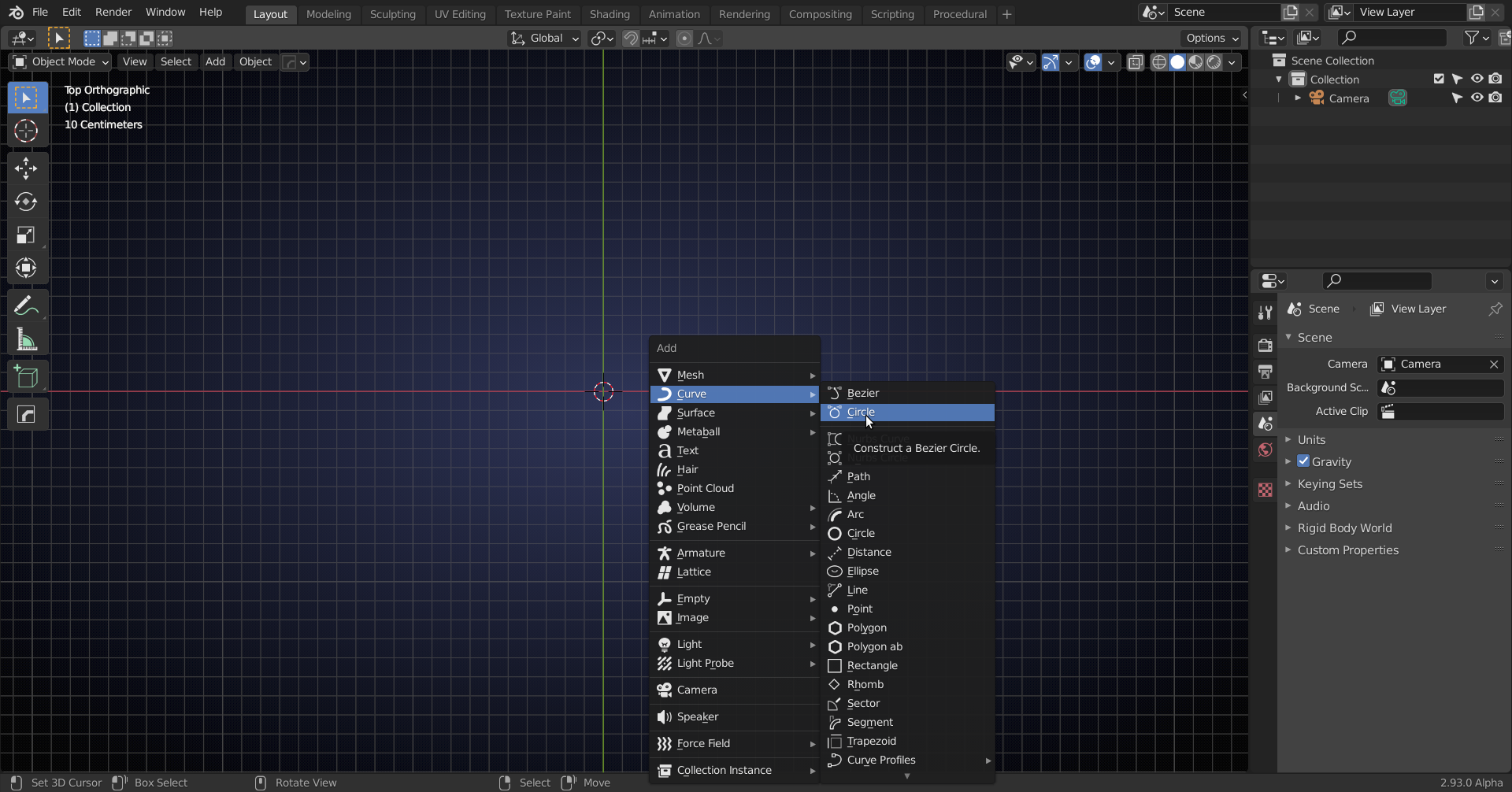
Set to 2D and Fill Both:
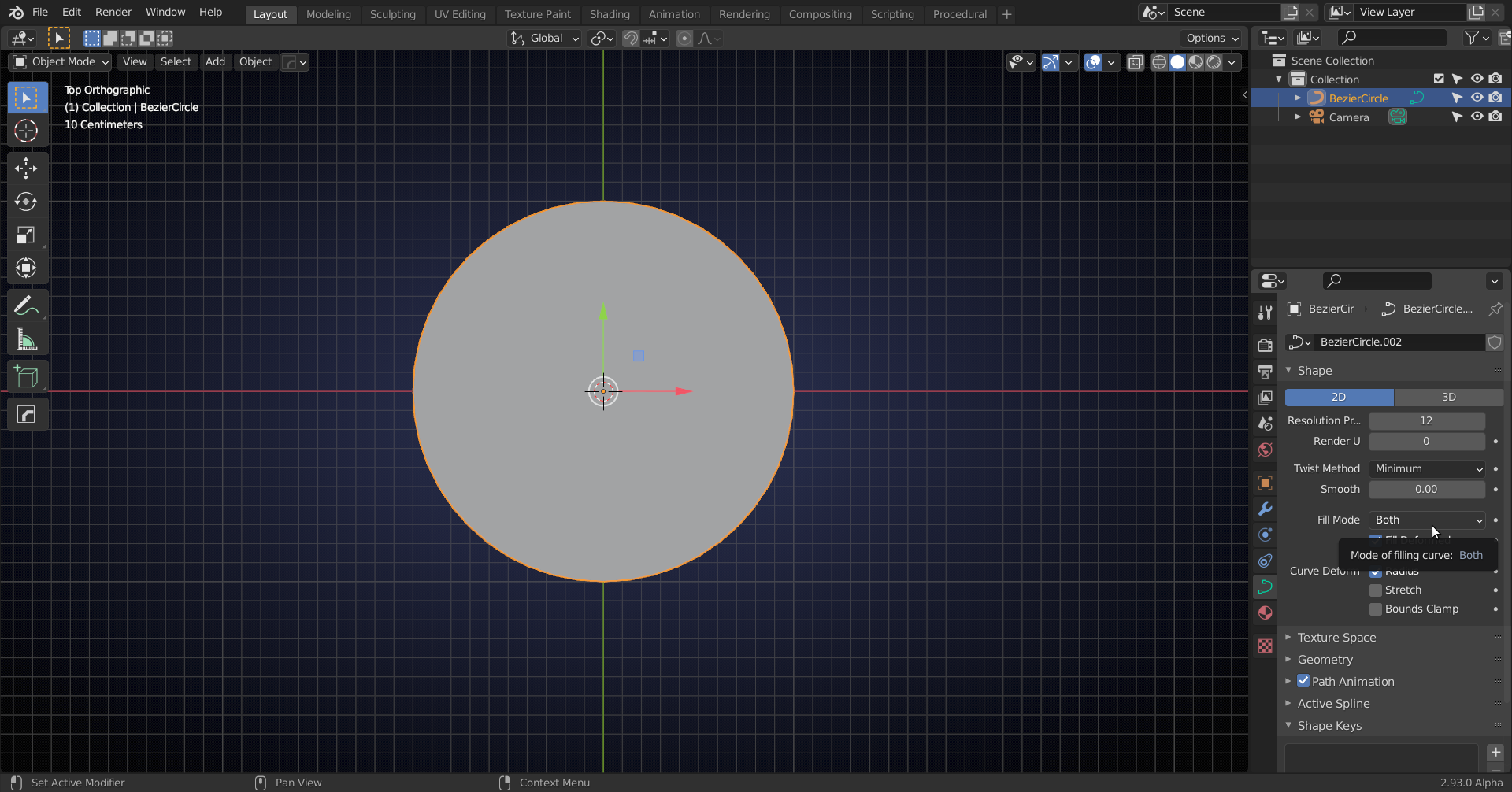
Tab into Edit Mode and with all points selected, press SHIFT+D to duplicate the circle, S to Scale it down:
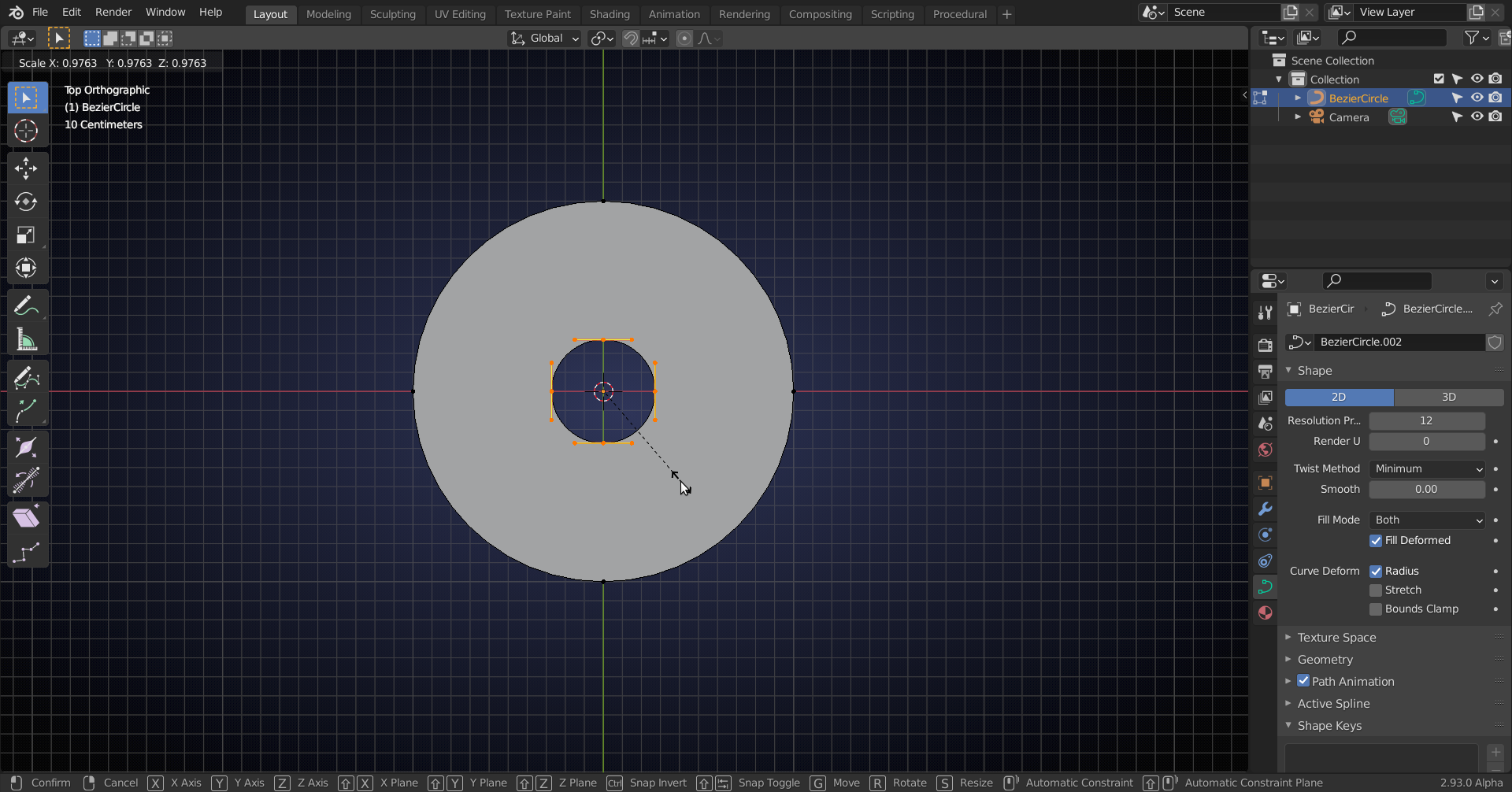
W (RCS), or right-click next to Curve Object (when using LCS) and Subdivide:
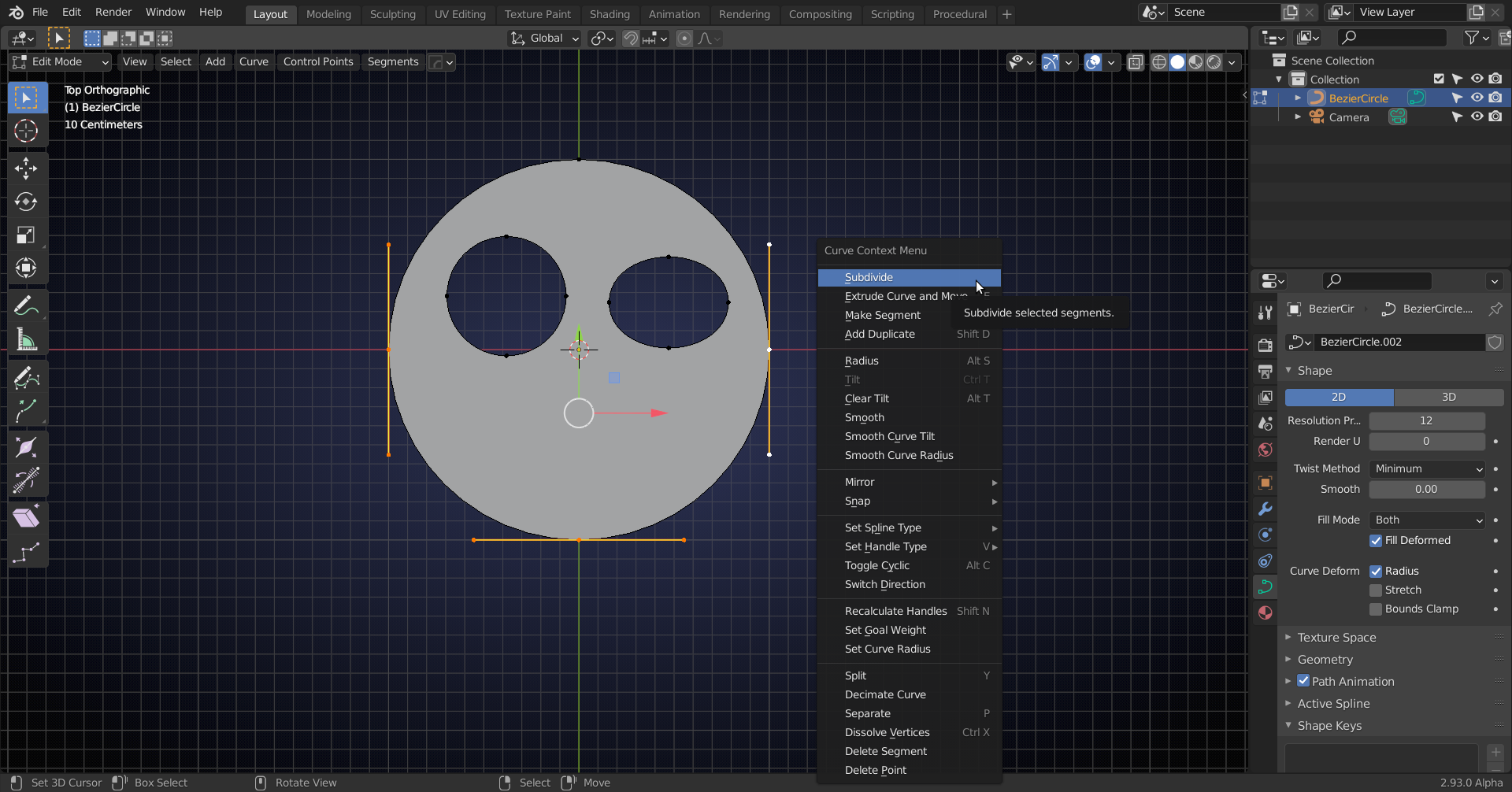
3 times:
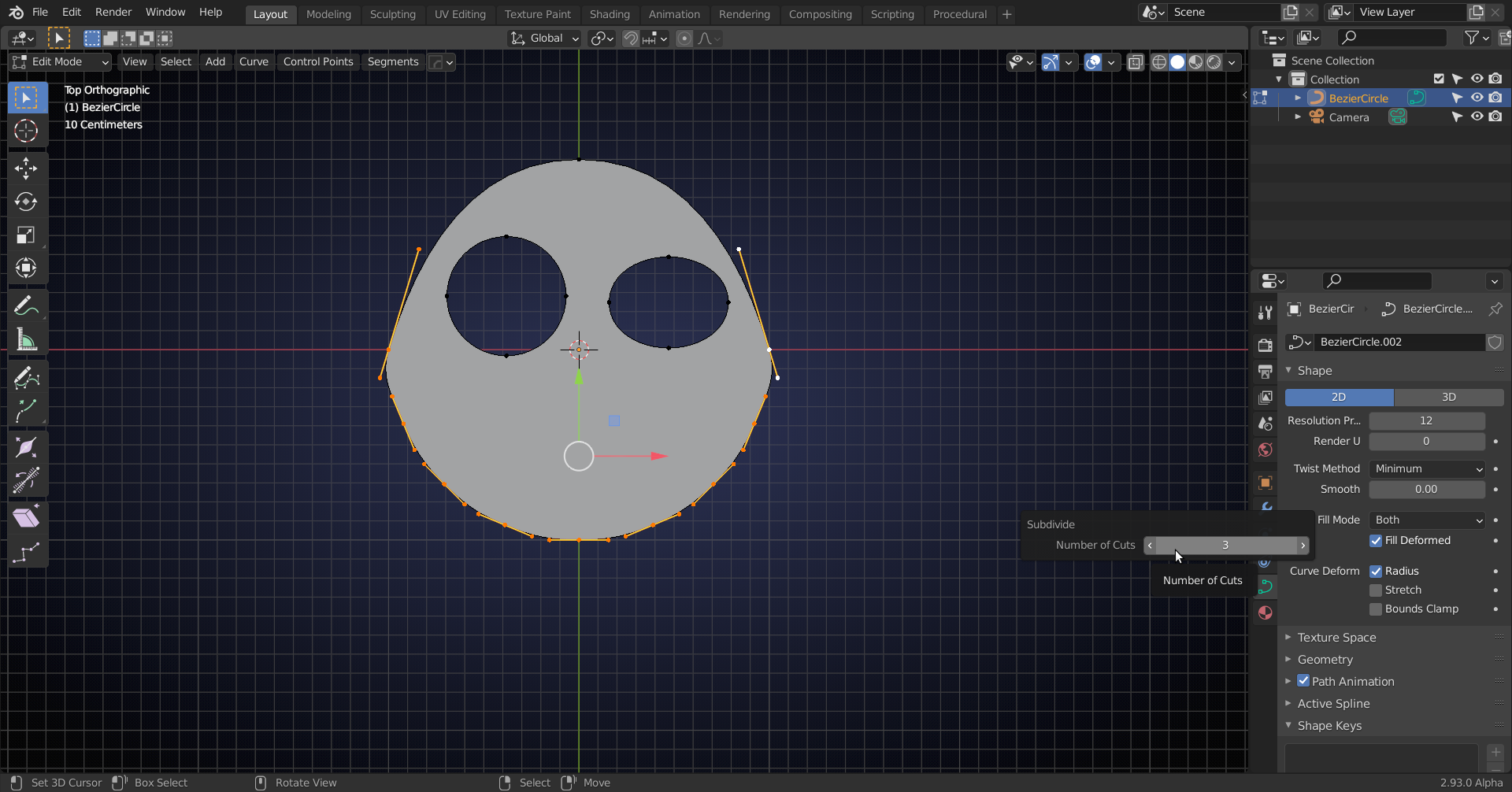
V > Switch type of selected points to Vector:
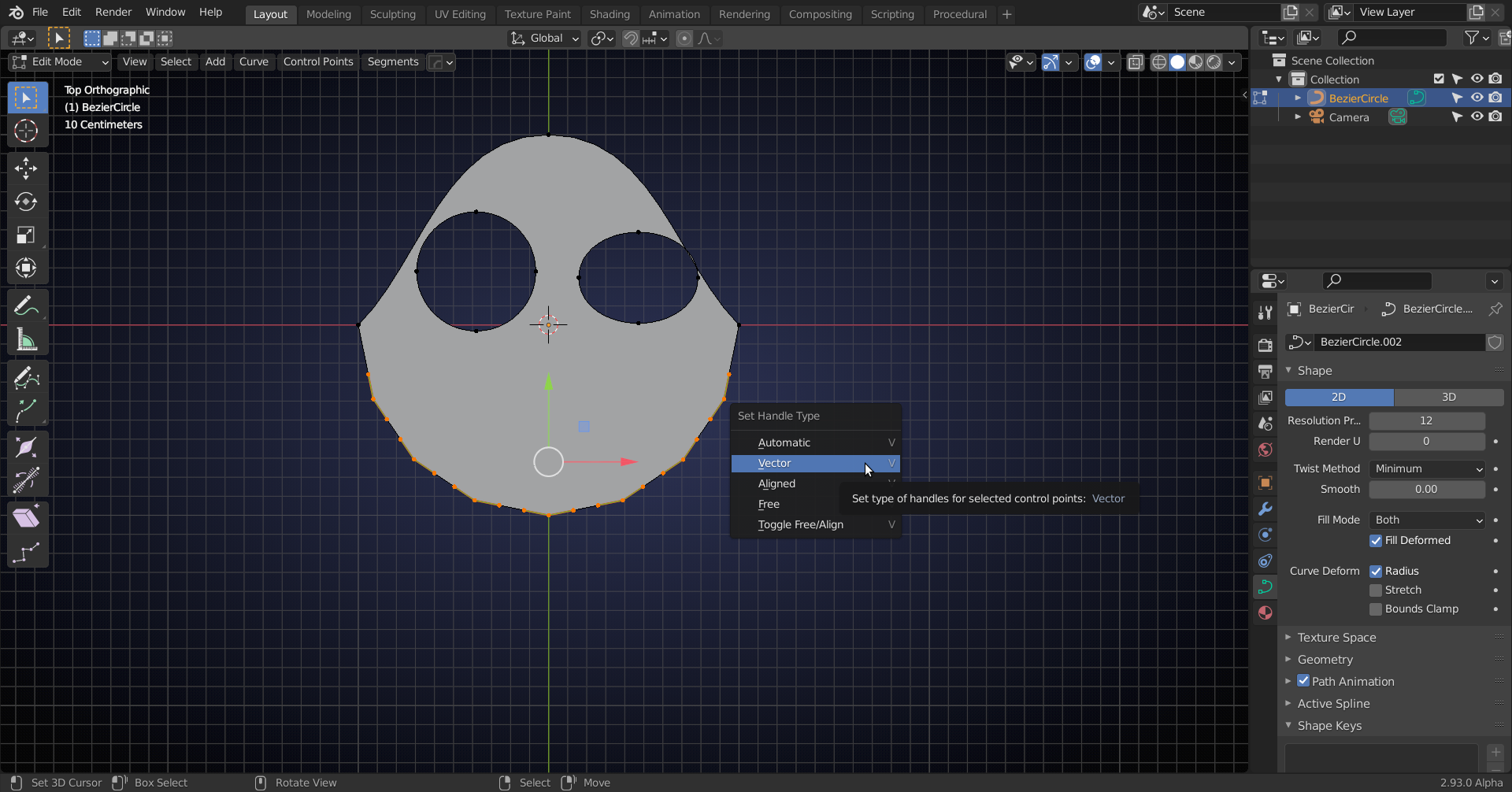
And simply move them in place, make a mouth when you want, by duplicating an eye:
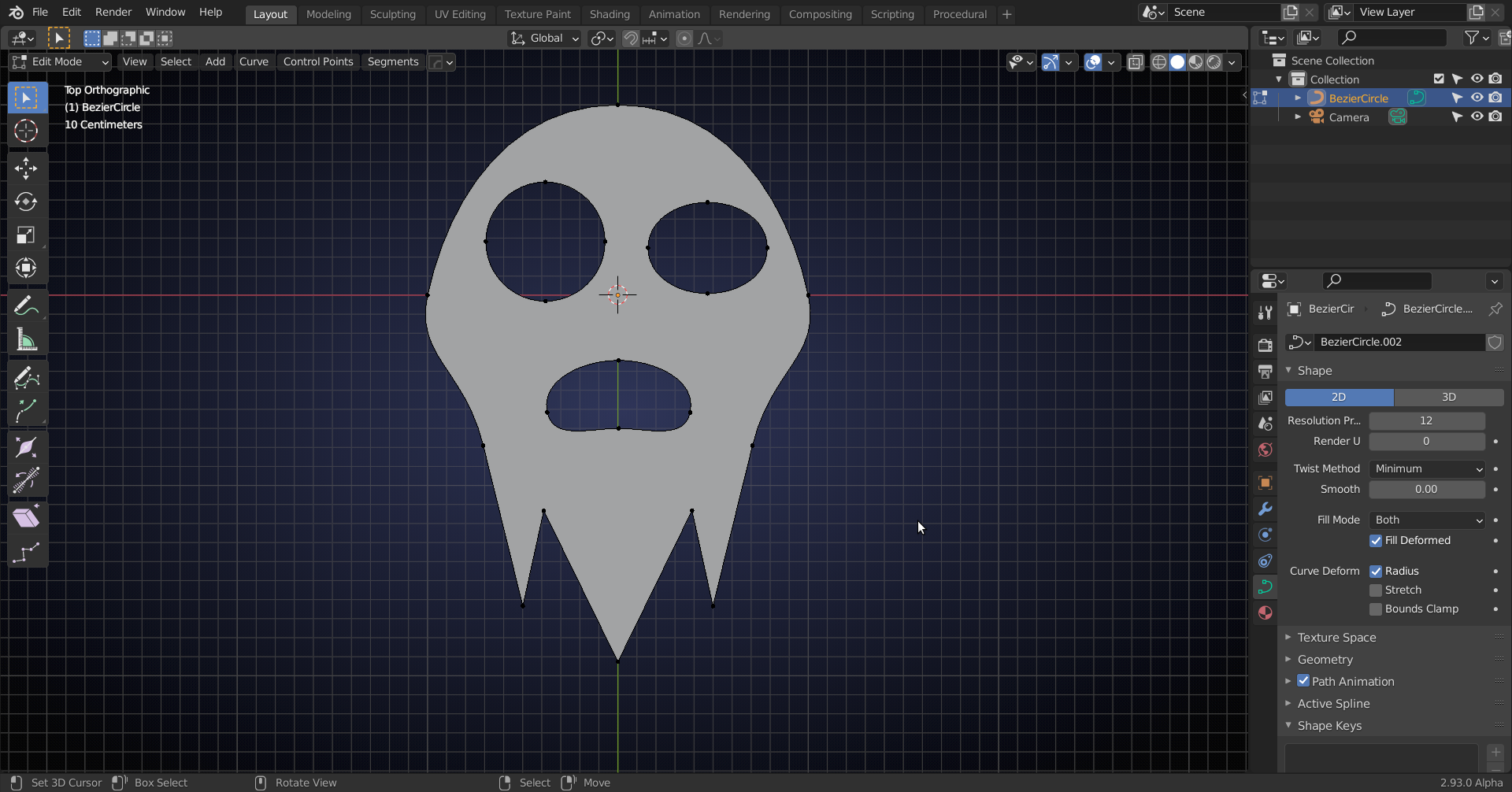
Look up modelling with curves in Blender for more detailed tutorials.
i swear....dealing with blender just makes me want to throw up out of frustration sometimes. Nothing is just CLEAR on what it is and is instead in some form of Latin and 70% I know that ALL im having problems with is probably the sad equivalent of learning something benign and silly like how to use the Gradient tool in Photoshop.
but its nice to have small victories:
Thanks so much ![]() spikeyxxx
spikeyxxx
This was a massive pain in the ass but thank you so much. its a whole new 7th dimension of frustrating when you KNOW FULL WELL you're just having issues with basic crap. you just want the circle........but everything is in greek and takes 10 more steps than you know of.
But thing I learned today...........Bezier Curve is a NICE spitting image of the Pen tool from Photoshop.
Imma check it out more