Greetings CGC Community,
I am brand new to 3D modeling and am going through the beginner learning flow. While I am learning through the tutorials, I am making my own models just to further internalize the material.
My question revolves how to join 2 cylinders. I have provided an sketch of what I am hoping to do with where I am inside of Blender. Essentially what I am trying to create is a crooked tin chimney but do not yet posses a deep enough familiarity with how joins work, haven't I been able to find anything while going through the interface, nor have I found a tutorial touching on this technique on google.
Please take a look at the images I have provided and feel free to ask my to clarify what question in needed. I will look forward to hearing what all your thoughts are!
And a sketch. I thought I added it to the original post, but here it is anyway :)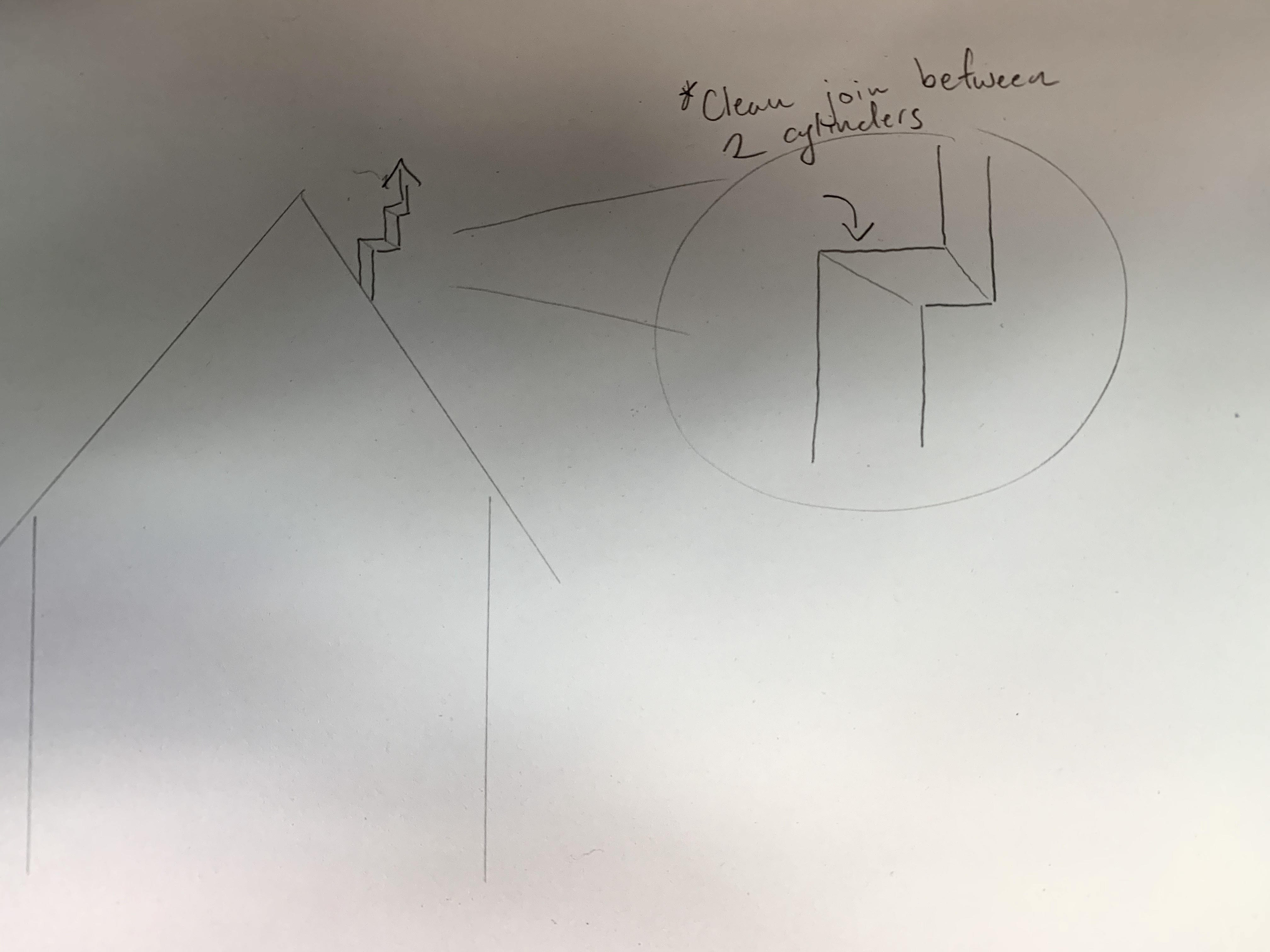
Here's one way of doing this. Use one cylinder, Shear an edge loop , make a copy, rotate the copy and connect the two:
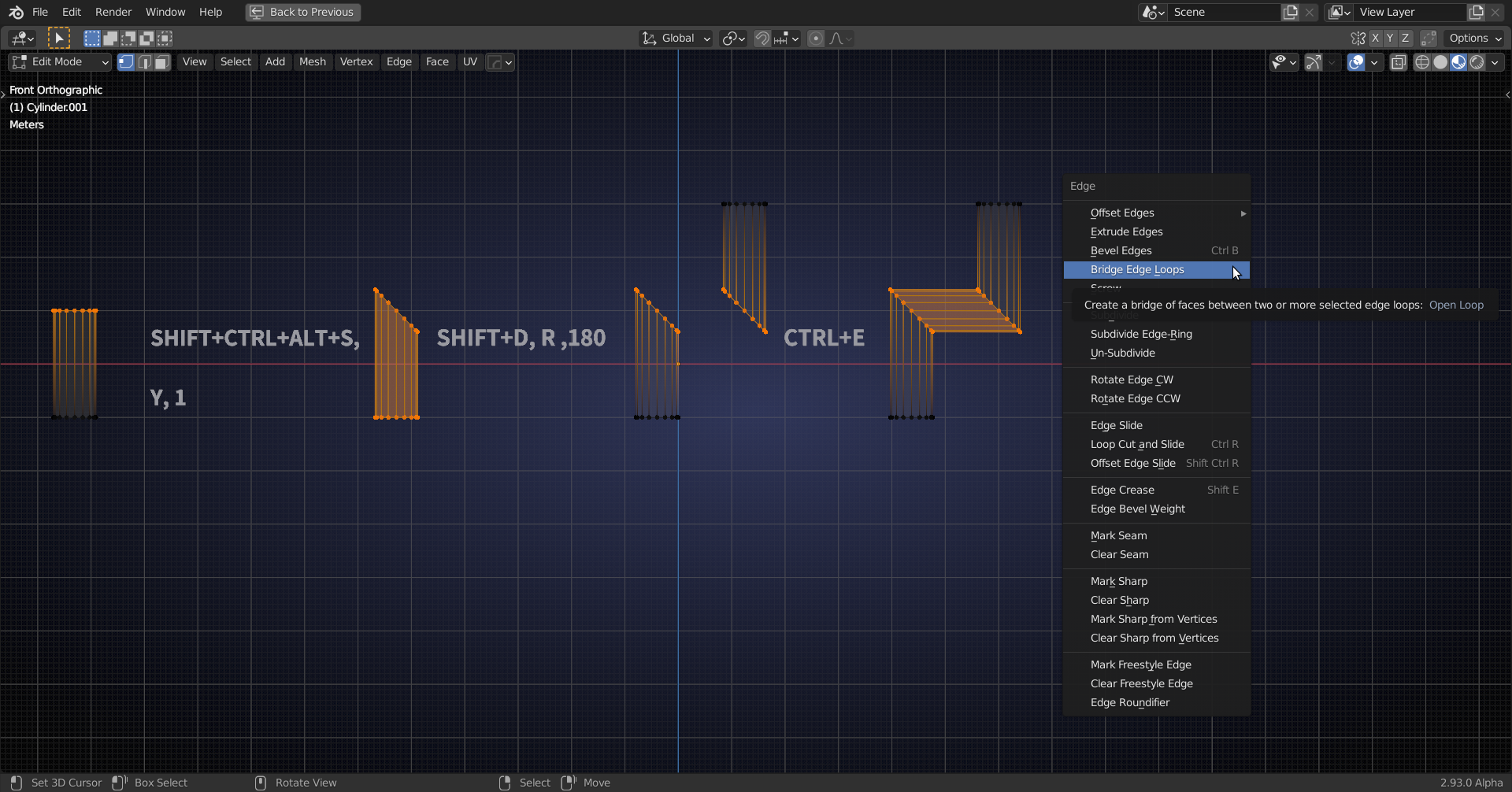
Or, even easier: Shear the 'top' of a cylinder, Extrude it in X direction, then Extrude in Z,...
A Shear of 1, gives a 45° angle, you can Shear it less, extrude in a different direction (not exactly 90°) and make all sorts of variations.
Of course there are more ways to do this, but for your example this should work fine.
That is golden ![]() spikeyxxx !
spikeyxxx !
Similar side note: If you wanna make a Tee you can shear half in one direction and the other half the opposite direction, no?