I'm trying to smooth (by holding shift +grab) the area in screenshot - but i think it's doesn't work like in course. It's just flating everything (i tried different brush sizes etc.)
Using blender 2.9.1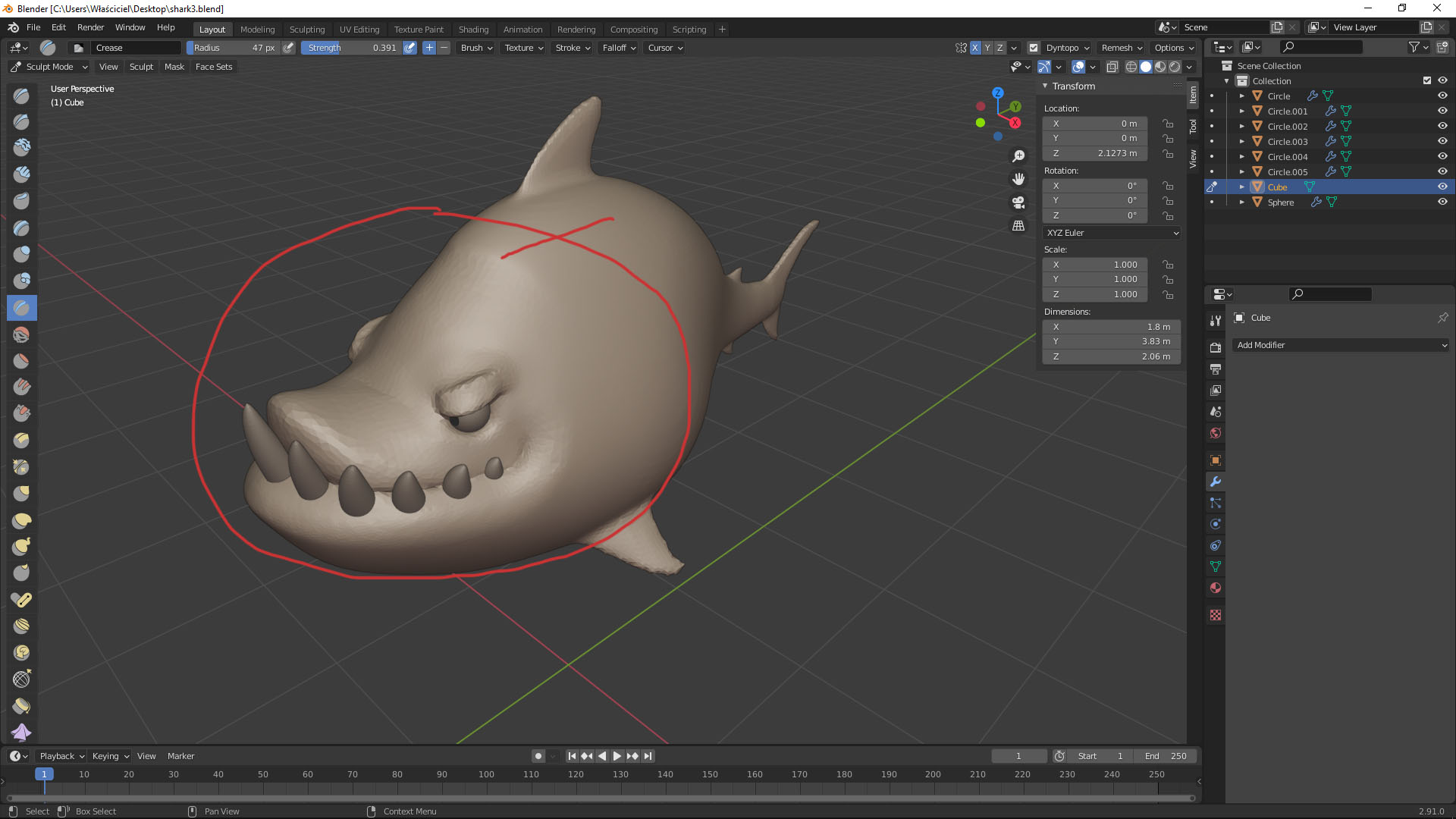
It's hard to understand the unexpected behavior from a screenshot. If you could post an animated GIF or youtube / vimeo video that would be ideal.
I often generate GIFs by recording my screen with OBS and converting it to a gif with this website.
I'm already solved it. I didn't have much of geometry out there - these different brushes in dyntopo (relative, constant, brush detail) make me confuse sometime, but im working on it :D
Thank You for your response and for great course <3