around 4:20 JL switches to Spot light. when i try this i get the following:
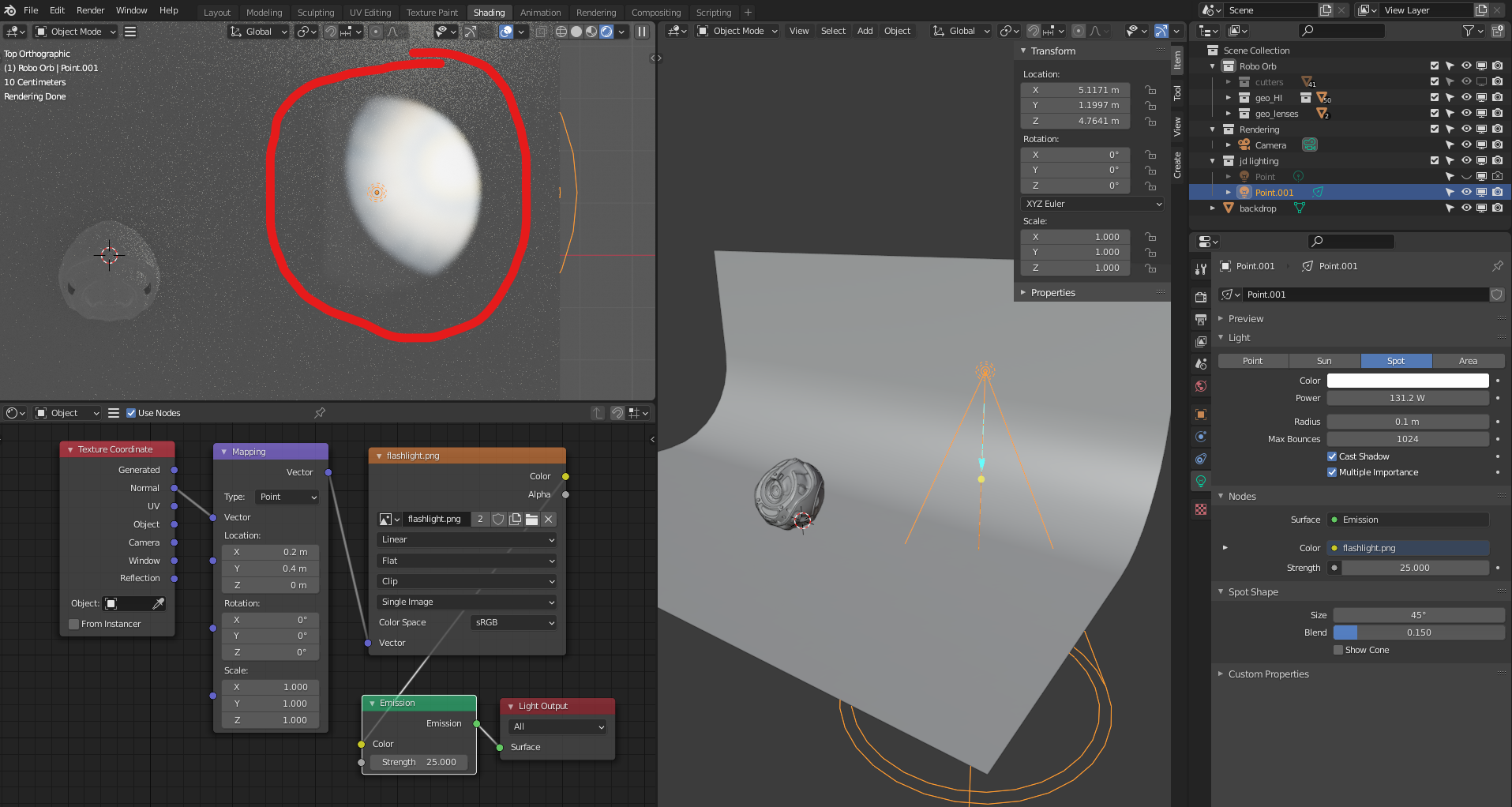
as usual, i have tried to copy all the parameters i can see.
I believe that has to do with the location of the mapping of the texture - in the video it's set to 0.5x and 0.5y, which I believe should work for all spotlight textures. For whatever reason 0,0,0 in Blender places the corner of the texture in the middle rather than the center of the texture. Hope that helps!
yes, mapping definitely seems to matter. with some adjustment of which along with rotation, i seem to be getting there.
thanks, julian