Hey, I've linked my blender project so everyone can see what I've done
https://drive.google.com/file/d/1LzdzI9Qcn4RqS_MGyPZWDUyulM_s7ZCW/view?usp=sharing
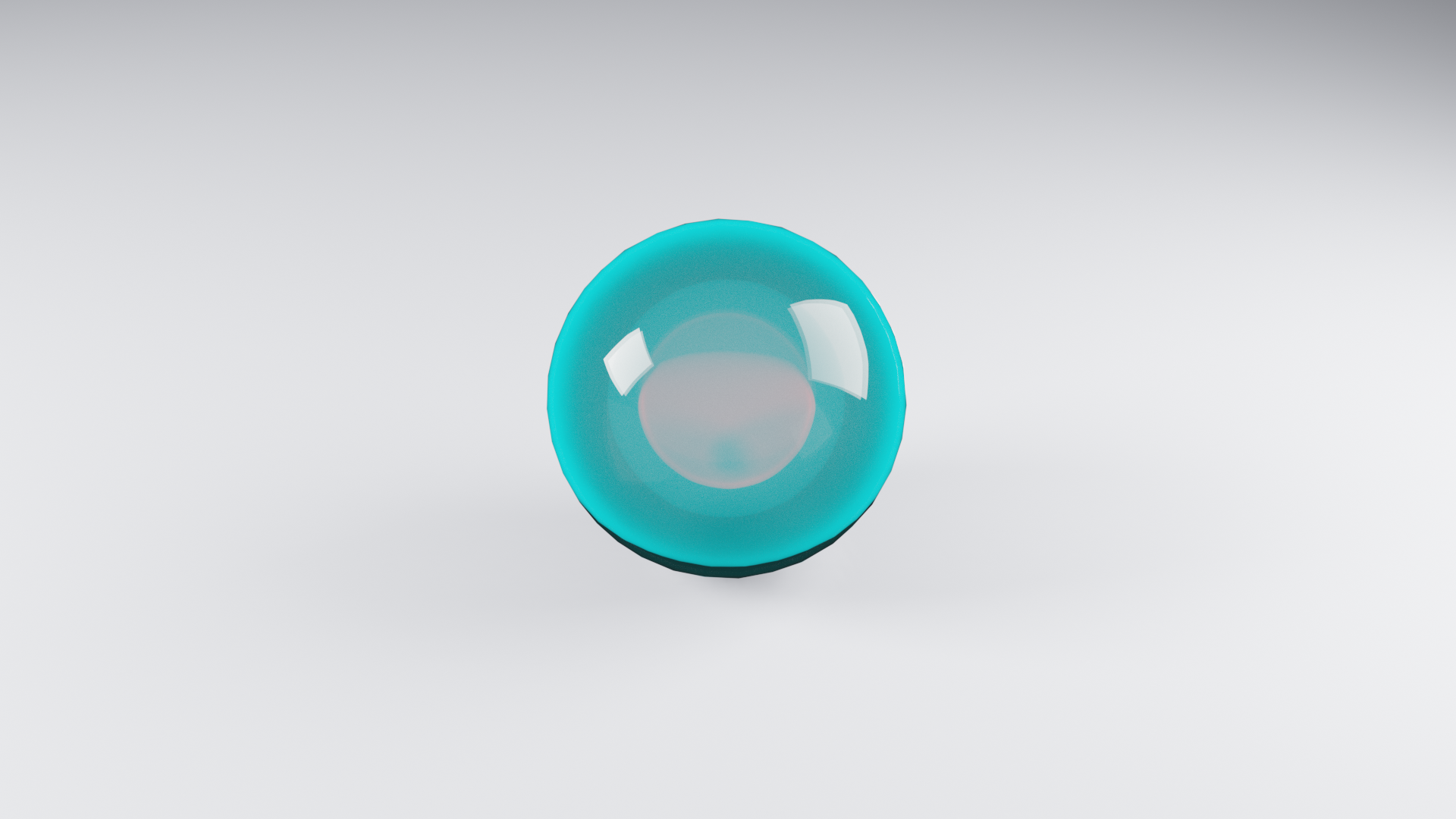
Hope that helps!
Hey there, here's a test render of the Glass Shader in action:
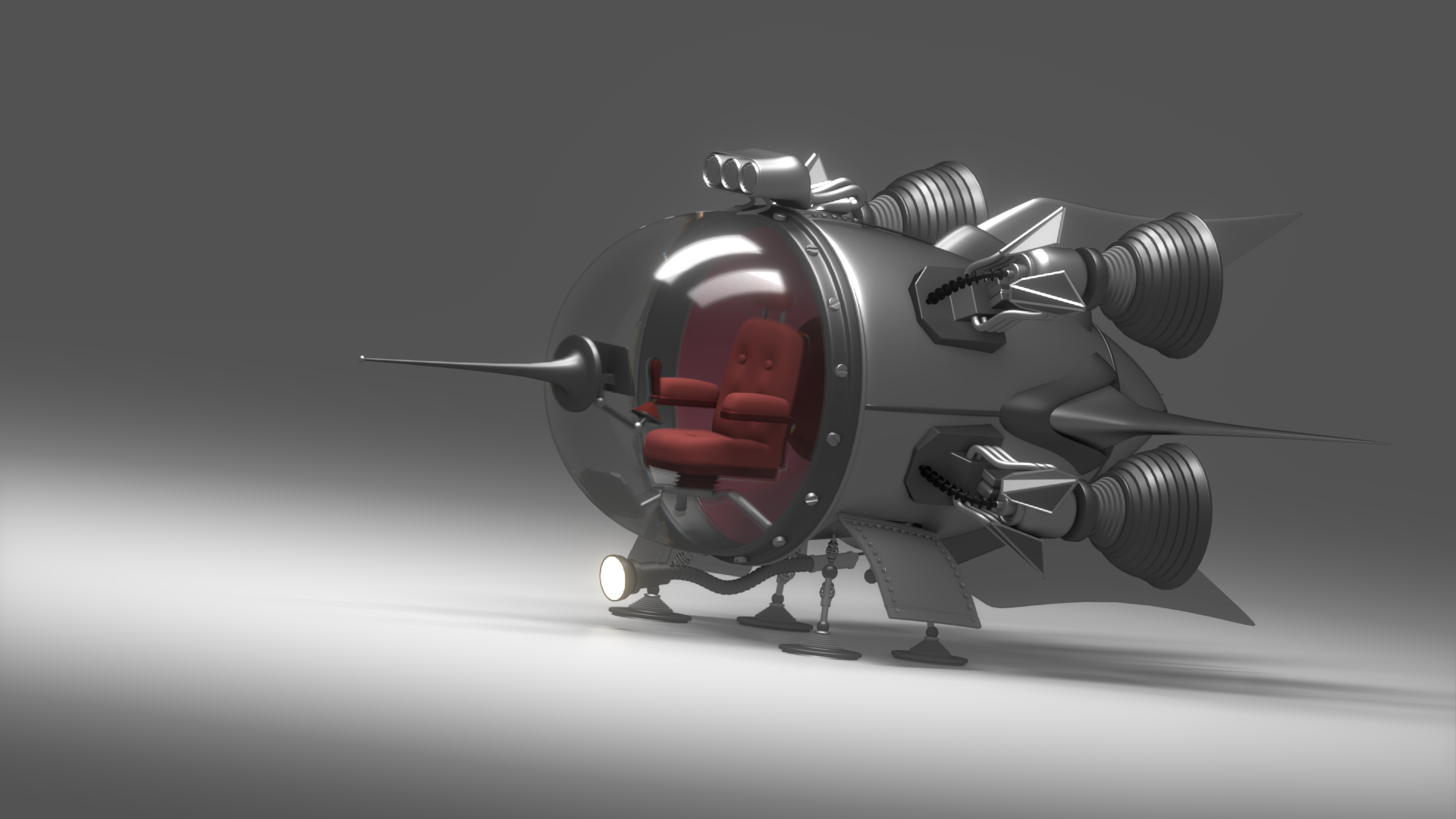
The model is from Blendswap, here's the link https://www.blendswap.com/blend/13489
If you look at the control stick outwards, there's some weird pixelation occurring, is there any way to fix that?
Also, if you turn off softshadows, you get this:
![]() I'm guessing this is to do with Transparency, upping the shadow resolution sort of helps, but there is a limit
I'm guessing this is to do with Transparency, upping the shadow resolution sort of helps, but there is a limit
Is there a way to blur this out? Softshadows just hides it
If you look at the control stick outwards, there's some weird pixelation occurring, is there any way to fix that?
For this use case you could try removing the inner refraction - that will get rid of the 'double-vision' side effect.
Is there a way to blur this out? Soft shadows just hides it
Alpha hashed shadows work by sampling, similar to Cycles, but for each pixel of the shadow map. The only real way to blur it would be to use soft shadows (how is hiding it different in practice?). Increasing the resolution and increasing the number of samples also helps, but as you mentioned only up to a point.