Blender 2.9.... Model Mode (Layout has same problem)...
added a Extra Object Star and it creates a 5 point star, but when I try to use the change menu it is grayed and when you click on it, it goes away. Tried the CHANGE STAR menu and same basic problem... Left, Center, Right clinking only causes the menu to disappear...
checked the preferences but not finding any problem...
suggestions...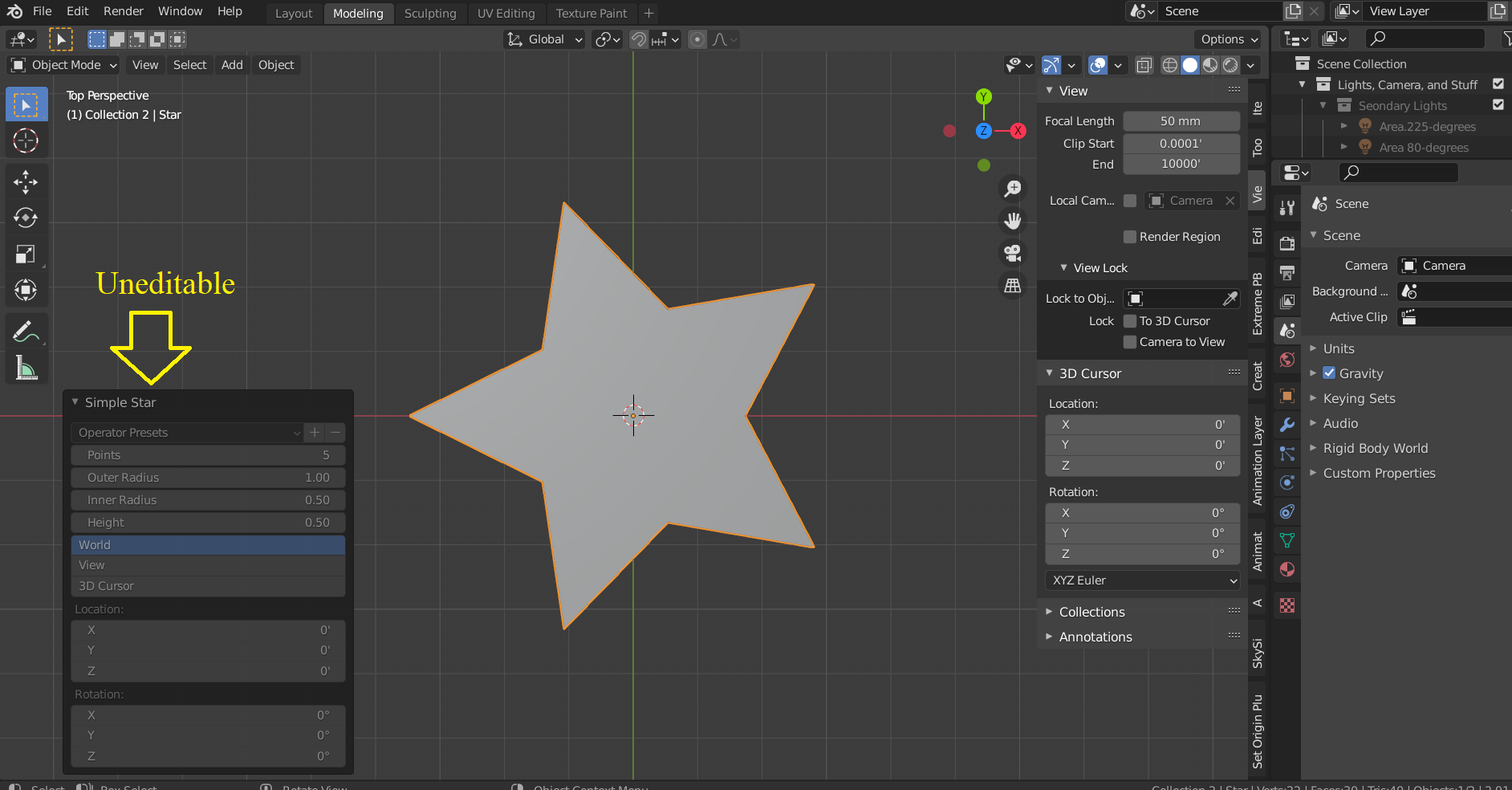
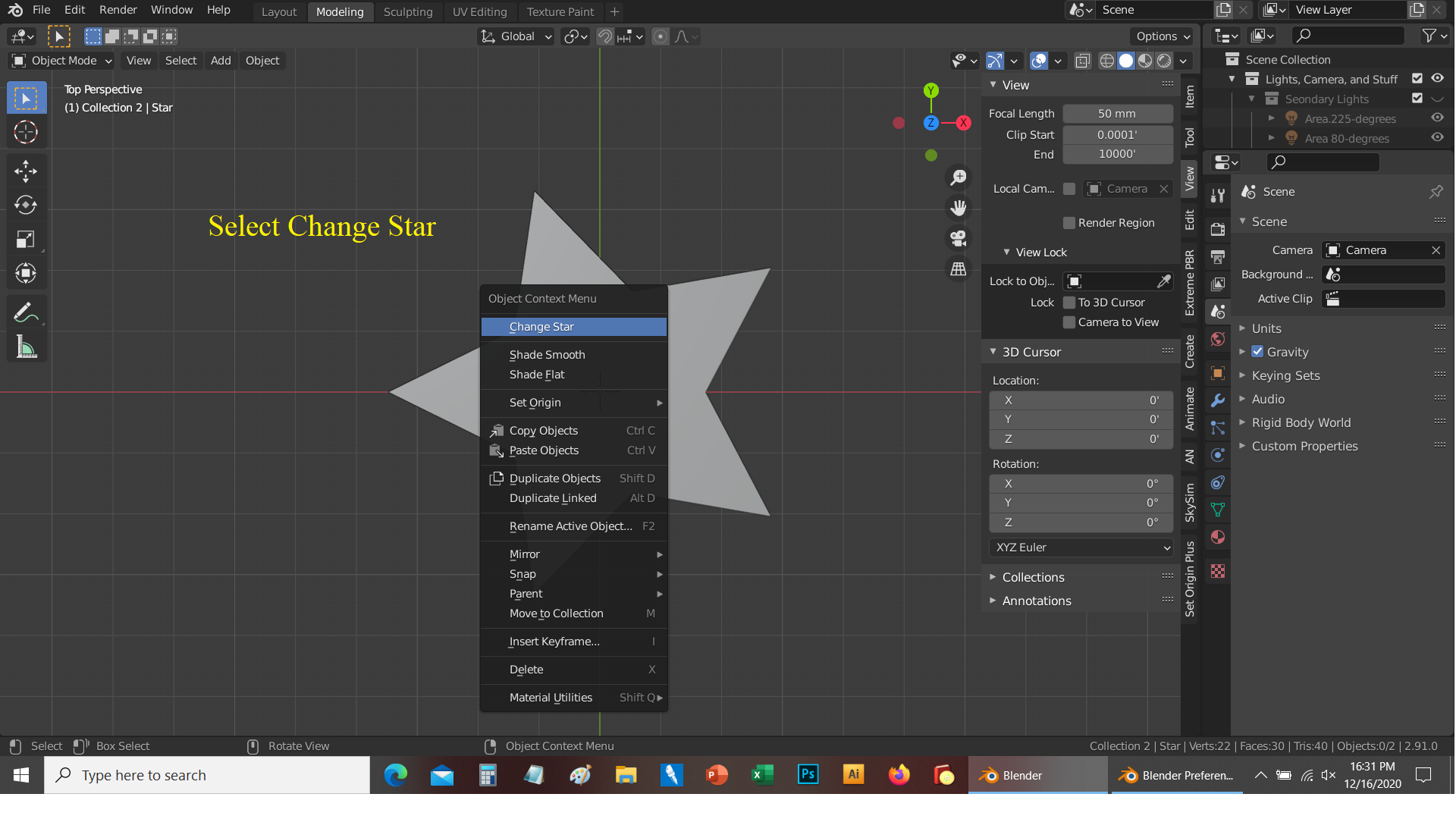
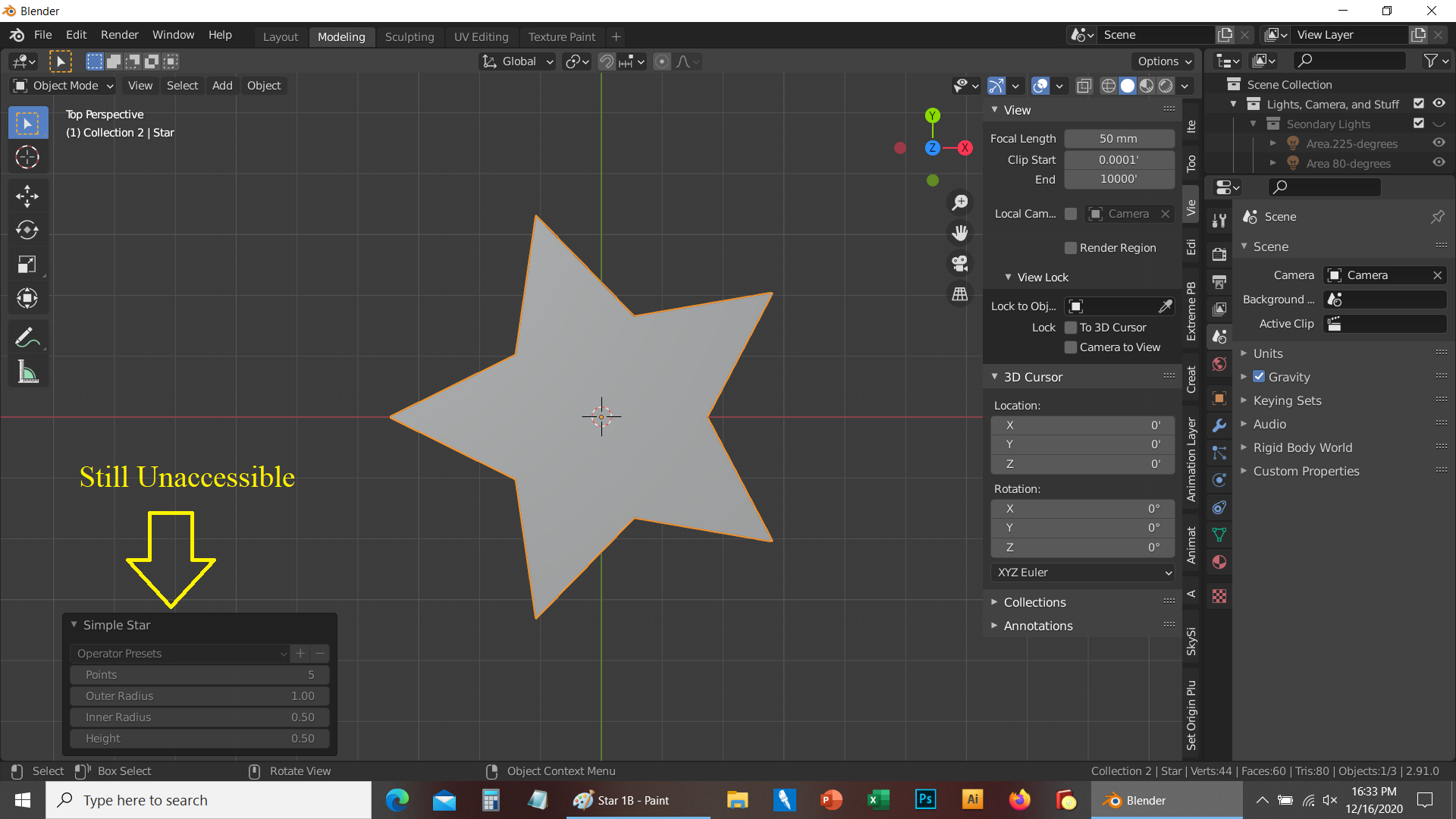
Try this:
go to your Compositor or to your Compositing Workspace and un-check 'Use Nodes'.
This hopefully fixes it There might be something else running in the background...)
To quote Hans Goudey:
"The problem happens because the redo panel is set to disable when there's a job running, and the compositor job runs for every 3D viewport change."
I have 3 computers, all with windows 10 pro... all will blender 2.91 and so far I am not finding anything.... i even uninstalled and reinstalled 2.91 and still have the problem.... did not remember seeing this in 2.8x... did see it back in 2.7x but can't find my question on that one years ago...
the search goes on....
Could you send a link to your .blend file ?
I remember you having this problem before, bit can't remember the solution and also can't find that question ;)
don't have a cloud account or way to send... but finally found what I had to do back in 2.79
had to uninstall blender, delete the blender foundation folder on my C-drive, depower the computer, down load a new 2.91 version, installed and now it works fine....
Did this for all 3 of my computes and now they all work....
only thing i can think of is that since every time i upgrade to a newer version I select the former startup... something must have happened up along way and since i don't use this a lot did not see it....
so hope this helps...
by the way, If I decide to join blender cloud... does that mean I can post on their cloud if I need to send you a file?
Thanks
I'm glad you've got it working!
I'm still curious as to what exactly caused this, because this way of solving it is very 'destructive' and when someone has a lot of addons enabled and settings changed, he/she will have to do all that work again.
Anyway, I think if you go to File > Defaults > Load Factory Settings, that does exactly the same as what you did, only faster.
I do not know if the Blender Cloud let's you do that.