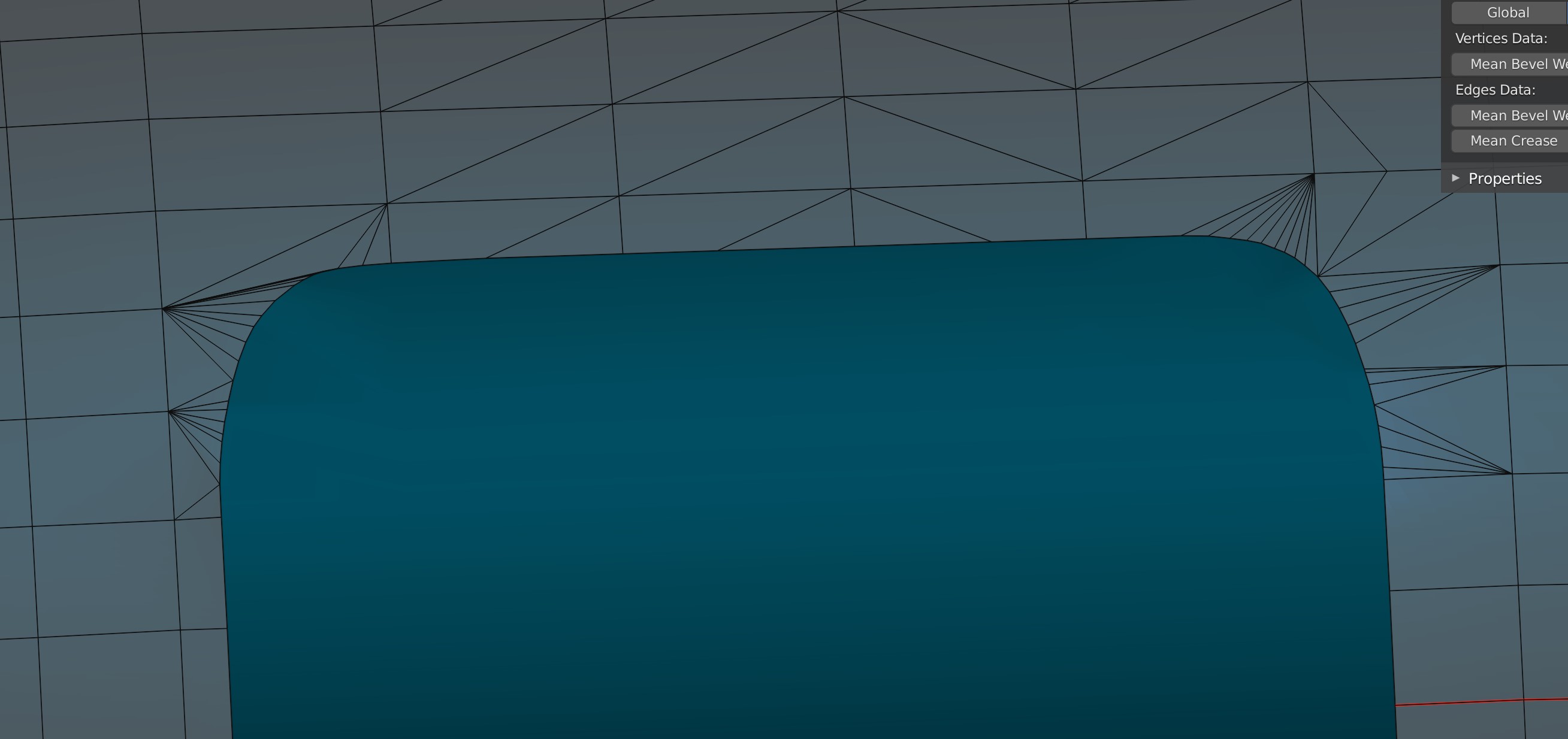
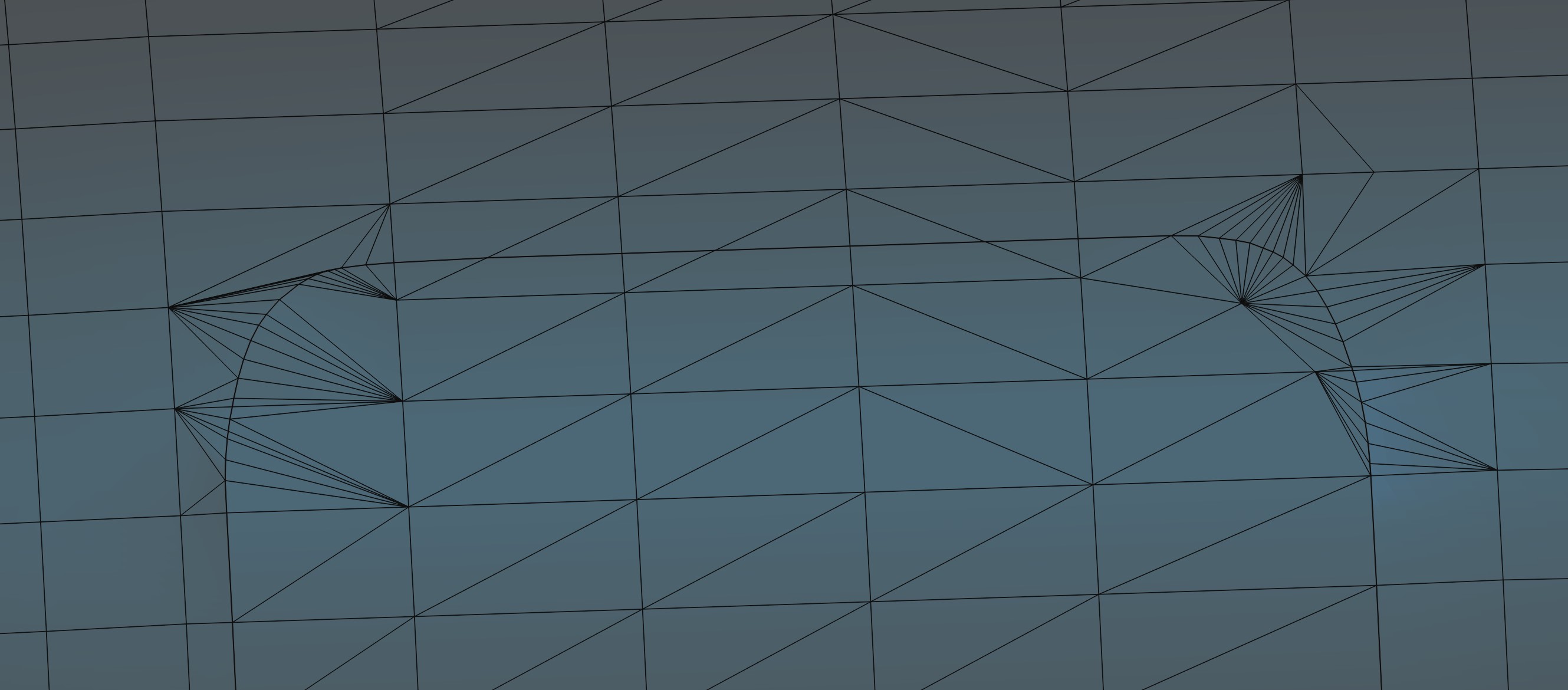
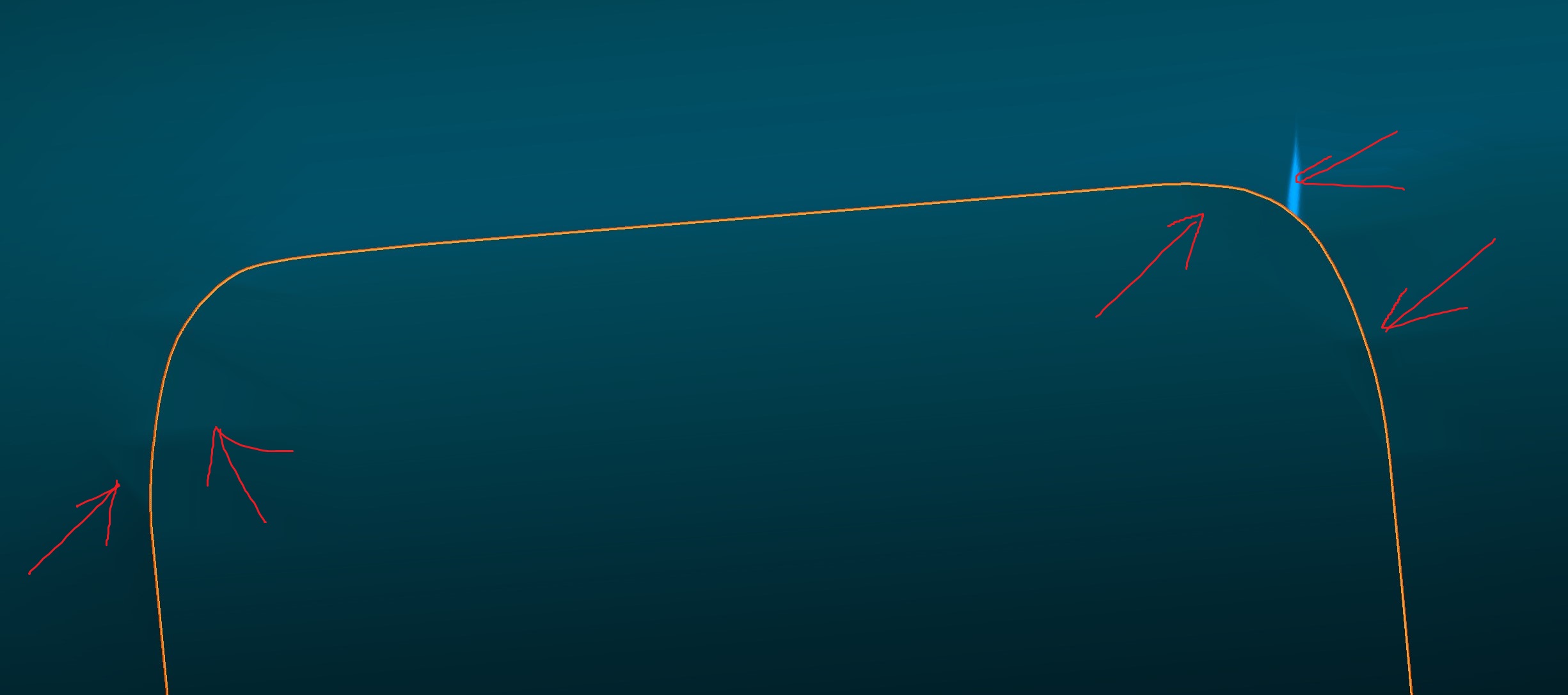
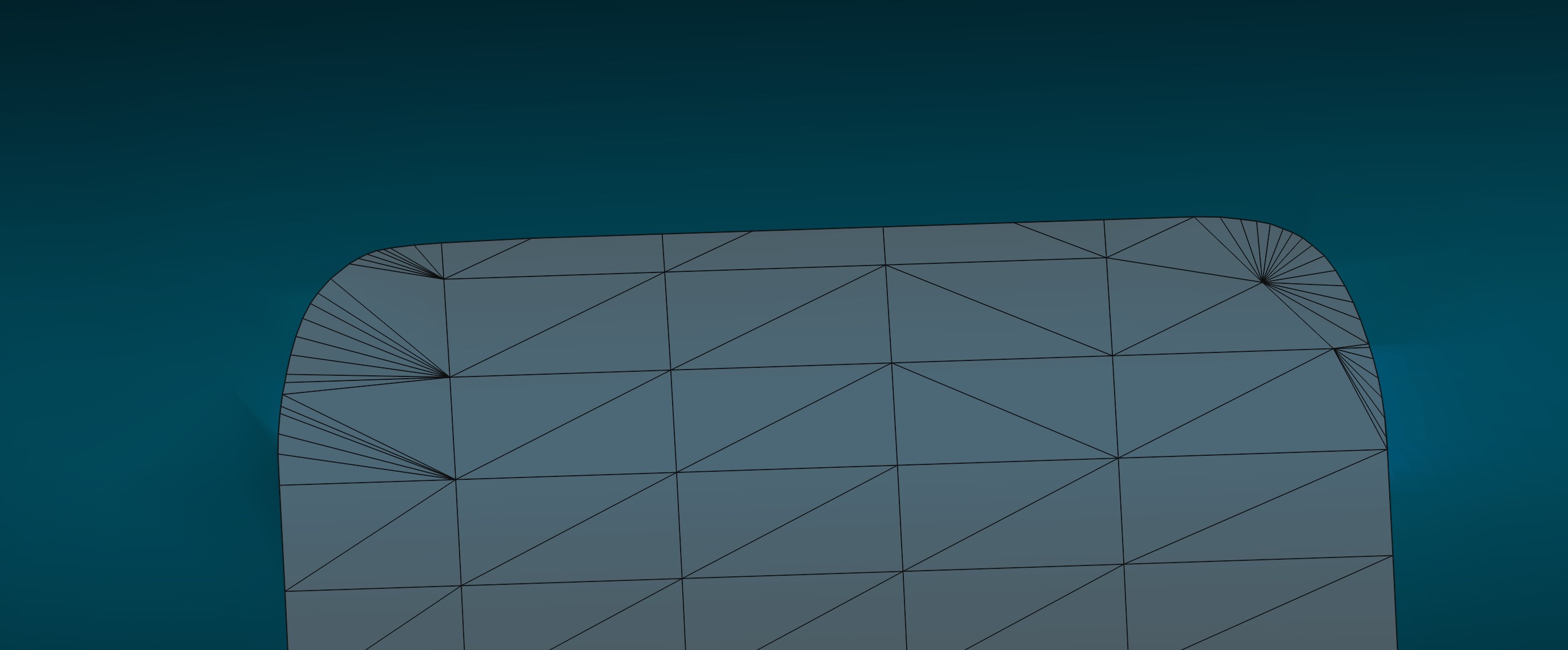 Hello,
Hello,
I have tried hundreds of times and different ways and no luck.
See my geometry , it is a little door with round corners in another object.
No overlapping vertices, set shaded to smooth, mesh looks OK but in object mode I see these ugly lines .
Please guide me in the right direction on how to make it look smooth.
Thank you!
You have 18-sdided poles (a Vertex, connected to 18 neighbouring Vertices).
Try something more like this:
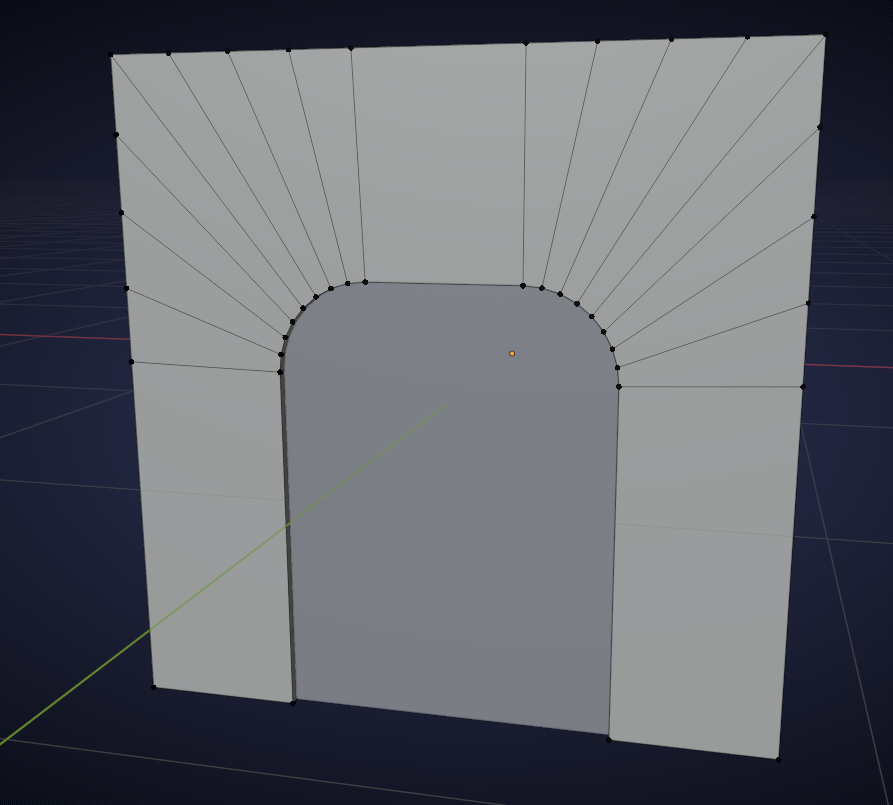
You cannot always avoid all shading artefacts, but in your case you can. Topology doesn't have to change the shape you are making, but can have huge effects on the shading.
Thank you very much. I will give it a try. I assume that I could try to do inside part the similar fashion, correct?
I will post my attempts here.
Indeed, the inner part goes exactly the same. I didn't explicitely post that, because I was lazy, but also because I think it's a good exercise.
Thank you but I have bad news... if I do that I will create ngons which I can not have because that model goes Substance painter and I was told I can not have ngons, only quads and triangles.
Is there any other approach possible?
Or if you have it like in my first example, you can make edge loops with CTRL+R like this:
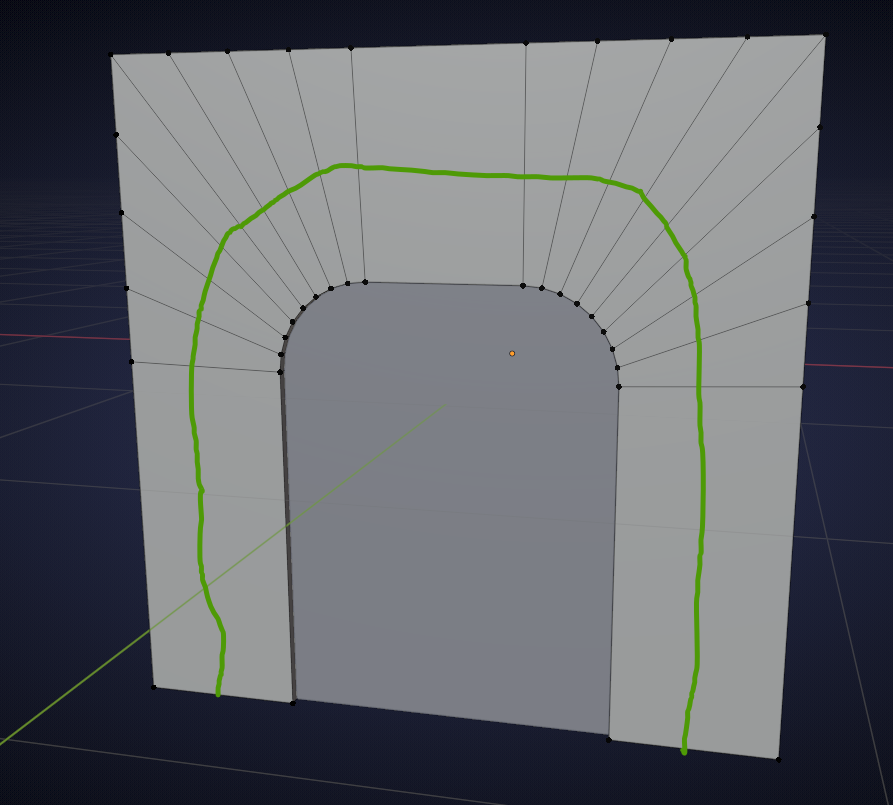
Excuse my drawing ;)
Like Spikey mentioned, the topology has a huge effect on how the shading looks. In your example, the mesh is quite dense without needing to be, which is making it harder to change. Try to create the shape using as few vertices as possible, and use loops to follow the features of the model. That should fix it! More info on that in this course: https://cgcookie.com/course/mesh-modeling-bootcamp
Thank you for chipping in. I can not have less vertices defining the round shape unfortunately.
I will look up the course as well.